Overview
Customised data sources can only be configured and used within the gadget.
For shared data sources, please refer to predefined data sources.
Configuring customised data source
In the gadget, switch to Customised Data Source tab, click Add and fill in the details in the popup.
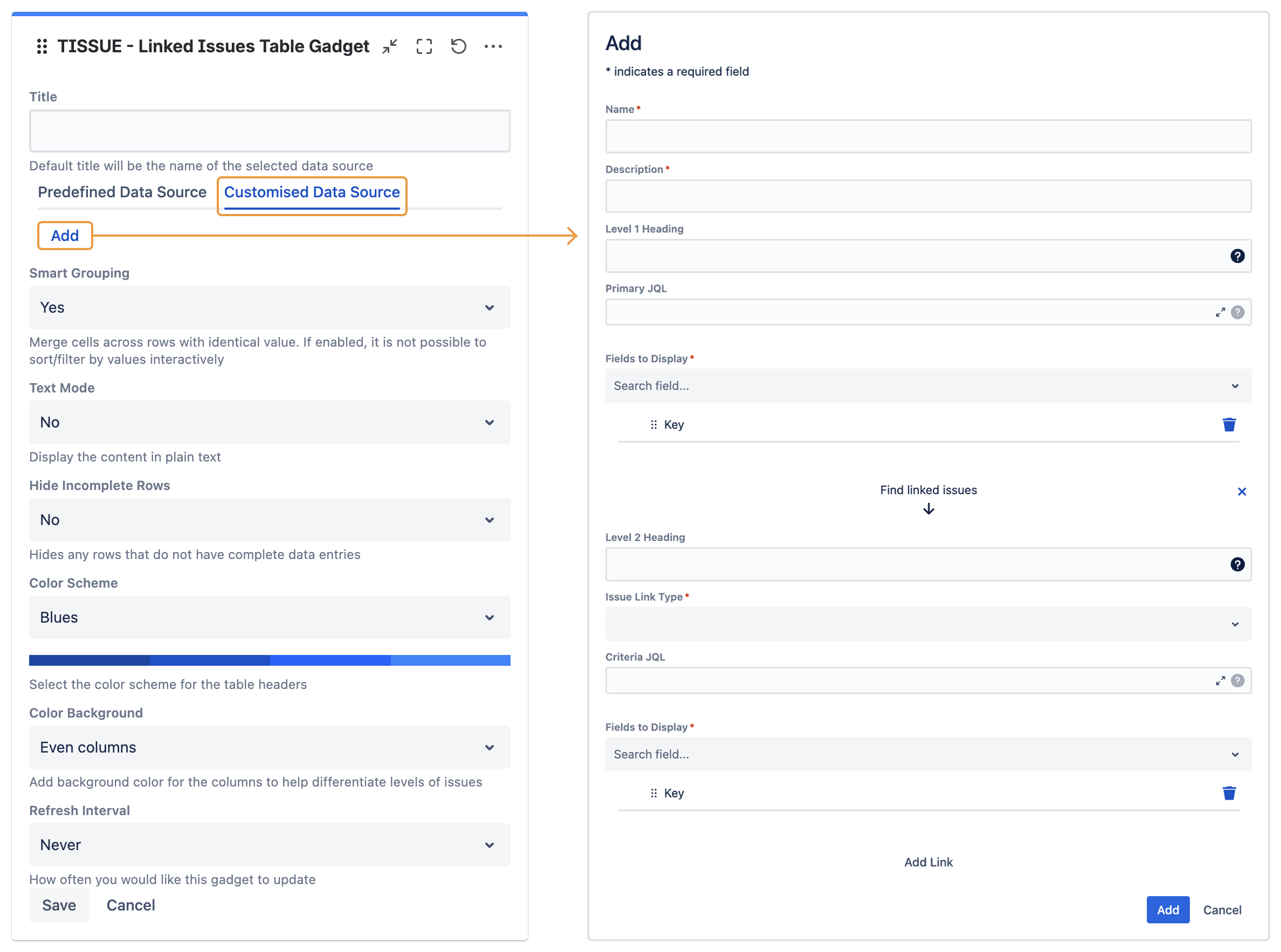
Fields in a data source
Get up to 4 levels of related work items.
|
Field |
Description |
|---|---|
|
Name |
The name of the data source |
|
Description |
The description of the data source |
|
Level 1 Heading |
The optional heading text for primary level |
|
Primary JQL |
The JQL to retrieve the primary set of work items |
|
Fields to Display |
The fields to display for the primary set of work items |
|
Find linked work items
|
|
|
Level n Heading |
The optional heading text for linked level n |
|
Link Type |
The link type to retrieve linked work items from the previous set of work items |
|
Criteria JQL |
The JQL to filter the linked work items retrieved |
|
Fields to Display |
The fields to display for the linked work items retrieved |
.png)