Introduction
In order to determine whether it is a client side error caused by the browser or a server side error, we can use Chrome's Javascript console to inspect for any error message(s)
Steps
-
Log in to the application (e.g. Confluence/Jira) with a Google Chrome browser
-
Open a dedicated Console panel with the keyboard shortcutWindows / Linux: Ctrl+Shift+JMac: Cmd+Opt+J
-
If the Console tab is not selected, click on the Console
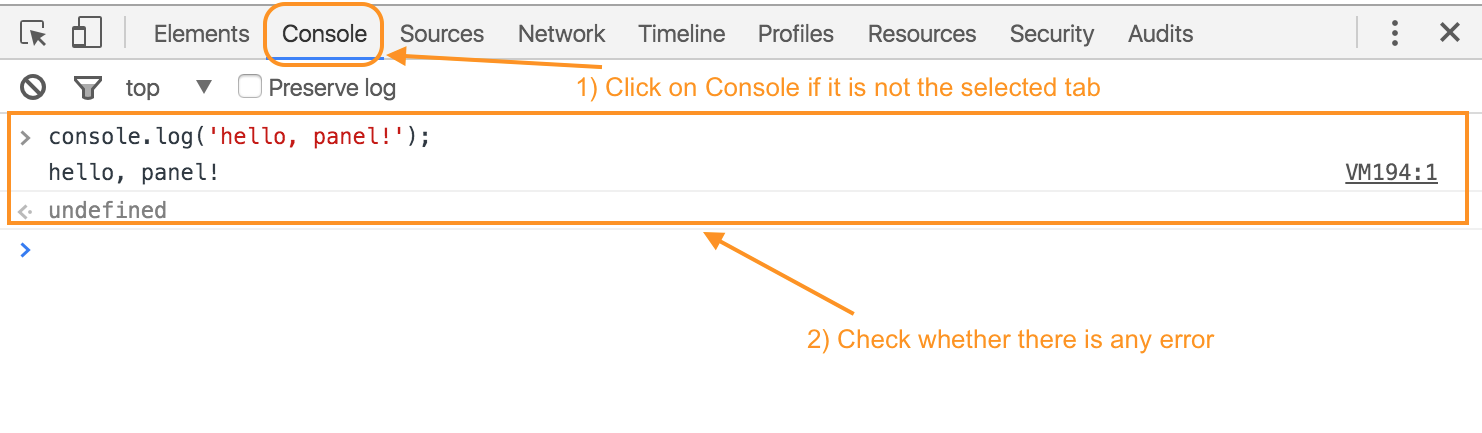
-
Try to repeat the steps leading to the error
-
Check the console tab for any error messages
-
Please provide us a screenshot of the output
.png)