The Filter Menu Gadget provides you with the ability to organise your Jira filters on the Dashboard for yourself and your users.
Adding a New Filter Menu Gadget to Dashboard
Step 1: Inserting Filter Menu onto your Dashboard
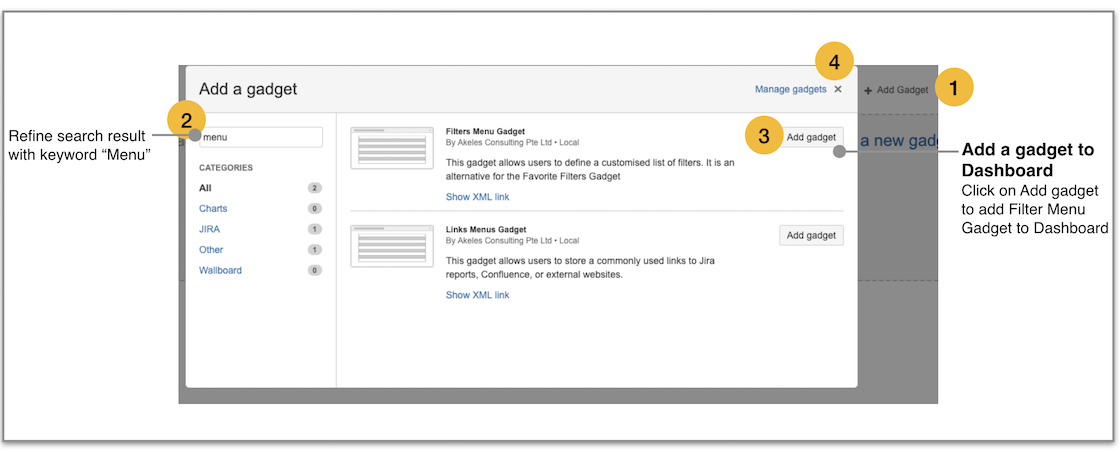
To add Links Menu Gadget to your dashboard,
-
Click on Add Gadget to the dashboard you wish to place the gadget in
-
Enter "Menu" in the search box
-
Click on Add Gadget to add Filters Menu Gadget
-
Click on X to close Add Gadget Model Box
From v.1.2.0,
If the gadget is not shown, please check if have finished setting up your free license key for Menu Gadget
Step 2: Adding Filters
The setting configuration for Links Menu gadget
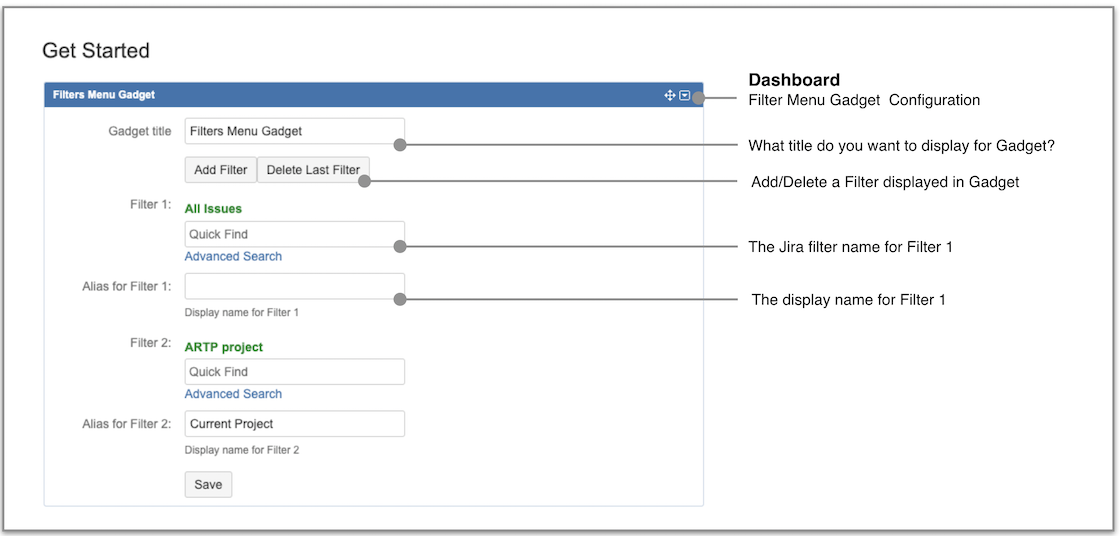
Once you click on Save, your filter menu has been created
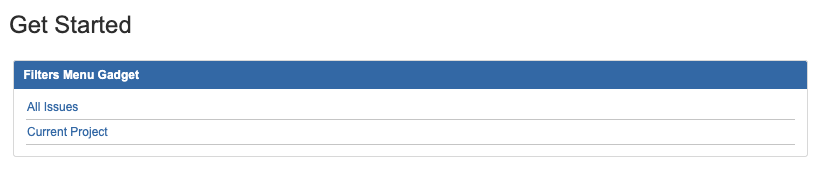
Step 3 (Optional) : Creating Menu Themes
Customise your menus with filter alias and gadget titles
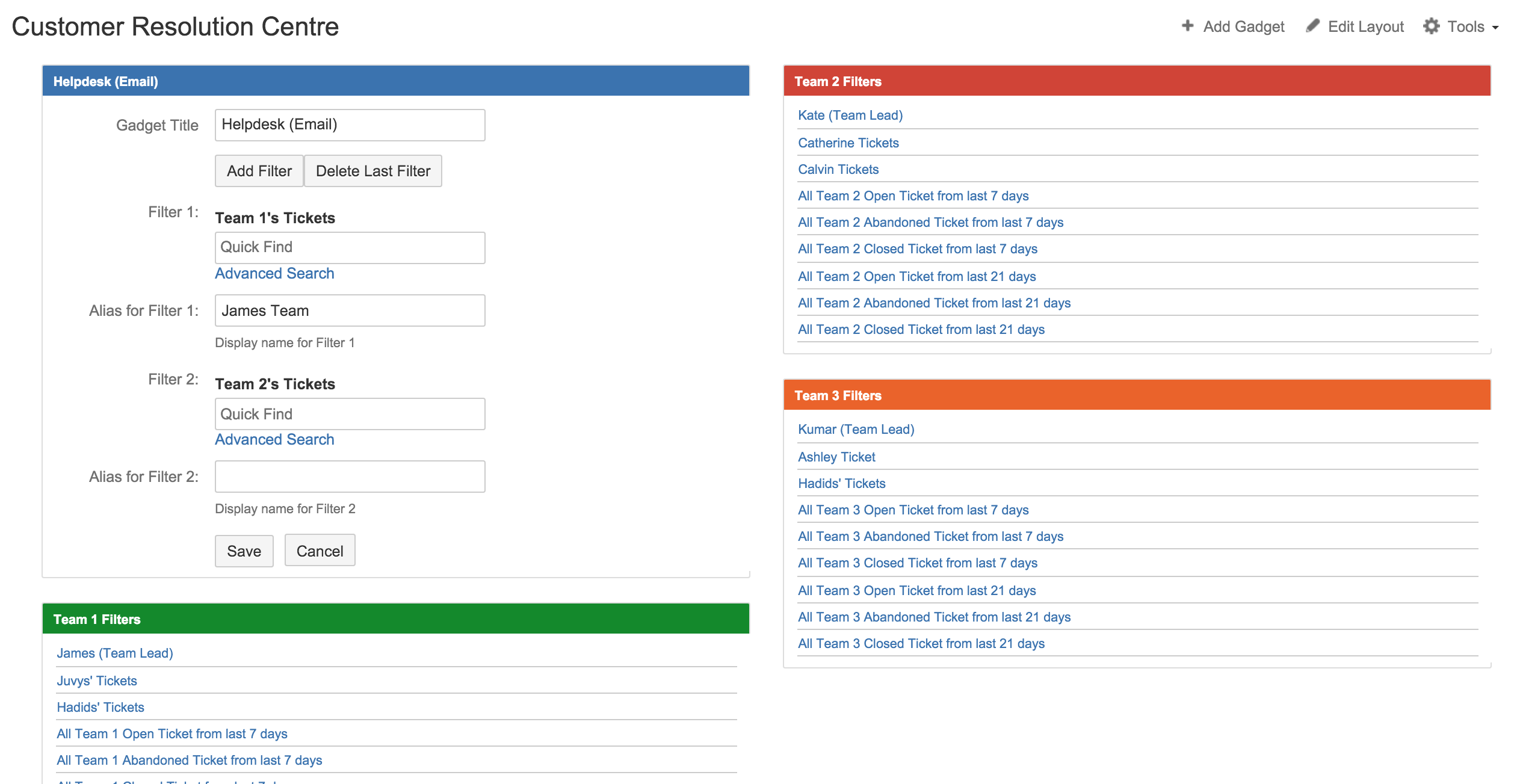
.png)