Introduction
The User Export Report allows Jira admins to search for subset of users and export the related information in Excel or CSV format.
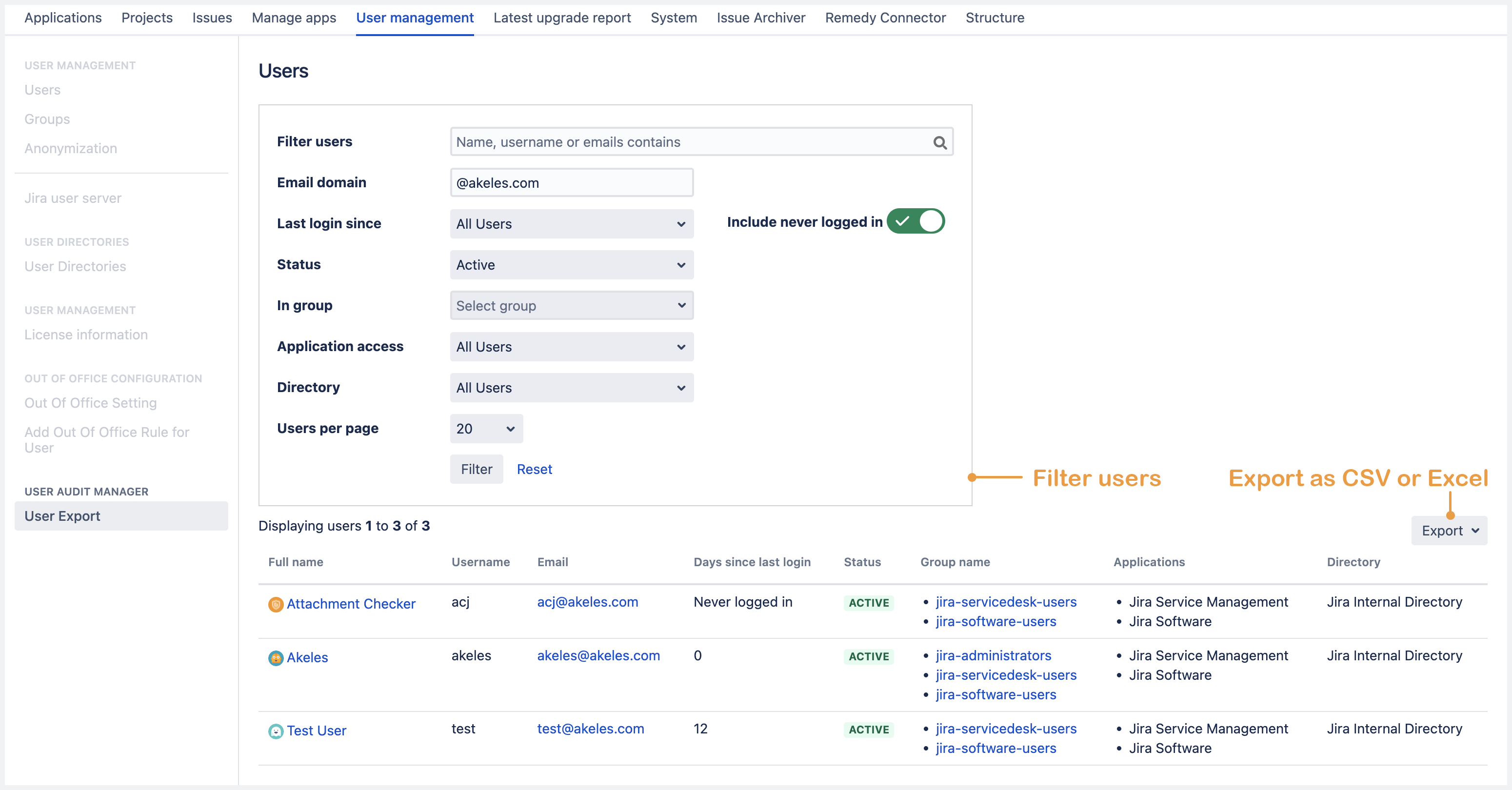
Applicable Scenarios
-
Who are the users who never logged in to Jira before? The inactive users can be deactivated when there is insufficient Jira licenses
-
To deactivate the users when the license count runs low
-
-
For billing or internal recovery across departments or business units
-
For security audit
-
For user requests to see who are the members of a particular group
How to access
The report can be accessed via Administration > User Management > User Export
Information available
The following fields available in the report
-
Full Name
-
User Name
-
Email Address
-
Days since last login or never logged in
-
Last Login Date Time
-
Active / Deactivated
-
Groups
-
Access to Jira or Jira Service Management
-
User Directory (Internal or LDAP)
.png)