Summary
/*<![CDATA[*/ div.rbtoc1762509499616 {padding: 0px;} div.rbtoc1762509499616 ul {list-style: disc;margin-left: 0px;} div.rbtoc1762509499616 li {margin-left: 0px;padding-left: 0px;} /*]]>*/ New Features On access scanning Internationalisation support Issues
New Features
On access scanning
An additional setting has been added under Virus Scanning tab in Attachment Checker Configuration.
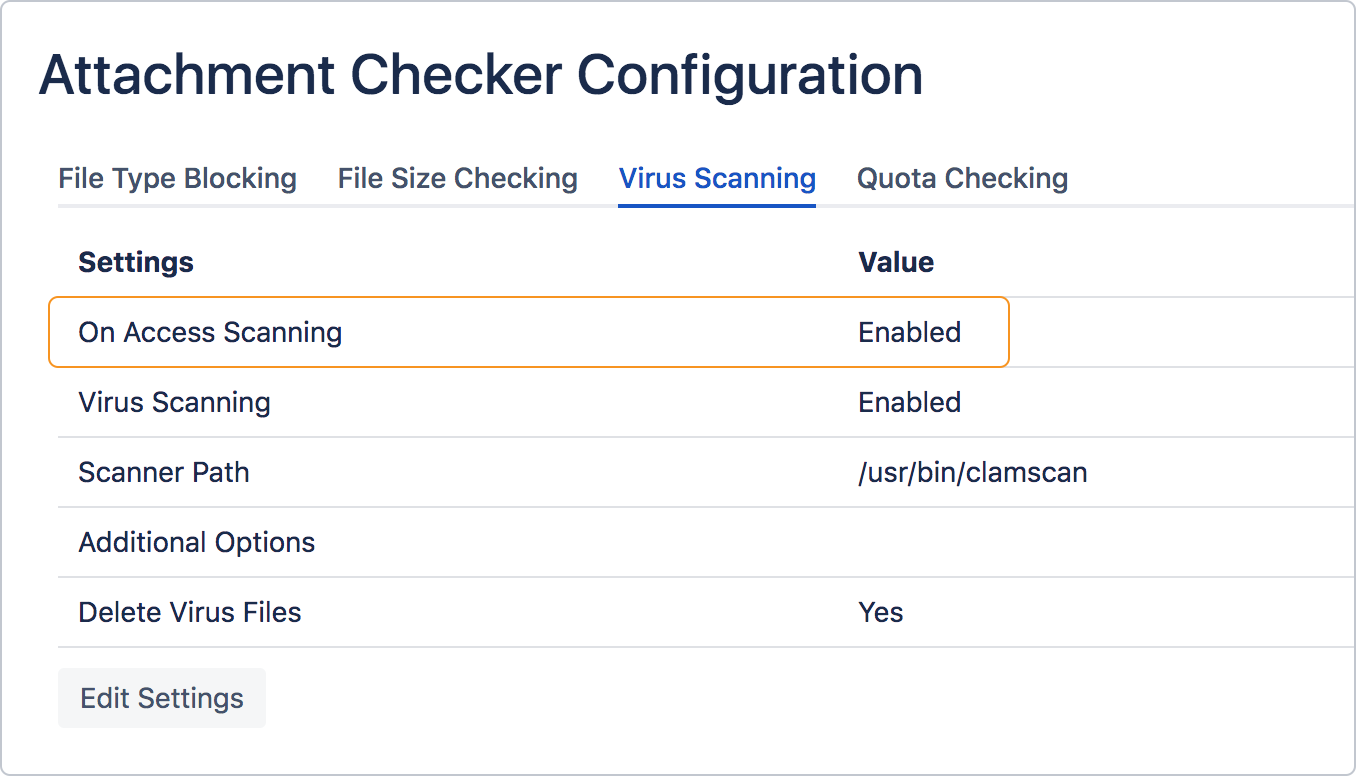
|
Settings |
Description |
Default |
|---|---|---|
|
On Access Scanning |
Add comment when infected files are deleted by on access scanner after they are uploaded. |
Disabled |
This is to handle files deleted by on access scanner in the backend which the user does not know.
Users will see the following screen when they try to download the attachment.
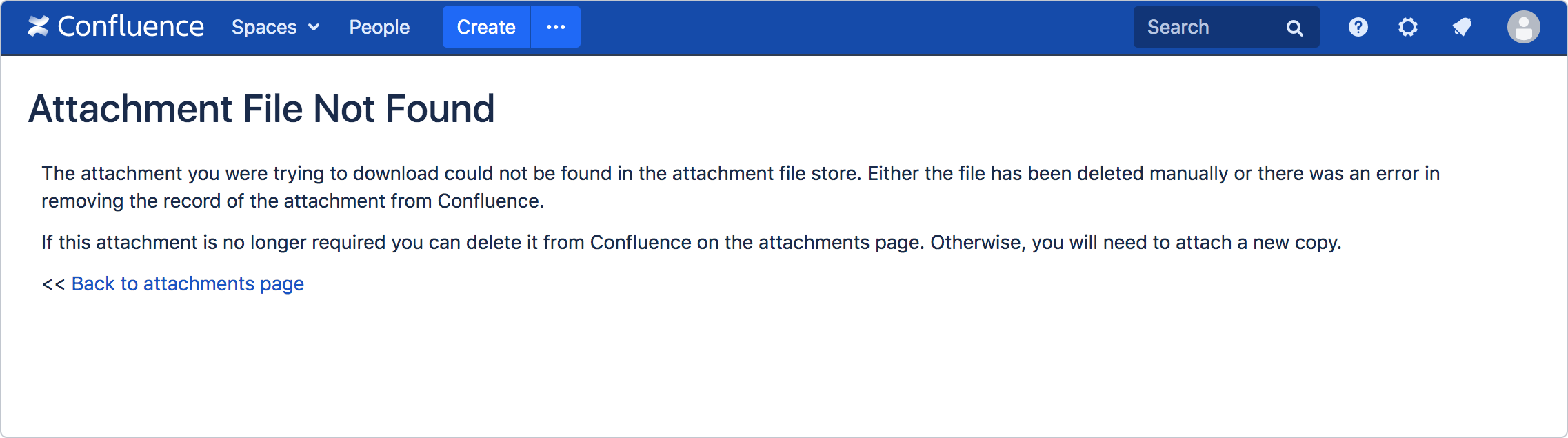
For image preview, 
Refer to The Hidden Risk of running Virus Scanners on Confluence for more info.
If On Access Scanning is enabled, a comment for the infected file will be added, to provide feedback for the user.
If Delete Virus Files option is set to Yes, it will also perform a cleanup by injecting a placeholder file for the quarantined/deleted files.
Internationalisation support
I18n support for Attachment Checker has been implemented.
Issues
Key Summary T Status Resolution Data cannot be retrieved due to an unexpected error. View these issues in Jira
.png)