File size limit for different user groups
This allows the enforcement of different permissions for different user groups, which is useful for scenarios such as:
-
Increasing upload limit for Confluence administrators to handle exceptions.
-
Restricting user groups from uploading a subset of the allowed file types.
-
For example, if
pdfis in the allowlist, setpdfmaximum size to0to block the upload.
-
-
Setting different permissions for different groups of users.
-
For example, only media team can upload video files.
-
-
Setting different size limits for different file types.
-
For example, to limit a maximum size of 100 KB for image files, while other file types can be up to 10 MB.
-
File size check can be enabled at Attachment Checker Configuration → File Size Checking
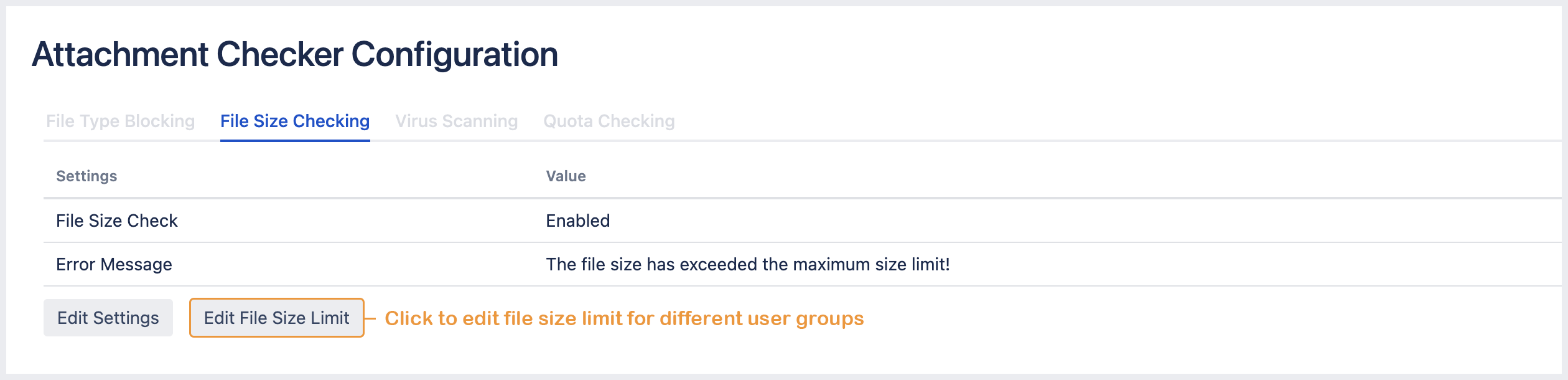
To access the File Size Limit page, click Edit File Size Limit.
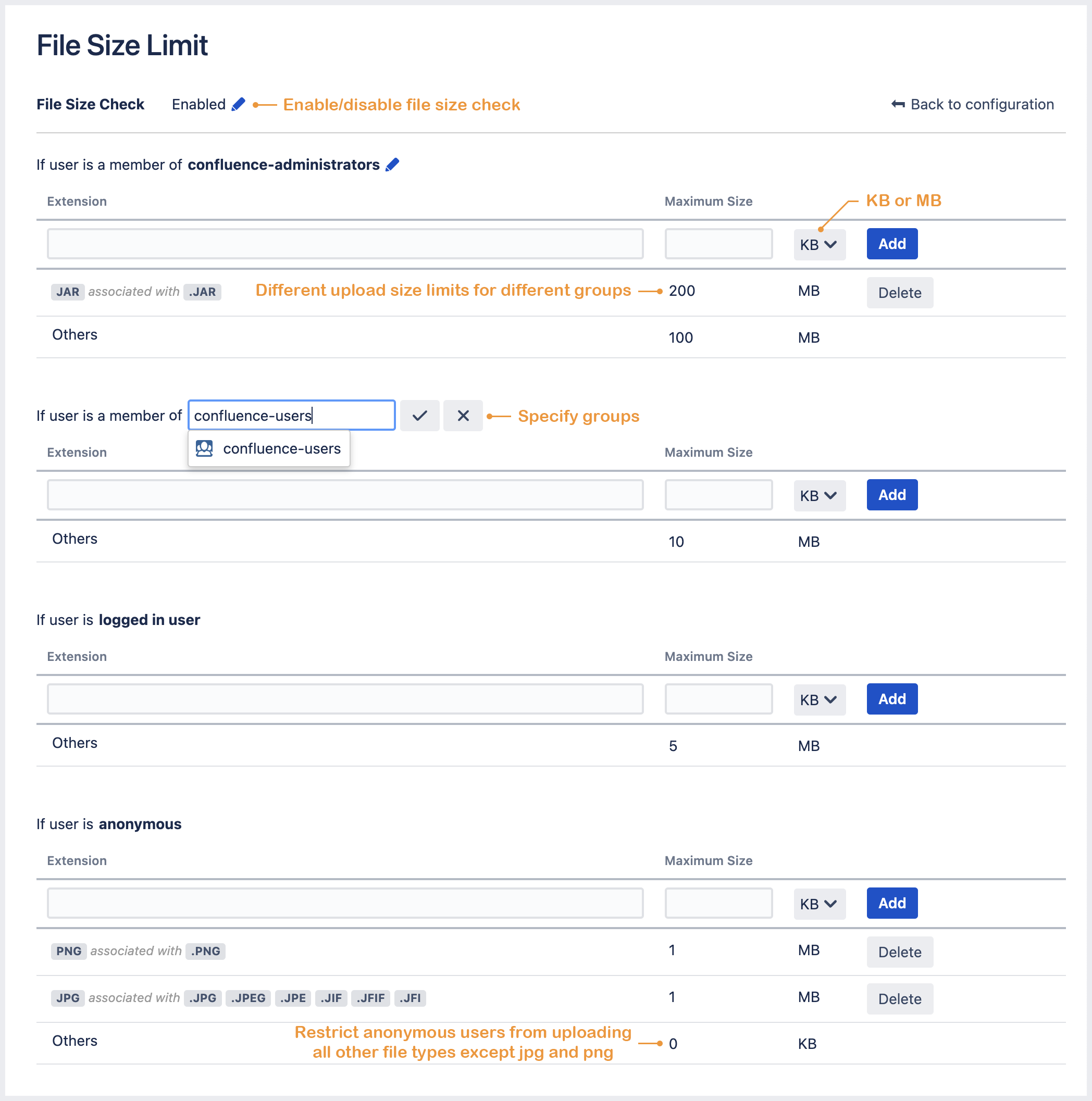
The default groups are:
-
confluence-administrators (Can be changed)
-
confluence-users (Can be changed)
-
logged in users
-
anonymous users
When a file is uploaded, it will check which group the user belongs to in sequence starting from group 1.
For example, if user is a member of both group 1 and 2, the file size check will be based on limits set for group 1.
.png)