-
Go to a dashboard and click on Edit
-
From the right panel, search for Calendar Heatmap
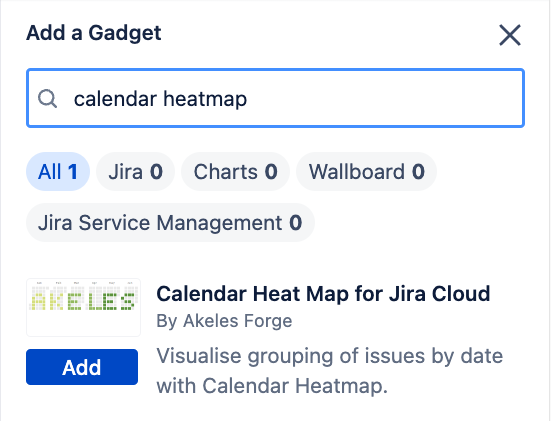
-
Click on the Add button to add the gadget to the dashboard
-
Set up the gadget configuration accordingly
-
Once you click Save, the calendar heatmap gadget will be displayed
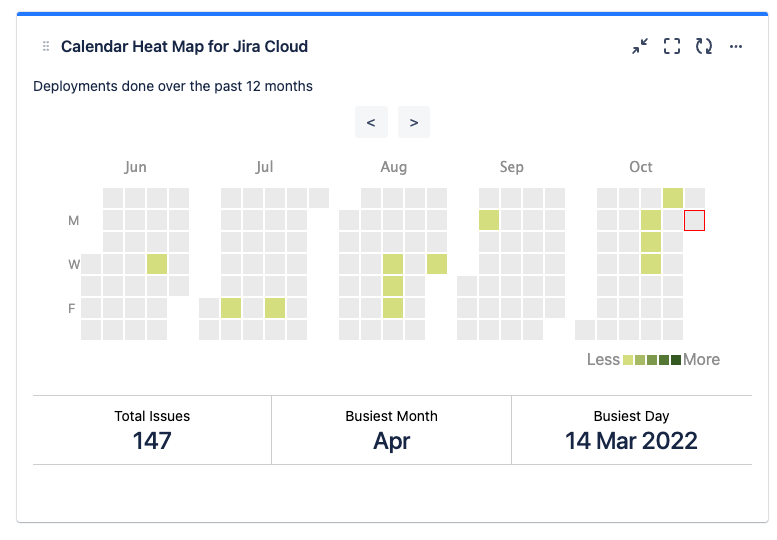
Demo Video
.png)