Problem
Unable to install app by uploading jar file.
Error returned:
An unexpected error occured. Refer to the logs for more information
Solution 1 - Install using app URL from marketplace
This works only if you instance can reach the marketplace site. Otherwise, please try Solution 2.
-
Go to app listing on the Atlassian marketplace
-
Retrieve app URL

-
Paste the app URL and click on Upload
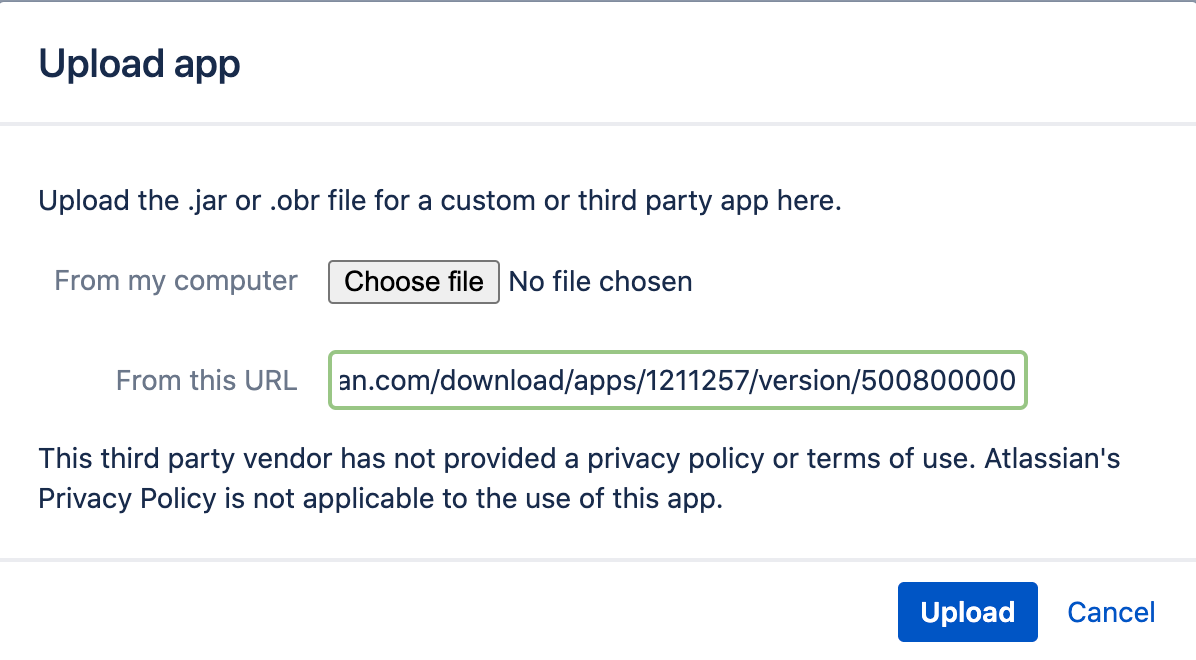
Solution 2 - Install app manually
You will need access to your Jira server
-
Download the jar file from Atlassian marketplace
-
Shut down Jira instance
-
Copy the JAR file (e.g., AttachmentChecker-5.9.0.jar) into your JIRA home directory under
plugins/installed-plugins/ -
Start JIRA
-
Confirm the installation by going to Administration > Manage Add-ons. Attachment Checker should appear in the list as enabled.
Root Cause
The .jar file size is too big.
.png)