Introduction
The CQL Search Macro allows users to execute contextual searches with predefined CQL. Some possible scenarios are to do title/keyword search within
-
blog posts for scheduled maintenance
-
meeting minutes for the project
-
child pages of the SOP page
-
training slides (attachments labelled with training)
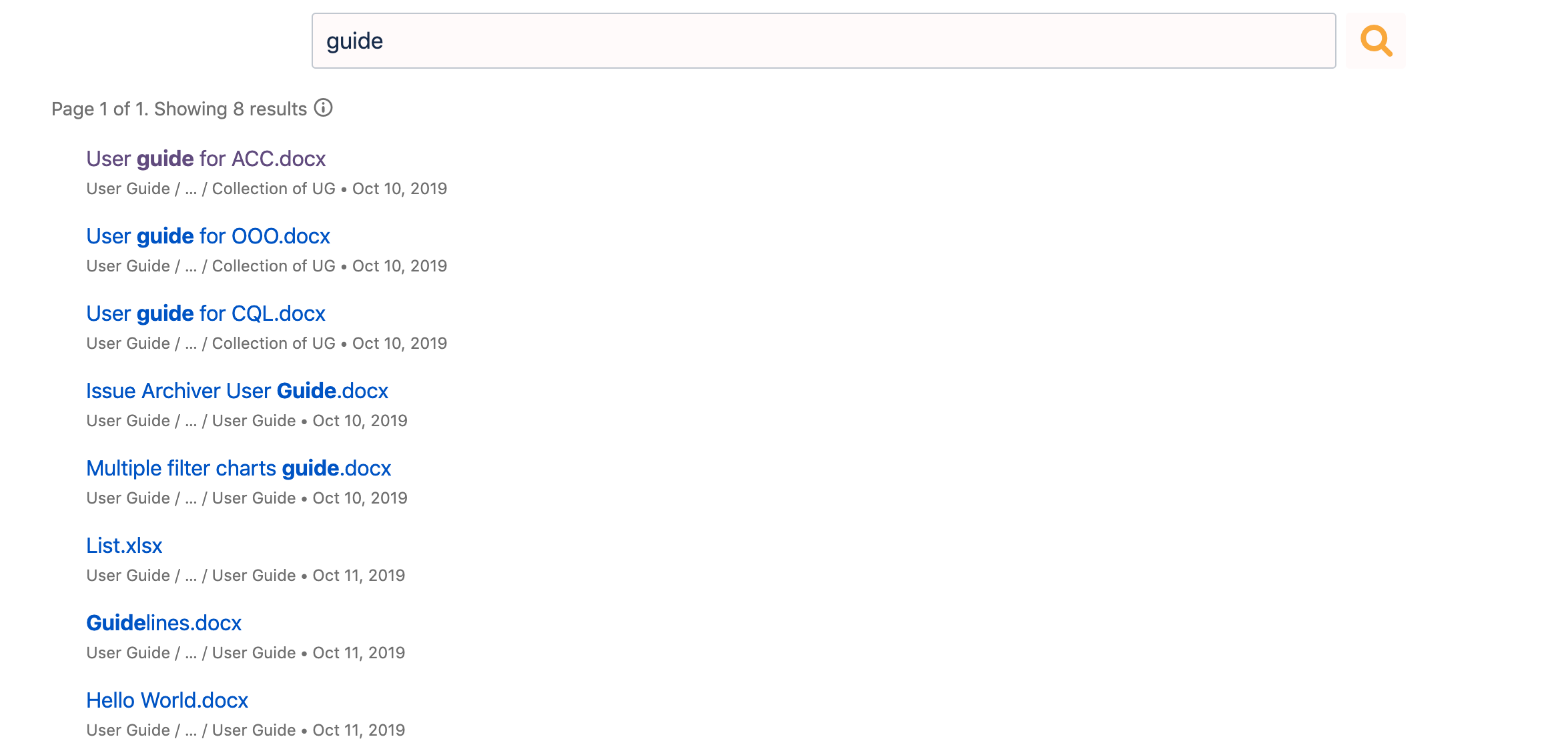
Configuration
|
Field Name |
Required |
Default Value |
Explanation |
Additional Information |
|---|---|---|---|---|
|
CQL |
|
|
Enter a CQL statement with $$query$$ or $$query*$$ as the search term. |
|
|
Hide Filenames in Excerpts |
|
Unchecked |
The files names are removed from excerpt when checked. Please view Excerpt when filenames are removed for more information. |
|
|
Default Query Term |
|
|
Enter a default query term to replace the $$query$$ in CQL.
*Note: $self returns current page title |
|
|
No. of Results per Page |
|
10 |
Select the no. of results to be displayed:
If there are more results than the selected no. of results to display, pagination will occur. |
|
|
Custom "No Results Found" message |
|
|
Enter a customised message when no results are found. |
Features
Contextual Search with pre-defined CQL
See Useful scenarios with Canned Search for Confluence for suggestions on how to define CQL for creating context.

Search Results — with pagination
Results count and pagination is provided.
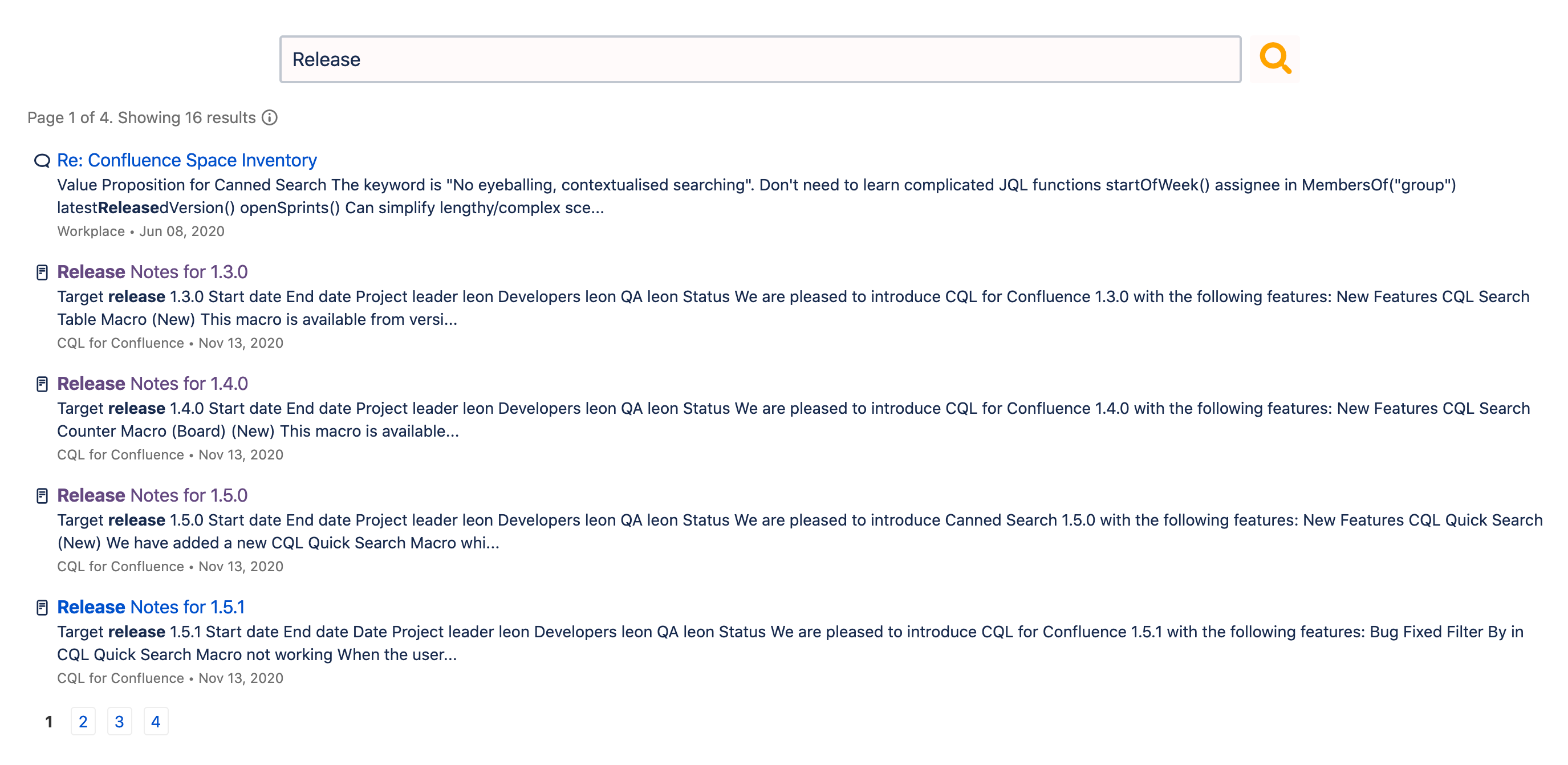
No Results Found Message
From version 1.3.0 onwards, this message can now be customised to provide better information.
There will be an error message displaying suggestions for performing search if there are no result that matches the search term.
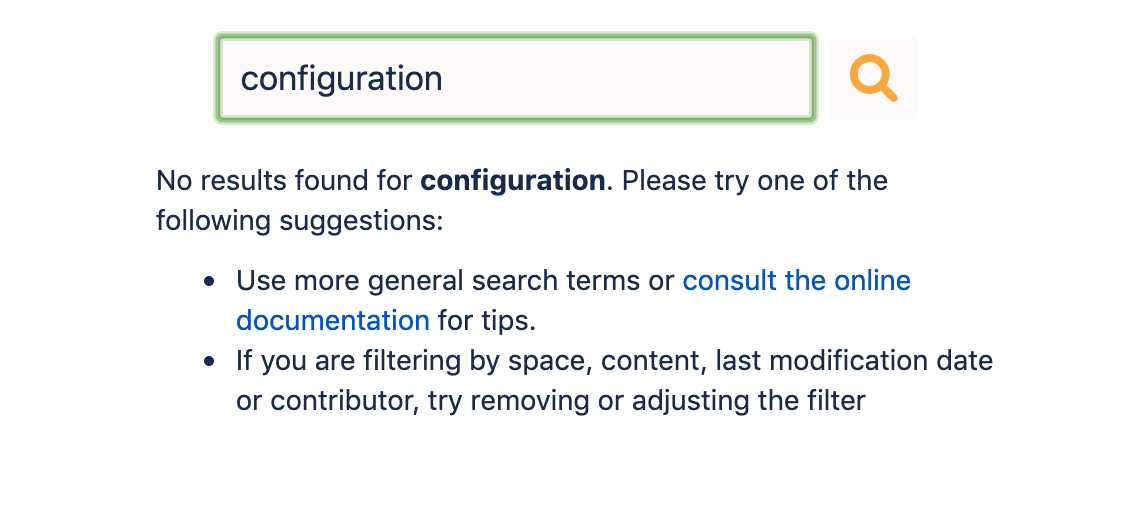
.png)