Overview
The Multiple Filters Statistic Bar Chart Gadget (Vertical) provides reporting on issues statistics.
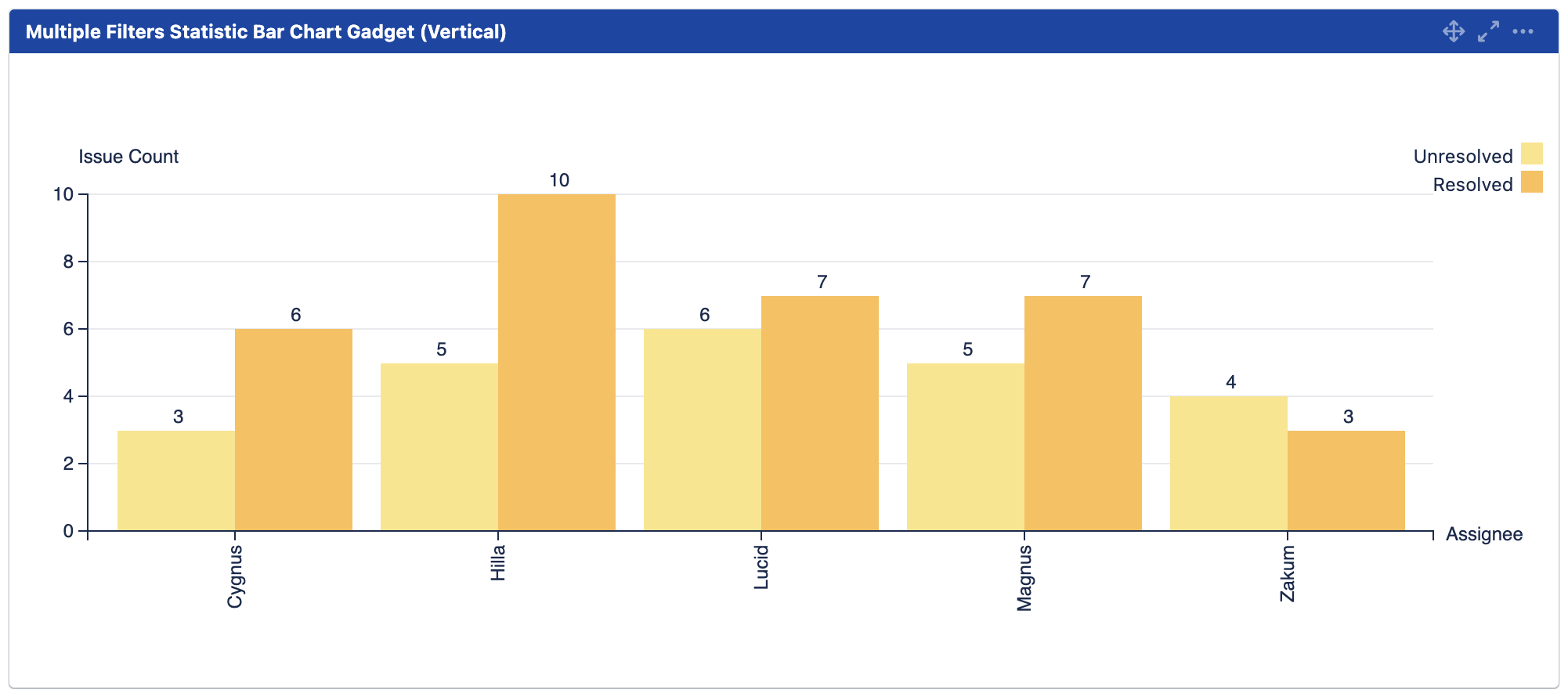
Configuration
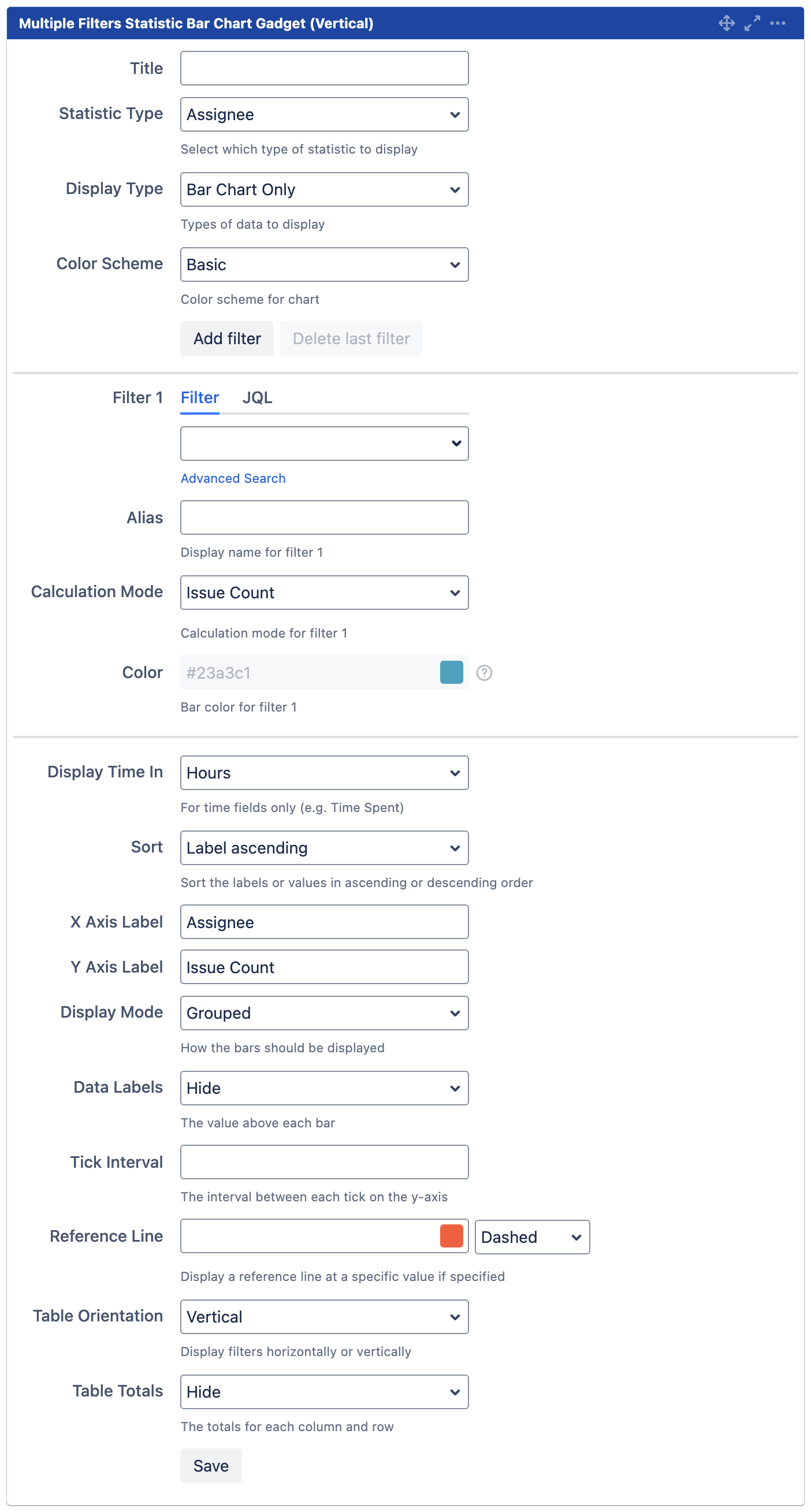
|
Settings |
Default |
Description |
|
|---|---|---|---|
|
Title |
|
The title of the gadget |
|
|
Statistic Type |
|
The type of statistic to display |
|
|
Display Type |
Bar Chart Only |
The types of data to display:
|
|
|
Color Scheme |
Basic |
The color scheme for bar chart:
|
|
|
Add filter |
|
Click to add filter *Maximum of 12 filters |
|
|
Delete last filter |
|
Click to delete last filter |
|
|
|
|||
|
Filter n |
|
Select filter or enter JQL |
|
|
Alias |
|
The display name for filter n |
|
|
Calculation Mode |
Issue Count |
The calculation mode for filter n:
|
The operator:
*Not applicable for Issue Count and Same as Filter 1 |
|
Color |
|
The bar color for filter n *Configurable only if Color Scheme is set to Custom |
|
|
|
|||
|
Display Time In |
Hours |
The unit to display time in:
*Applicable for Time Fields only (e.g. Time Spent) |
|
|
Sort |
Label ascending |
Sort the labels or values in ascending or descending order:
|
|
|
X Axis Label |
Assignee |
The x-axis label for the chart |
|
|
Y Axis Label |
Issue Count |
The y-axis label for the chart |
|
|
Display Mode |
Grouped |
How the bars for each filter should be displayed:
|
|
|
Data Labels |
Hide |
Whether to show/hide the value for each bar:
|
|
|
Tick Interval |
|
The interval between each tick on the y-axis |
|
|
|
The value to display the reference line Click on 🟥 to change reference line color |
The reference line style:
|
|
|
Table Orientation |
Vertical |
Whether to display filters horizontally or vertically:
|
|
|
Table Totals |
Hide |
The totals for each column and row:
|
|
.png)