Restrict file types by Project and Issue Type
Overview
Attachment Checker supports 2 levels of file type check:
Site Level Check – Restriction for all projects
Project Level Check – Restriction for specific project
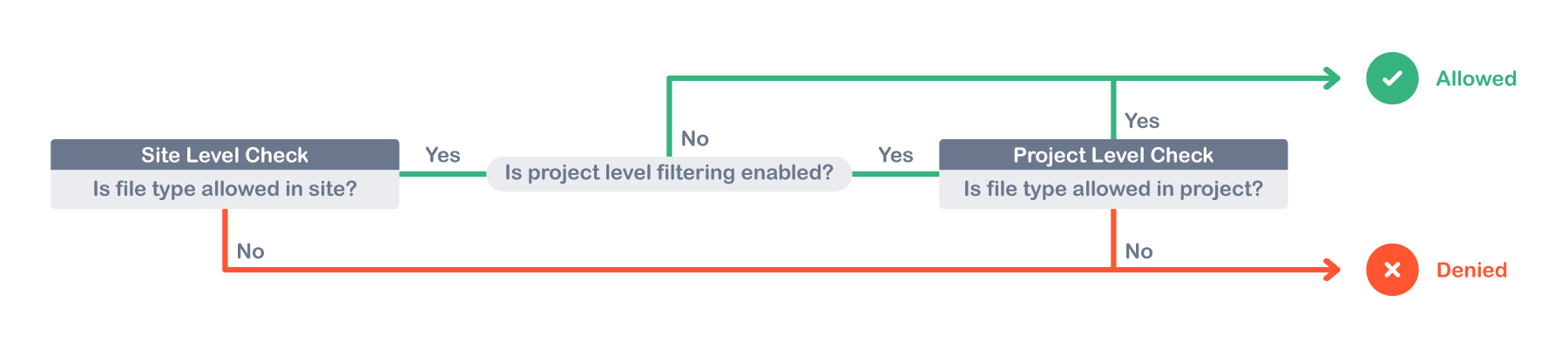
Configuration
Attachment Checker Configuration
Jira admins will need to enable the Project Level Settings to allow Project admins to access Project Settings → Attachments.
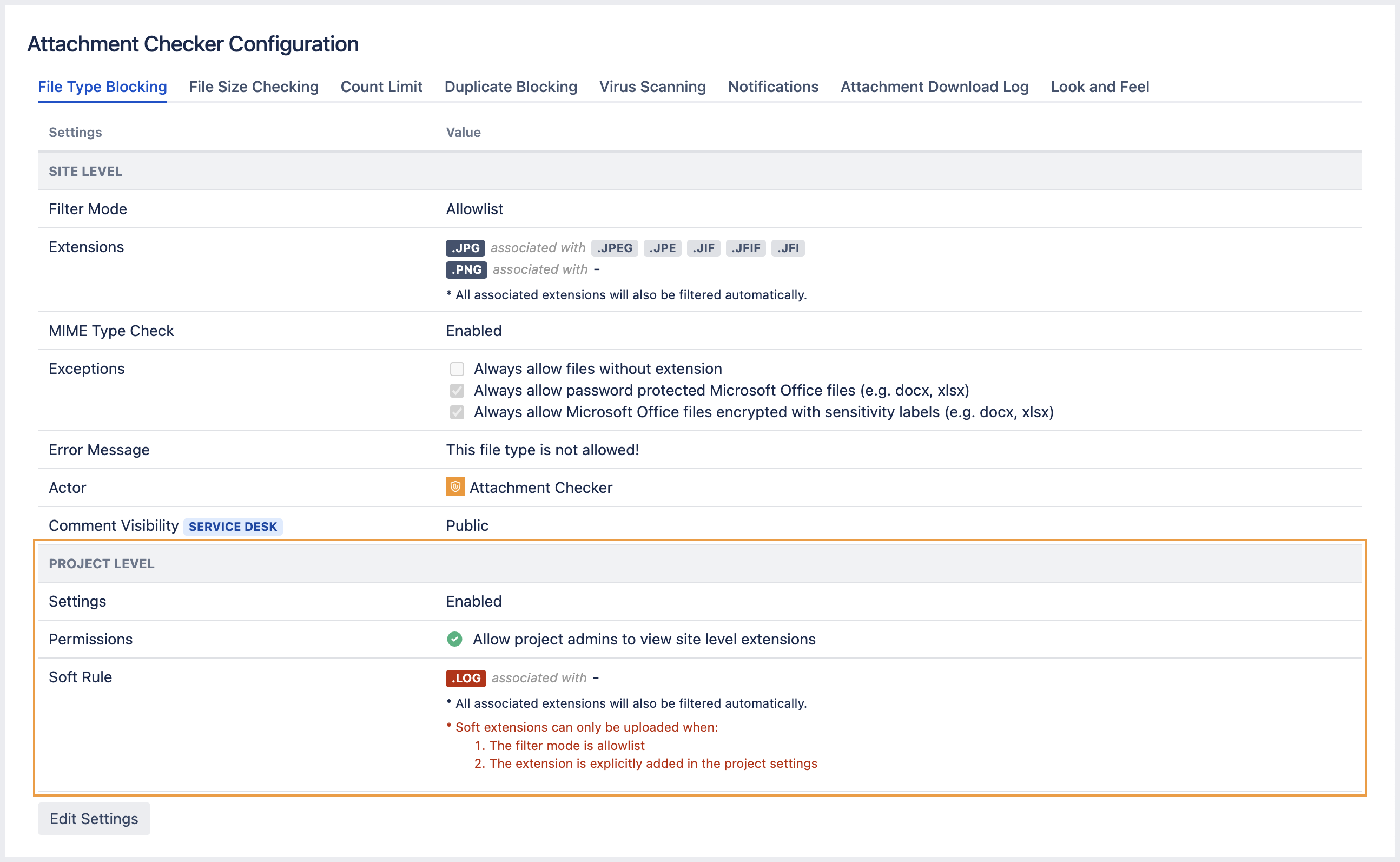
Project Level | Default | Description |
|---|---|---|
Settings | Disabled | When enabled, project admins will be able to access and configure project level restrictions. When disabled, attachment uploads in all projects will go through the site level check only. |
Permissions | Disabled | Allow project admins to view site level extensions:
It will be easier for project admins to configure project level extensions if they can view the site level extensions. |
Soft Rule | Soft rule is available for allowlist only. Add extensions to soft rule if only few/specific projects need to upload them. |
Project Settings → Attachments
Project admins can enable filtering, configure the filter mode and mappings in Project Settings → Attachments.
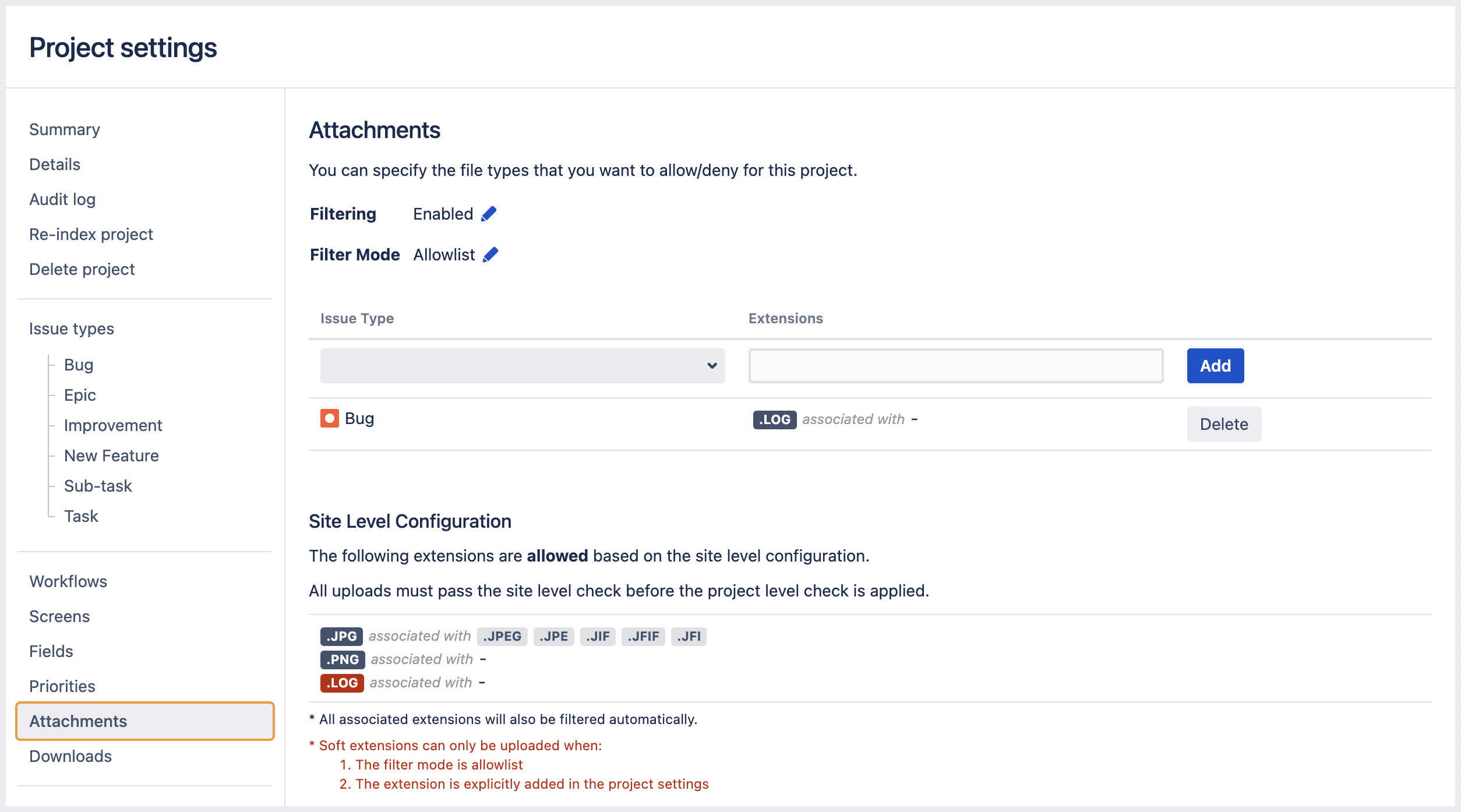
Settings | Default | Description |
|---|---|---|
Filtering | Disabled | When enabled, attachment uploads will go through the site level check, followed by the project level check. When disabled, attachment uploads will go through the site level check only. |
Filter Mode | Allowlist | The filter mode for the project level check. |
Filter Mode | Mappings | Behaviour |
|---|---|---|
Allowlist | No mappings | No extensions are allowed for all issue types |
Has mappings, for example:
| Only | |
Denylist | No mappings | Only soft extensions are denied for all issue types |
Has mappings, for example:
| Soft extensions and |
