Release Notes for 5.15.0
Summary
Improvements
Support for Xray REST API
Attachments uploaded through the following Xray REST endpoints are now checked and filtered:
Only File Type Check and File Size Check are performed.
REST endpoints | |
|---|---|
Create test step |
|
Update test step |
|
Update test run |
|
Add attachment to test run |
|
Update test run step |
|
Add attachment to test run step result |
|
Update test run iteration |
|
Update test run iteration's test step result |
|
Add attachment to test run iteration's test step result |
|
Import test execution |
|
Import test execution (multipart) |
|
If there are any invalid attachments found, the error returned will be a list of filename and error message.
For example:
[
{
"filename":"ac.jpg",
"errorMessage":" This file type is not allowed!"
}
]To check Xray Test Execution steps actual result text area
Attachments uploaded at Test Execution steps actual result text area are now checked:
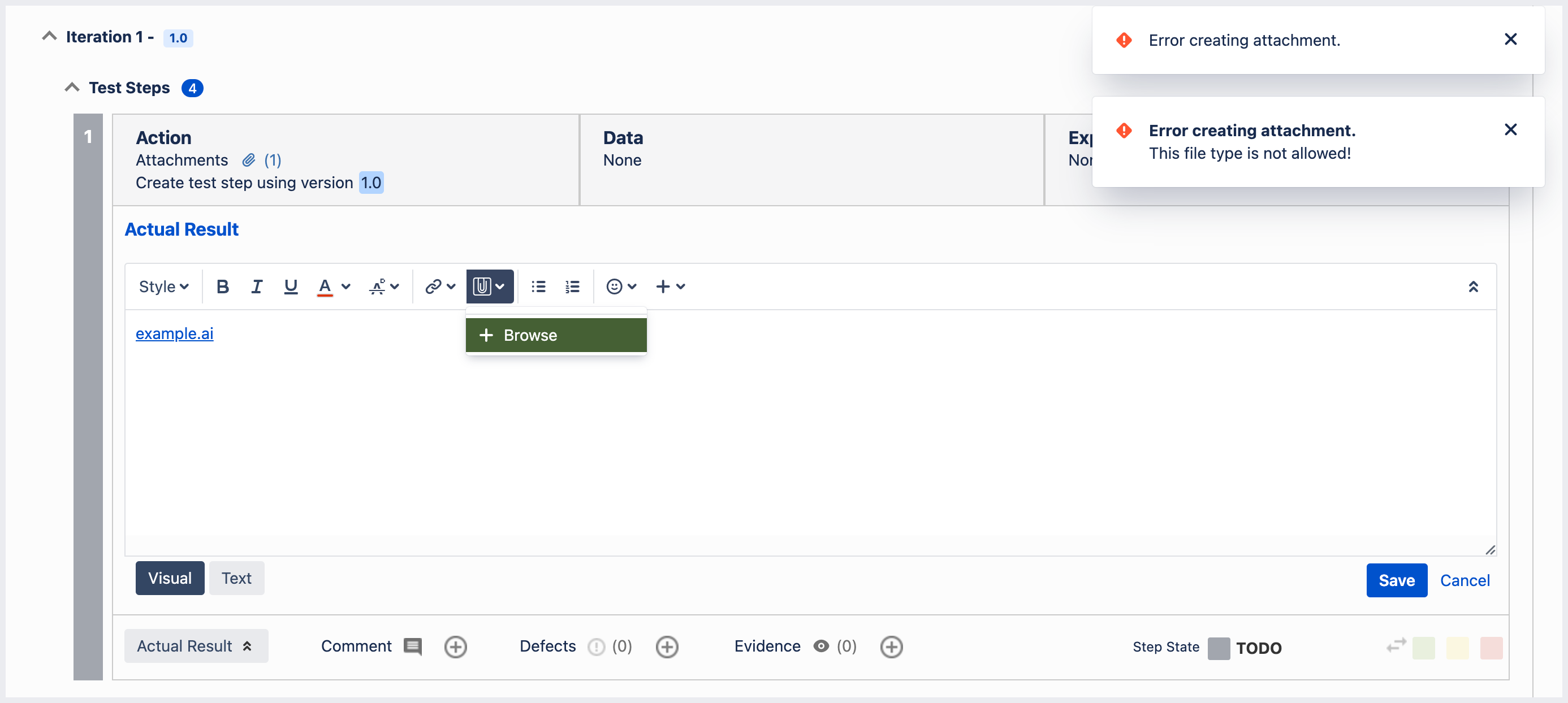
Bug fix
Unable to upload Office files encrypted with AIP
The file is blocked even though checkbox for 'Always allow Microsoft Office files encrypted with sensitivity labels (e.g. docx, xlsx)' is checked.
The affected mime type is application/x-tika-ole-drm-encrypted
