Restrict Access until Attachment is scanned
In order to address performance issues for large Jira instances with many concurrent uploads, Attachment Checker will process the uploads in a queue for virus scanning. This means that there could be a slight delay in the checks.
It is possible to prevent users from downloading those files until they are cleared by the virus scanner.
Configuration
You can modify the setting under the Virus Scanning tab in the Attachment Checker Configuration page
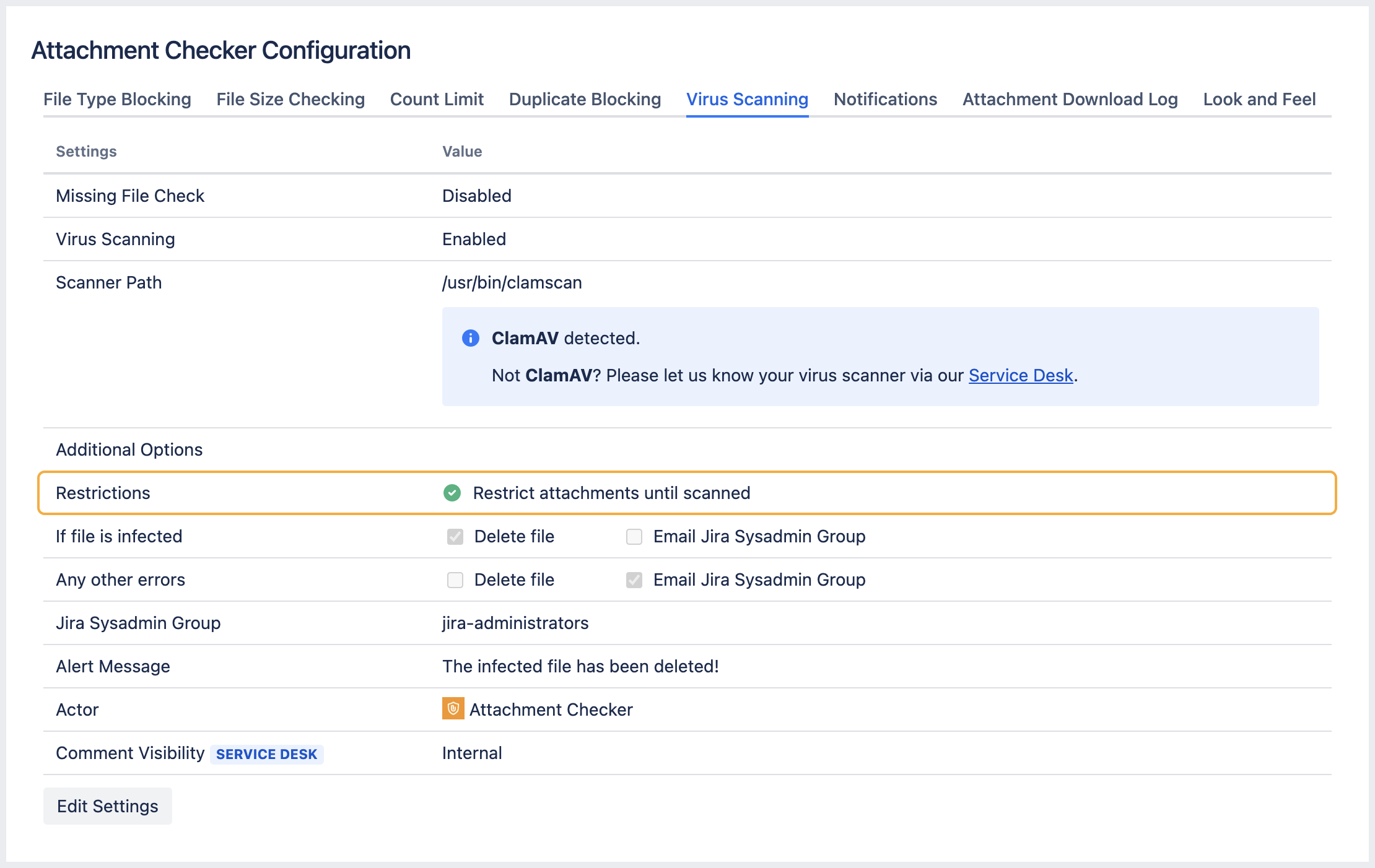
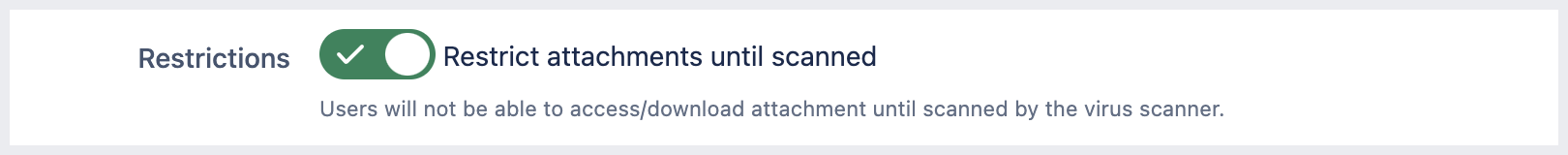
How it works
Users will be blocked from downloading the file until the file has completed scanning.
Placeholder image will be displayed when previewing attachments.
The message is “Attachment has not been scanned by the virus scanner, please try again later”
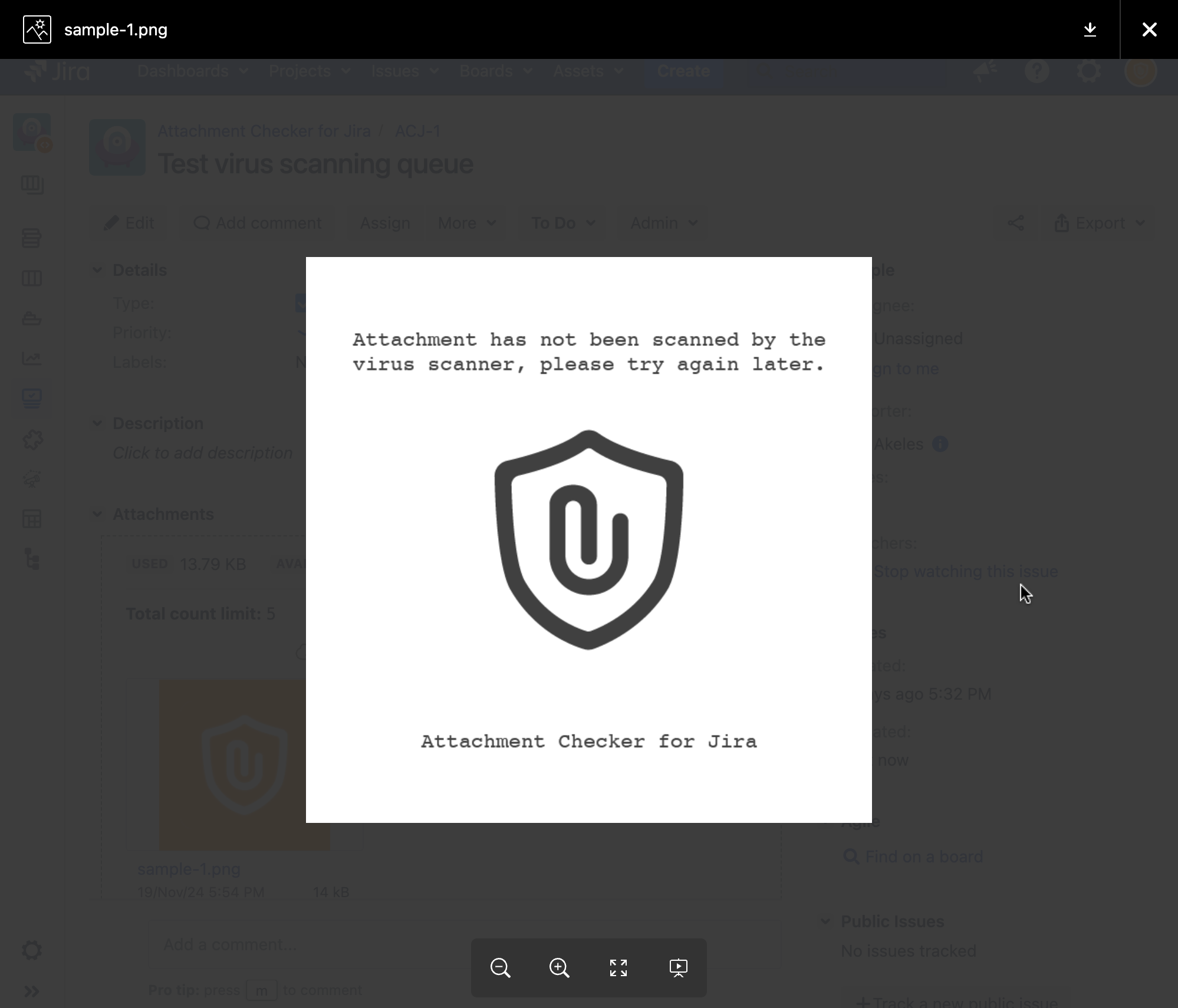
You can try to download after 1 or 2 minutes.
