Email Notification for Attachments Updates
Introduction
With Attachment Checker for Jira, it is possible to send notifications when an attachment is added or deleted.
This is useful
to decouple separate notification for issue updates vs attachment updates
when the issue update notification has been disabled
How to do it
The plugin can fire a configured event when attachment is updated. This event will send out email notification according to the project’s notification scheme.
This can be set up with 3 simple steps
Create a new event
Configure Attachment Checker for Jira to use the event
Configure the notification scheme
Create a new Event
We recommend to add a new Attachment Updated Event that can be used in the notification scheme
Go to Jira Administration > System > Events > Add New Event
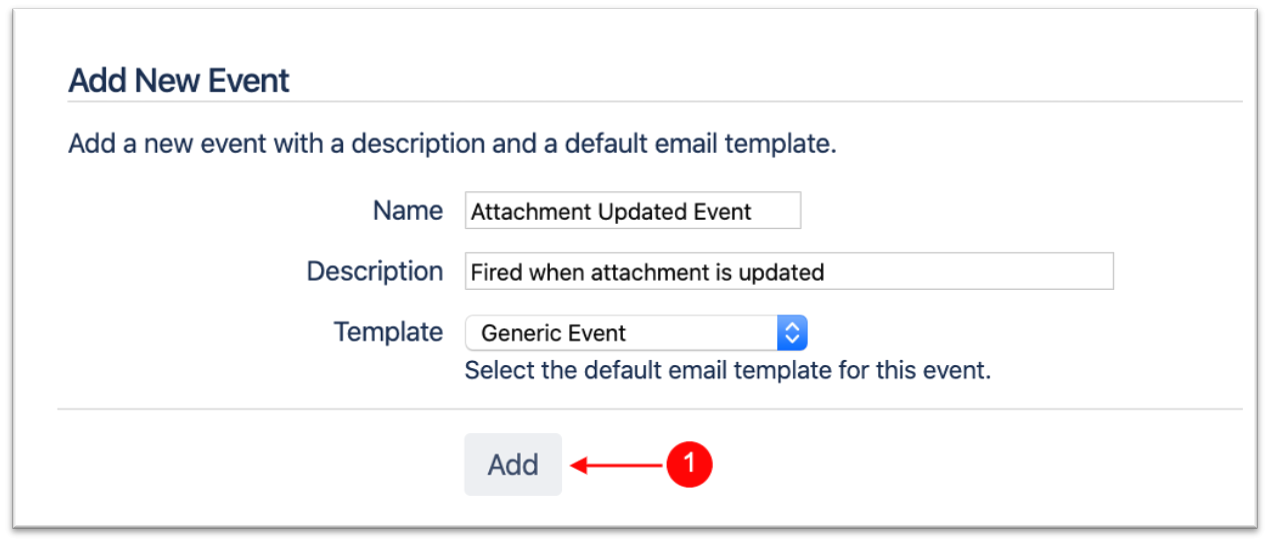
It is possible to customise the content of the email notification. Refer to Customizing email content
Configure Attachment Checker for Jira to use the event
Go to Jira Administration > Manage apps > Attachment Checker for Jira > Configure
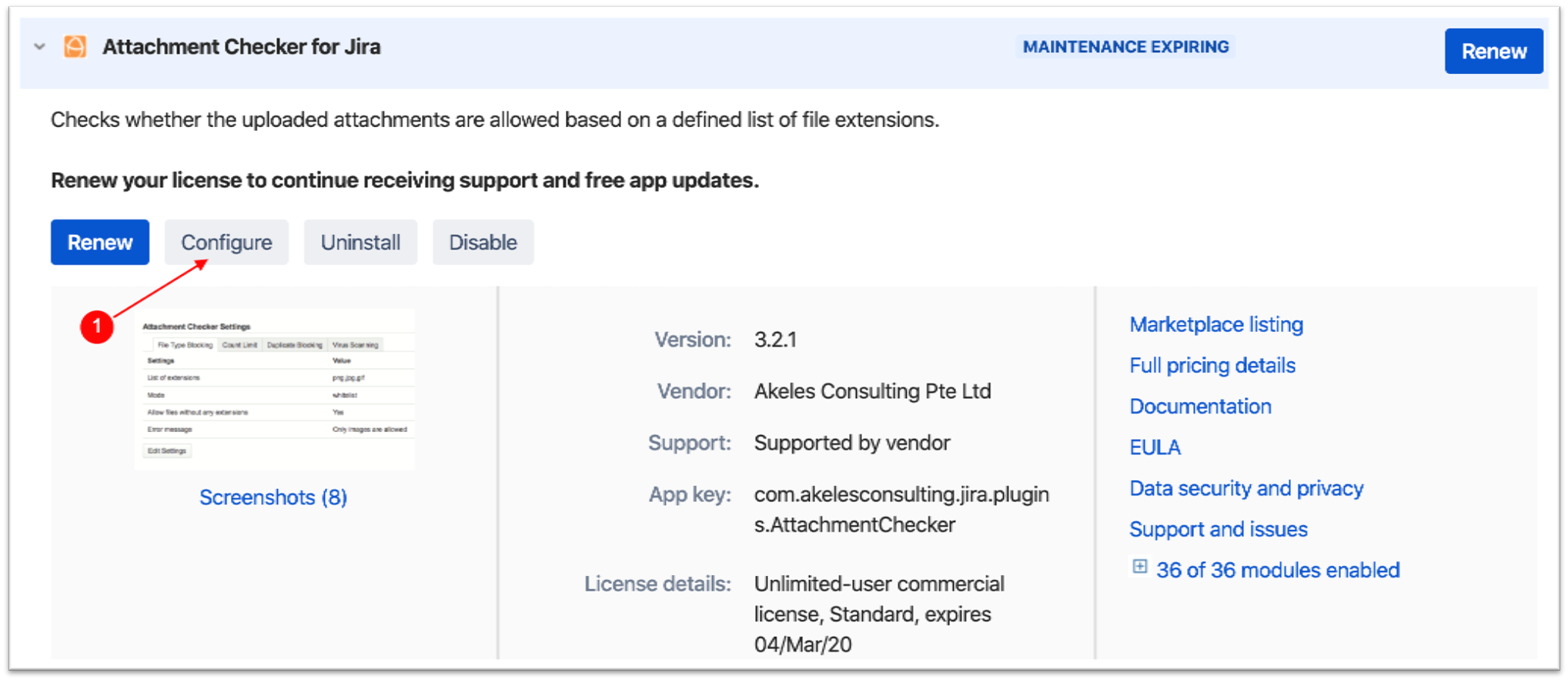
The Attachment Checker Configuration will appear
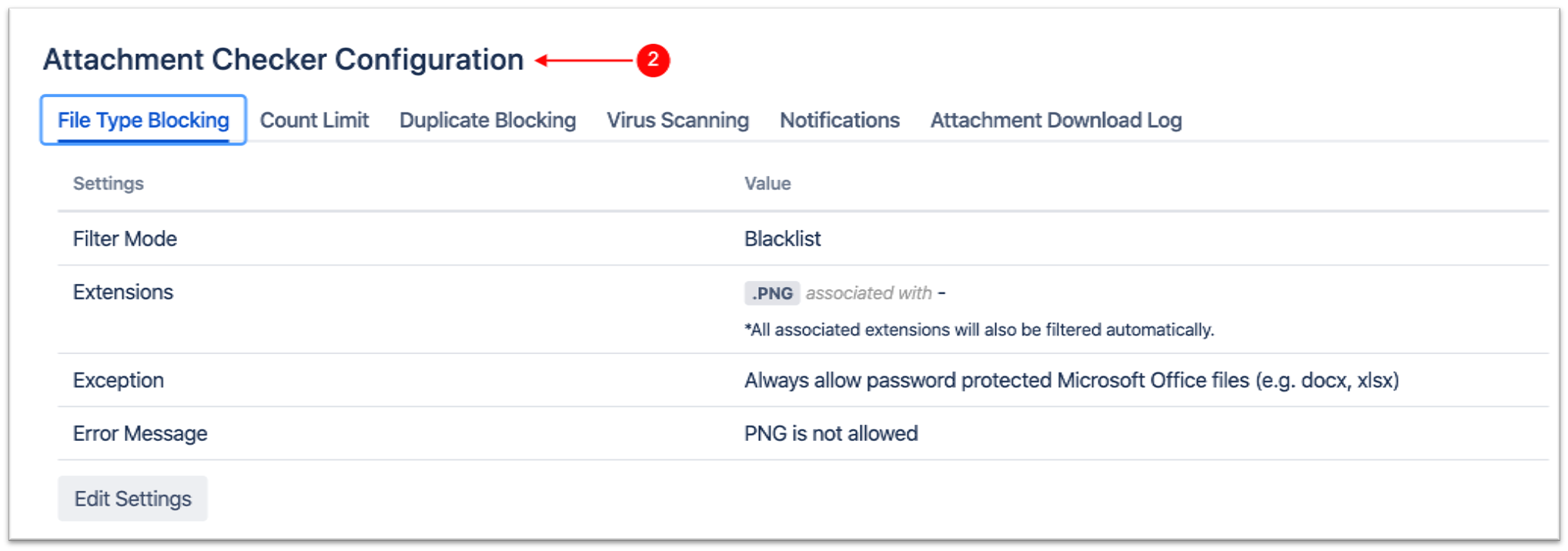
Go to the Notifications tab and click on the Edit Settings button
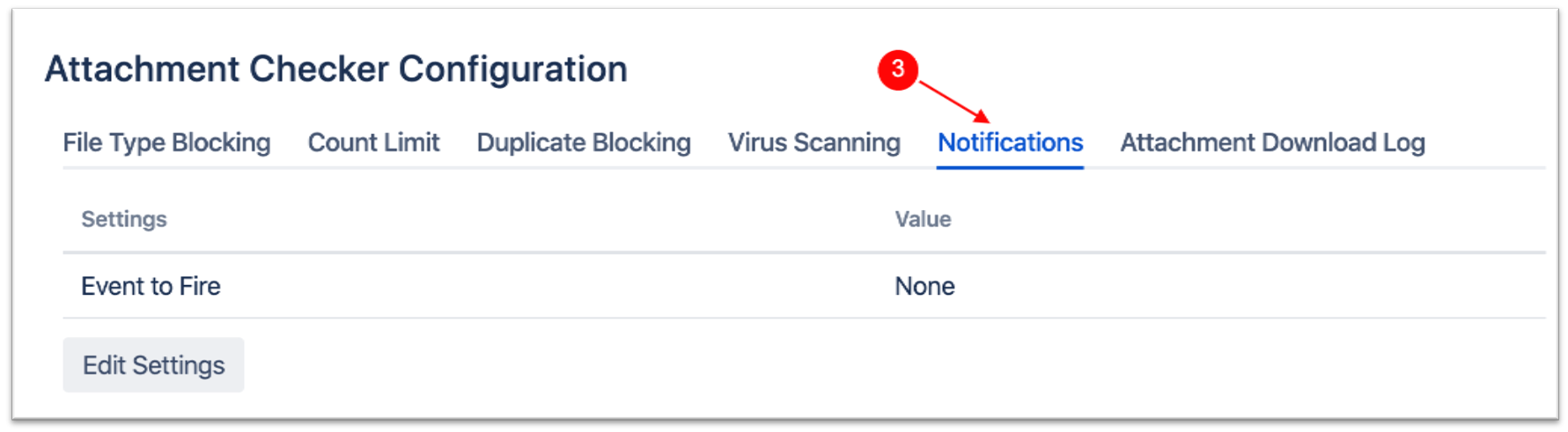
Set the Event to Fire to Attachment Updated Event and click Save button
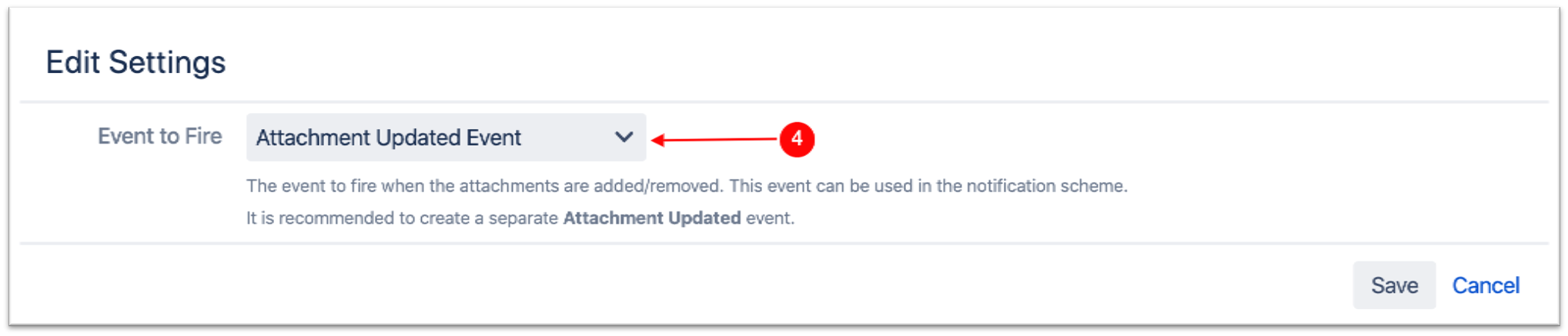
Configure the notification scheme
Go to your Jira Administration > Issues > Notification schemes
Click on the Notifications action for the selected notification scheme
Click on the Add action for the Attachment Updated Event
Select the people to be notified
For more details, you can refer to Creating a notification scheme
