Release Notes for 1.37.0
New features
Attachment Scanning Status and virus scanning safety limit
Consecutive virus scanning errors are likely due to misconfiguration or permission issues.
To minimise data patching, virus scanning will now be paused if it encounters 5 errors/infections within a 30-minute period.
When paused:
An alert banner will be displayed to Confluence admins.
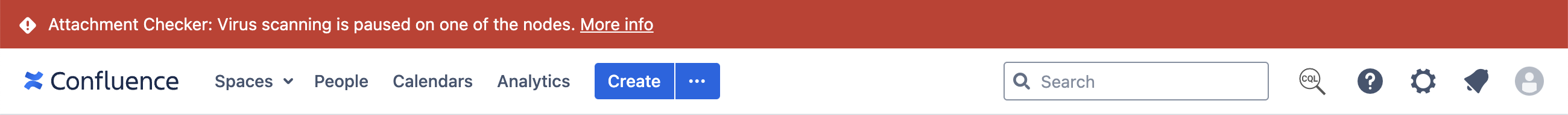
An email notification will be sent to the configured Confluence Sysadmin Group.
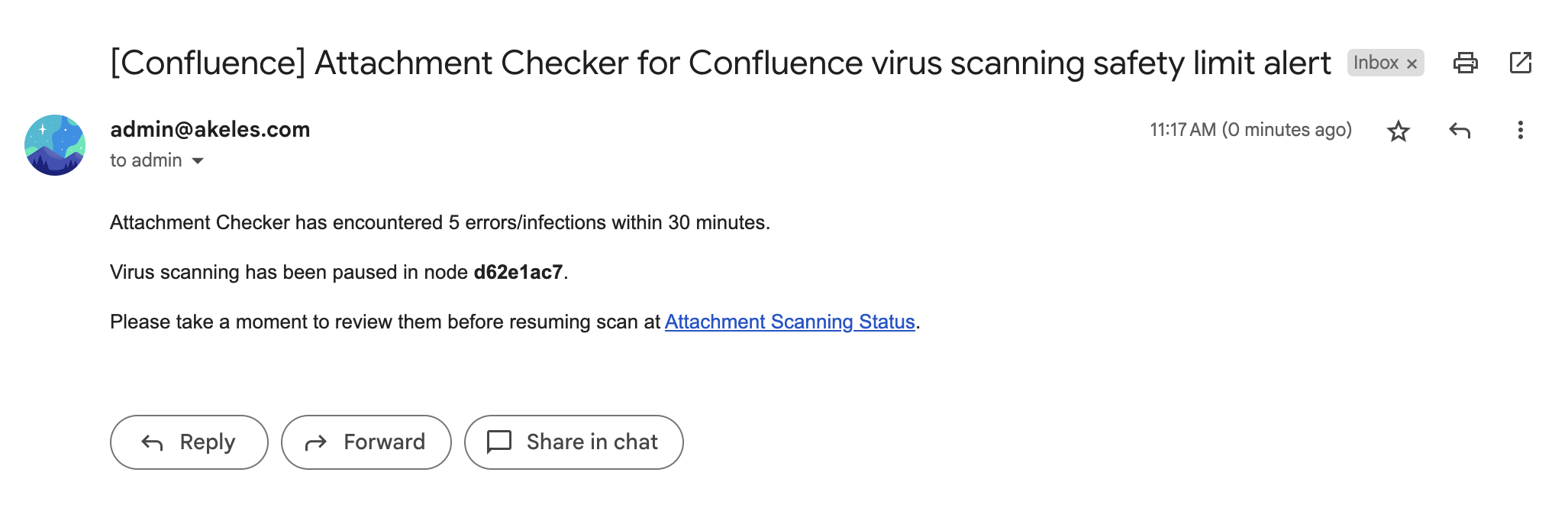
To resume virus scanning, admins can choose to rescan attachments or delete records after reviewing the errors in the Attachment Scanning Status page.
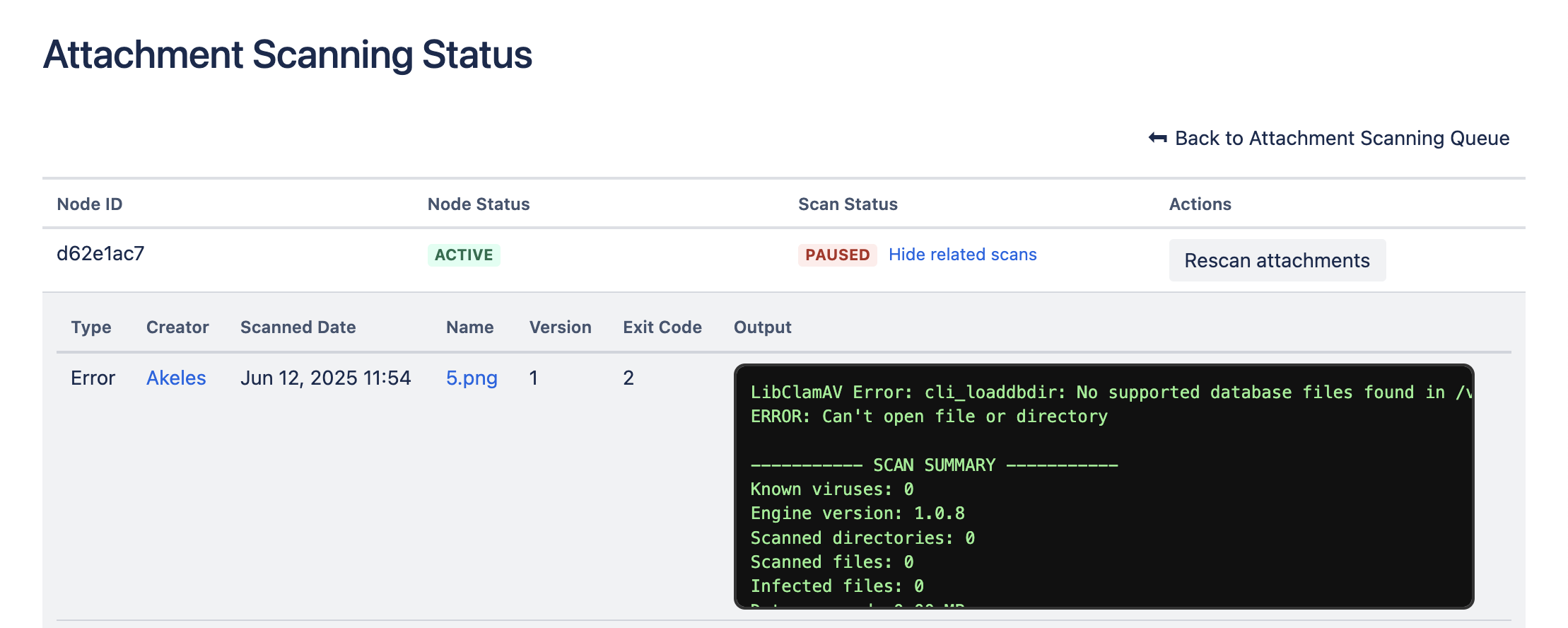
Please refer to the following pages for more info:
File Type Helper for Confluence admins
This helper allows Confluence admins to upload files to detect their types, which helps in:
Configuring the list of file extensions
Troubleshooting when files are blocked from upload
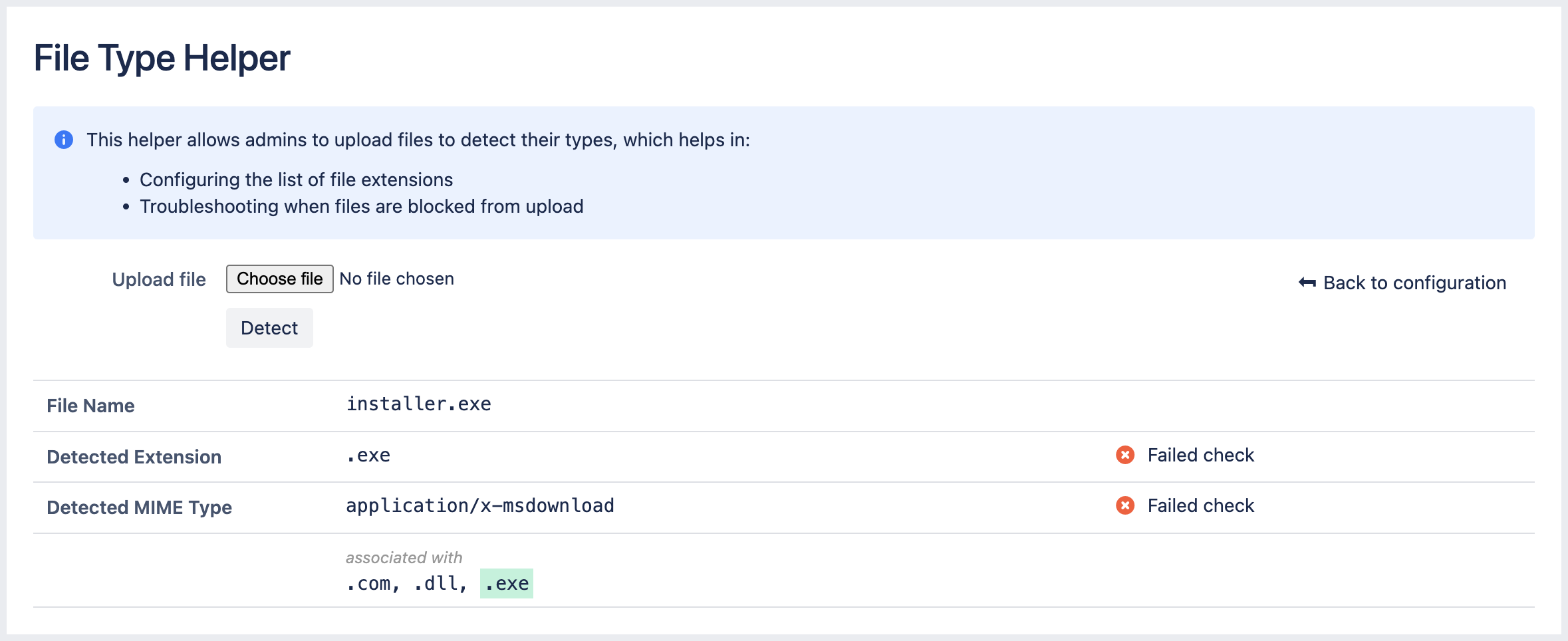
Please refer to Check attachment file type for more info.
Work items resolved
Type | Key | Summary | |
|---|---|---|---|
| 1 | Improvement | Safety limit for virus scanning error | |
| 2 | Improvement | To add an admin helper page for file type detection | |
| 3 | Improvement | To allow admins to view list of virus scanning errors/infections |
