Virus scanning safety limit
Introduction
Consecutive virus scanning errors are likely due to misconfiguration or permission issues.
To minimise data patching, virus scanning will now be paused if it encounters 5 errors/infections within a 30-minute period.
When paused:
An alert banner will be displayed to Confluence admins.
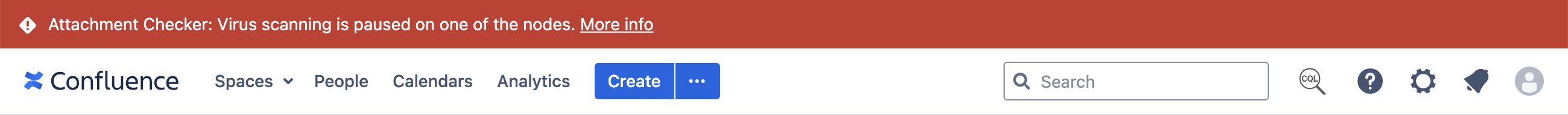
An email notification will be sent to the configured Confluence Sysadmin Group.
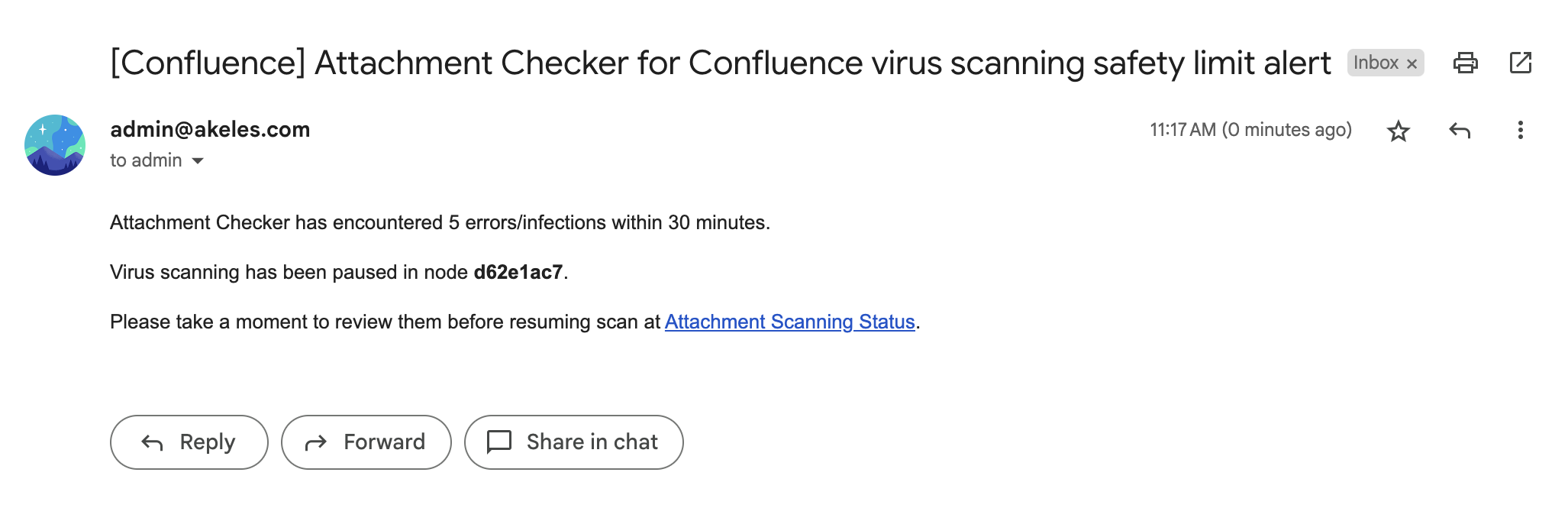
What to do when virus scanning is paused
Admins can review the errors/infections in the Attachment Scanning Status page.
To resume virus scanning, admins can choose to:
Rescan attachments of related scans
Delete records of related scans
