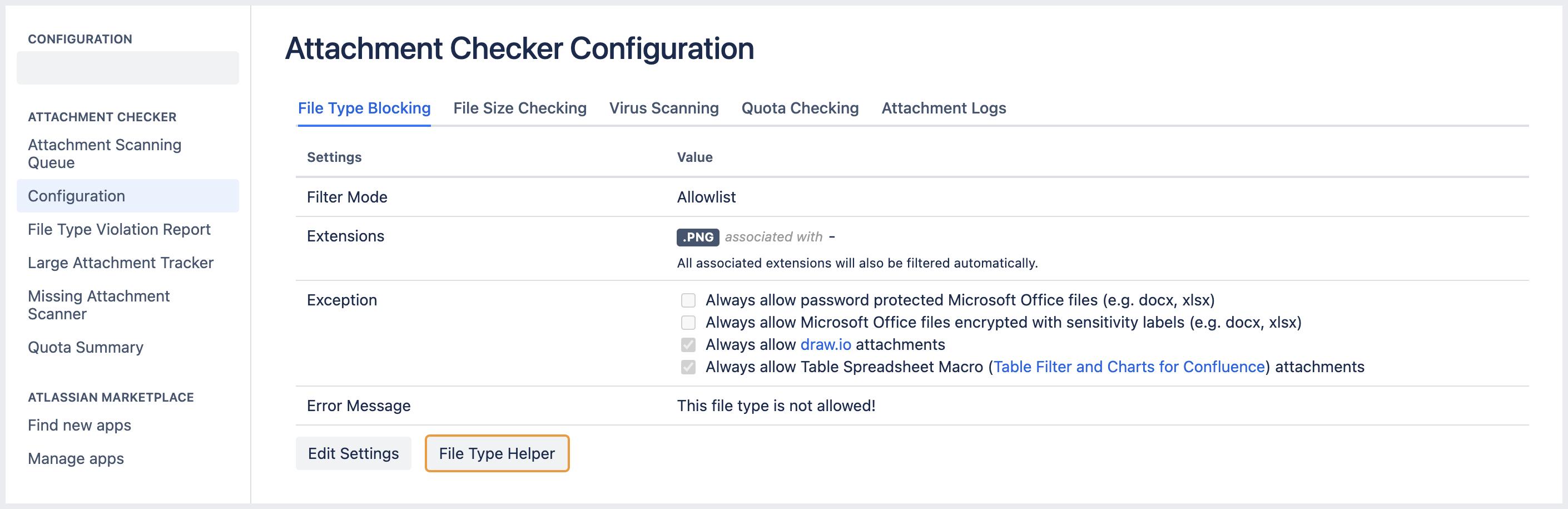Check attachment file type
Introduction
Attachment Checker allows restricting attachments by file type.
This helper allows Confluence admins to upload files to detect their types, which helps in:
Configuring the list of file extensions
Troubleshooting when files are blocked from upload
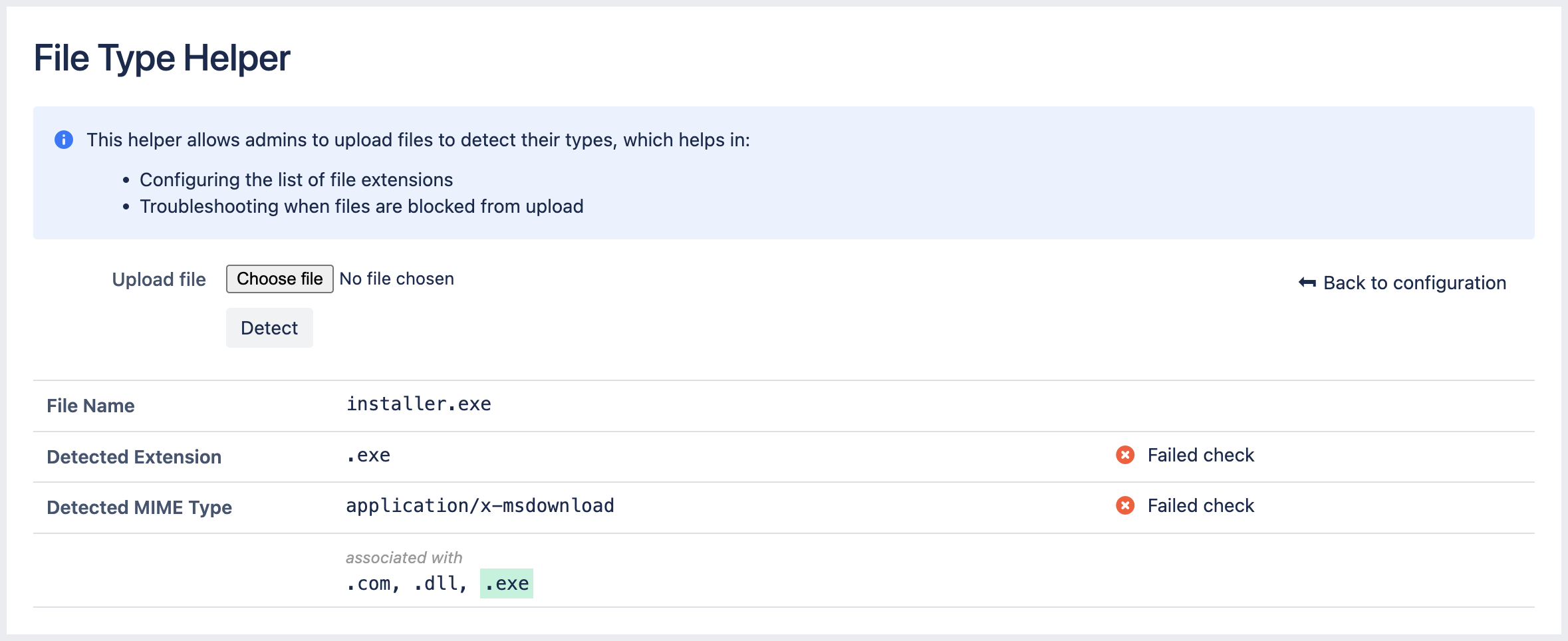
Detected Extension | Detected MIME Type | Description |
|---|---|---|
|
| This file can be uploaded. |
|
| This file cannot be uploaded. |
|
| |
|
|
Errors
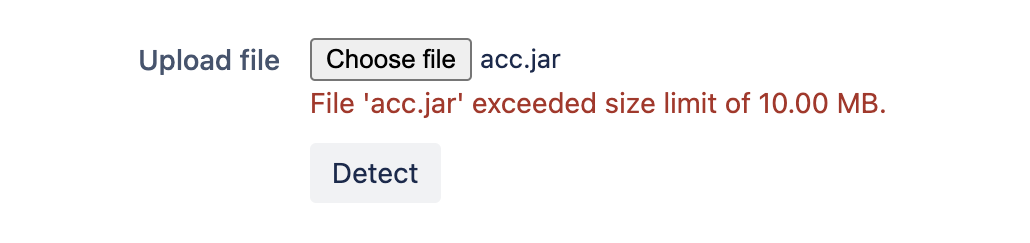
You can increase Confluence upload size limit at ⚙️ → General Configuration → Attachment Settings → Attachment Maximum Size.
How to access File Type Helper
The page can be accessed from Attachment Checker Configuration → File Type Blocking tab
→ File Type Helper.