Release Notes for 6.8.0
New feature
Quota management and quota check
The Quota Summary provides reporting on the quota (disk space) allocated, used, available and usage (%) for attachments in each project.
Admins can set a default quota for all projects or custom quota for specific projects. It is also possible to set an unlimited quota.
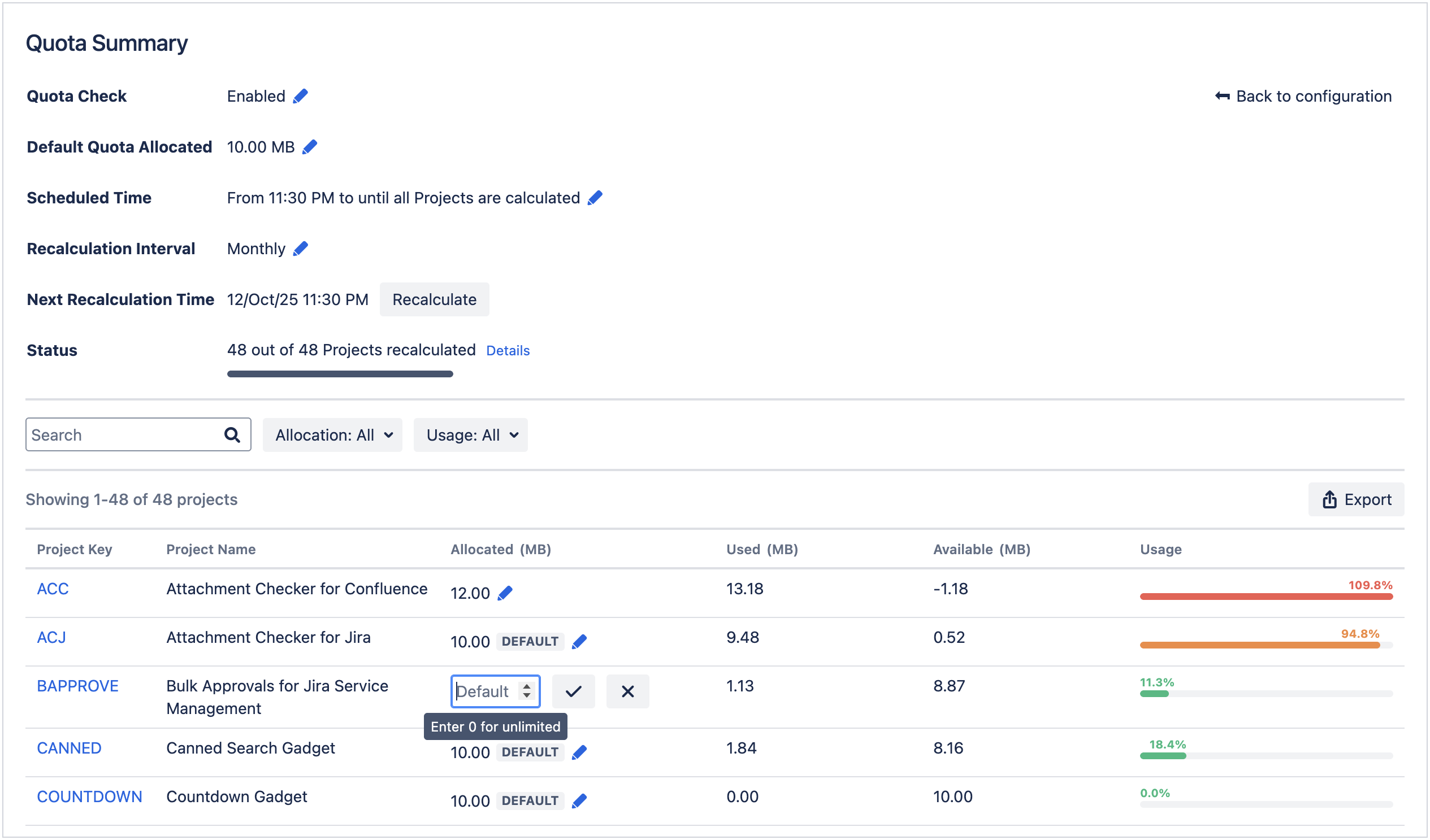
When quota check is enabled, users will not be able to upload attachments if there is insufficient quota in the project.
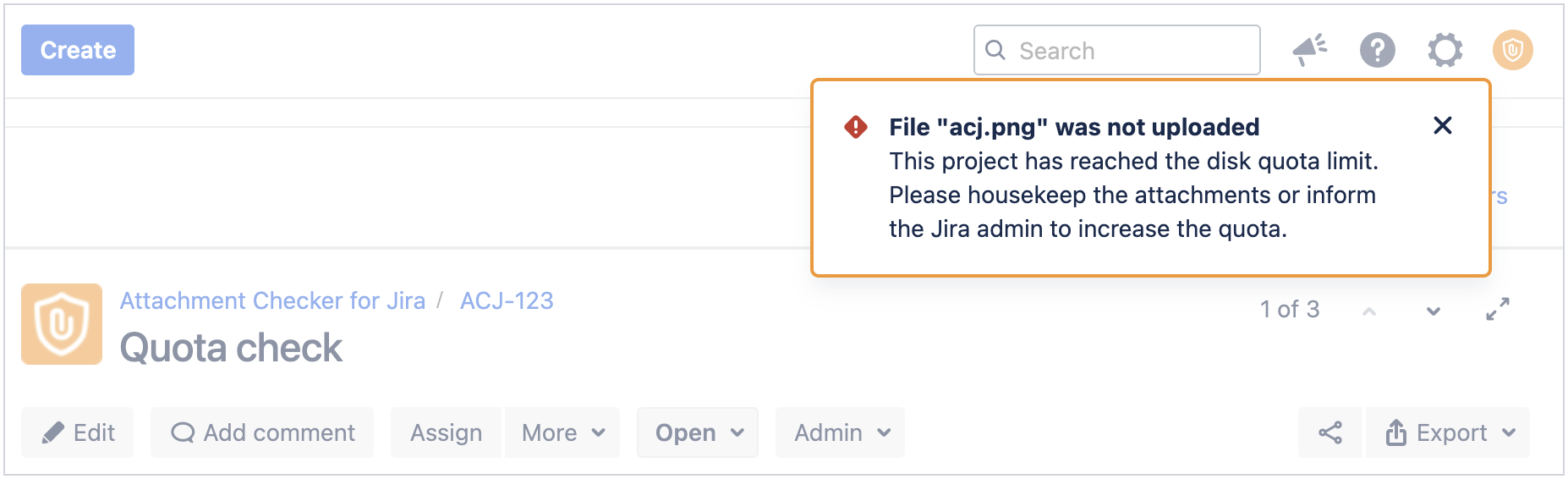
An alert banner will be displayed in the project when quota reaches the alert threshold or limit.
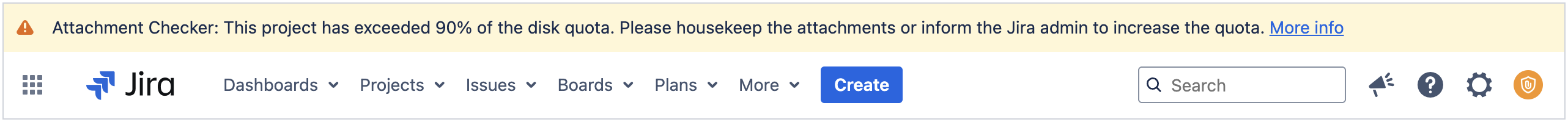
Reached quota alert threshold
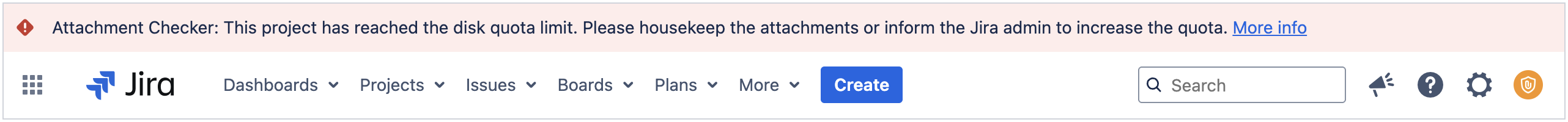
Reached quota limit
For more info, refer to:
Bug fixes
Fixed error adding comments for JSM 10.5 and above
Fixed error adding comments in JSM customer portal due to DeserializationFeature.FAIL_ON_TRAILING_TOKENS.
Updated dependencies
Updated vulnerable dependencies in Attachment Checker.
Work items resolved
Type | Key | Summary |
|---|---|---|
Bug | Unable to add comments in JSM customer portal | |
Improvement | To add quota management and quota check |
