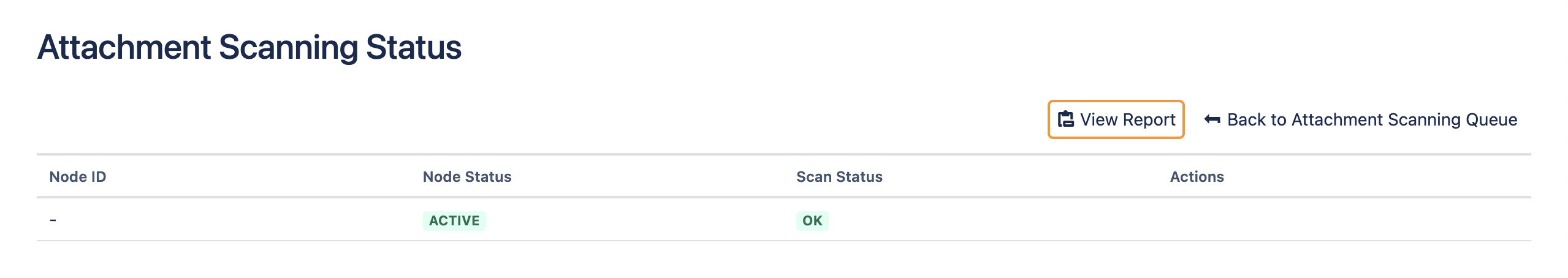Report on virus scan errors and infections
Introduction
The Virus Scan Error Report page allows admins to view the virus scan errors and infections records containing the following information:
Type – Error or Infection
Creator – The user who uploaded the attachment
Scanned Date – The date time when attachment is scanned
Name – The attachment file name
Version – The attachment version
Exit Code – The exit code of the command line scan
Output – The scan output
This helps to facilitate troubleshooting in situations where there are scanning errors or false positive infections.
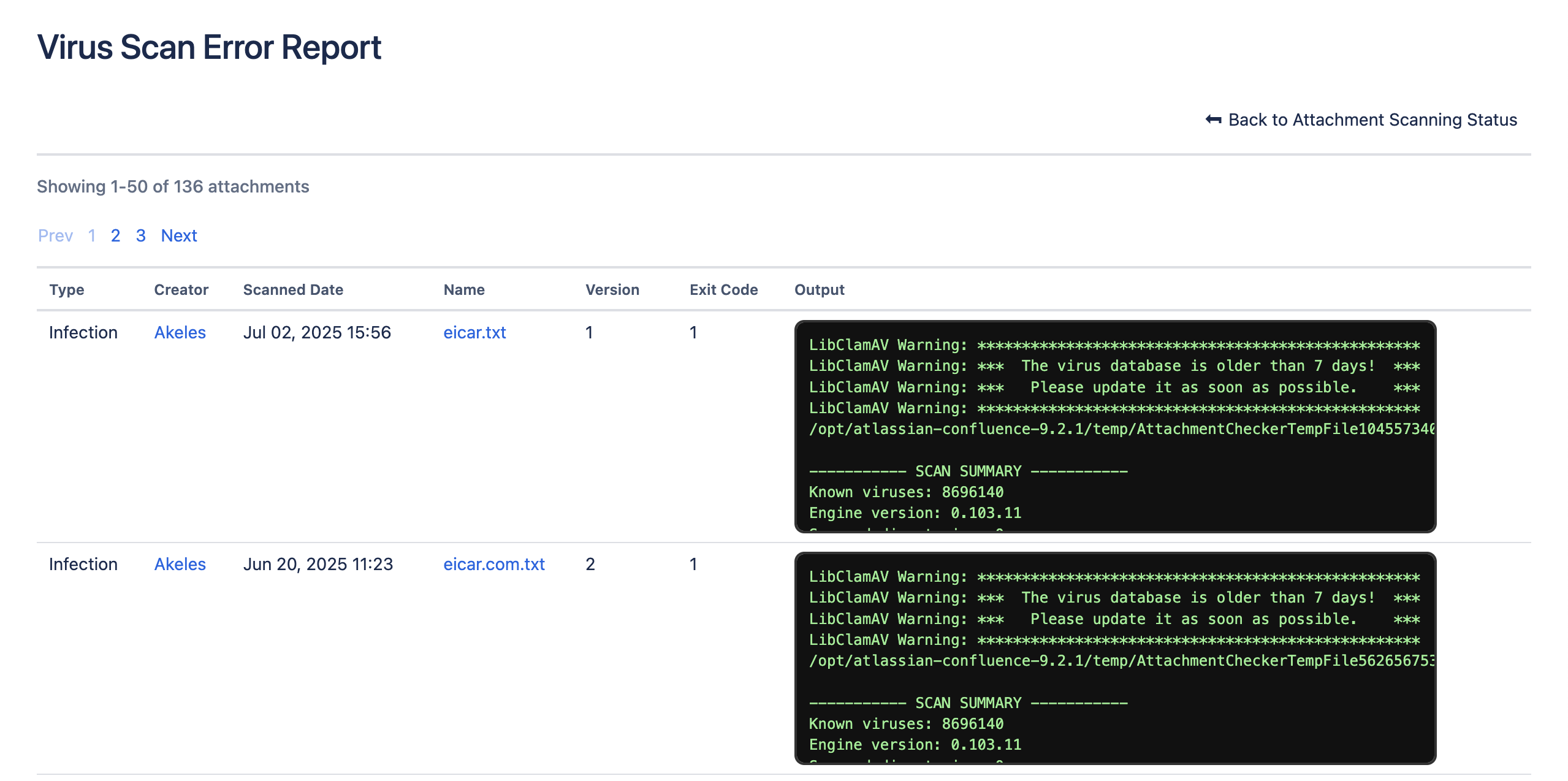
How to access Virus Scan Error Report
This report can be accessed from the Attachment Scanning Status page → View Report.