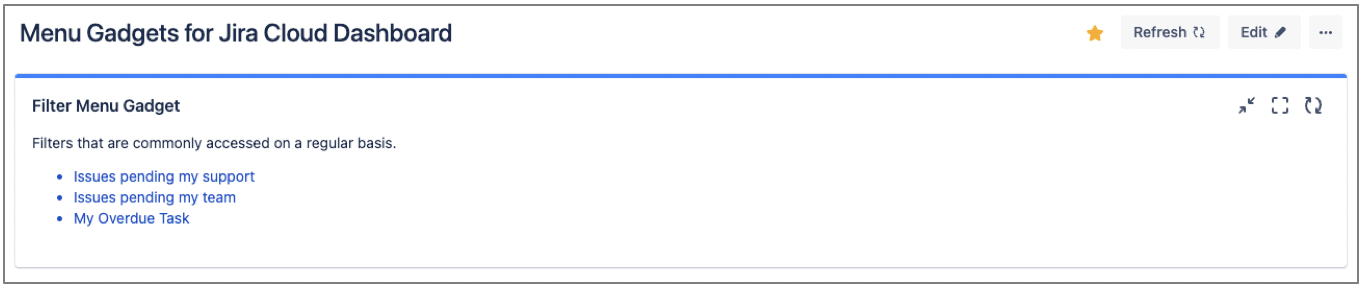Configuring Filters Menu Gadget
Adding Filters Menu Gadget to a dashboard
Go to a dashboard and click on Edit
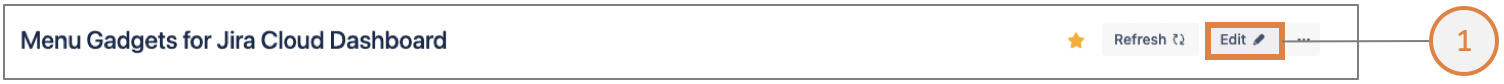
From the right panel,
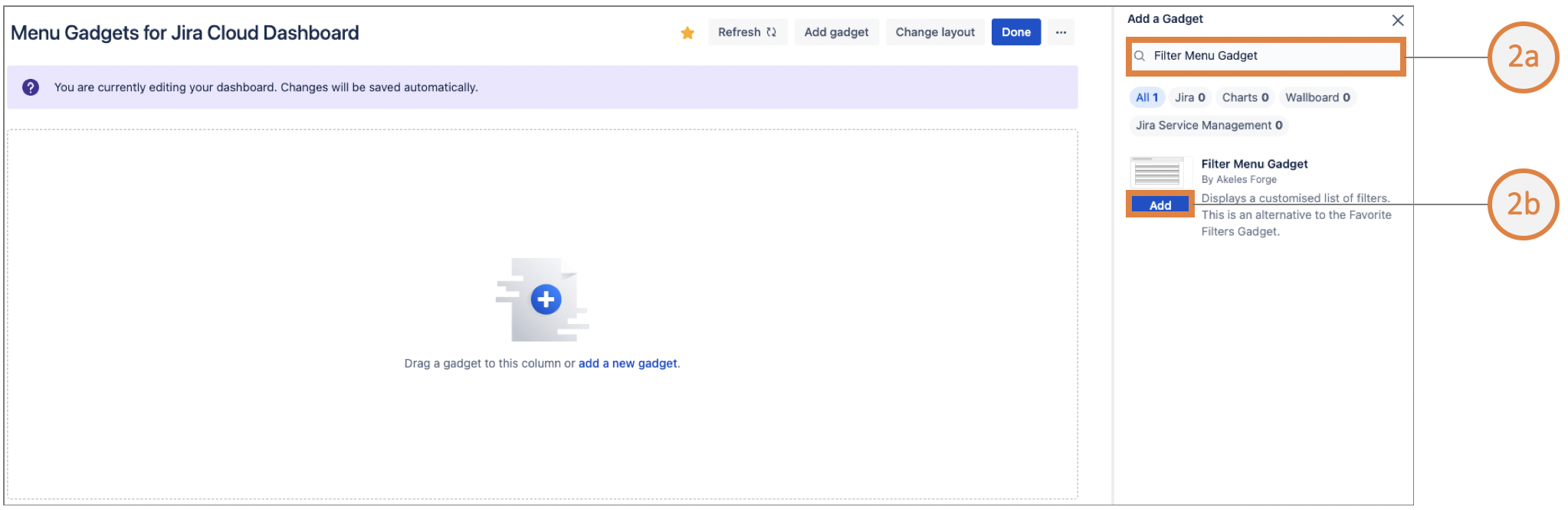
Search for Filters Menu gadget and
Click on Add gadget
The gadget configuration needs to be set up
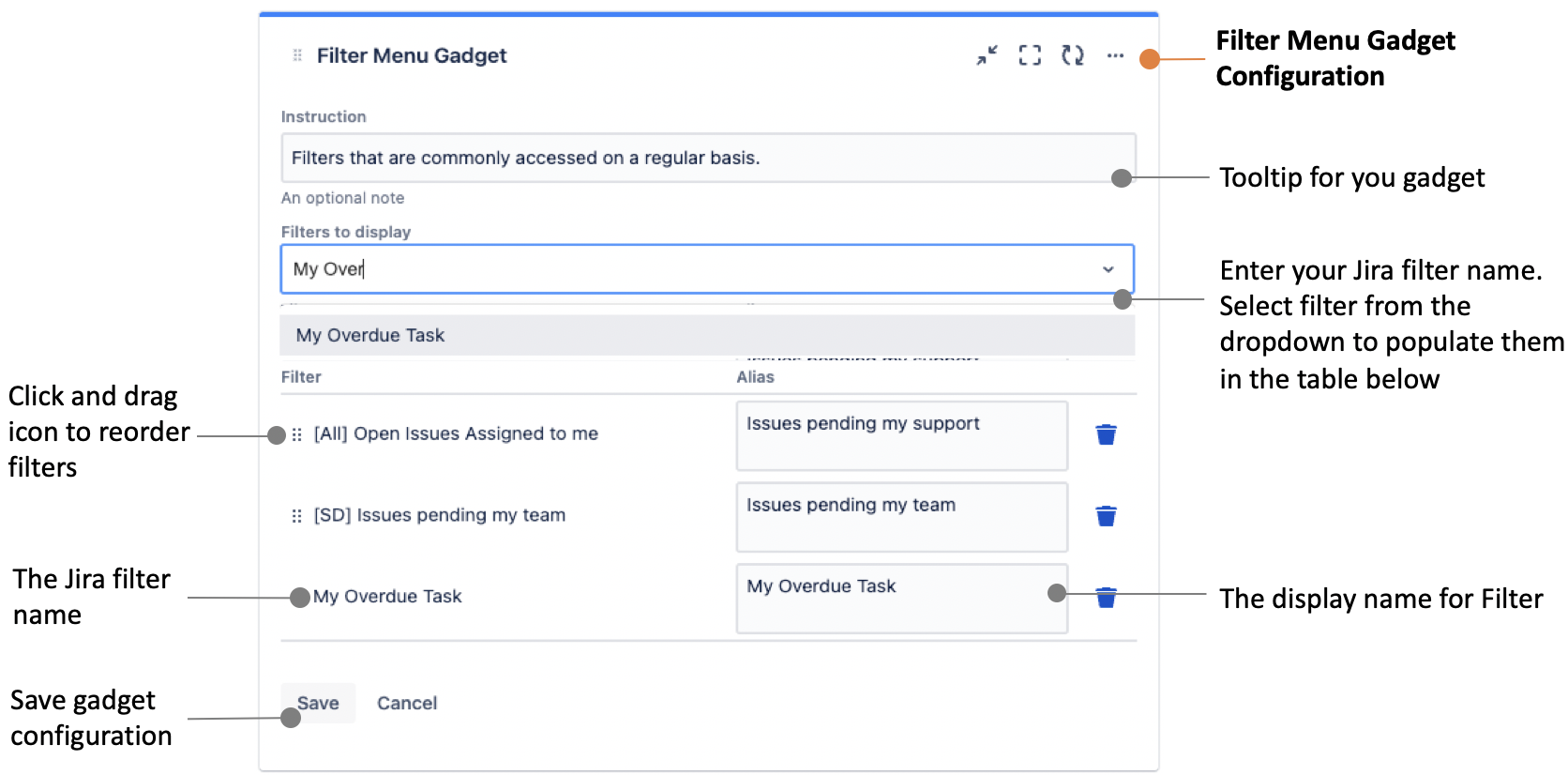
Once you click on Save, your filter menu will be created.Result