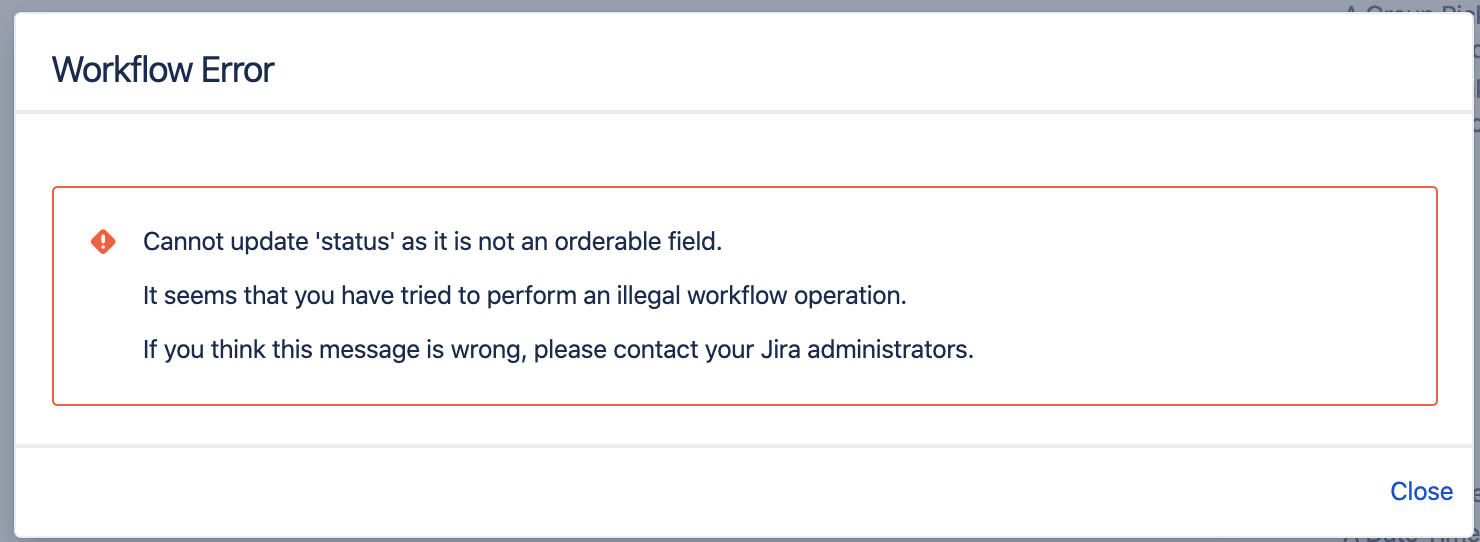Release Notes for 2.0.0 / 3.0.0
Summary
New Features
Support automation for lookup manager (NEW)
Besides using Workflow Post Functions, Lookup Manager automate your workflow by integrating with
1. Automation-For-Jira
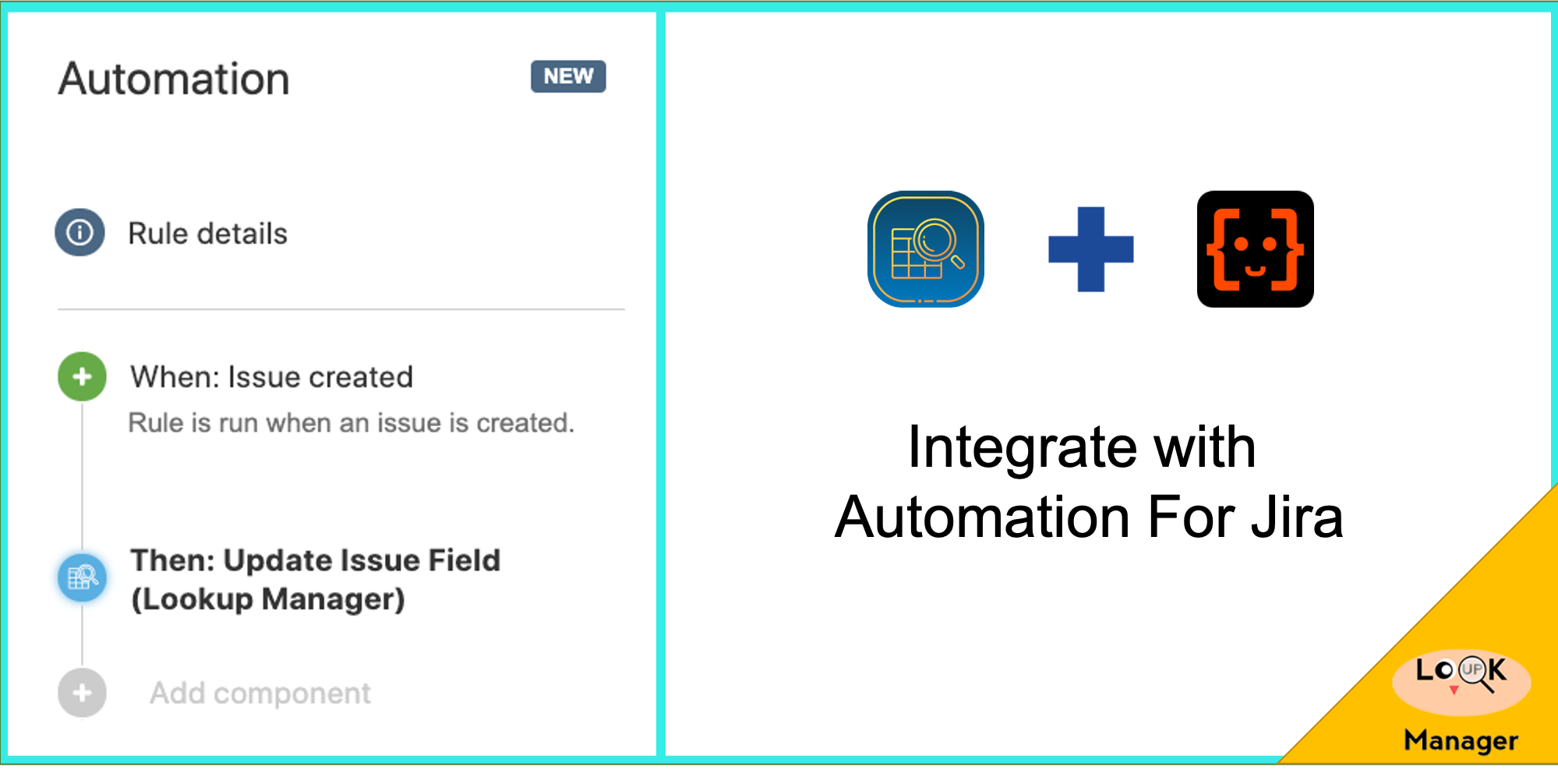
Check out how to configure an automation rule with Lookup Manager
2. Jira Service Desk
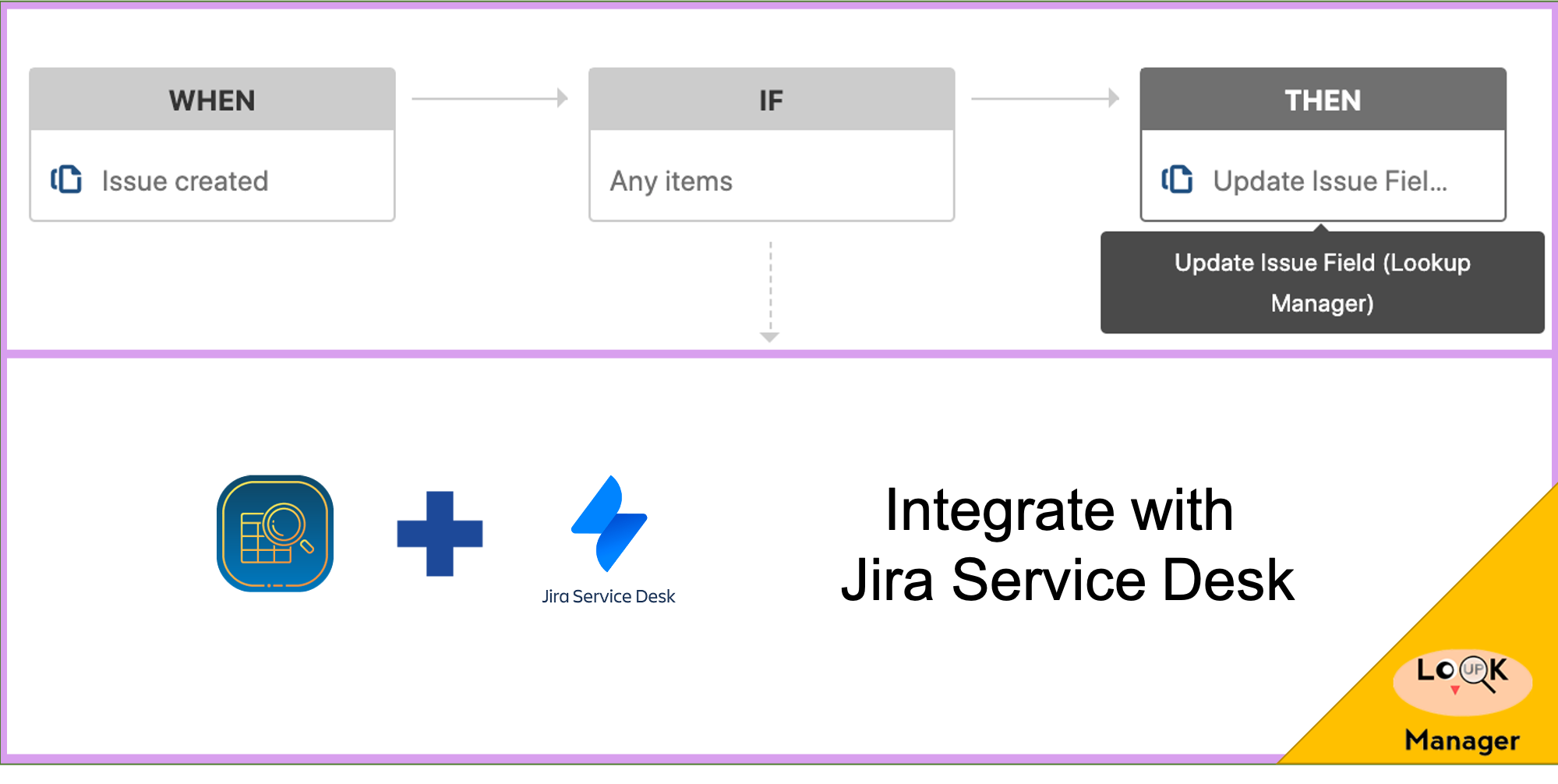
Check out how to configure a Jira Service Desk automation rule with Lookup Manager
Workflow post function to update lookup table (NEW)
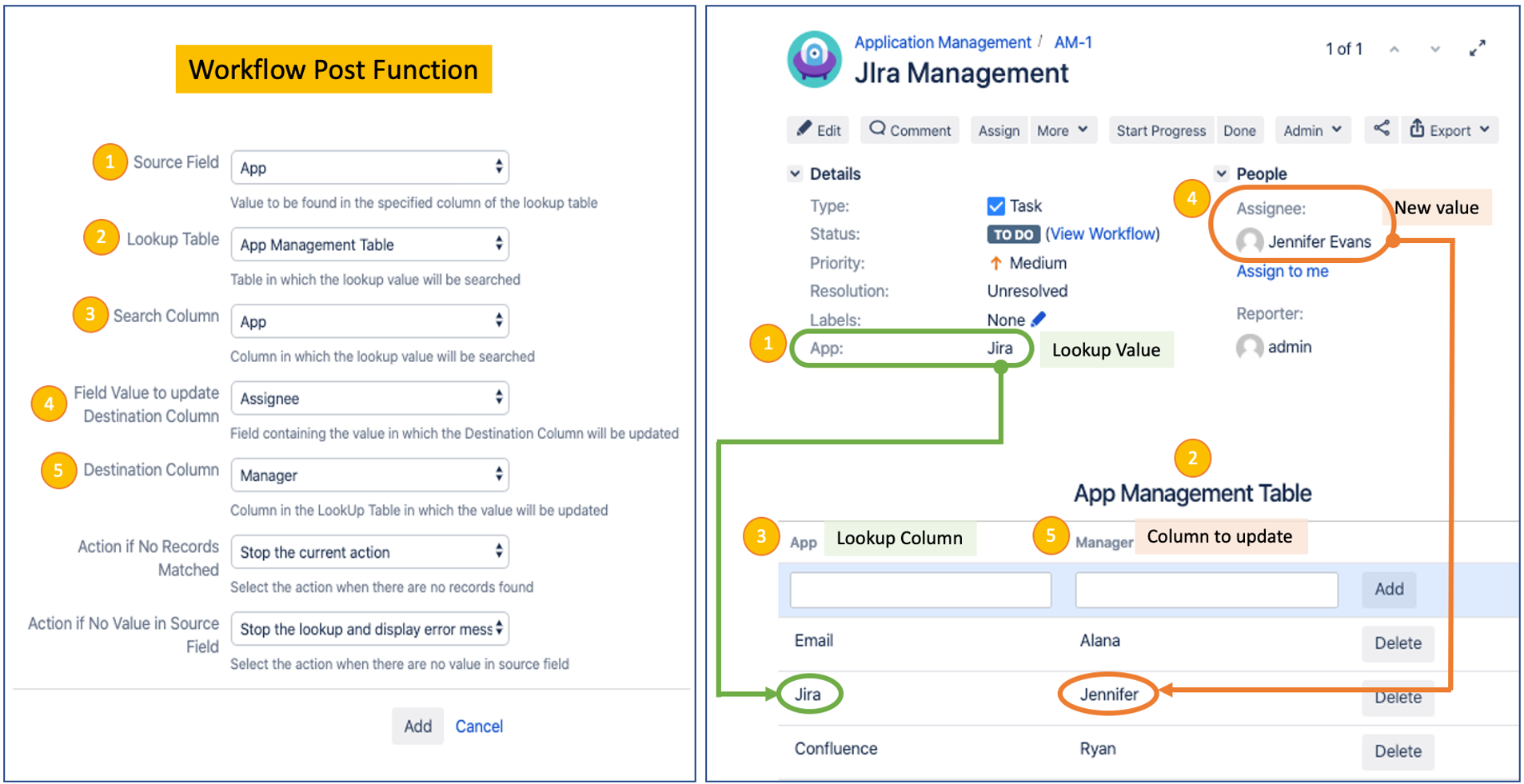
Previously, it is only possible to use the Lookup Table to update an issue. Now it is possible to use an issue to update the entries in the Lookup Table with the new post function. For example,
when a staff is on-boarded with a new Jira issue, there can be an automation to update the Employee Lookup Table by adding the name, email, dept
when the user raises a new service desk ticket, the information can be populated from the Employee Lookup Table into the Jira ticket based on his user name
This powerful feature
allow Jira administrators to delegate authorised users to update the entries of the Lookup Tables
extends audit capability by using Jira issues to track changes in the Lookup Tables
Check out Update Table Workflow Post Function for more info.
Add/Update/Remove Issue Entity for an Issue (NEW)
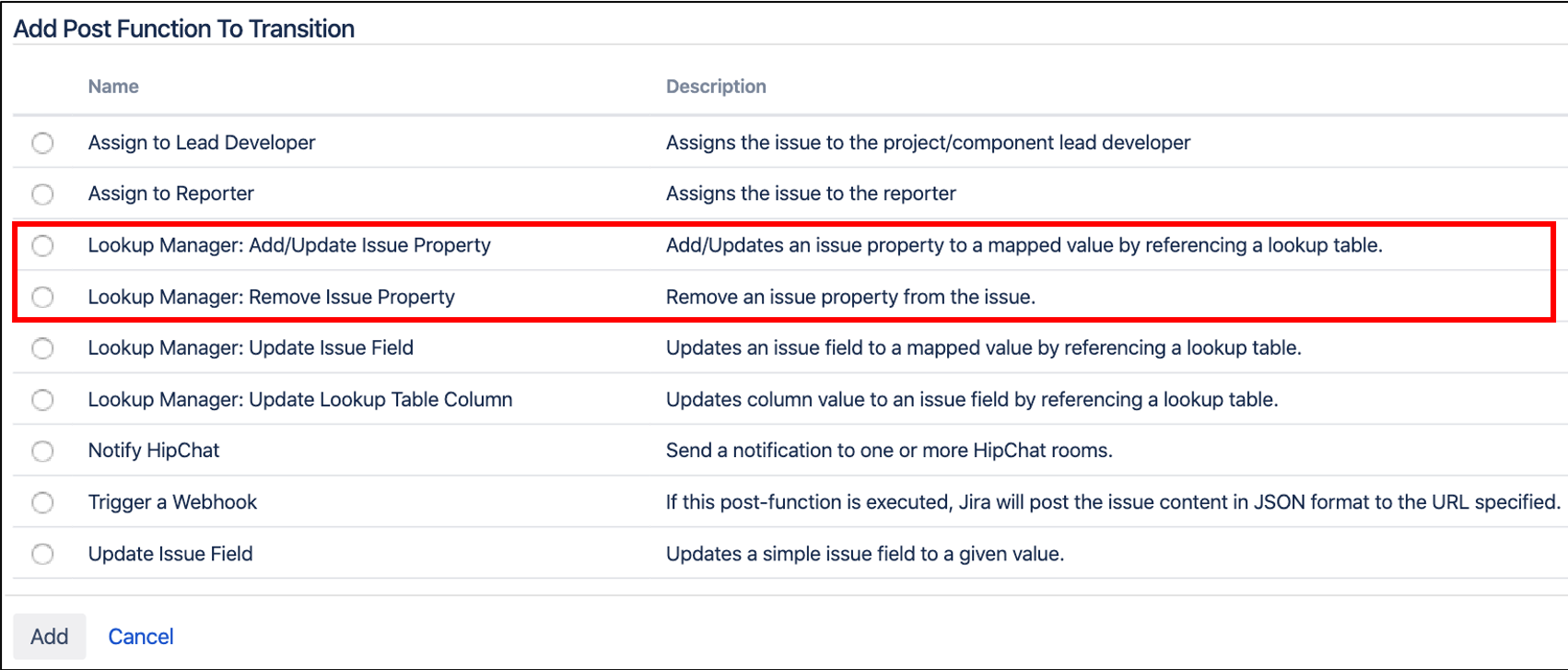
Added 2 new post functions to Add/Update and Remove issue entity for an issue. Unlike custom fields, Issue Entity or Issue Properties are like hidden fields of an issue. You can use Issue Entities with
Bug Fix
No transition executed when the status value is changed by the lookup manager
When the lookup post function updates the status from a lookup, it does not trigger a transition. Hence the post functions are not executed.
This is because there can be multiple transitions from 1 status to another status. Therefore, we are removing Status from the set of the fields that can be updated by the Lookup Manager.
If you have configured a post function to update the Status of the issue, it will throw an exception as shown below.
To be safe, please verify your lookup tables does not contain any status column.