Release Notes for Canned Search for Confluence 1.5.0
We are pleased to introduce Canned Search 1.5.0 with the following features:
New Features
CQL Quick Search (New)
We have added a new CQL Quick Search Macro which
Pre-configured CQL to allows user to search by title or space within the current space
Search Page blueprint in the Create Dialog to create page with predefined content
Space sidebar link for the ease of access

CQL Navigation Macro (New)
The default Confluence page does not have Previous / Next buttons that allow the user to intuitively navigate and flip through the pages.
Hence, we have added a new CQL Navigation Macro which
Navigate in 3 modes:
navigate to the next or previous pages contained in the same parent page based on title, created date or last modified date.
navigate to the next or previous pages with the same label based on title, created date or last modified date.
navigate to the next or previous pages with the same label and contained in same parent page based on title, created date or last modified date.
The button text, position and arrow style can be configured
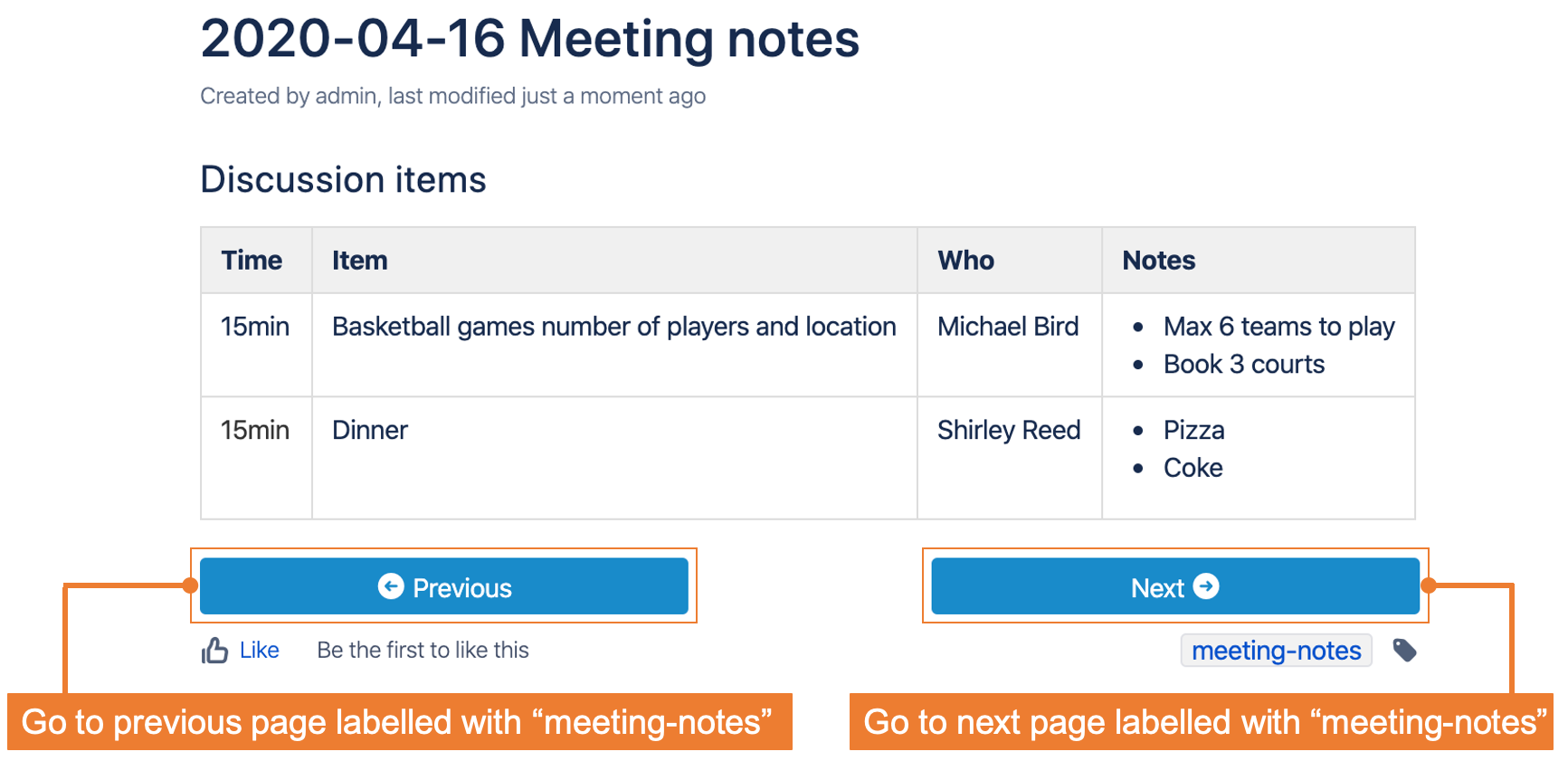
Contributor Summary Report (New)
We have added a new Contributor Summary Report Macro which
Display the contributors that have modified each page returned by CQL query
Set custom last modification duration range
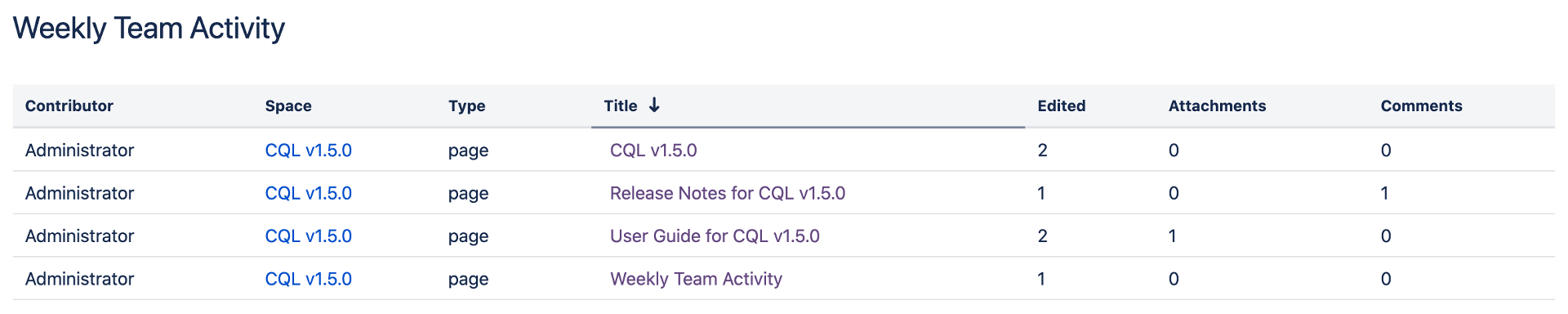
Two Dimensional Contributor Summary Report (New)
We have added a new Two Dimensional Contributor Summary Report Macro which
Display the total number of pages modified by the contributor in each space
Click on the number to display the related content in a popup dialog

Improved feature
To add created field support for the CQL Search Table Macro
User can now configure to add the created date column in the table header
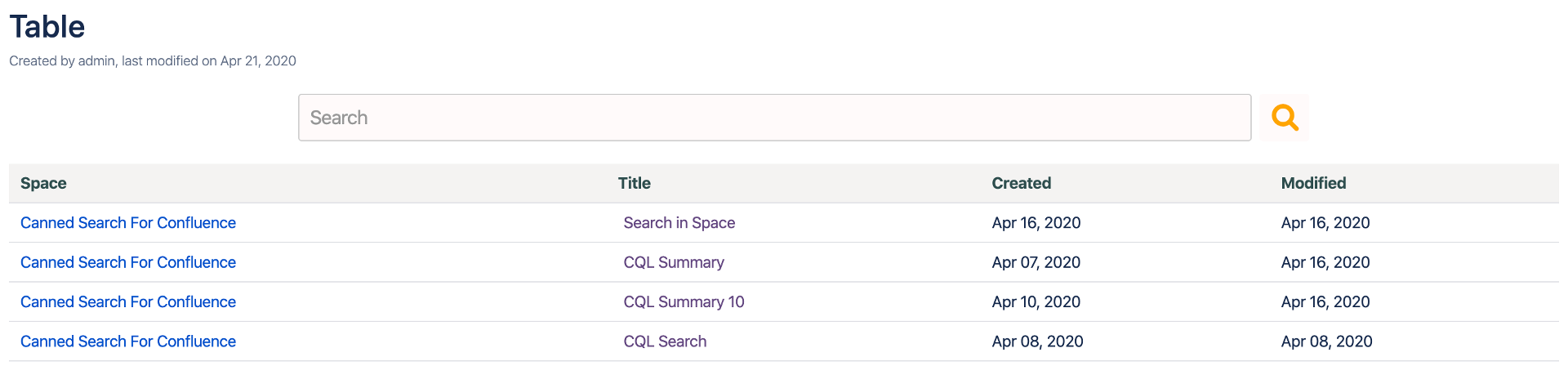
To add macro option to hide the search bar
Previously, the search bar will only disappear when default term is provided. Now we allow user to decide whether to hide the search bar.
When the Hide Search Bar is checked, the search bar will not be shown
When the Hide Search Bar is unchecked, the search bar will always appear.
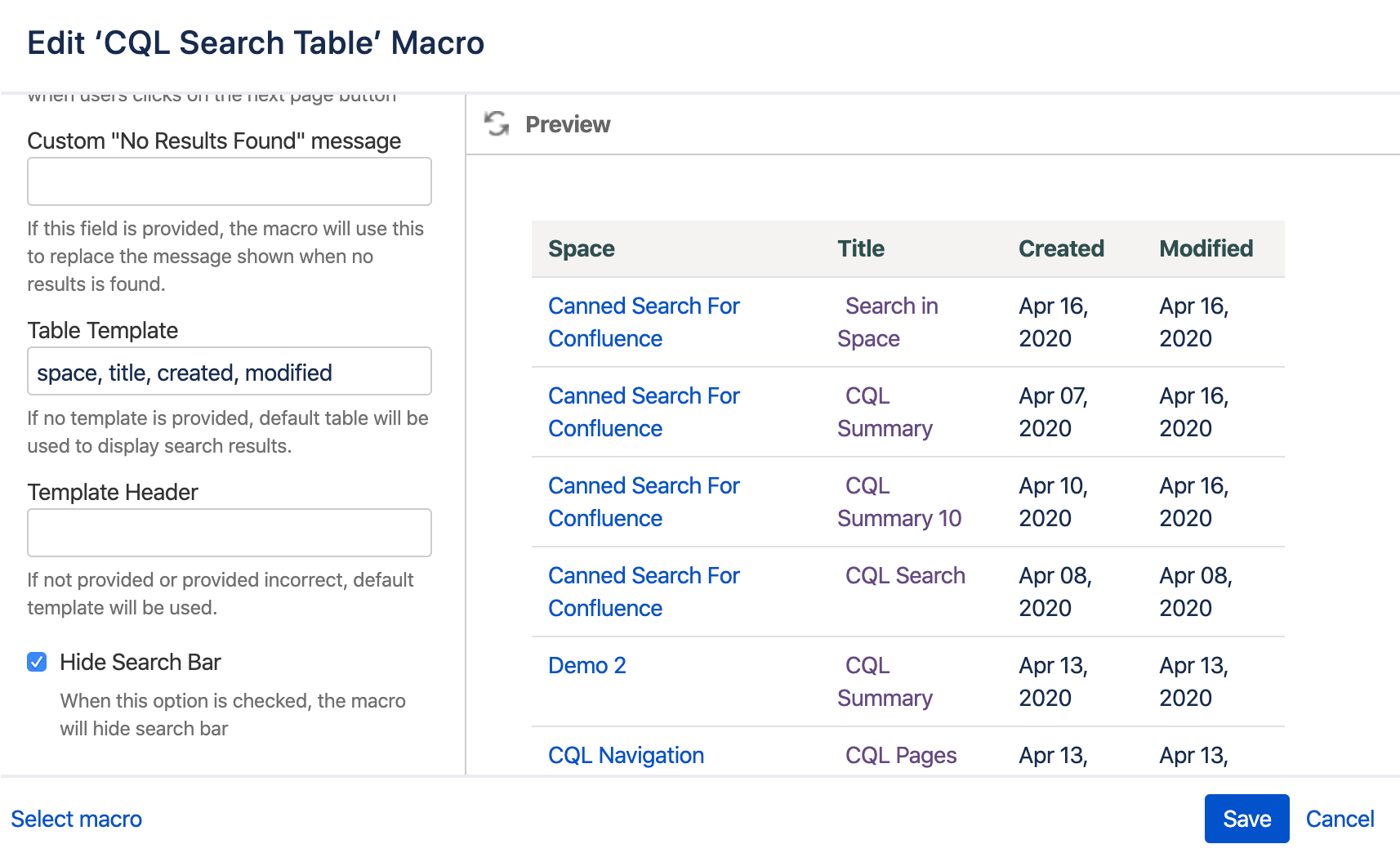
.png)