CQL Navigation Macro
Introduction
The CQL Navigation Macro allows the user to navigate between pages under the same Parent page using the “Previous” and “Next” button.
Position of Navigation button | |
|---|---|
Center |
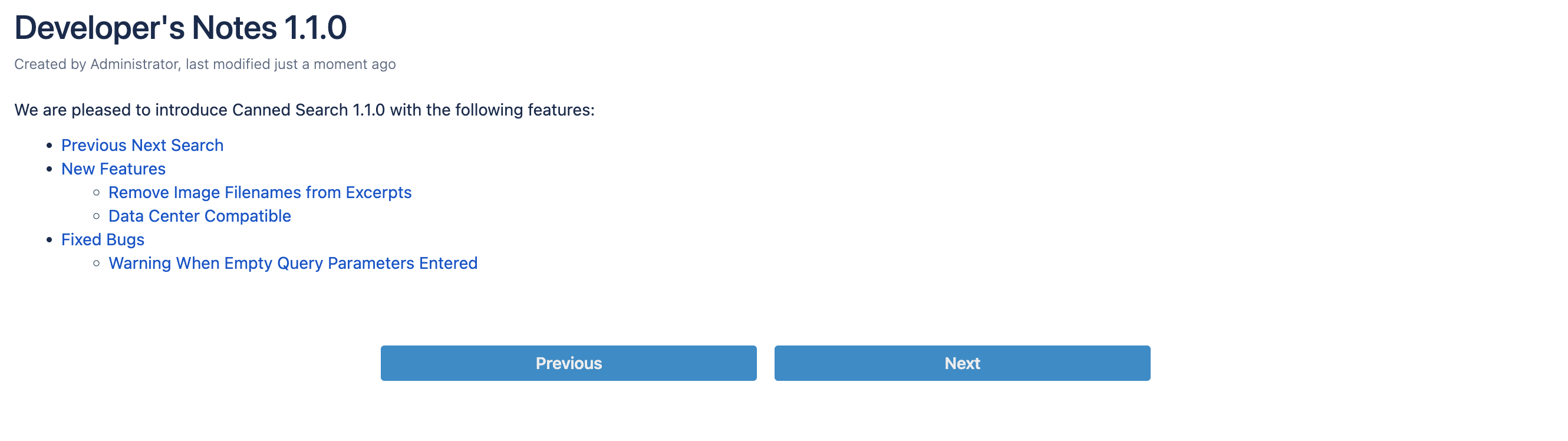 |
Side | 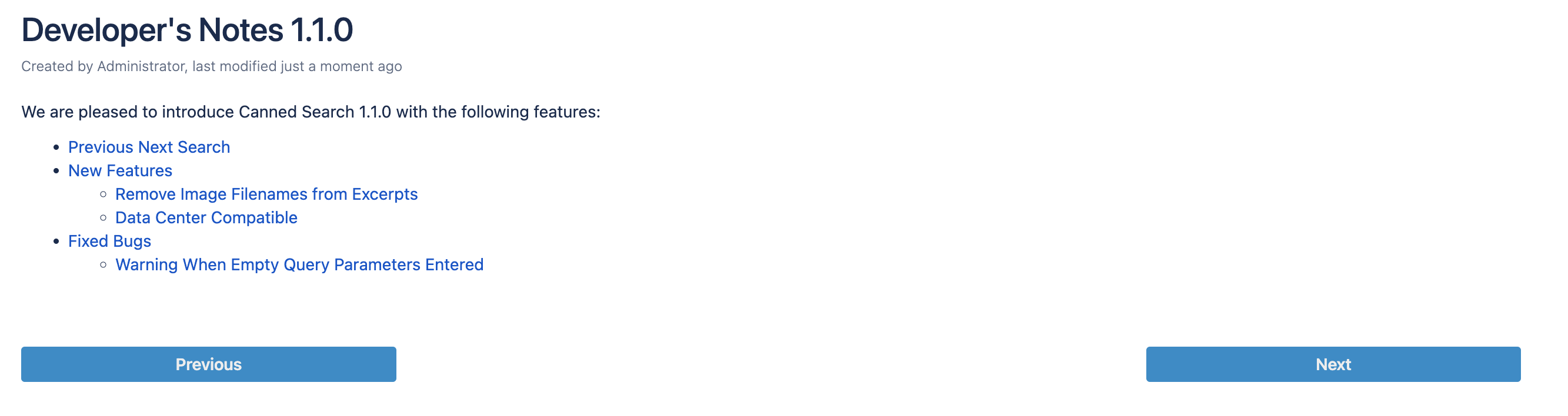 |
Right | 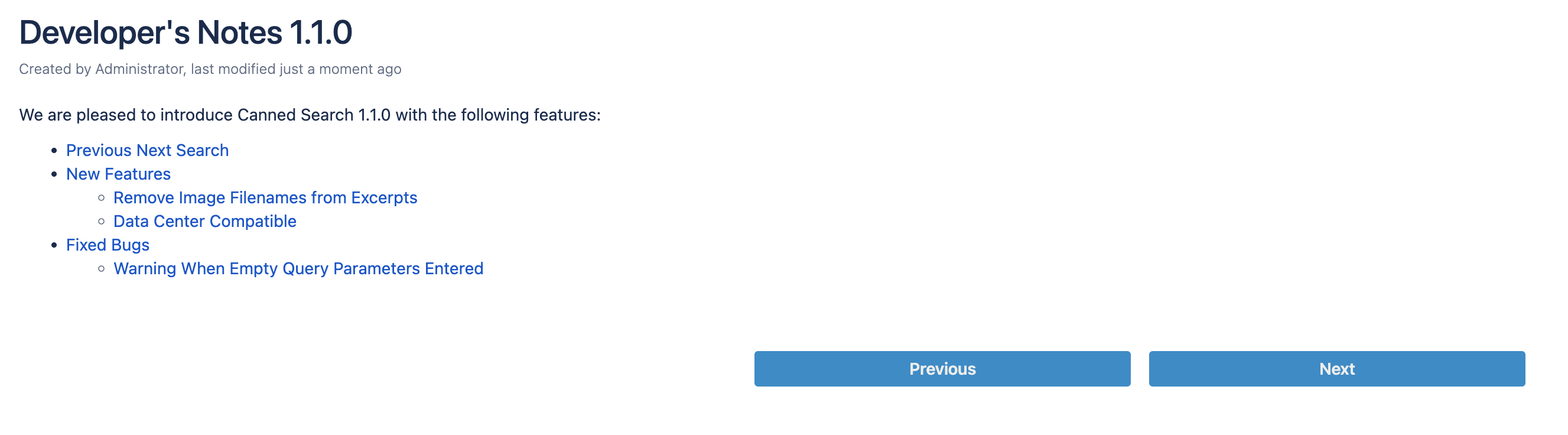 |
Left | 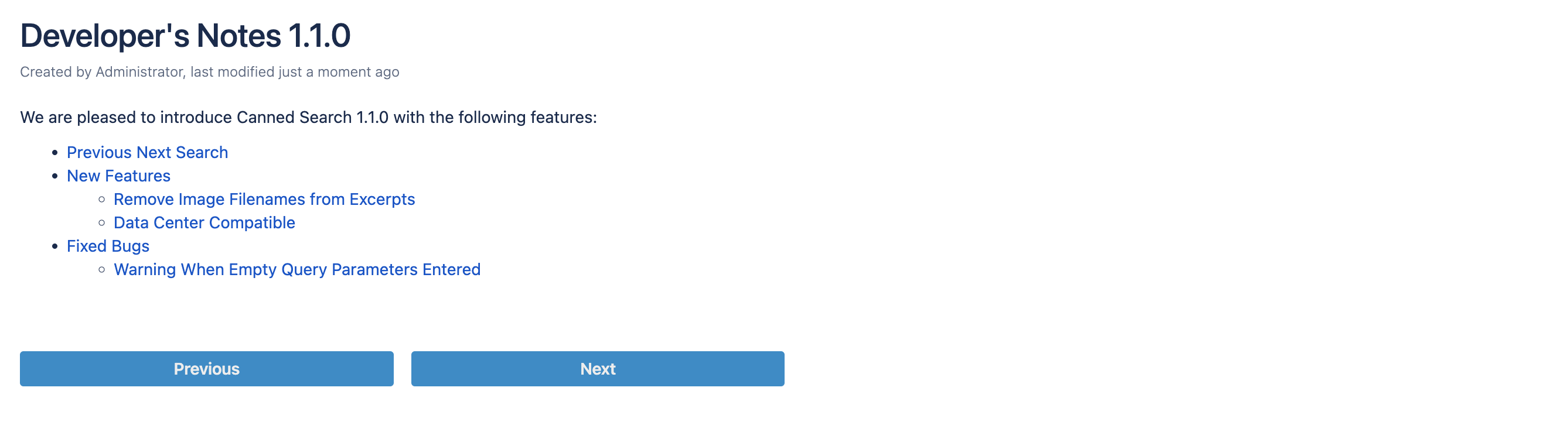 |
If you do not wish to add the navigation button to the page, you will be able to find a set of navigation buttons beside the edit button
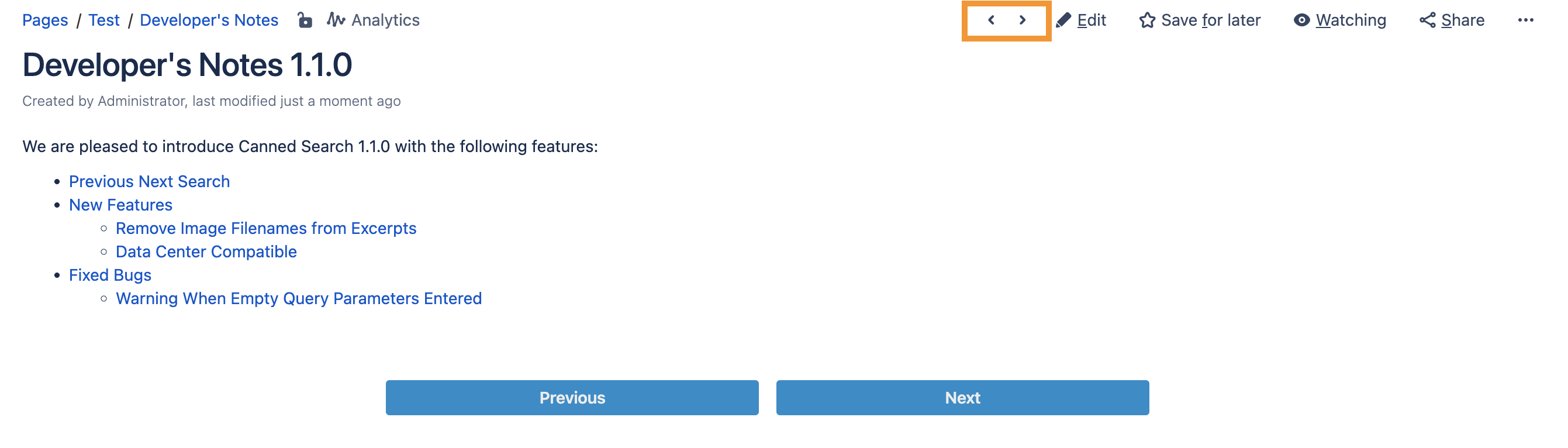
Demo
Configuration for CQL Navigation Macro
Field Name | Required | Default Value | Explanation | Additional Information |
|---|---|---|---|---|
Navigate By | Same parent page | Select the navigation mode:
| This is to select a set of pages. | |
Label | Enter valid labels
| |||
Order By | Created Date | Select the order of the next / previous page.
| This is to sort the selected pages Eg. Created Date is selected, then
| |
Previous Button Text | Previous | Enter Previous button text |
Introduced in version 1.6.0. Use $$title$$ to display page title. | |
Next Button Text | Next | Enter Next button text |
Introduced in version 1.6.0. Use $$title$$ to display page title. | |
Background Color | Blue | Select the button background colour:
| ||
Button Icon | None | Select the button icon:
|
