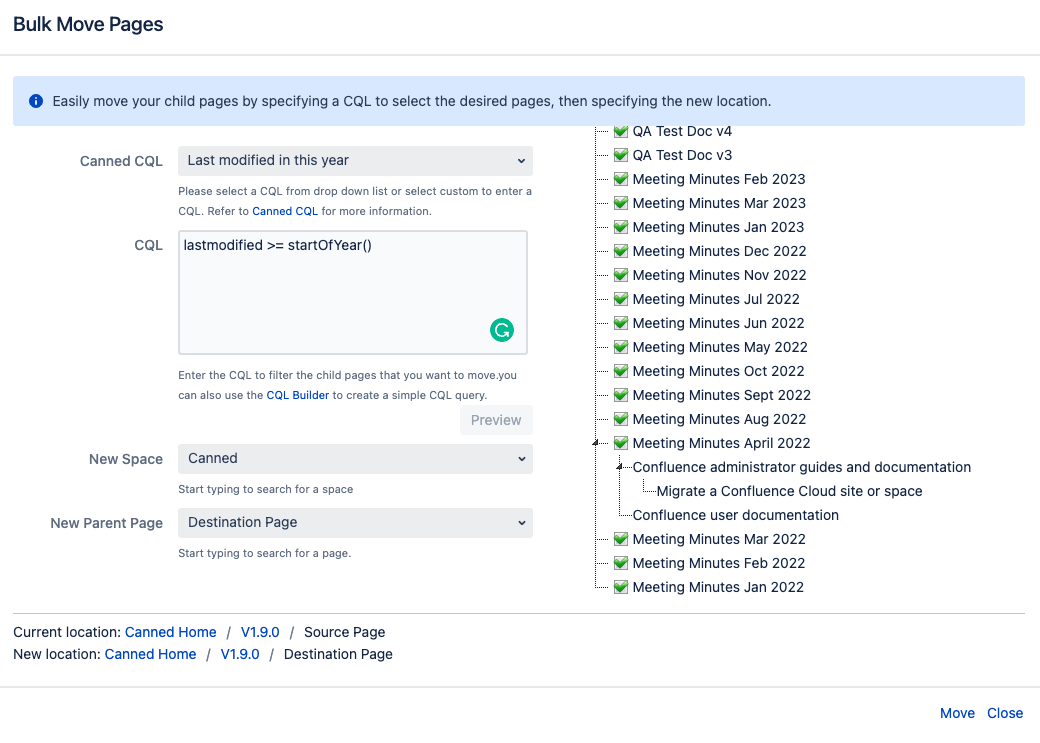Canned Search for Confluence Data Center Documentation
Overview
Canned Search for Confluence allows contextual search within a particular context using CQL.
For example, users can search for blogposts created by a specific user, with title containing the search term (user's input).
Check out Useful scenarios with Canned Search for Confluence for more examples.
Features
CQL Search Macro
Allow you to execute contextual searches with predefined CQL.
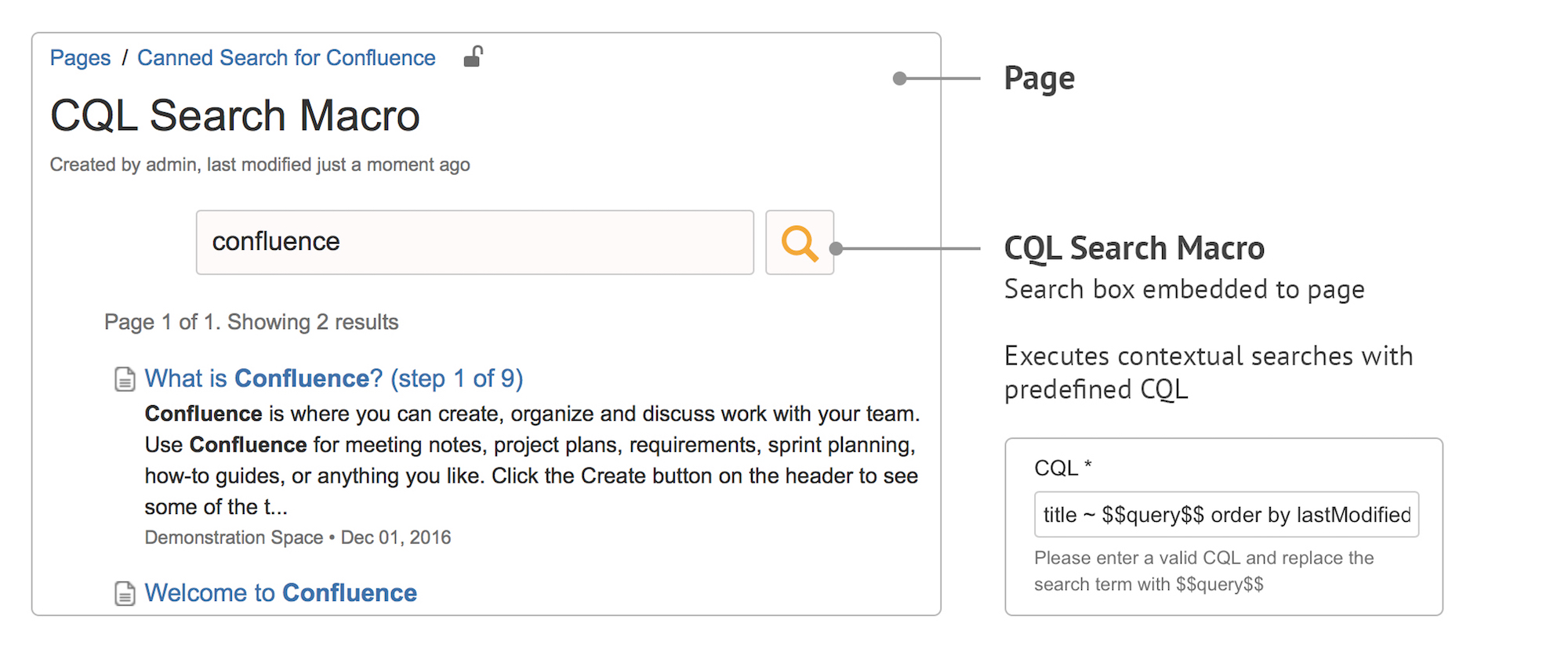
Sort search results
Sort the search results and display them in your desired order using CQL.
Examples: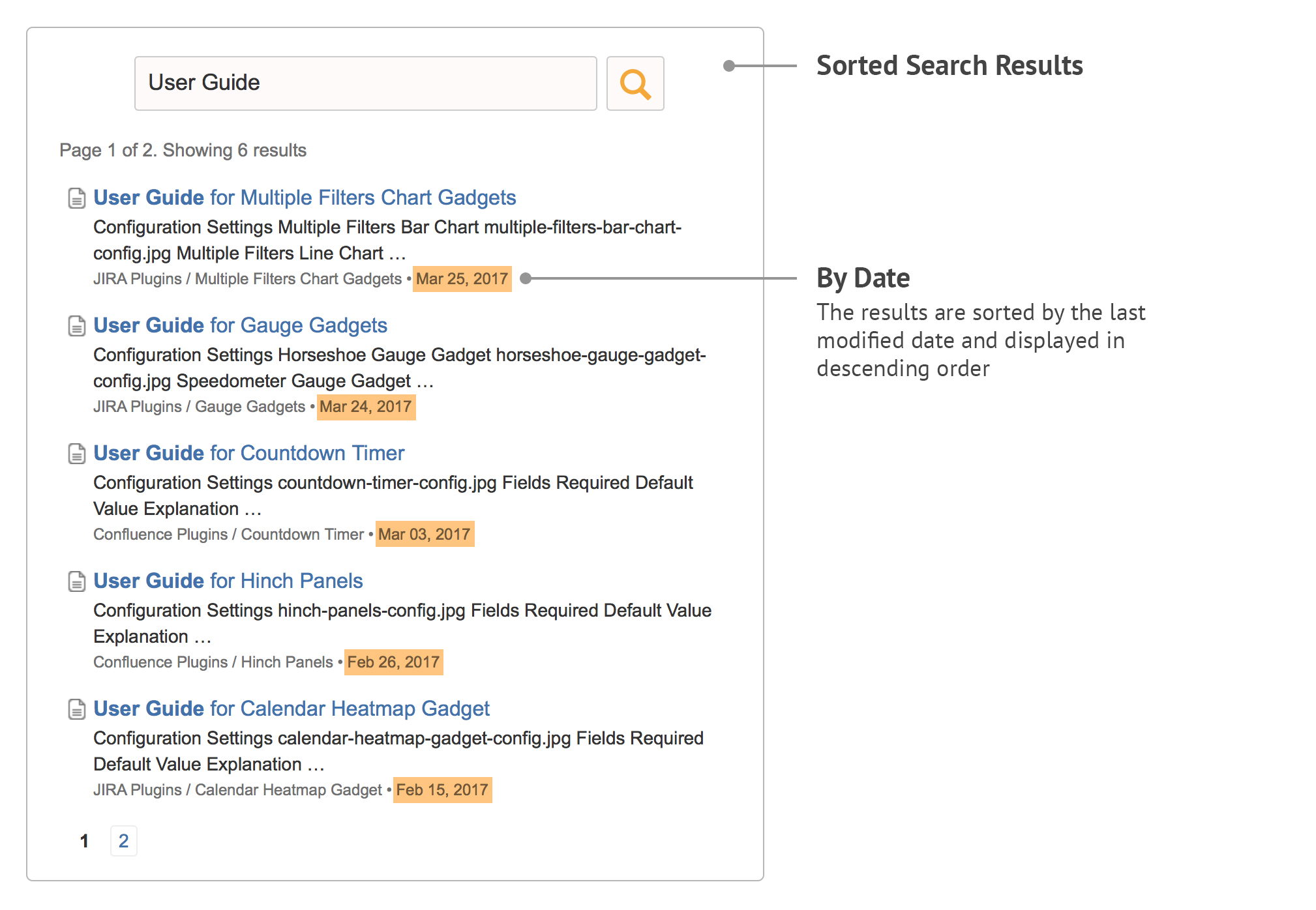
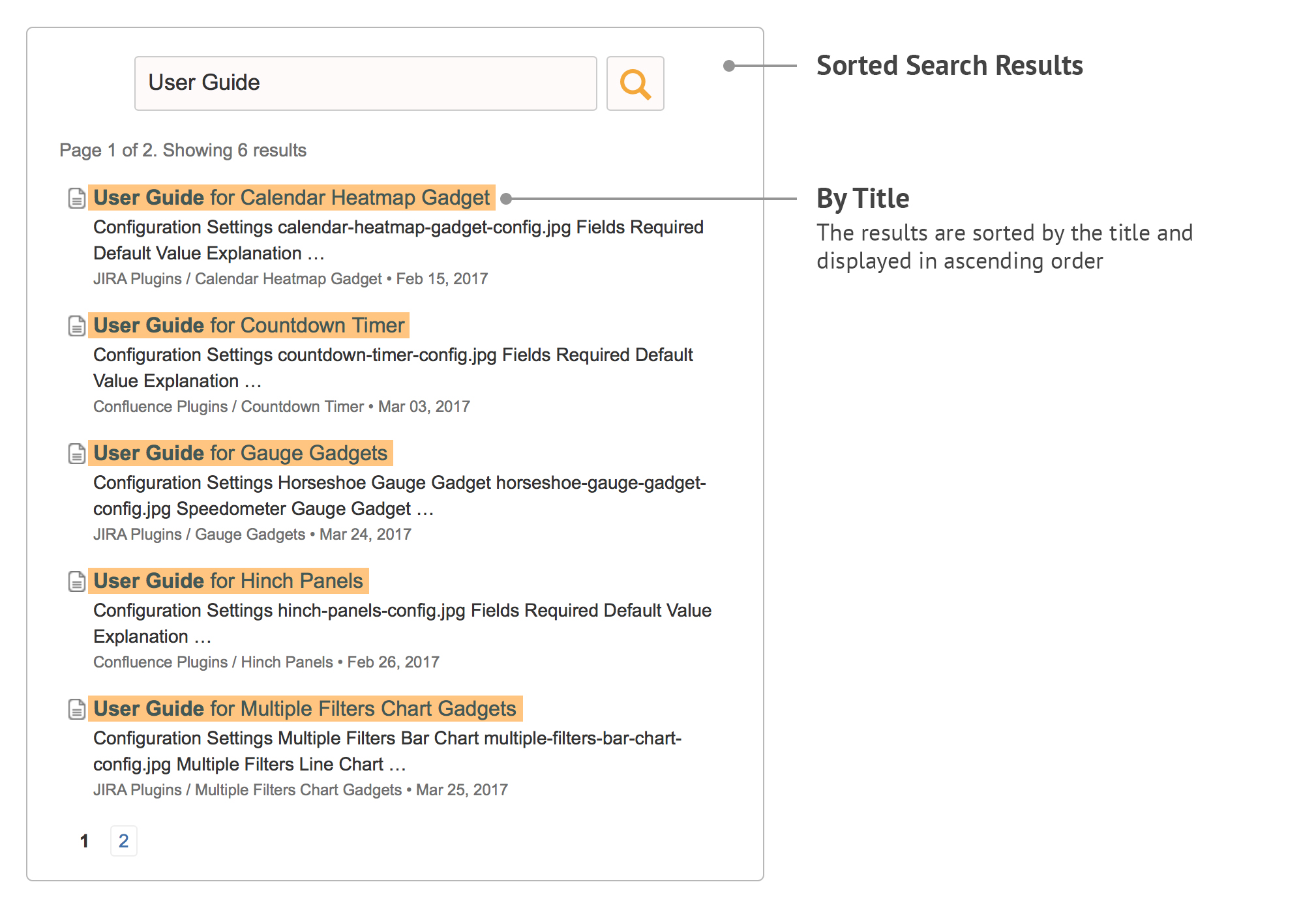
Find out more about CQL.
Automatic listing of matching results
Preload search results automatically with a default query term.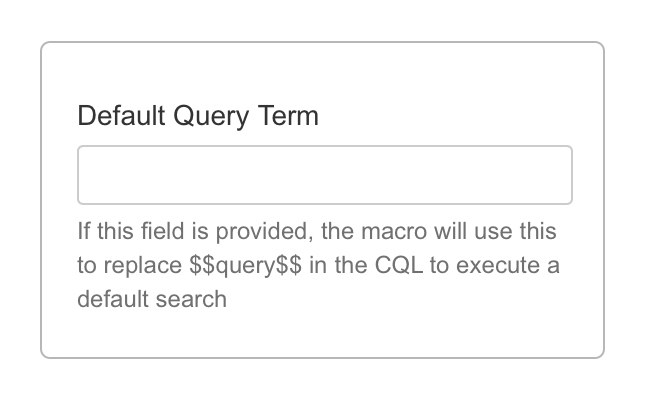
CQL Counter Macro
This feature is only available since v1.4.0
Allow you to add the number of search result as a link or a board to the page
- The size and background colour can be configured
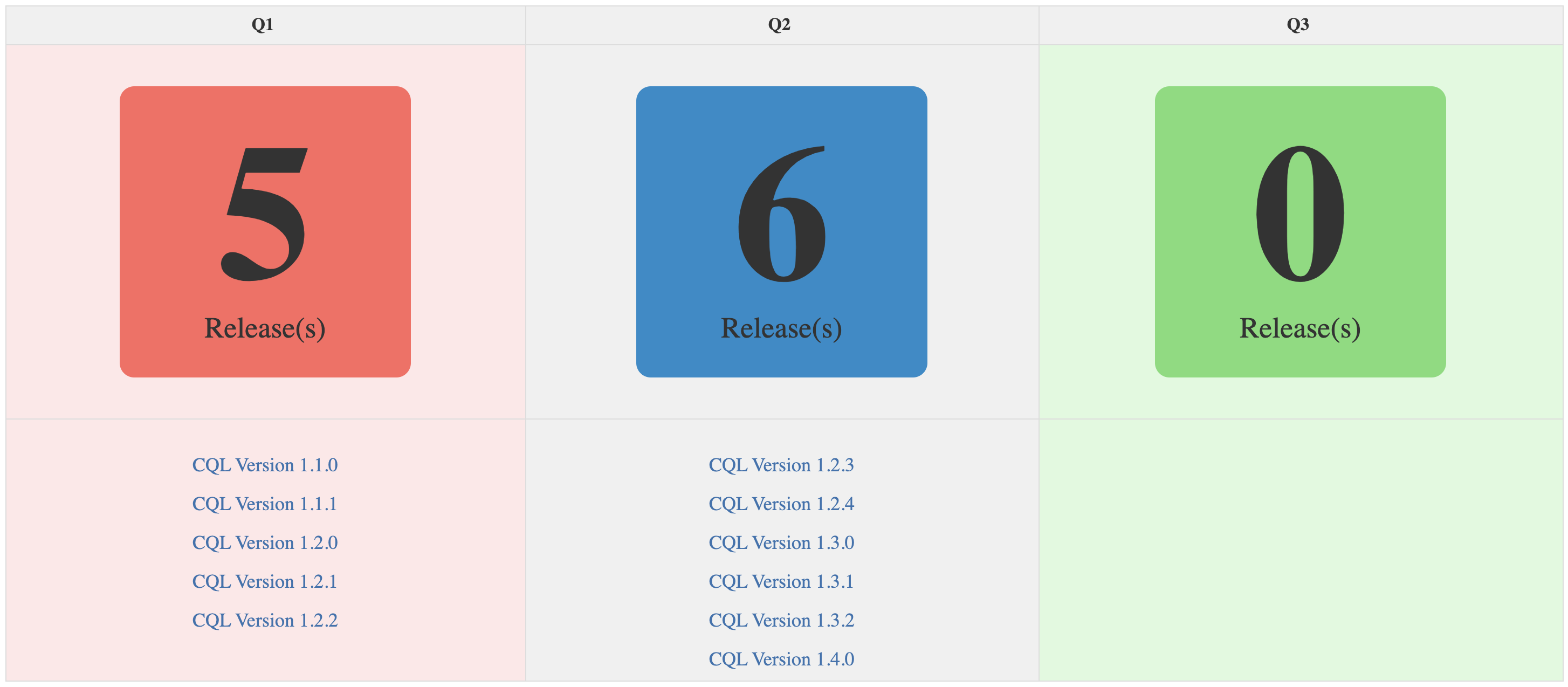
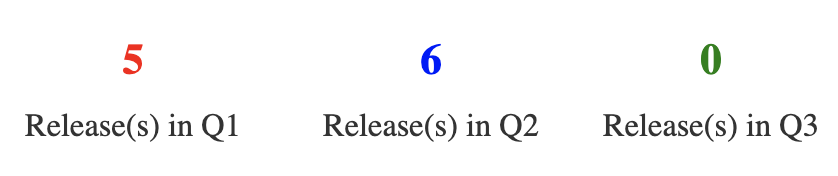
CQL Navigation Macro
This feature is only available since v1.5.0
Allow you to intuitively navigate and flip through the pages with the following modes:
navigate to the next or previous pages contained in the same parent page based on title, created date or last modified date.
navigate to the next or previous pages with the same label based on title, created date or last modified date.
navigate to the next or previous pages with the same label and contained in same parent page based on title, created date or last modified date.
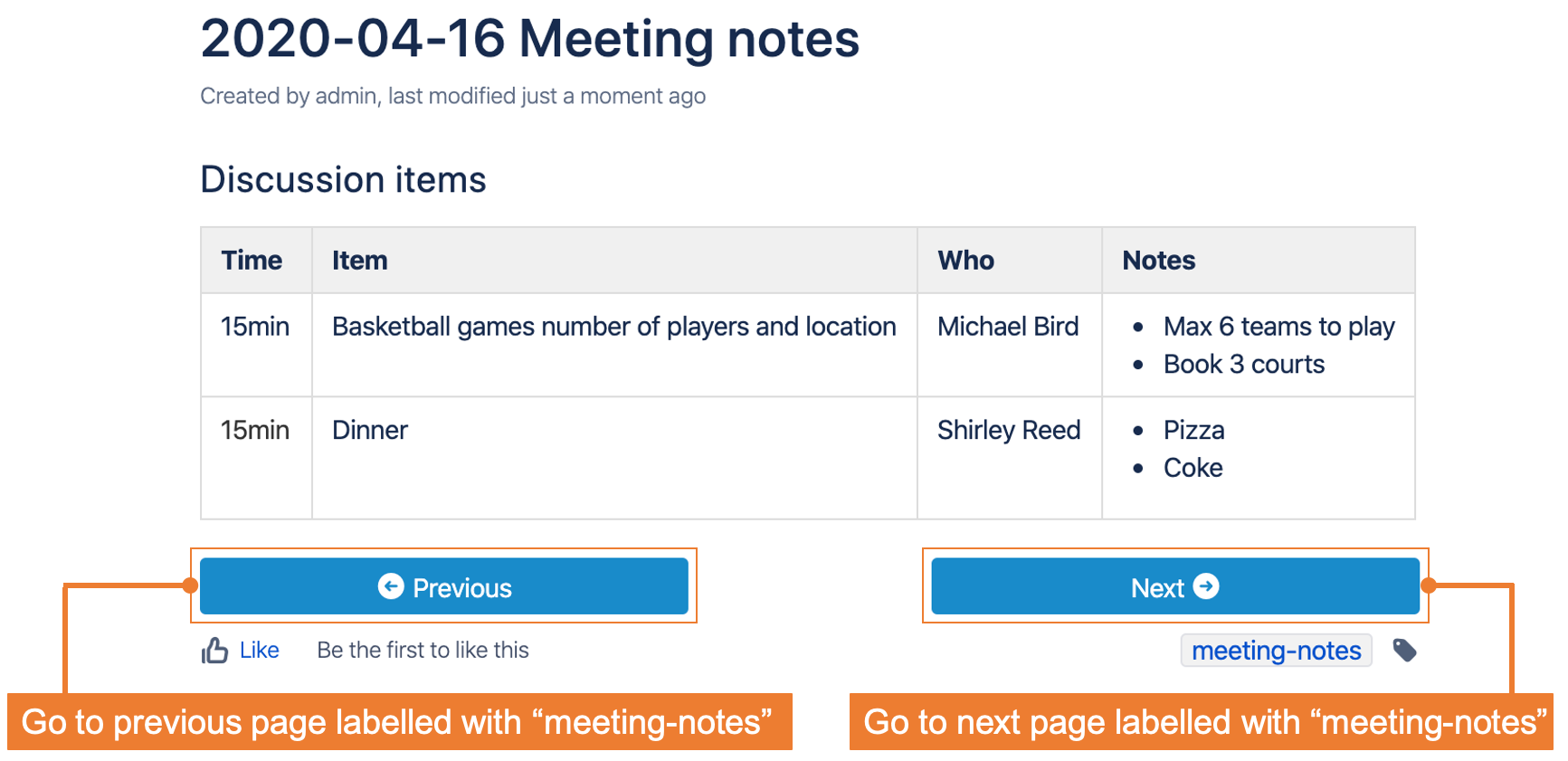
Bulk Move of pages
This feature is only available since v1.9.0
Allow you to move multiple child pages at once by applying CQL filters to select the pages you want to move.