Release Notes for Canned Search for Confluence 2.1.0
Improvements
To update icon color for Enhanced CQL Search Filter
Confluence 7/8 |  |
|---|---|
Confluence 9 (Light Theme) | 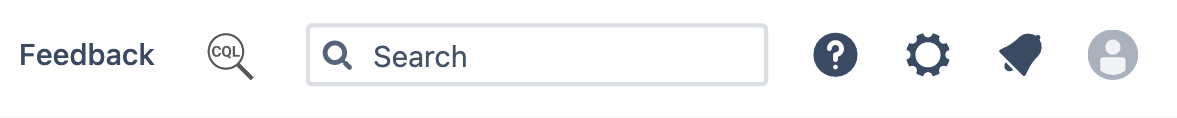 |
Confluence 9 (Dark Theme) | 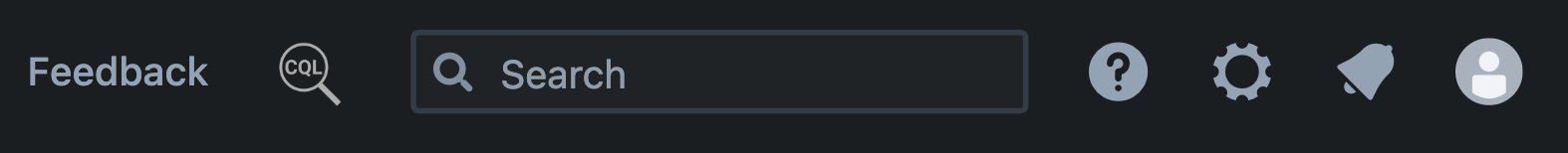 |
Refined Theme |  |
Display CQL without executing the search
In the Enhanced CQL Search Filter, the search for Canned Filters will no longer execute immediately. This change allows users to modify the query before initiating the search, providing greater flexibility.
Exclude Attachment and Filter by Title only
Added the following two tools in the Enhanced CQL Search Filter
Filter by Title: it enables users to search specifically by the title of the content, allowing for quicker and more focused searches.
Example: You can find “Pikachu” quickly from the list of Pokemon
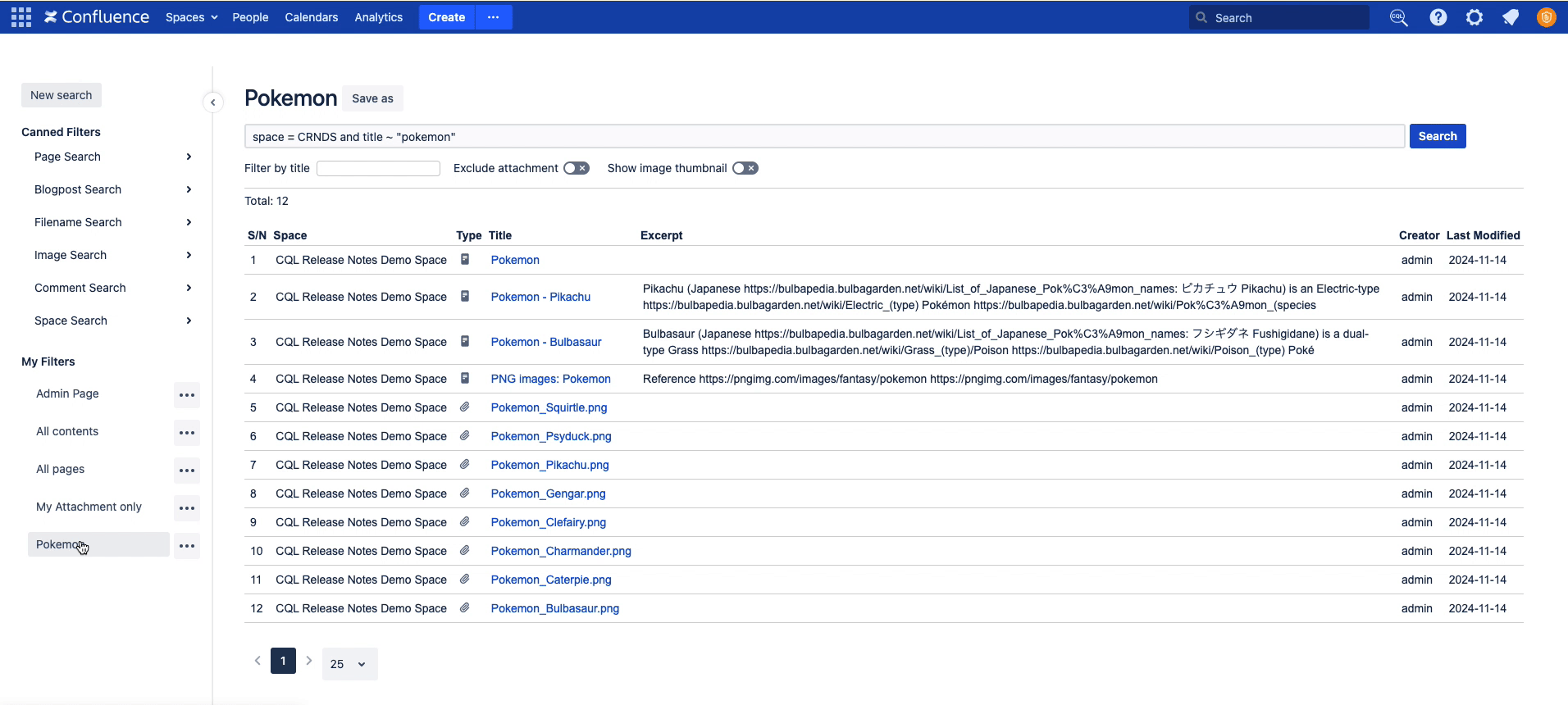
Exclude Attachment: it helps users refine their search results by excluding attachments from the search.
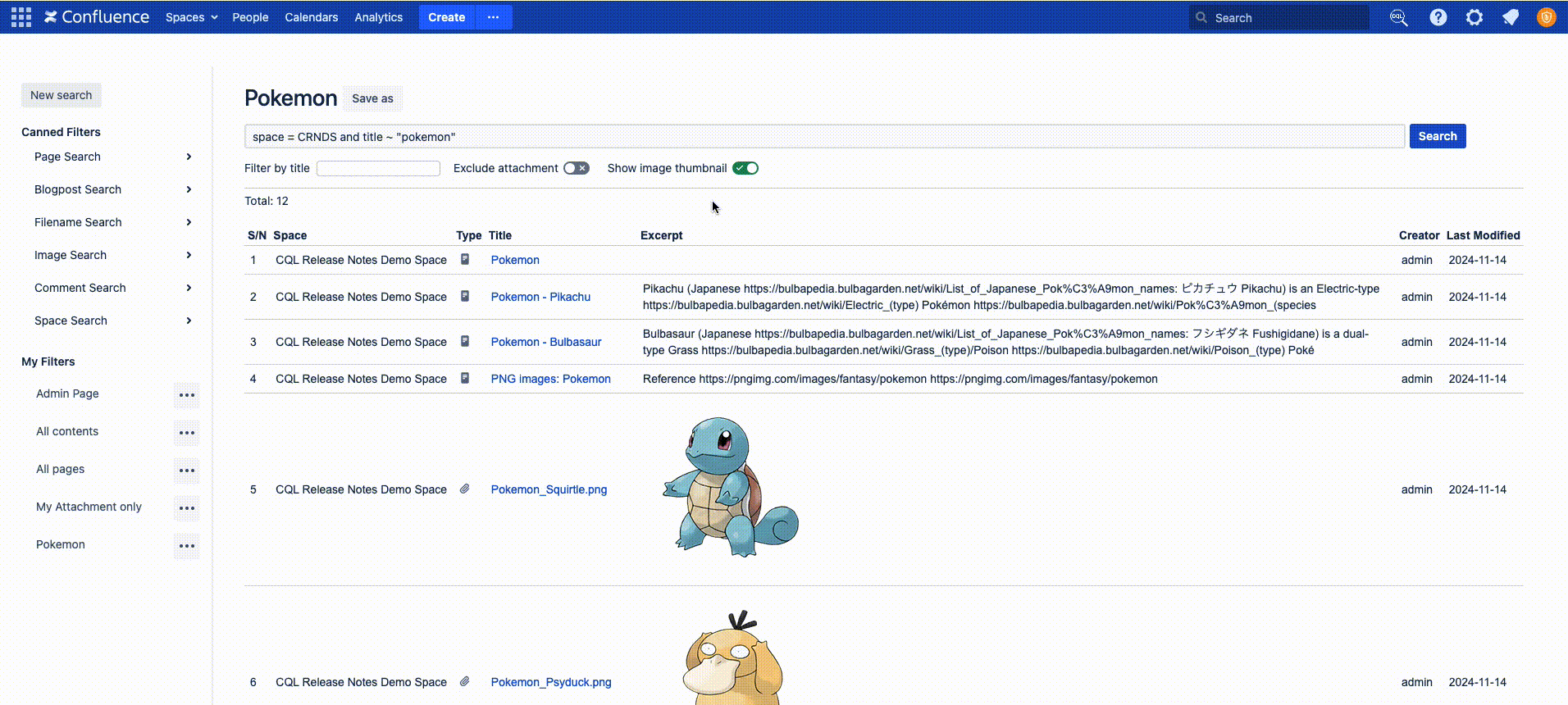
Issues
S/N | Issue Type | Issue Key | Summary |
|---|---|---|---|
1 | Improvement | To update icon color for Enhanced CQL Search Filter | |
2 | Improvement | Display CQL without executing the search | |
3 | Improvement | Exclude Attachment and Filter by Title only |
