Release Notes for Canned Search for Confluence 2.0.0
Summary
New Features
Enhanced CQL Search Filter
The Enhanced CQL Search Filter feature provides users with the ability to save search settings as a CQL (Confluence Query Language) filter for easy access.
This allows users to retain specific search configurations, such as space and type filters, and access them with a simple click.
Example:
Click Image Search → Search for Images to show all the images in your Confluence
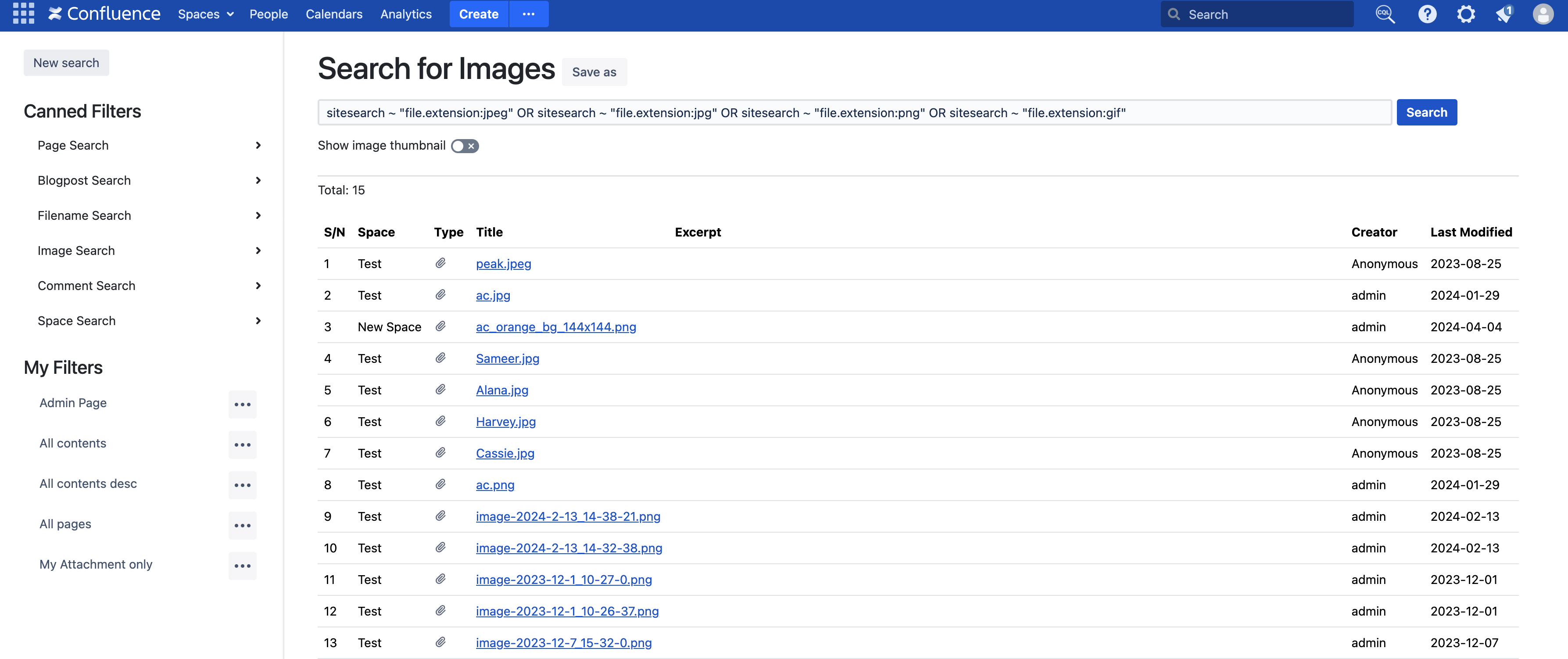
You can also use the show image thumbnail to do a visual search
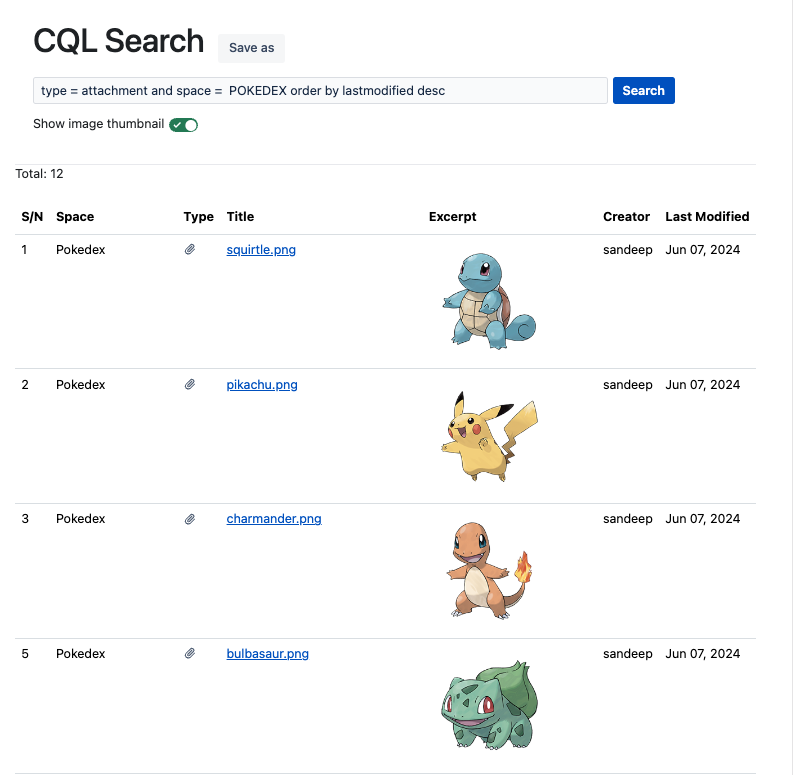
For more details, please refer to Enhanced CQL Search Filter
Issues
S/N | Issue Type | Issue Key | Summary |
|---|---|---|---|
1 | Improvement | To support Linchpin Theme | |
2 | Improvement | To provide an enhanced CQL search |
