How to search within a group of pages
Introduction
Do you even feel frustrated when searching for information in Confluence? You need to eyeball through pages of search results to locate what you really need.
Making searching easier
We have added a Search Menu in every page so that you can easily perform a contextual search anytime anywhere.
Search by Title within child pages
By selecting the Search Child Pages from the dropdown menu, a popup appears where you can enter the keyword to search specifically only the title of the page. This is extremely useful if you remember the keywords of the page title.
Having a suitable page title helps to improve searching as well as discoverability
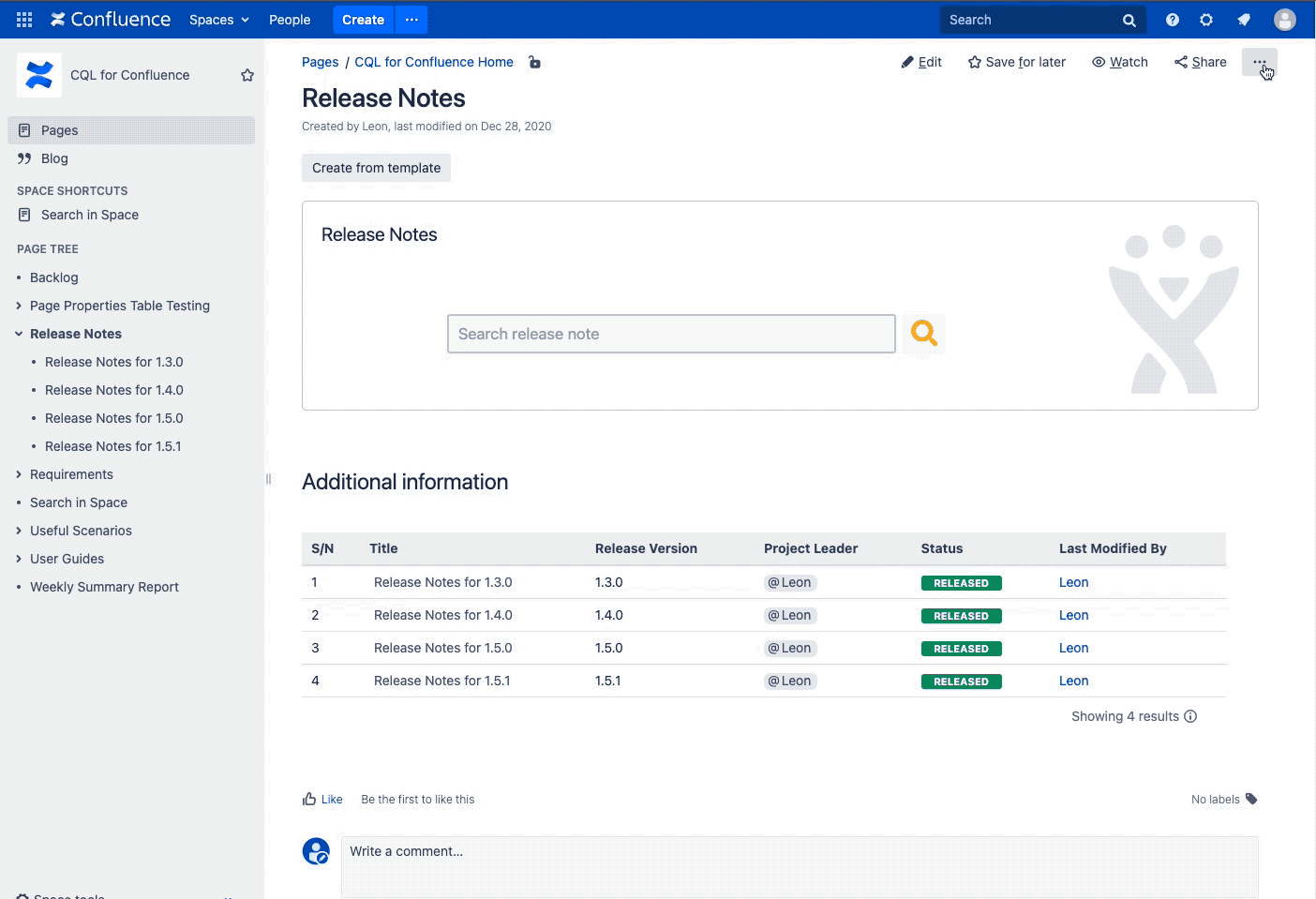
It is also possible to search all descendent pages or even within the entire space too.
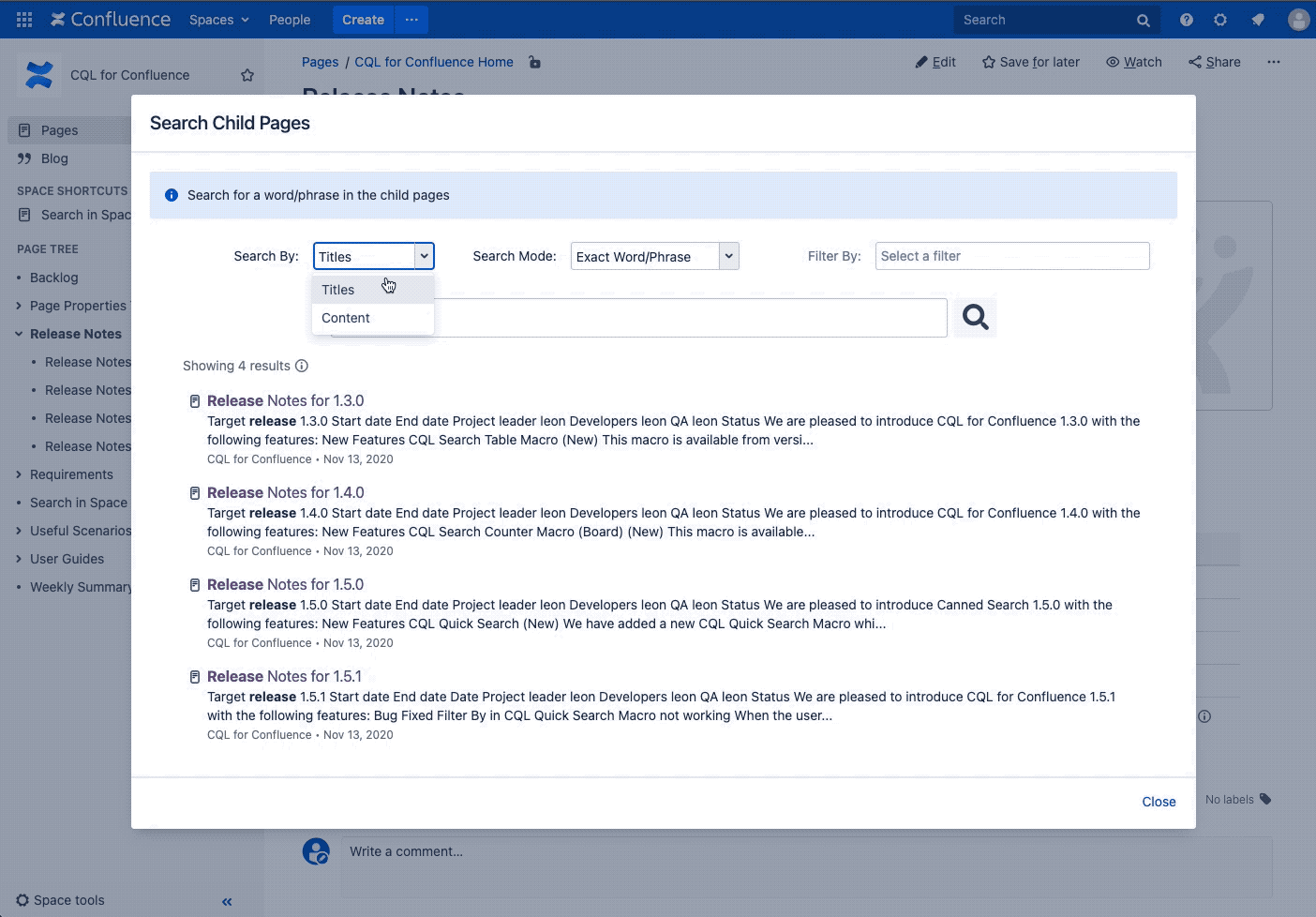
You can also widen your search to search within the content by changing the search criteria to search by Content instead of Title.
Bonus: Search pages chronologically
With the CQL Navigation Macro, it is possible to navigate across sibling pages in a chronological order. This is similar to searching nearby pages and enable the reader to read the content by the order of creation.
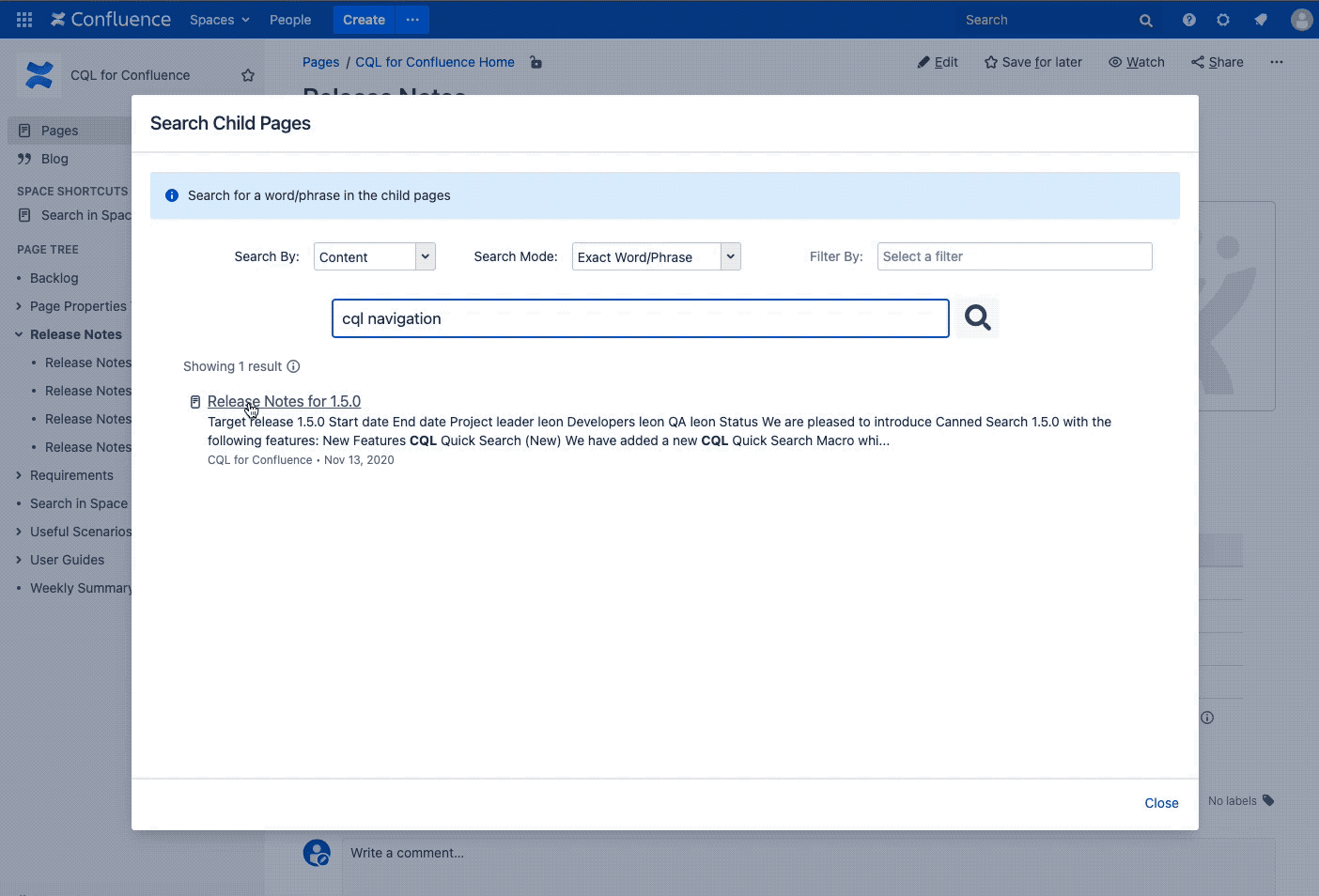
For best user experience, you can refer to the KB article (How to add navigation macro in Confluence page templates) on the steps to configure your page templates.
