Release Notes for 1.29.0
Summary
New features
Space Quota in Space Tools
Space Quota is now available in the Space Tools.
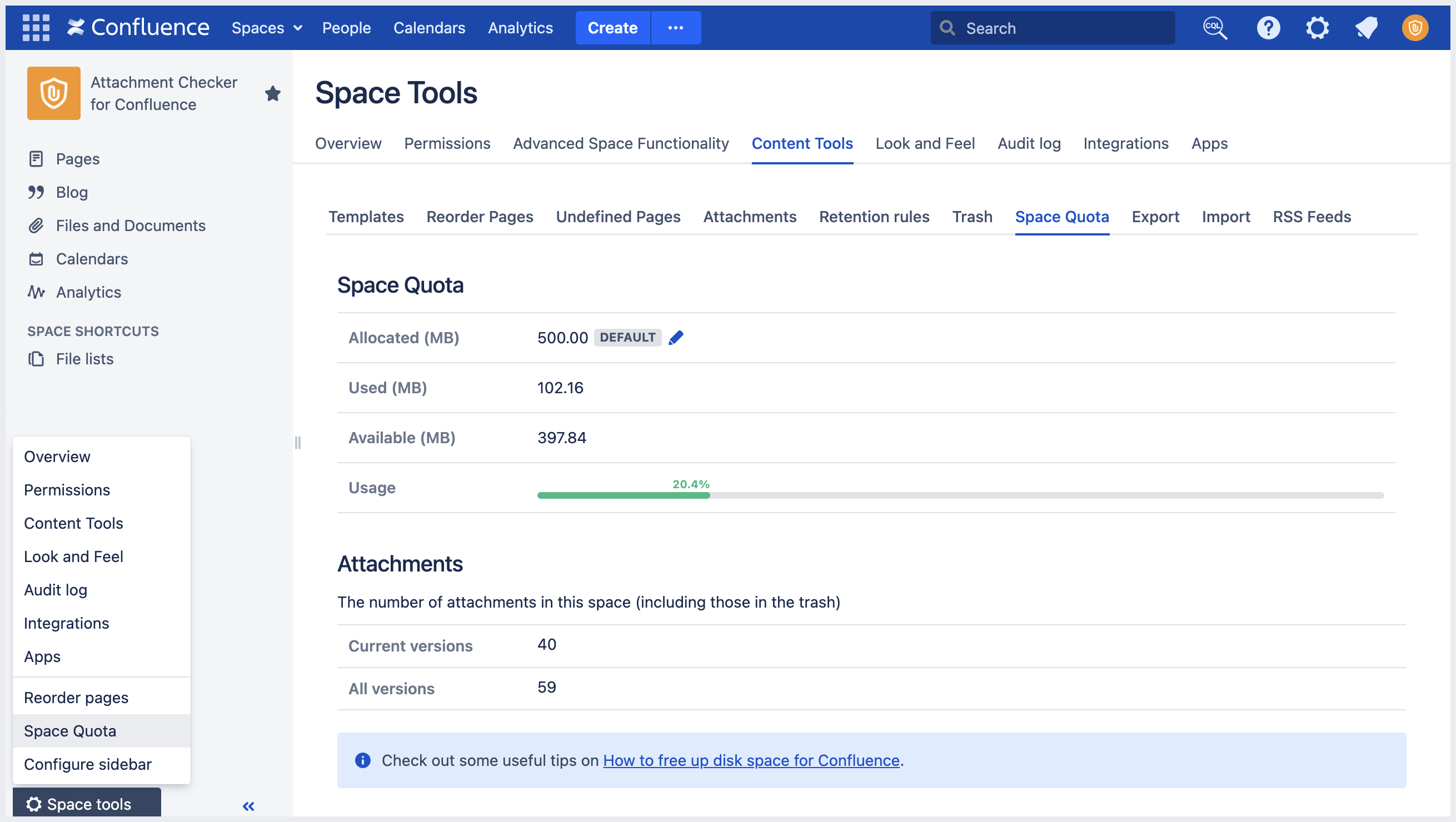
By default, Confluence admins, space admins and space users will be able to view these information.
Only Confluence admins can edit the quota allocated.
If you do not want space users to view the space quota, please turn off the permission at Attachment Checker Configuration → Quota Checking tab.
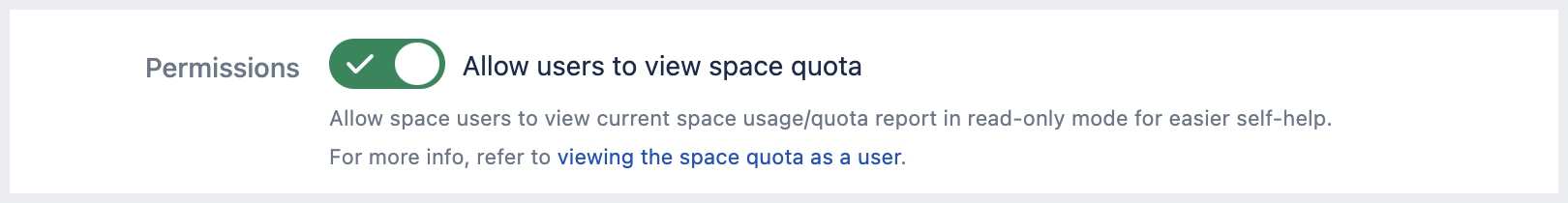
For more info, check out:
Quota Alert Threshold and Alert Message
Confluence admins can now set a global alert threshold for the quota and the alert message to display at Attachment Checker Configuration → Quota Checking tab.
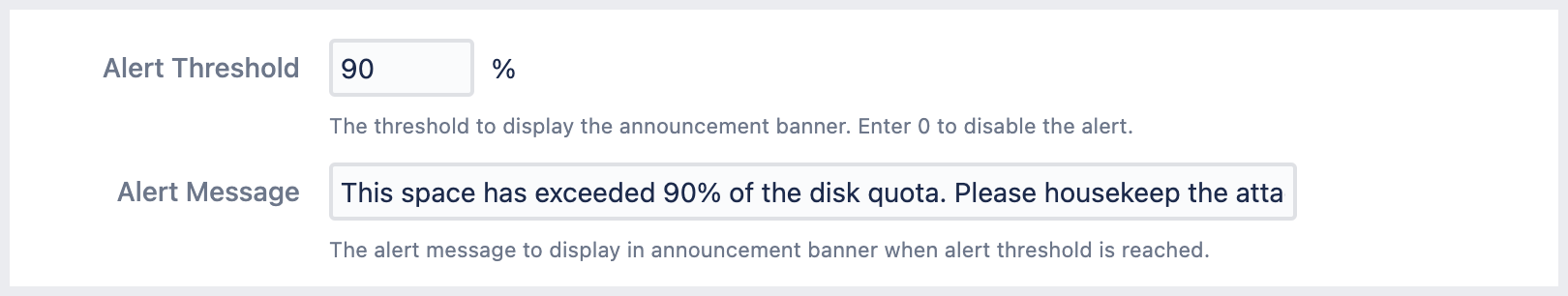
A banner will be displayed in the space when quota reaches the threshold or limit.
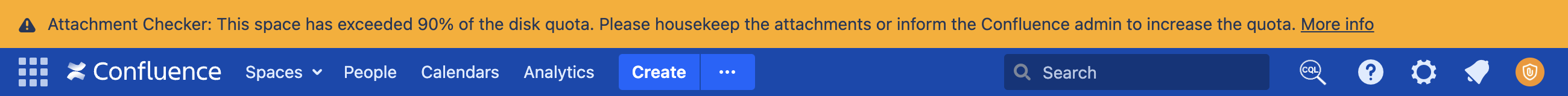
Quota threshold reached (Alert message displayed)
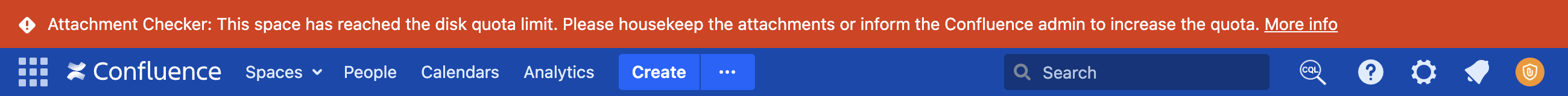
Quota limit reached (Error message displayed)
Issues
Issue Key | Summary | |
|---|---|---|
| 1 | To display quota in Space Tools | |
| 2 | To add Alert Threshold and Alert Message for quota |
