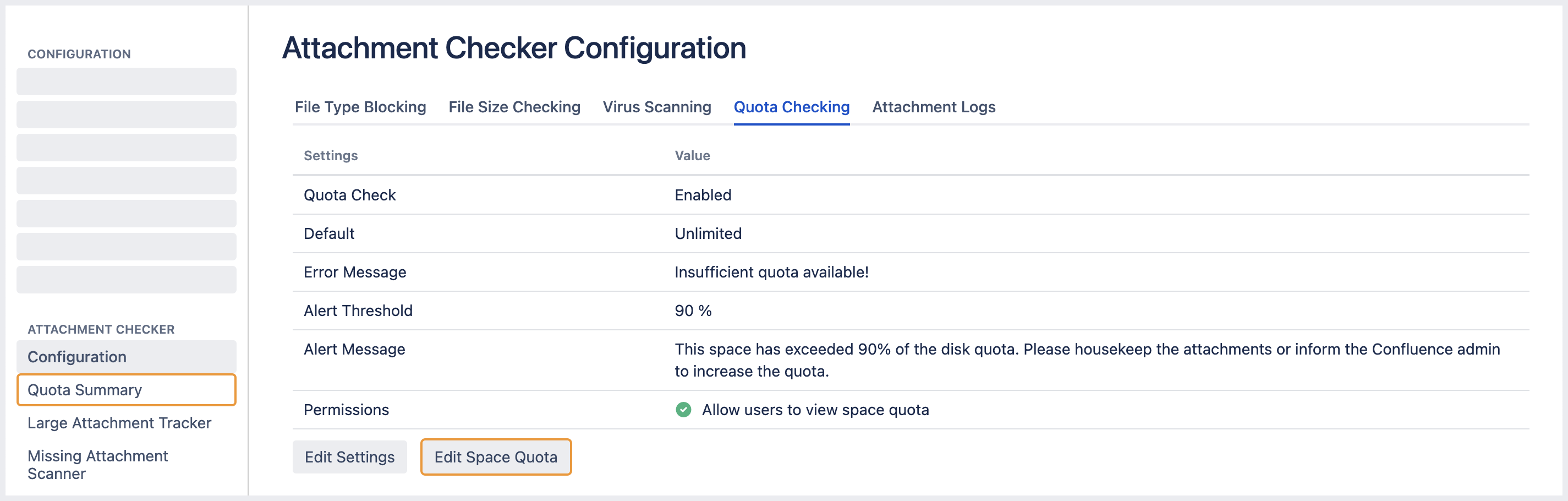Quota Summary initial setup
Overview
The initial setup is a one-time job to calculate all attachments in all spaces before admins can view and manage the attachment quota for each space.
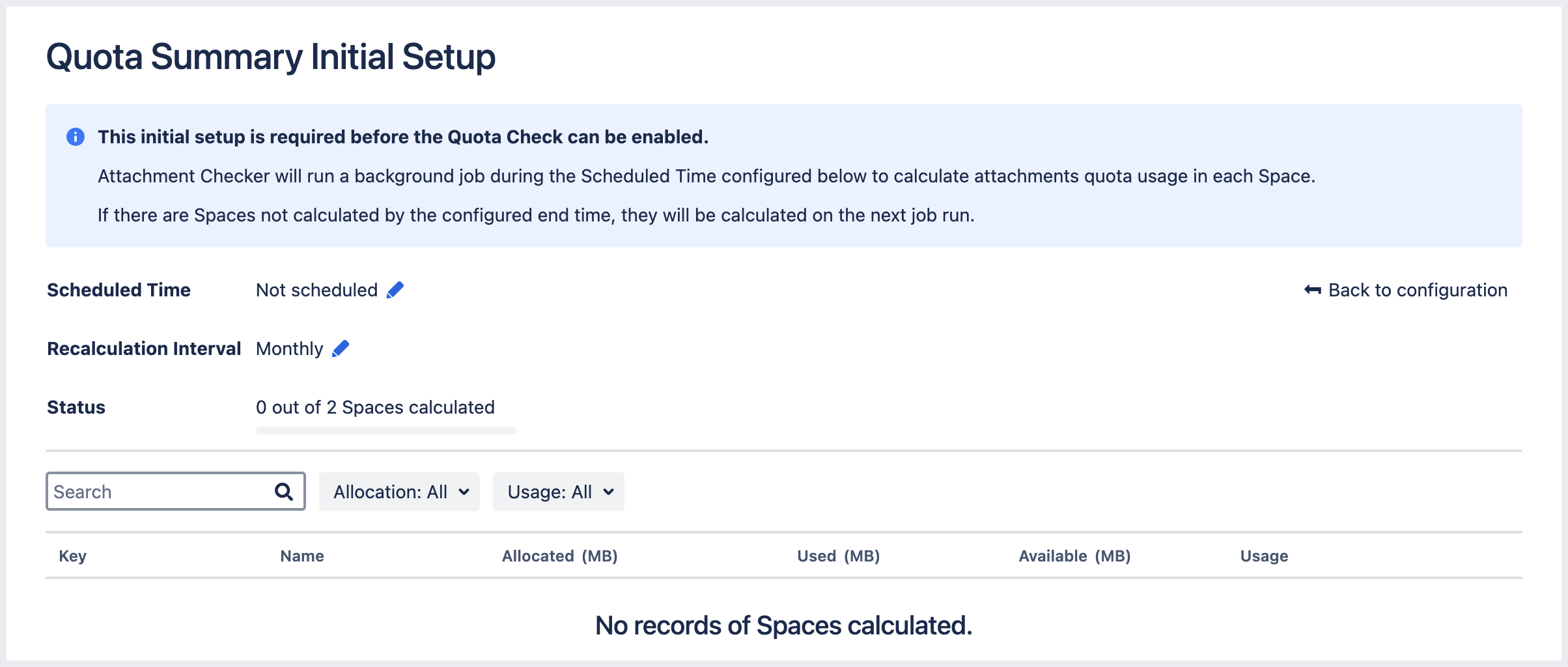
Initial setup
This must be completed before Quota Check can be enabled.
To start the setup, update the Scheduled Time to your preferred timing.

After setting the scheduled time, a daily job will run during the configured time to do the calculation.
If there are spaces not calculated after the first job run, calculation will continue in the next job run (next day).
After initial setup
After the initial setup is completed:
Confluence admins will be able to view and manage the quota for each space
Quota usage will be auto recalculated based on the last calculation end time and configured interval
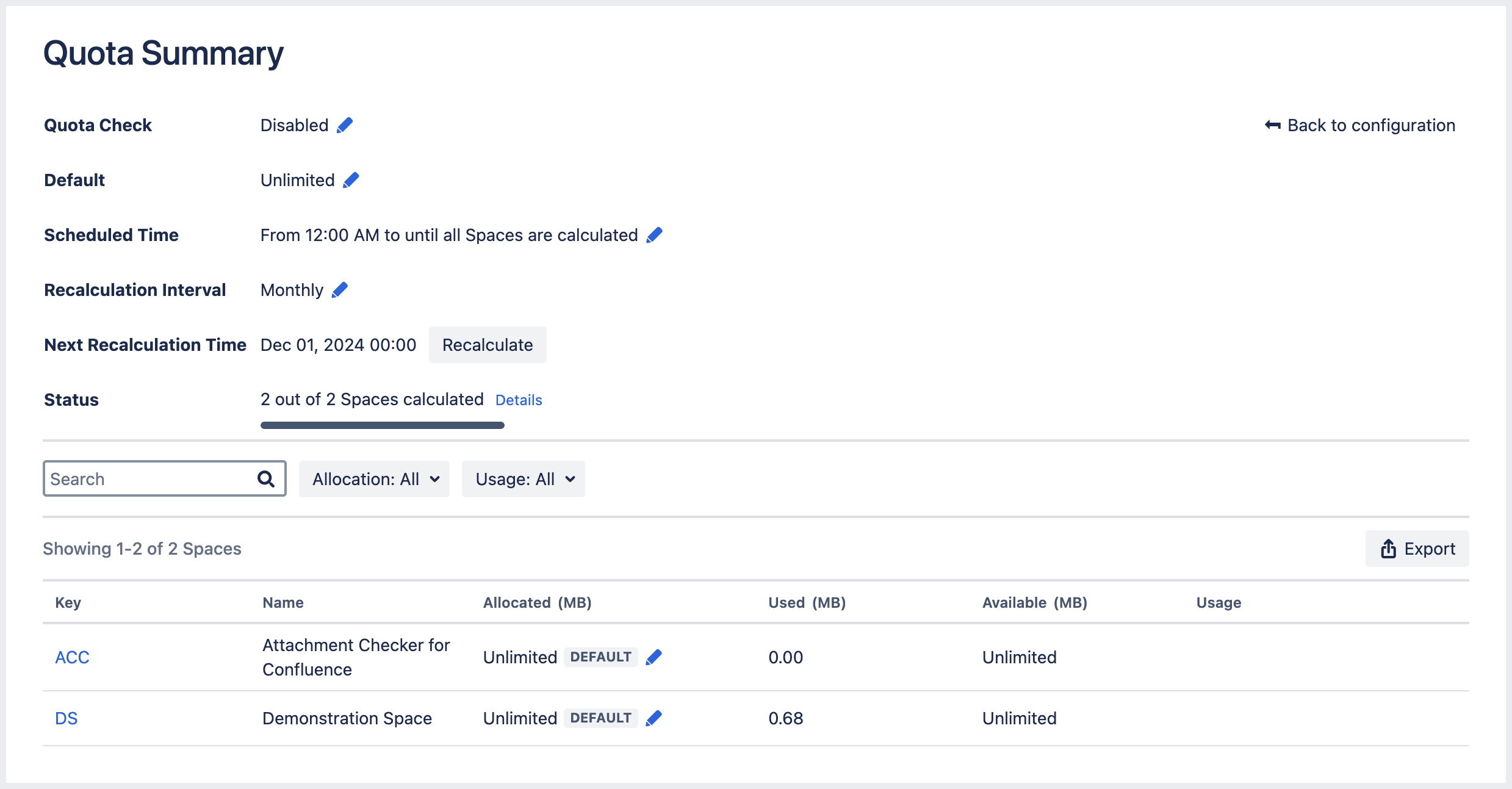
For more info, check out Manage attachment quota per space
Accessing the page
This setup page be accessed from the Attachment Checker Configuration → Quota Checking → Edit Space Quota or the admin sidebar.