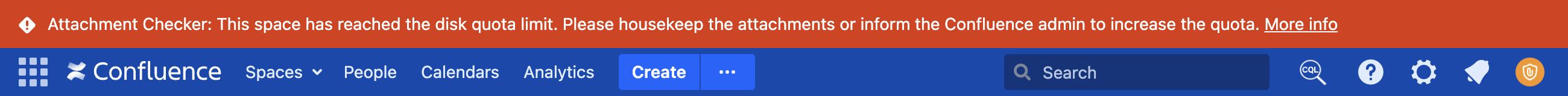Manage attachment quota per space
Overview
The Quota Summary provides a report on the disk space allocated, used, and available for attachments in each space.
Admins can set a default quota for all spaces or custom quota for a specific space. It is also possible to set an unlimited quota.
The report can also be exported as an Excel file.
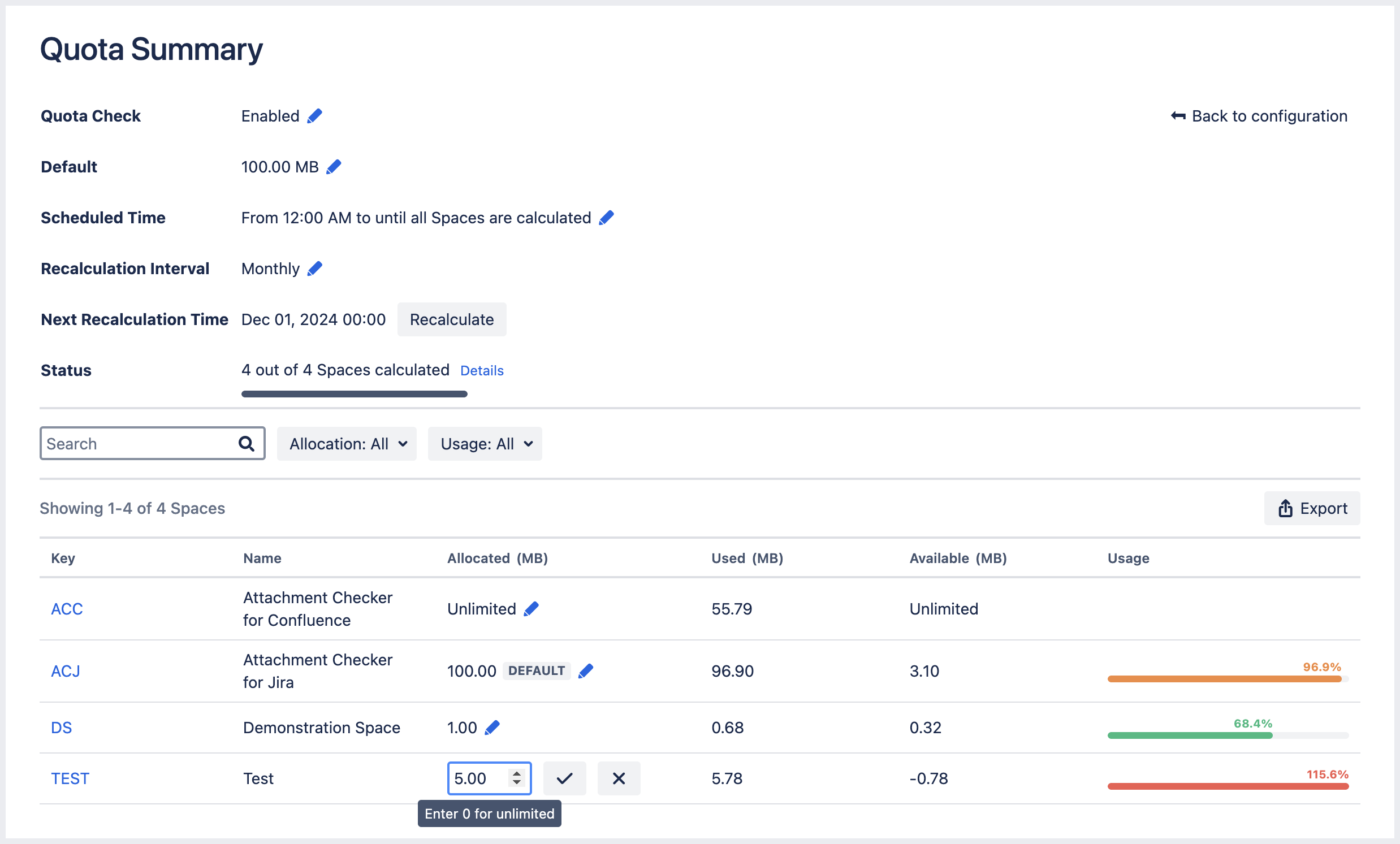
In case of discrepancy:
Admins can trigger a manual recalculation on upcoming scheduled time.
There is also an auto recalculation based on the last calculation end time and configured interval.
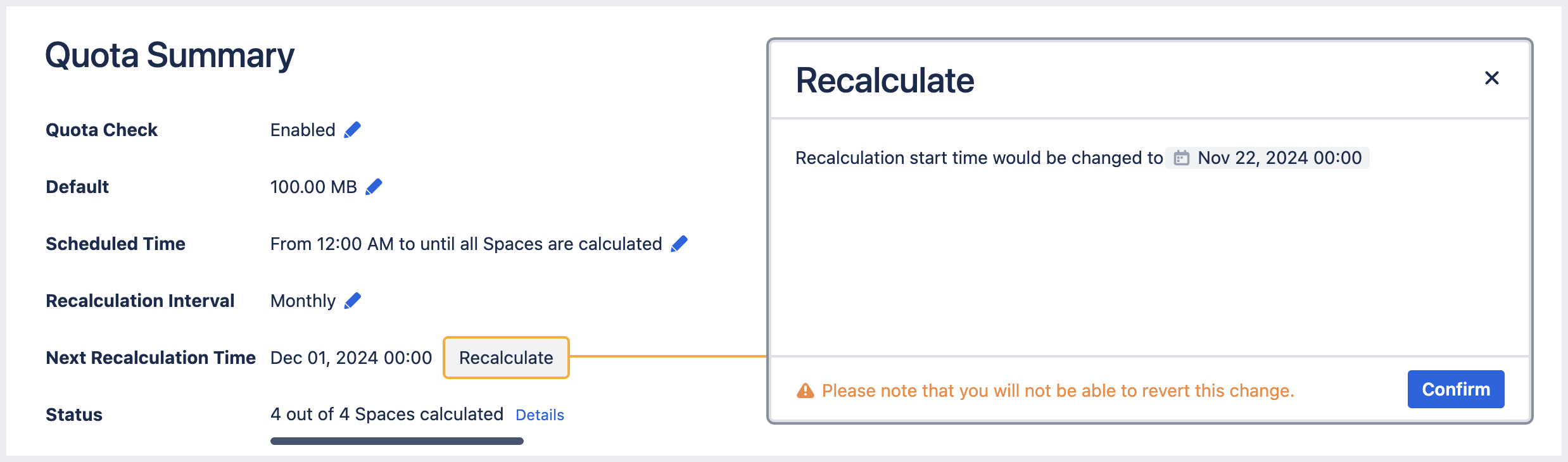
Quota checking
When Quota Check is enabled, users will not be able to upload attachments if there is insufficient quota in the space.
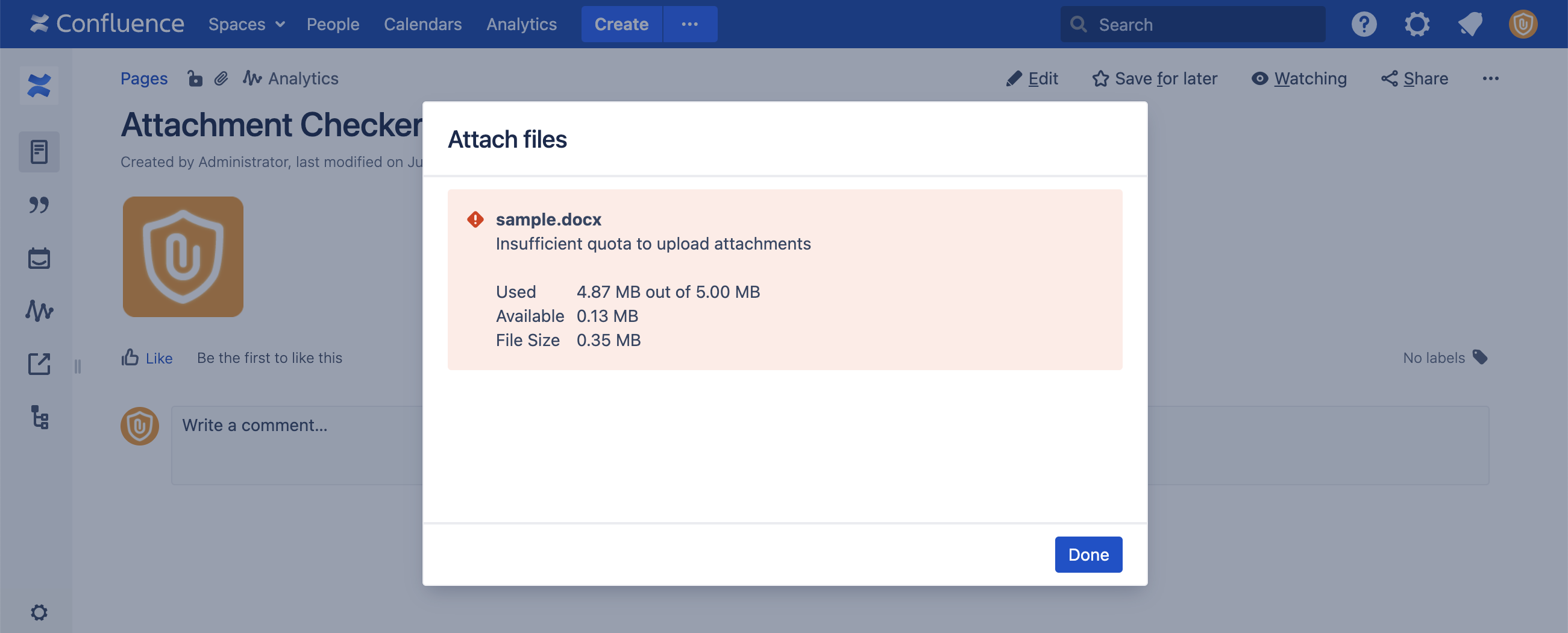
Accessing the page
Quota Summary can be accessed from the Attachment Checker Configuration → Quota Checking → Edit Space Quota or the admin sidebar.
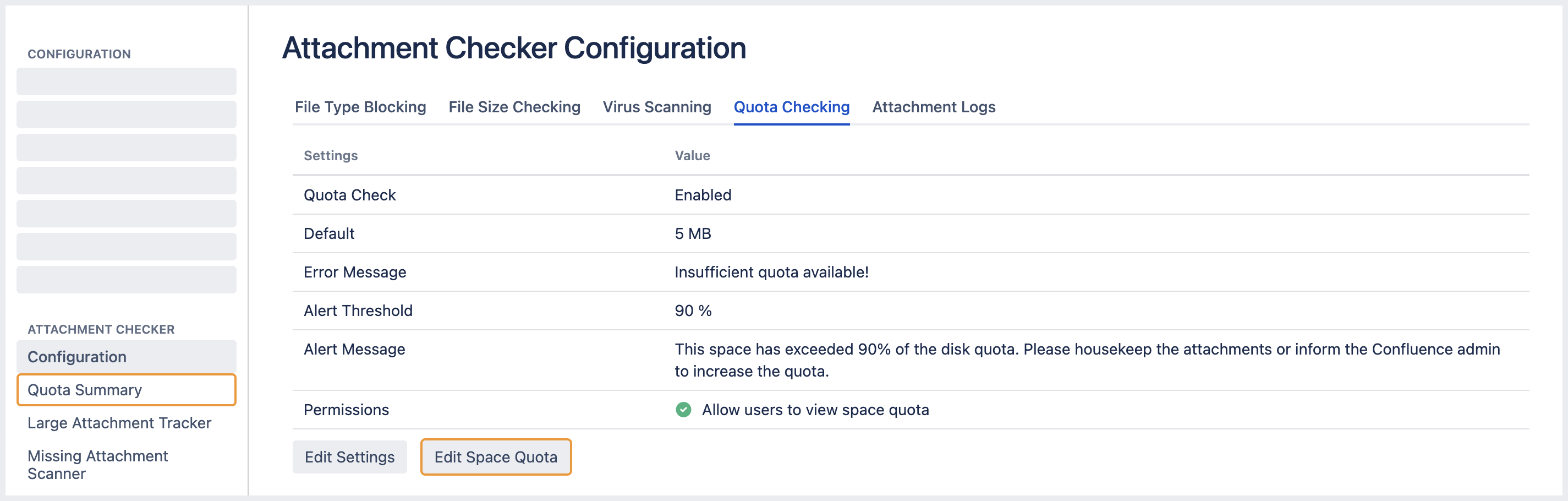
Quota Alert Threshold and Alert Message
Confluence admins can also set a global alert threshold for the quota and the alert message to display at Attachment Checker Configuration → Quota Checking tab.
A banner will be displayed in the space when quota reaches the threshold or limit.
Quota threshold reached (Alert message displayed)
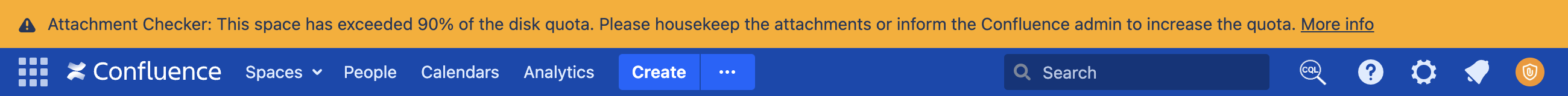
Quota limit reached (Error message displayed)