Tissue Reports in projects
The Tissue Reports allows users to see clearly the relationship of the project issues by displaying them side by side within the same table.
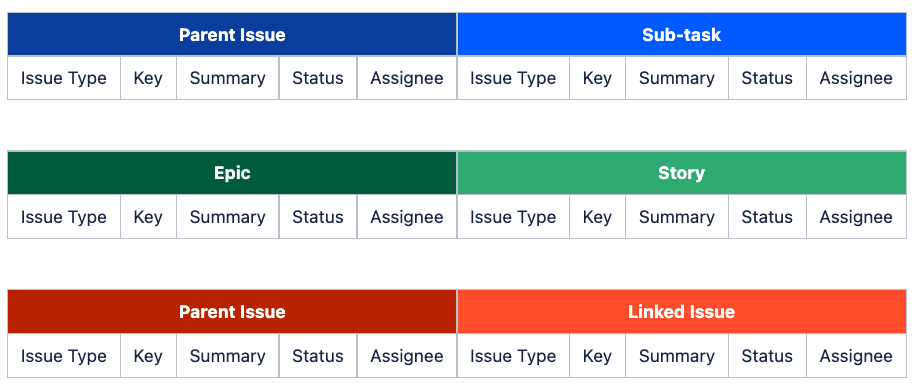
It uses the set of primary issues (e.g. Parent Issue) to join them with the linked issues (e.g. Sub-tasks)
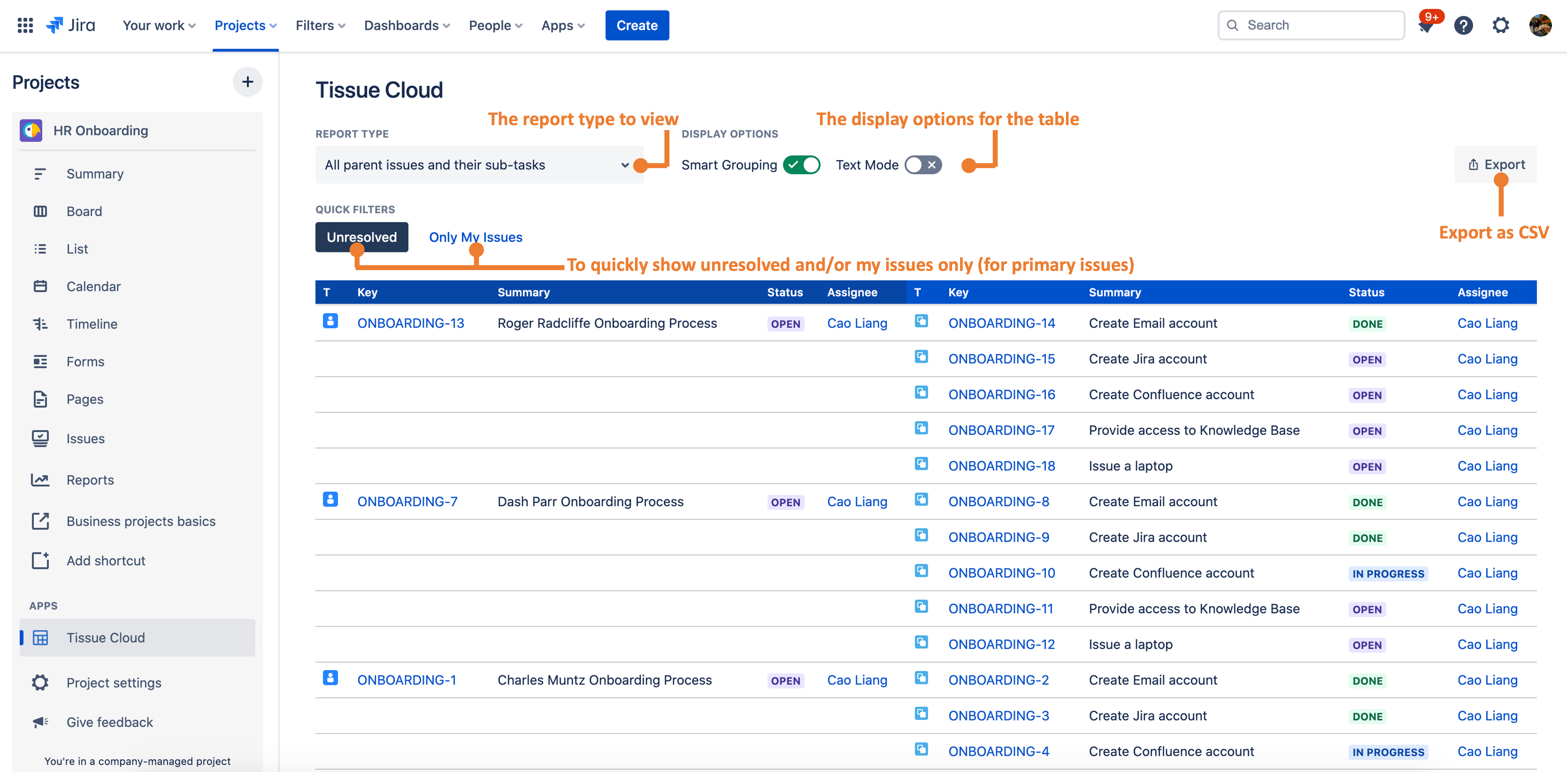
You can use the Tissue Reports to
group the child issues by their parent issues
track the status of the parent issues alongside with their child issues
export the report out for further data processing or aggregation
How to Access the Report
The Tissue Reports link is available at the Project sidebar menu in every Jira project. No additional configuration is required to use it.
Controls Available
Report Type
You can select any of report type from the dropdown list
All parent issues and their sub-tasks
All Epics and their Stories
All issues and their linked issues
Feel free to raise suggestions for new report types or features.
Display Options
Display options for the table:
Smart Grouping - Enable this to merge cells across rows with identical values. This is enabled by default.
Text Mode - Enable this to display the content in plain text. DONE will become DONE
Quick Filters
You can click on 1 or more quick filters to apply the criteria on the primary issues
Unresolved - the resolution field of the parent issue is empty. This is enabled by default.
Only My Issues - the assignee of the parent issue is the current user
Export
You can click on the Export button to export the displayed data in CSV format. The exported reports are without smart grouping and in plain text mode.
You can use Excel to generate a pivot table to aggregate on the number of Stories in various statuses per Epic
Fields Displayed
Fields displayed for each level are defaulted to:
T (Issue Type)
Key
Summary
Status
Assignee
Other Questions
1. Can I show or hide the fields to be displayed?
You can use the Tissue gadget for more advanced powerful configuration
2. Can I define 3 levels of issues (e.g. Initiative → Epic → Story)?
We can add more types of reports based on your feedback. You can let us know via our Jira Service Desk.
