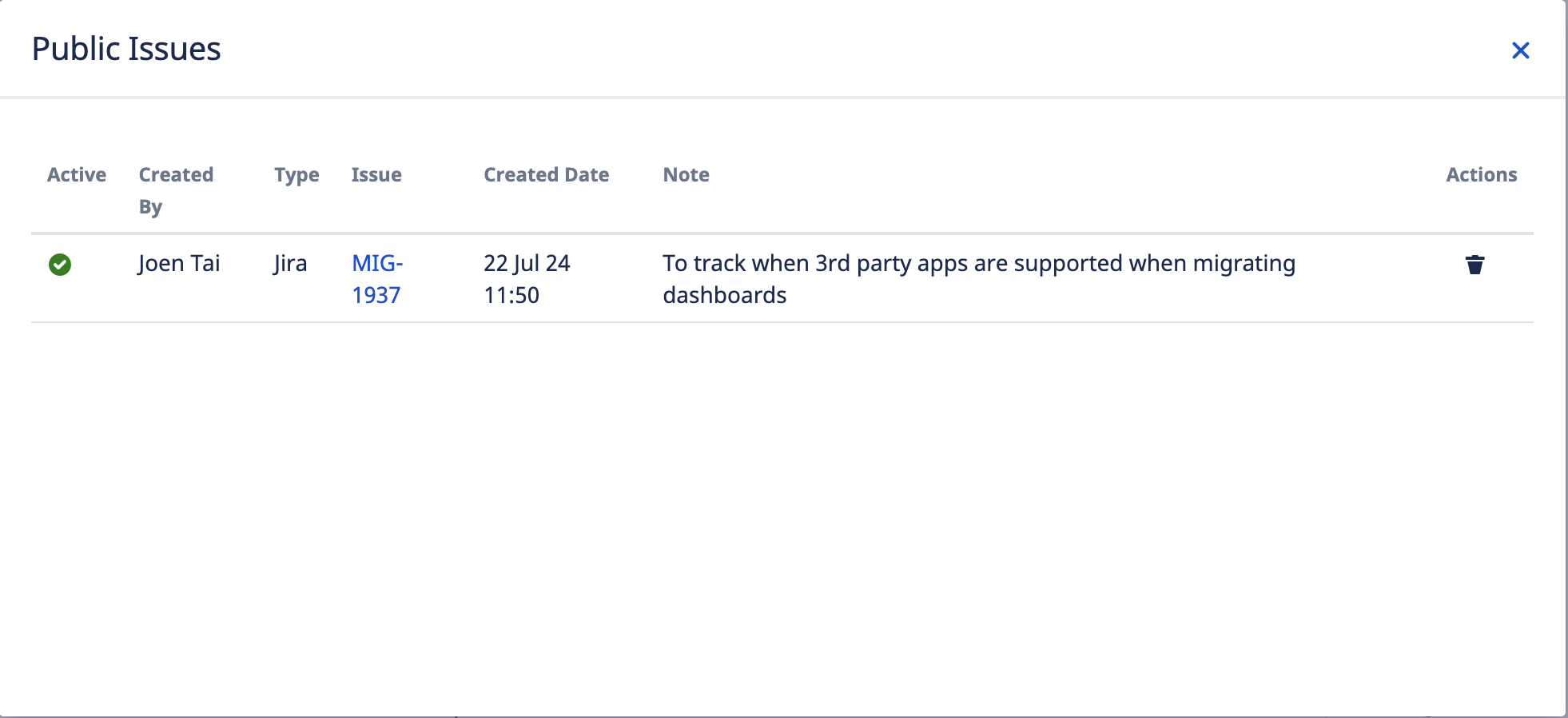How to track a new public issue
There are 3 different platforms that you can track using Public Issues Status Tracker
Jira
Bitbucket
Github
The steps for adding the different platforms are the same.
Head to any Jira issues that require a certain bug to be fix
You will be able to see the “Public Issues” Section on the right side of the issue view page
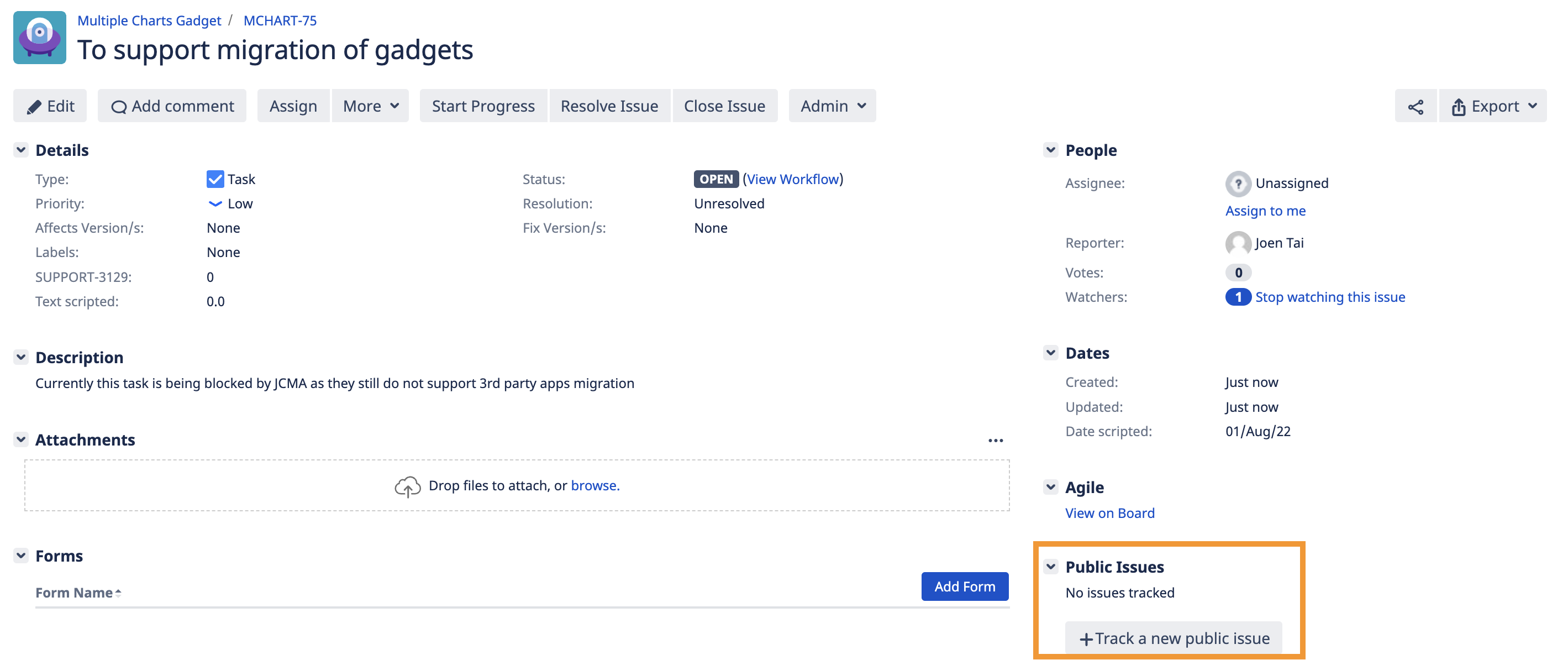
Click on “Track new public issue” and a popup will appear
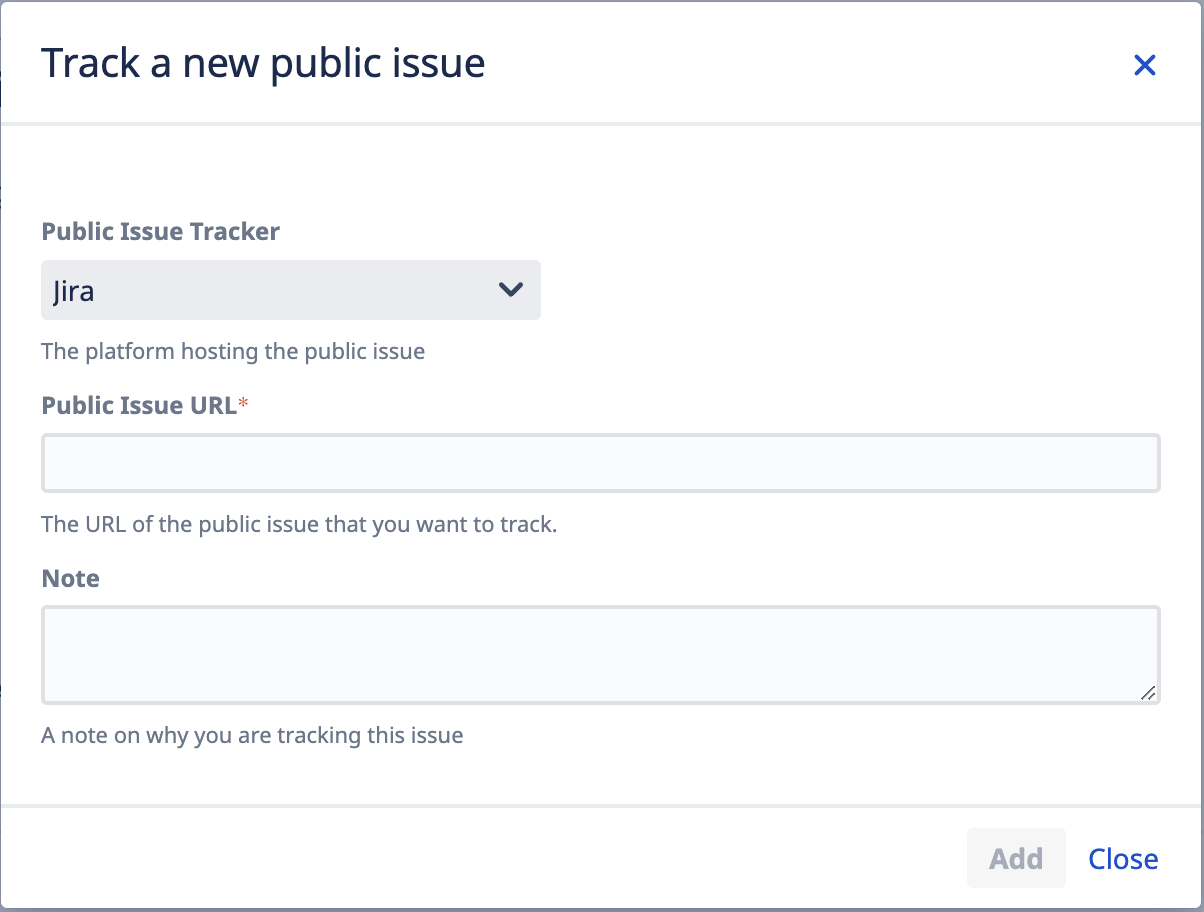
You can select the platform of the issue that you wish to track. We will be using Jira for this example.
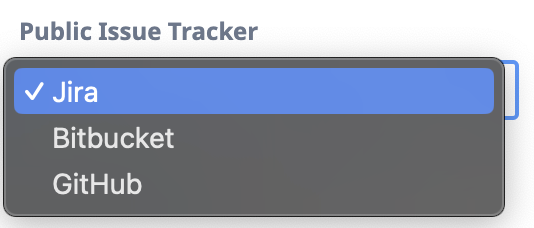
Fill up the form with the necessary fields and click on “Add”
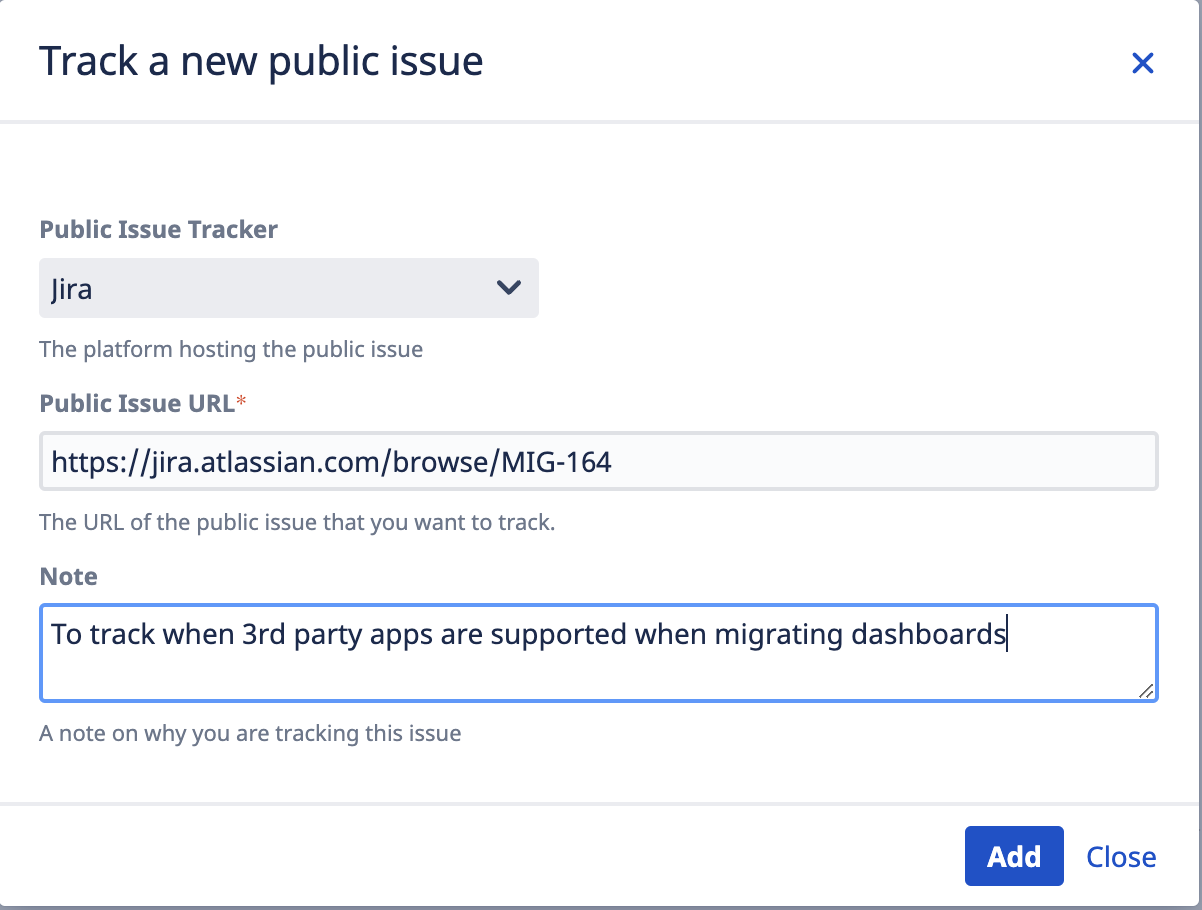
Once you have successfully added the issue, you will be able to view it by clicking on the “x public issues”
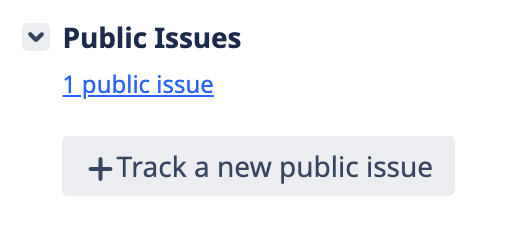
A popup will appear and show you the different public issues you have tracked