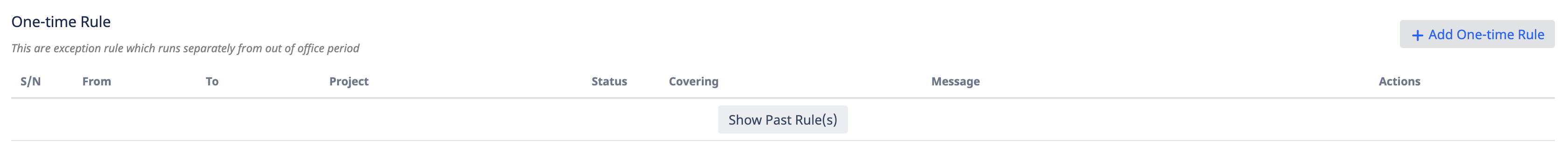Introduction
It is possible to update the configuring OOO one-time rule for the users via REST API
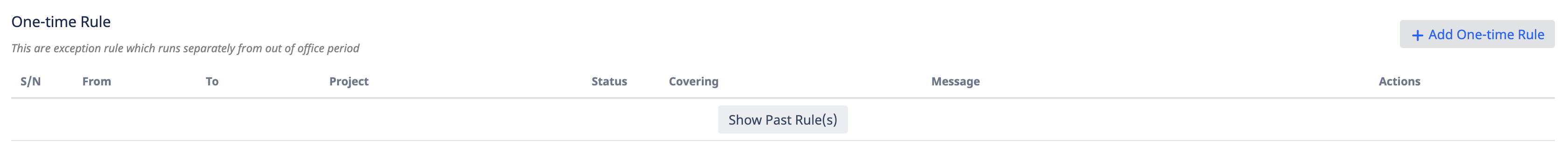
List of Attributes
Data Type | Attribute Name | Default Value | Remarks |
|---|
String | projectIdString | "-1" | "-1" will be all other project If not, it will be the projectId of project |
String | covererId | | The coverer username if reassignMode is set to "coverer" Set to "-" for do not re-assign issue |
String | covererAvatar | | The small avatar img of coverer which is used to populate in one time rule table |
String | covererDisplayName | | The coverer full name which is used to populate in one time rule table |
String | projectInfo | | The project name and key which are configured |
String | reassignMode | | Can use "reassign", for re-assigning issue Can use "unassign", for unassigning issue ( the option is only available if JIRA allow unassign issue) the option is only available if JIRA allow unassign issue) Can use "same", for do not re-assign issue |
String | oneTimeMessage | | Message to be added into comment should the user is OOO |
String | startDateString | | String of the out of office start date format ("yyyy-MM-dd HH:mm") |
String | endDateString | | String of the out of office end date format ("yyyy-MM-dd HH:mm") |
String | creatorAvatar | | The small avatar img of rule creator which is used to populate in one time rule table |
String | creatorDisplayName | | The creator full name which is used to populate in one time rule table |
String | assigneeId | | The ooo user's username |
String | assigneeAvatar | | The ooo user's avatar |
String | assigneeDisplayName | | The ooo user's full name |
int | oneTimeId | 0 | The id of the one time rule for update and delete rule |
boolean | byAdmin | false | if the rule is configured by admin |
boolean | byTeam | false | if the rule is configured by team |
REST APIs
Getting all your own One-Time Rule (GET)
Method | GET |
|---|
URL | /rest/ooo/1.0/onetimerule |
|---|
Data | Return an array of OneTimeRule object
See above inner class section on data transaction Example
CODE
[
{
"projectIdString": "10001",
"covererId": "",
"covererAvatar": "",
"covererDisplayName": "",
"projectInfo": "Akeles [AKELES]",
"reassignMode": "unassign",
"startDateString": "2018-10-11 00:00",
"endDateString": "2018-10-18 23:59",
"oneTimeId": 5,
"byAdmin": false,
"byTeam": false,
"creatorAvatar": "http://192.168.9.150:8080/secure/useravatar?size=xsmall&avatarId=10337",
"creatorDisplayName": "John",
"assigneeId": "",
"assigneeAvatar": "",
"assigneeDisplayName": ""
}
]
|
|---|
Remarks |
Does not allow you to search based on assigneeId. It will return all the one time rule configured for the current logged in user
|
|---|
Create a new One-Time Rule (POST)
Method | POST |
|---|
URL | /rest/ooo/1.0/onetimerule |
|---|
Parameters | Required the following field
CODE
{
"assigneeId": "1000222",
"projectIdString": "2",
"reassignMode": "unassign",
"covererId": "",
"startDateString": "2018-09-14 12:00",
"endDateString": "2018-09-20 12:00"
}
|
|---|
Response | STATUS 200  STATUS 401  STATUS 406  |
|---|
Remarks | Will perform validateUser() and validateOneTimeRule() User - Check if user is admin if byAdmin is set to true
OneTimeRule - Check for data format and mandatory data required |
|---|
Edit an existing One-Time Rule (PUT)
Method | PUT |
|---|
URL | /rest/ooo/1.0/onetimerule |
|---|
Parameters | Required the following field
CODE
{
"oneTimeId": "2",
"assigneeId": "1000222",
"projectIdString": "2",
"reassignMode": "coverer",
"covererId": "1000232",
"startDateString": "2018-09-14 12:00",
"endDateString": "2018-09-20 12:00"
}
|
|---|
Response | STATUS 200  STATUS 401  STATUS 406  |
|---|
Remarks | Will perform validateUser() and validateOneTimeRule() User - Check if user is admin if byAdmin is set to true
OneTimeRule - Check for data format and mandatory data required |
|---|
Delete an existing One-Time Rule (DELETE)
Method | DELETE |
|---|
URL | /rest/ooo/1.0/onetimerule |
|---|
Parameters | Required the following field
CODE
{
"oneTimeId": "2"
}
|
|---|
Response | STATUS 200  STATUS 401  STATUS 406  |
|---|
Remarks | Will perform validateUser() and validateOneTimeRule() User - Check if user is admin if byAdmin is set to true
OneTimeRule - Check for data format and mandatory data required |
|---|
Get all Rule configured by adminstrator
Method | GET |
|---|
URL | /rest/ooo/1.0/onetimerule/admin |
|---|
Data |
CODE
[
{
"projectIdString": "2",
"covererId": "1000232",
"covererAvatar": "",
"covererDisplayName": "ABCDE",
"projectInfo": "All other projects",
"reassignMode": "coverer",
"oneTimeMessage": "abcde is OOO",
"startDateString": "2018-09-14 12:00",
"endDateString": "2018-09-20 12:00"
"oneTimeId": 2,
"byAdmin": true,
"byTeam": false,
"creatorAvatar": "",
"creatorDisplayName": "Administrator",
"assigneeId": "1000222",
"assigneeAvatar": "",
"assigneeDisplayName": "FGHIJ",
"sdInternalComment": false,
"doNotRespondToPublic": false
}
]
|
|---|
Remarks | Return an array of OneTimeRule See above inner class section on data transaction |
|---|
Same as getting all of your own one time rule just that this is all rules created by admin.