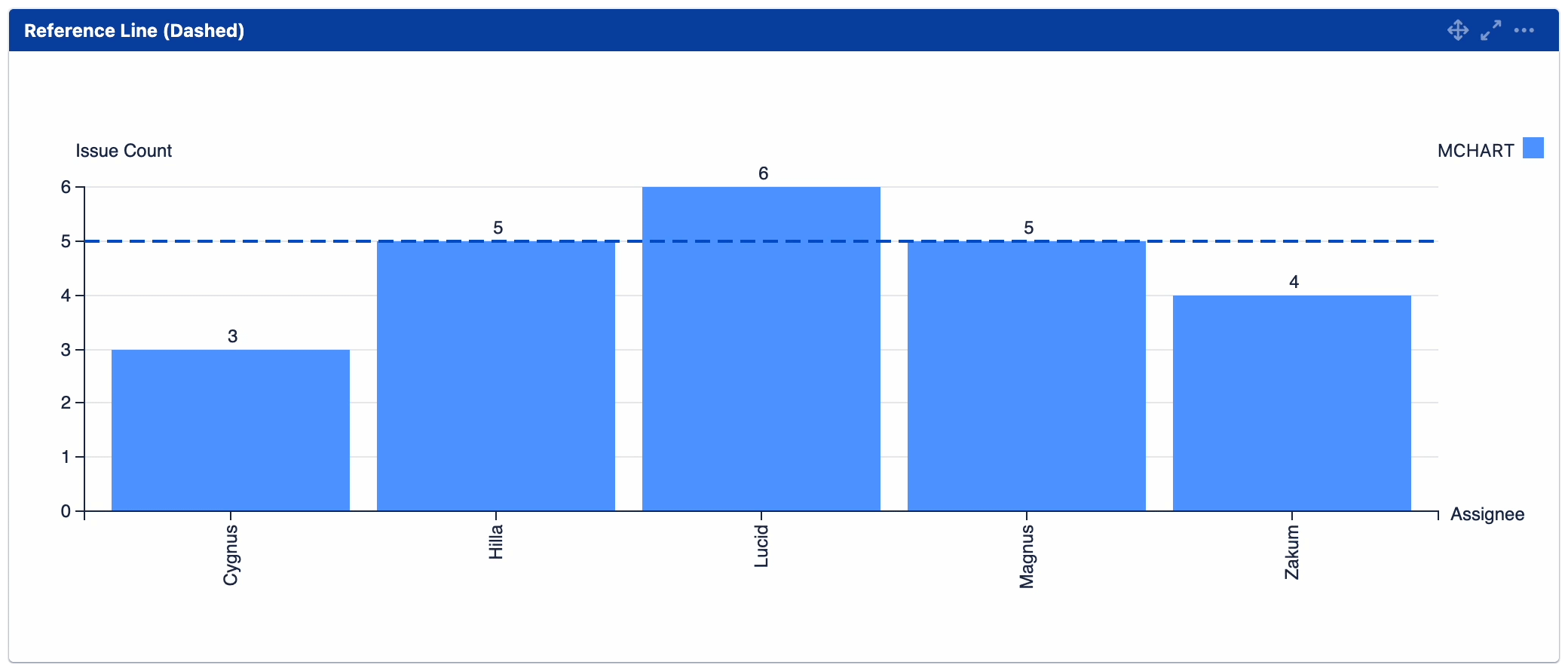How to display a reference line in charts
This can be used for:
Indicating a threshold/limit
Goal/target tracking
You can display a reference line in charts by specifying a value.

Choose from 3 different styles and customise the colour.
Dashed | Dotted | Solid |
|---|---|---|
.png?inst-v=e835fa66-8428-4ddd-8065-3cafa547046c) | .png?inst-v=e835fa66-8428-4ddd-8065-3cafa547046c) | .png?inst-v=e835fa66-8428-4ddd-8065-3cafa547046c) |
The value will be displayed when your mouse hovers over the gadget or when exported.