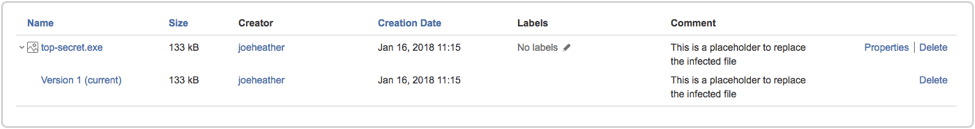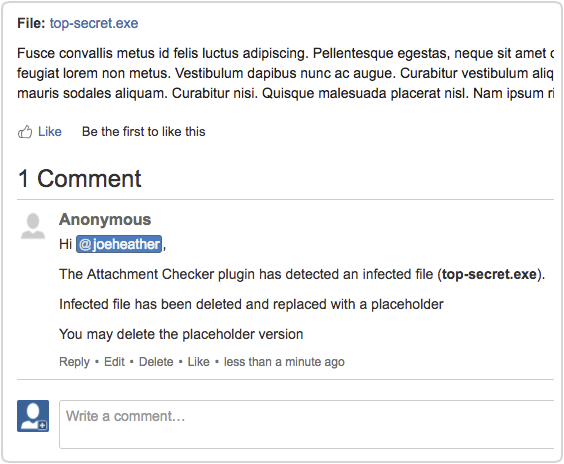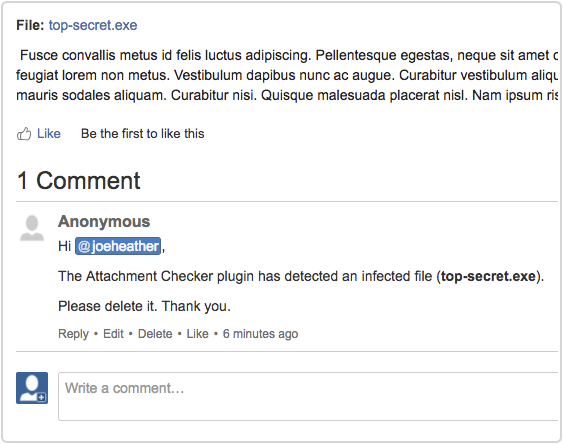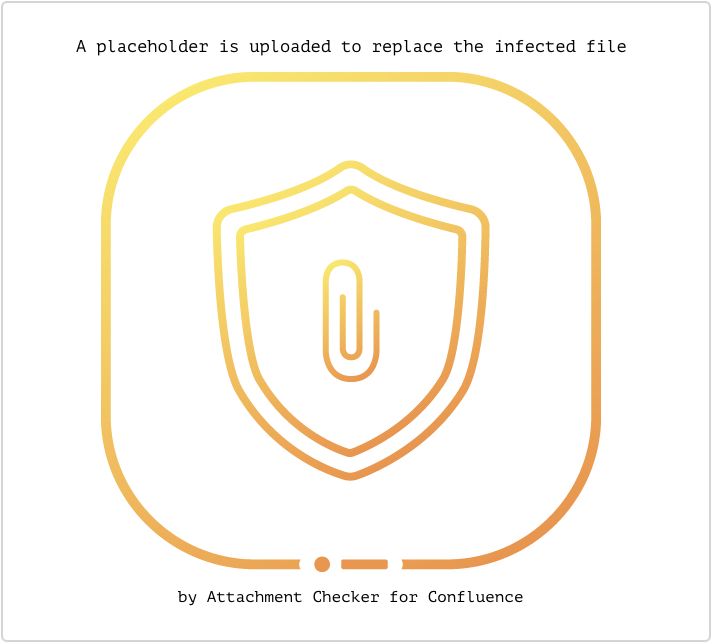Release Notes for Attachment Checker for Confluence 1.4.0
In this release, administrators can enable automatic deletion of infected files.
The benefits when the option is enabled are
- The infected files are removed immediately
- The users save the time of removing the infected files manually
Delete Virus Files
The Delete Virus File option allows administrators to automatically remove any infected files uploaded by the users.
- A placeholder would be uploaded in place of the infected file. This is to ensure the content in the Confluence page is not affected by the deleted file
- An auto-generated comment would be posted to inform users that the infected file has removed and a placeholder is uploaded to replace the infected file
The option can be enabled in the plugin configuration. The default value is disabled.
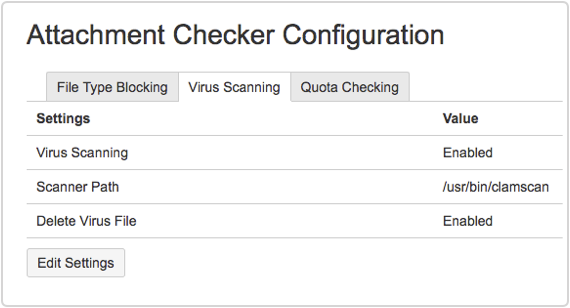
The Differences
The table below summarises the differences when the Delete Virus File option is enabled or disabled
| Feature | Enabled | Disabled (Default setting) |
|---|---|---|
| Handling of the infected file |
User may delete the placeholder version of the file. | The infected file would not be removed automatically. |
| Notification by Comment | A comment to inform user that an infected file has been detected and replaced with a placeholder
| A comment to inform the user to delete the infected file
|
| Page Content | When the user tries to open the infected file, it would be replaced with placeholder looking like this,
|
Fixed Issues