Release Notes for Attachment Checker for Confluence 1.2.0
New features
Quota Checking
The quota checking configuration allows administrators to set a default attachment quota for all Confluence Space.
If the quota is hit, users will no longer be able to upload anymore attachments to that particular Space, till the quota is increased or unused attachments are removed.
This is useful for controlling the attachments uploaded in each Space.
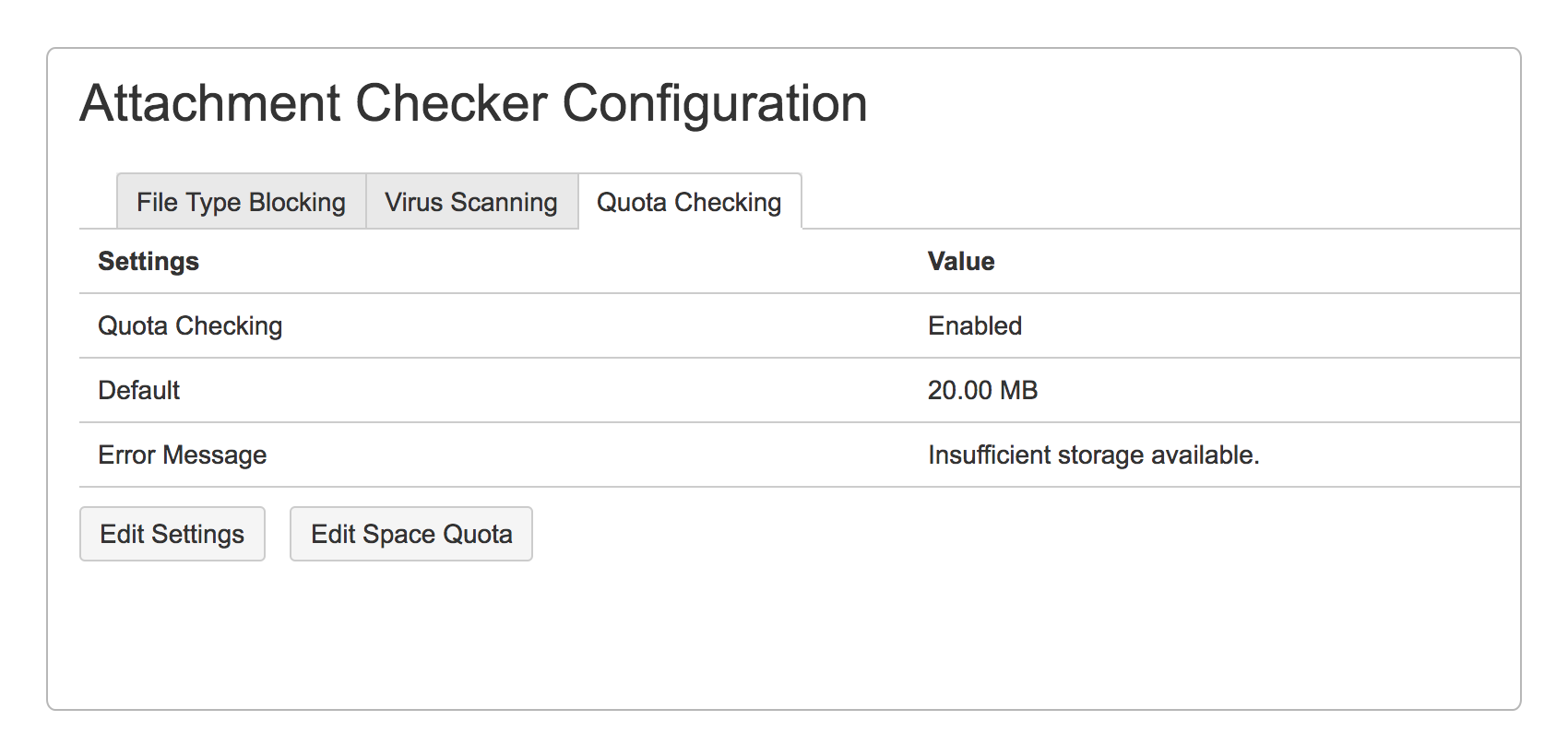
Attachment Summary
The attachment summary page provides a report on the disk space used for attachments (including trash) at space level. Administrators can also set a quota for each Space individually.
This page can be accessed from the Attachment Checker Configuration – Quota Checking tab.
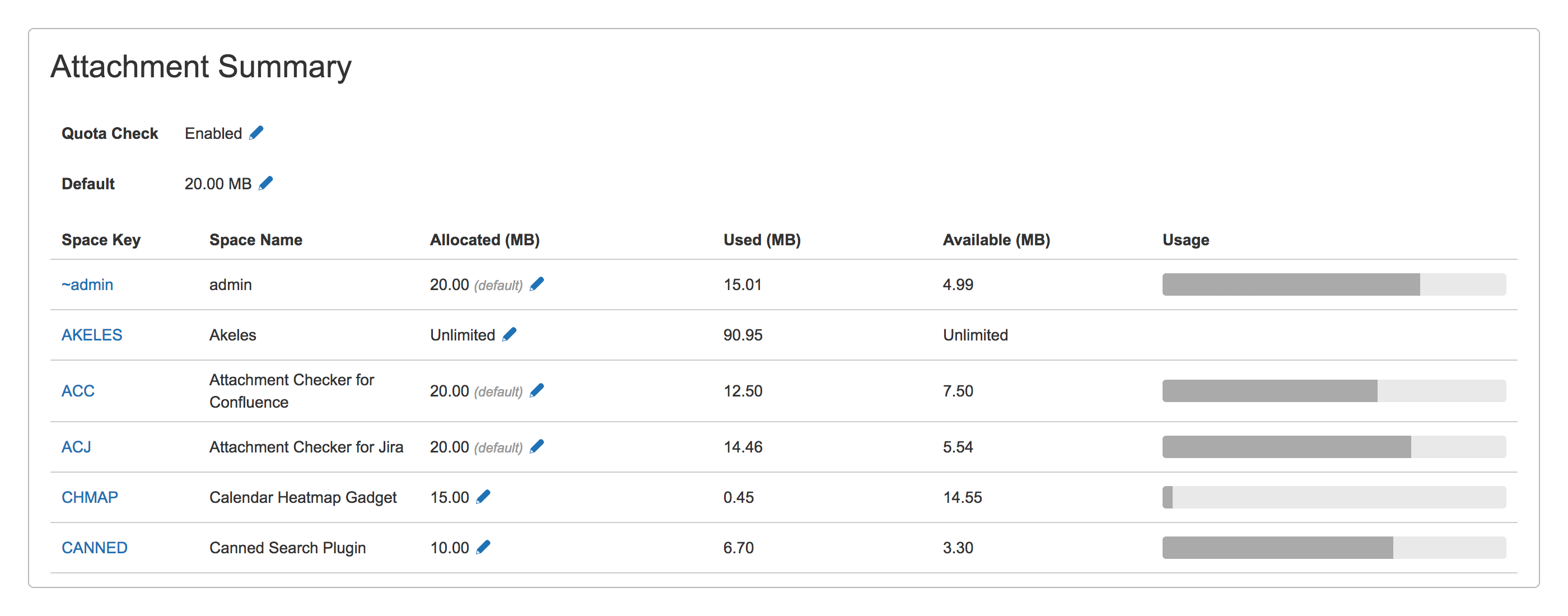
Summary
