Compatibility with draw.io
When creating draw.io diagrams (version 13.0.0 onwards), the following attachments are generated and uploaded into Confluence.
You can configure Attachment Checker’s exceptions to allow these attachments.
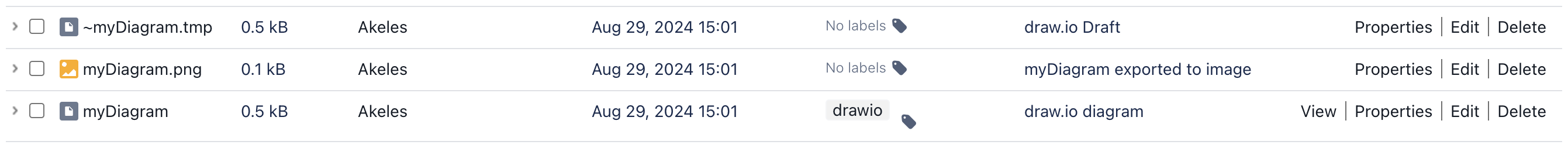
How to allow draw.io attachments?
To allow the upload, go to Attachment Checker Configuration → File Type Blocking tab → Edit Settings → check the “Always allow draw.io attachment” checkbox.
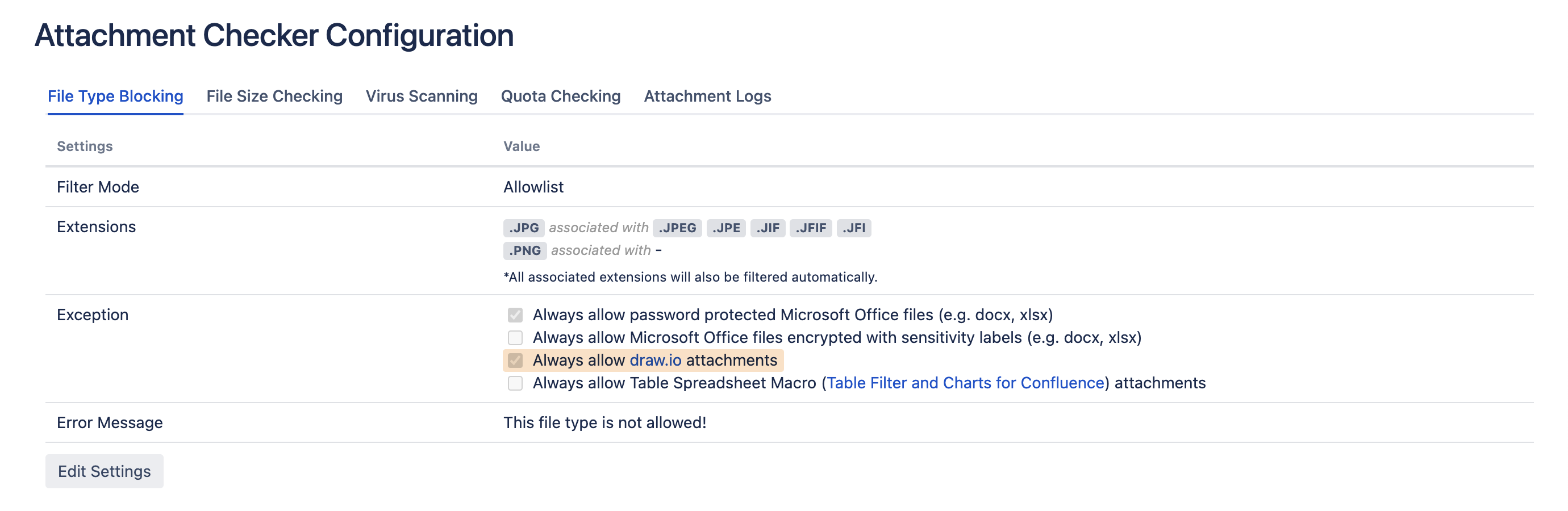
You will need to upgrade to Attachment Checker for Confluence version 1.33.0 if you are using Draw.io Diagrams and Whiteboards for Confluence version 13.0.0 and above to support collaborative editing.
What happens if draw.io attachments are not uploaded?
Users will not be able to save the macro as the tmp files will be blocked.
