Configure Linked Issues Table Gadget
Before you begin
Make sure you've configured the free license key.
Make sure you’ve configured a data source to be used in the gadget.
Introduction
Tissue allows you to display a tabular report of related issues. The issues can be from different projects or issue types.
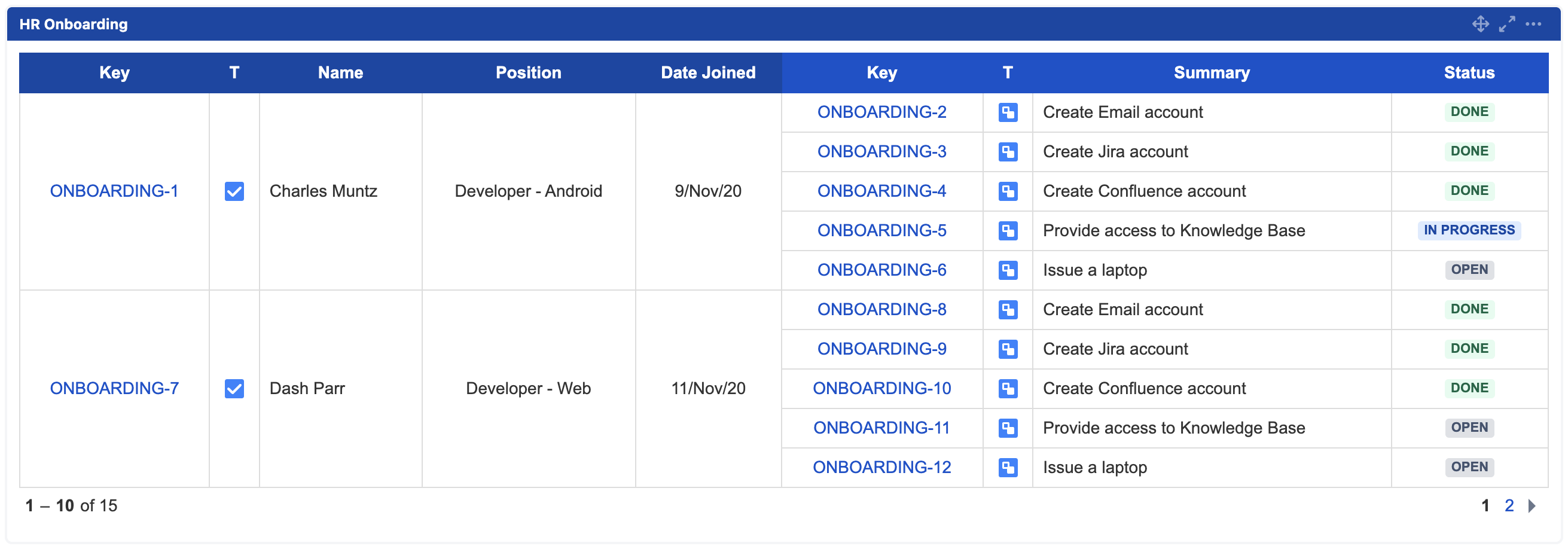
Add gadget
Go to a dashboard and click Add gadget.
Search for Linked Issues Table Gadget and click Add gadget.
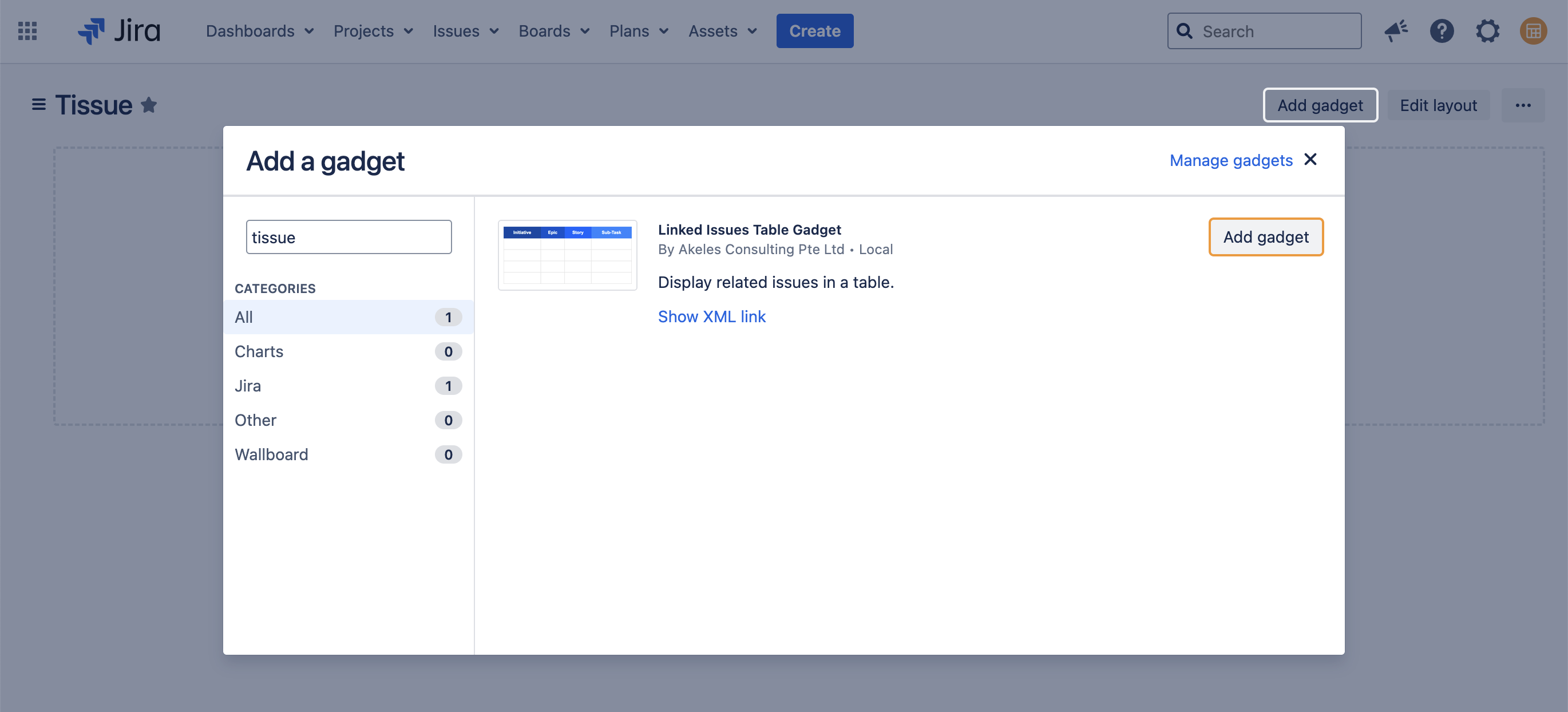
Configure gadget
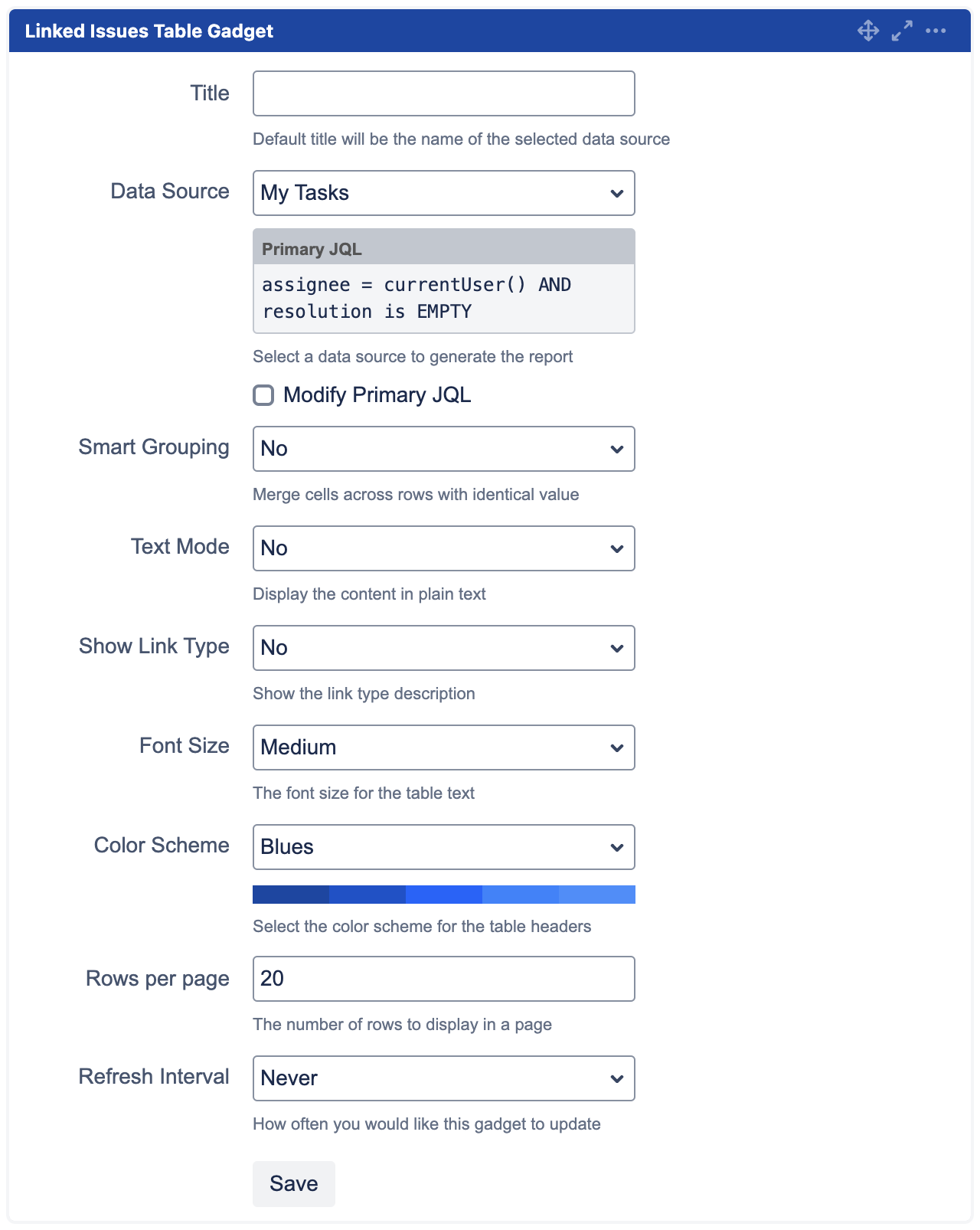
Settings | Default | Description |
|---|---|---|
Title | Selected data source name | The title of the gadget |
Data Source | The data source to generate the report | |
Modify Primary JQL | Check the checkbox to modify primary JQL of the selected data source | |
Primary JQL |
This setting will be displayed only if Modify Primary JQL is checked. Limit the primary set of issues by adding more criteria to the primary JQL | |
Smart Grouping | No | Whether to merge cells across rows with identical values:
|
Text Mode | No | Whether to display the content in plain text:
|
Show Link Type | No | Whether to show the link type description:
|
Font Size | Medium | The font size for the table text:
|
Color Scheme | Blues | The color scheme for the table headers:
|
Rows per page | 20 | The number of rows to display in a page |
