Configuring Rolling Window Weekly Gadget
Rolling Window Weekly Gadget overview
The Rolling Window Weekly Gadget allows you to see the number of matching issues for the last / next X weeks depending on the period type selected.
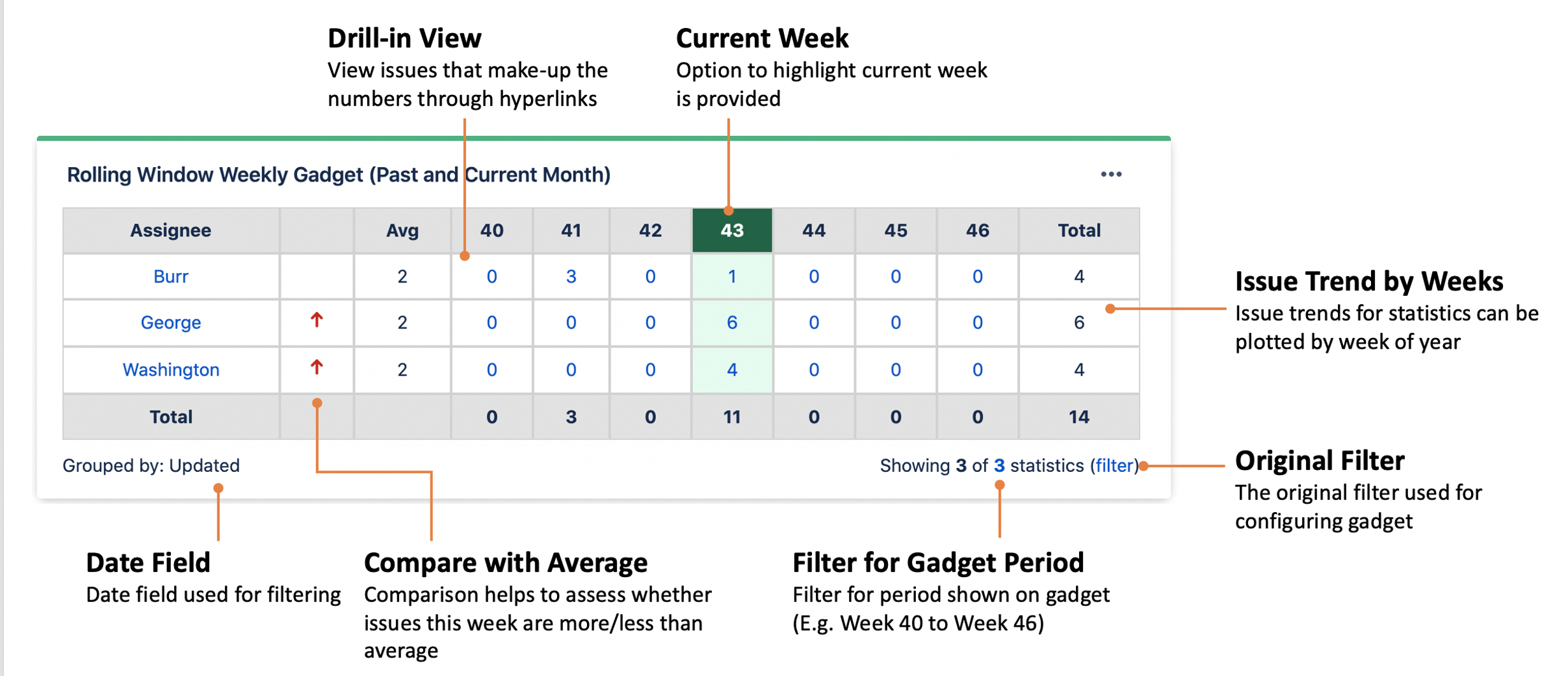
Adding Rolling Window Weekly Gadget to a dashboard
Go to a dashboard and click on Add gadget.
Search for Rolling Window Weekly Gadget and click on Add gadget next to it.
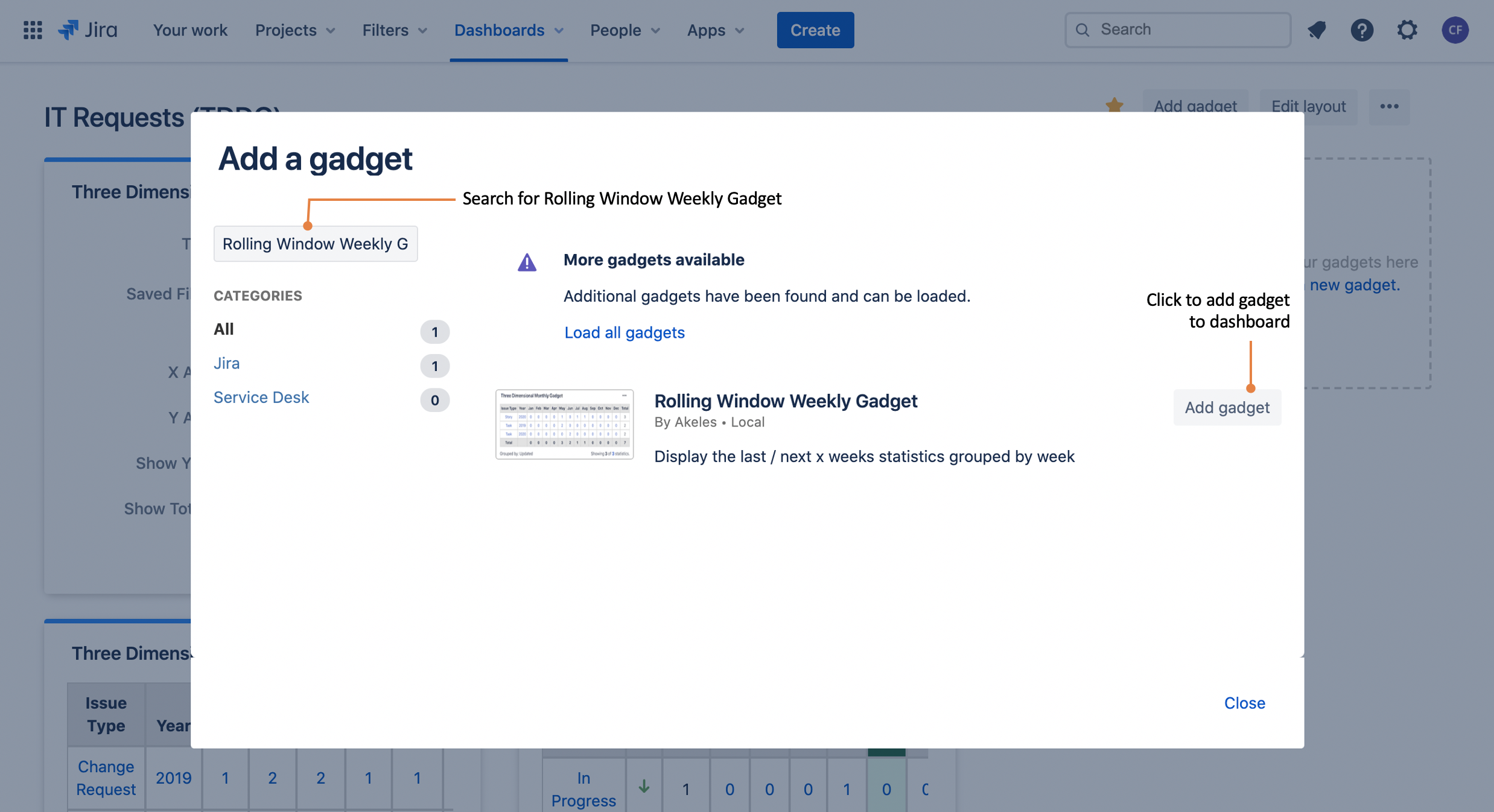
Rolling Window Weekly Gadget configuration
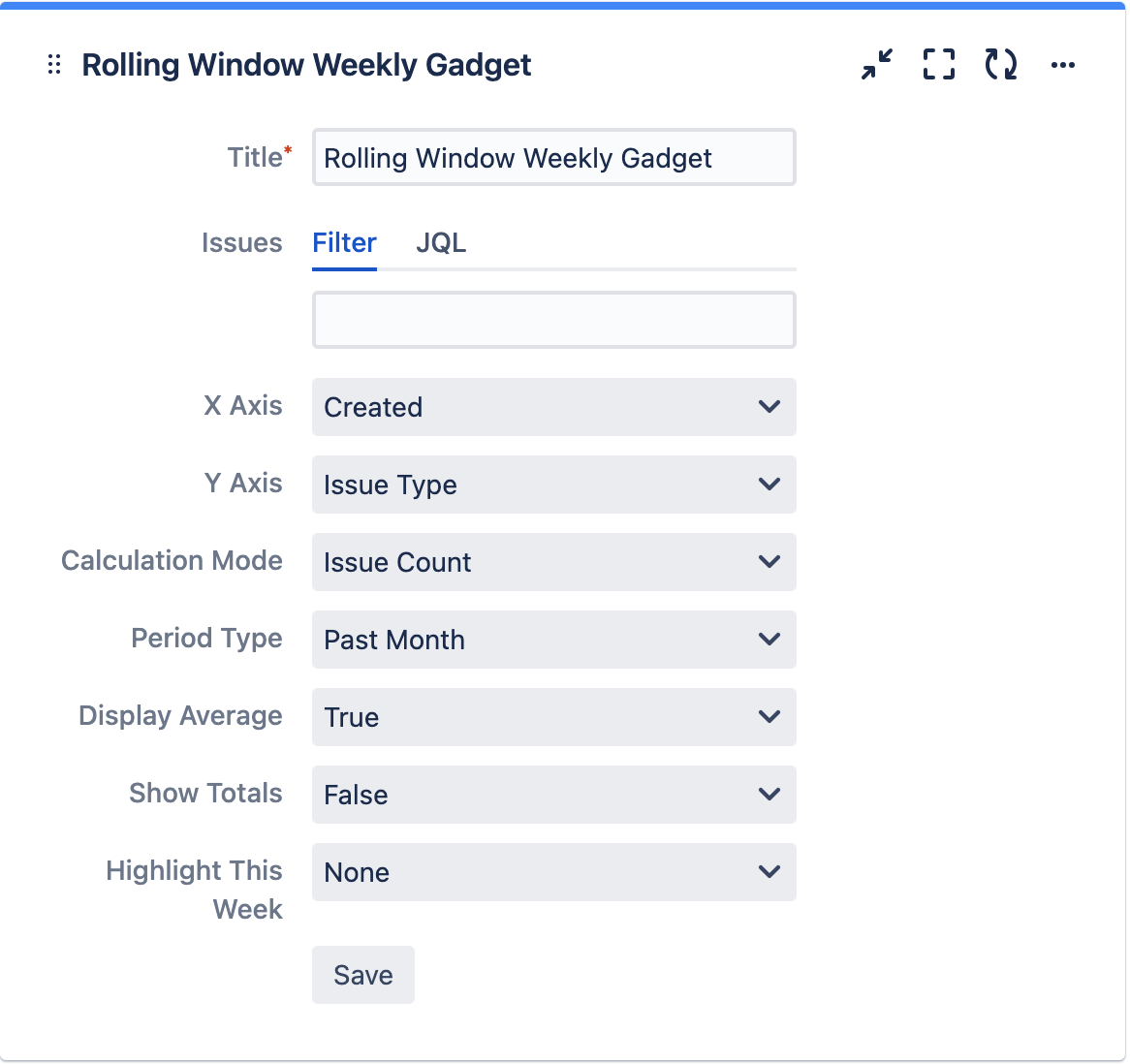
Setting | Description | Default | |
|---|---|---|---|
Issues | Filter or JQL can now be selected to search for issues | ||
X Axis | The date field to be used for segmenting the issues across the months in the year | Created | |
Y Axis | The issue field to be used for dividing the issues into different category rows | Issue Type | |
Calculation Mode | The calculation mode field to get value:
| The operator:
*Not applicable for Issue Count | Issue Count |
Period Type | The week combination to use
| Past Month | |
Display Average | Whether to calculate the average and display the trend indicator
| True | |
Show Totals | Whether to show totals for the table
| False | |
Highlight This Week | Whether to highlight current week for ease of identifying
| None | |
