How to limit the results within a time period with JQL
Background
An enquiry was raised on whether the results of the Three Dimensional Date Gadgets can be limited within a 6 months period.
For details, please refer to TDDG-14
Workaround
A possible workaround will be to update the Jira filter to the past 6 months. The steps are provided as follows to create a new filter from scratch:
1. Select the Search for Issues from the Issues dropdown menu
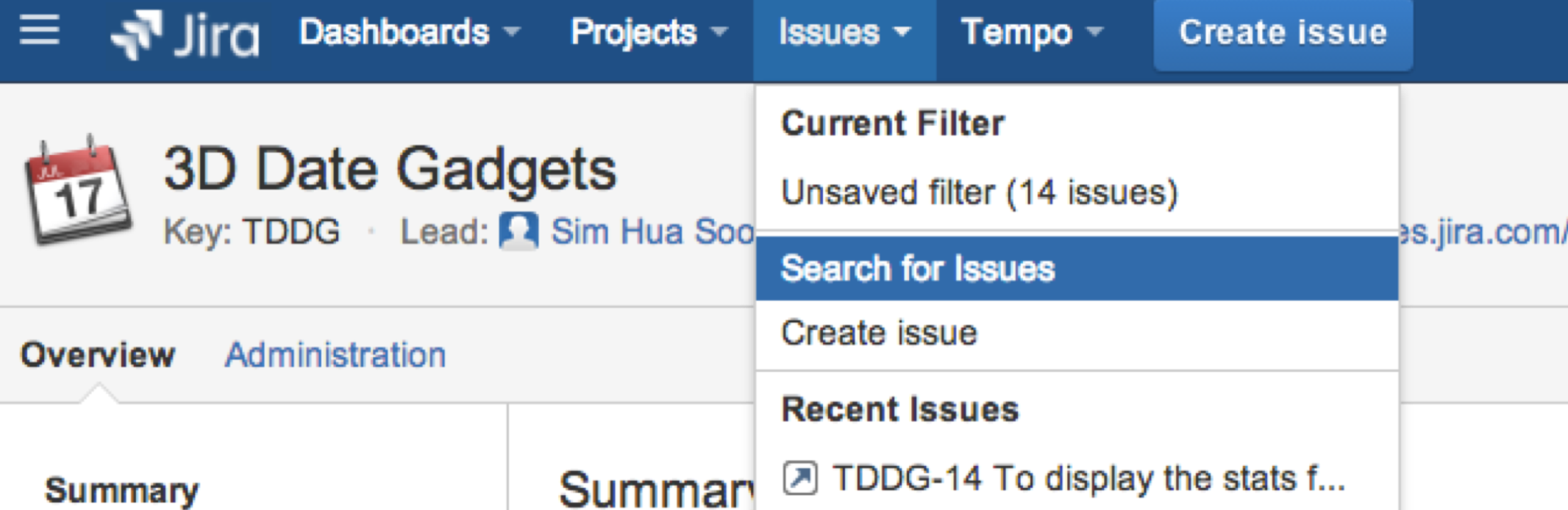
2. Click on the Advanced button to switch to advanced mode
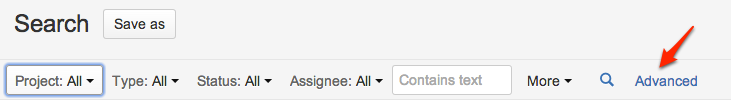
3. Enter the JQL listed below into the text box and press Enter
project = "3D Date Gadgets" AND created > startOfMonth(-6) and created < endOfMonth()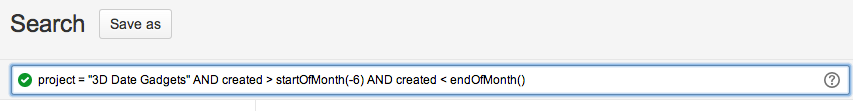
Feel free to add additional criteria. Please replace the "3D Date Gadgets" with the name of your Jira project accordingly
4. After the list of results are refreshed, you can click on the Save as button to save the Jira filter
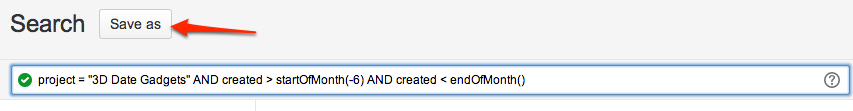
5. Name your filter and click on the Submit button to save the filter
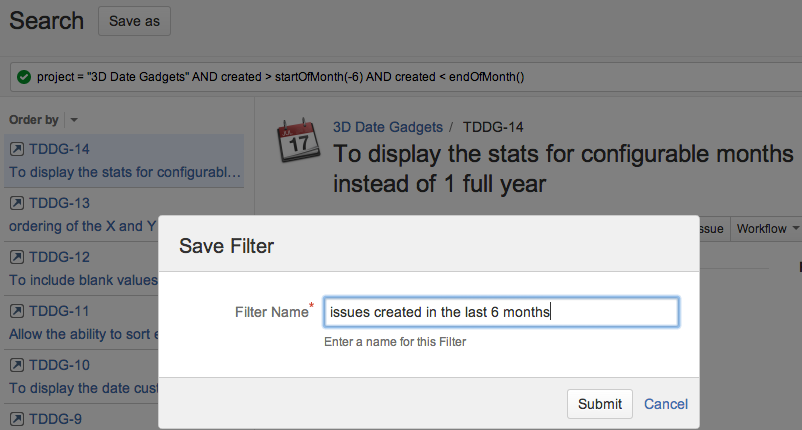
6. You can select the saved filter in your Three Dimensional Date Gadgets
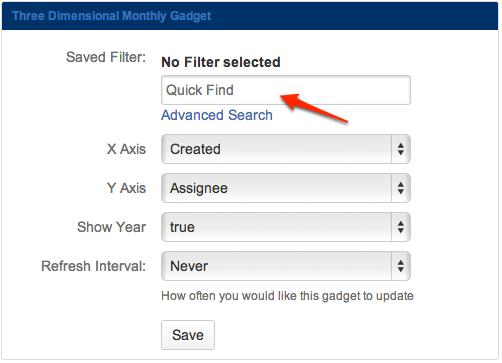
References
