Access Review Summary
This feature is only accessible by Jira administrators. However, it is possible to export to Excel for auditors and security teams.
Overview
The Access Review Summary page provide a consolidated summary on the access review statuses for all the projects in the Jira Cloud.
Jira admins can use this to
identify those projects which has not done access reviews for extended perioid
export the list of Jira projects together with the review status for audits
assess if the Jira project is still active or can be archived
drill into the Jira project’s Access Review page
Accessing the Review Summary
The page can only be accessed by Jira admins from Settings → Apps → Access Review Summary
Select Settings > Apps
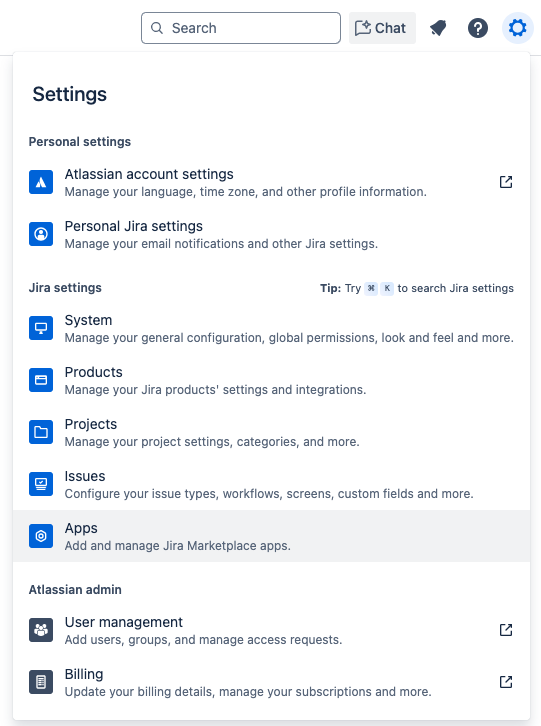
Choose Access Review Summary from the left sidebar
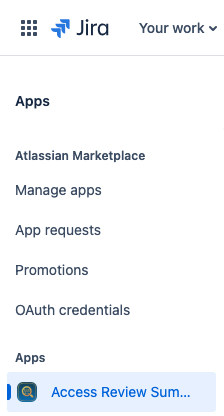
How to use the Review Summary
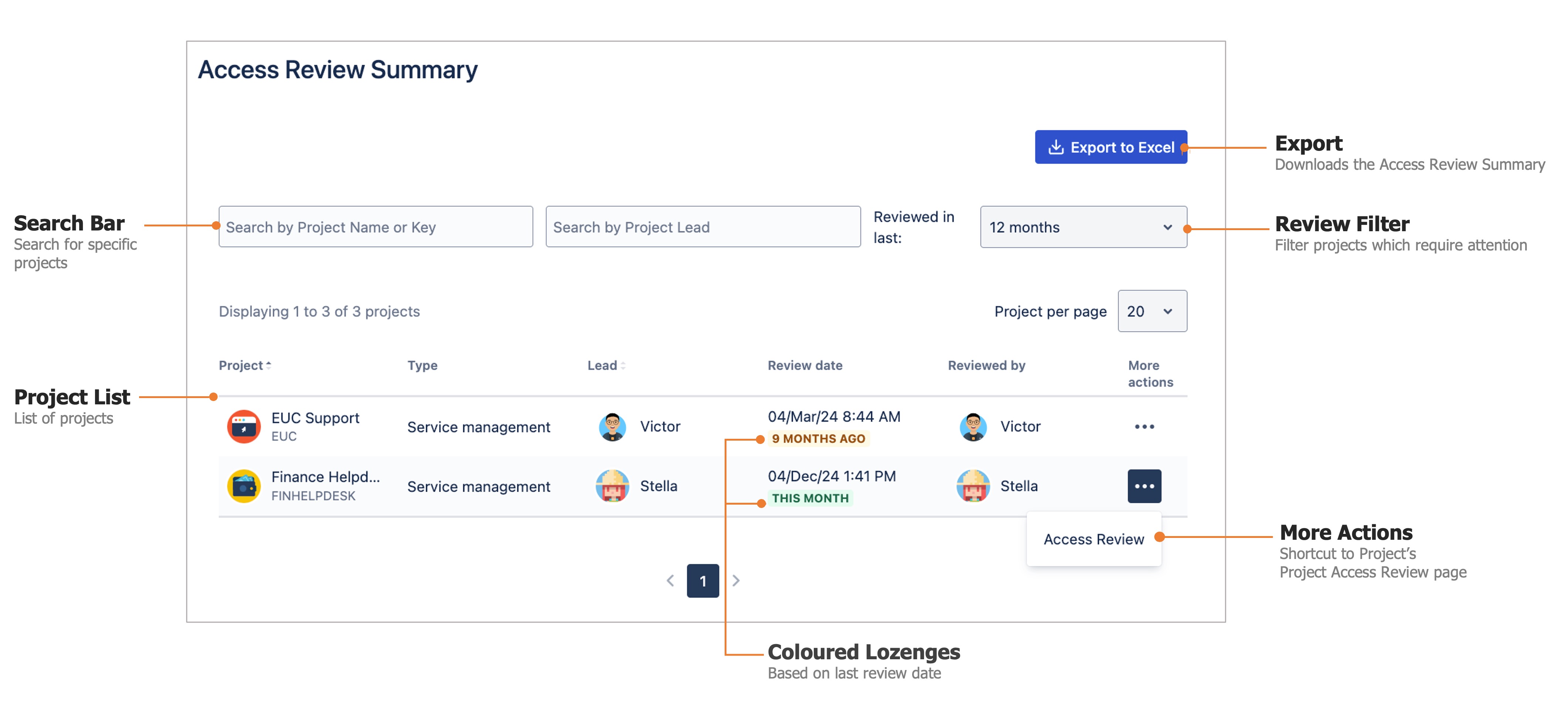
Feature ⭐ | Description | |
|---|---|---|
| 1 | List of Projects | Display the list of all Jira projects to present all the essential information available on the page. |
| 2 | More Actions Button | Quick shortcut to jump into the project's Access Review page. |
| 3 | Colored Lozenges (Based on Last Review Date) | A quick way to eyeball the project health status using the traffic light colour scheme so that user need not count the date mentally. |
| 4 | Last Reviewed Filter | A quick way to filter those projects which need attention. |
| 5 | Search Bars | Support lookups for big Jira instances. |
| 6 | Export to Excel | Jira admins can download a CSV file with more details. The info can also be circulated without granting admin access to Jira. |
