How to add a Pagelinks List Macro
The Pagelinks List Macro displays a bullet list of pages linked to the current page filtered by page type and link type
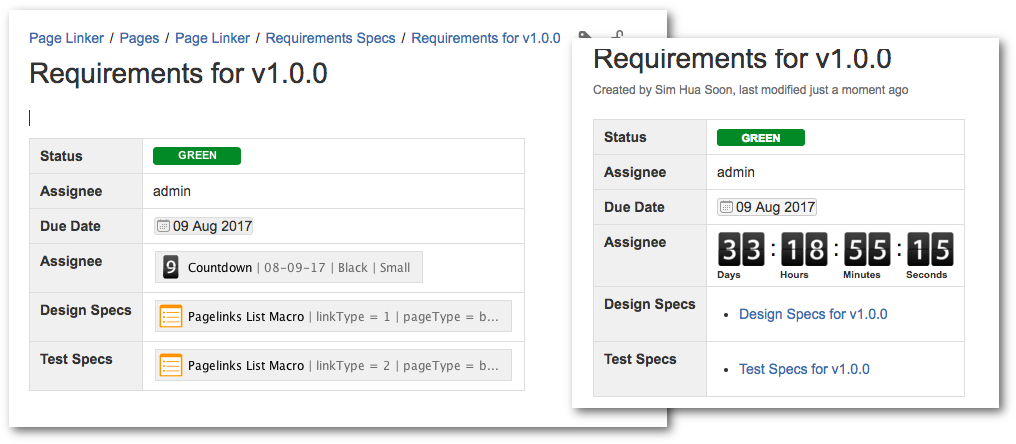
Usage
The macro can be added in 2 ways
- By typing out the macro
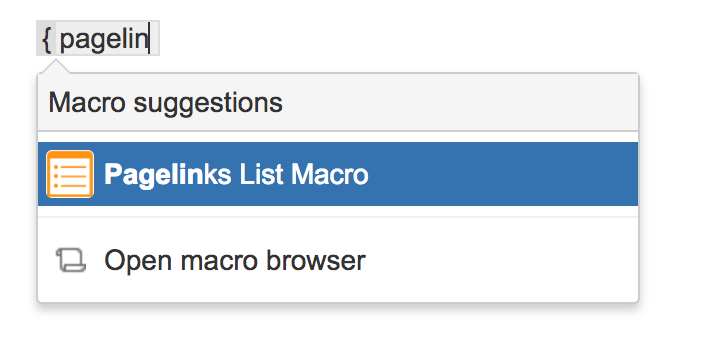
- By selecting from the Macro Browser
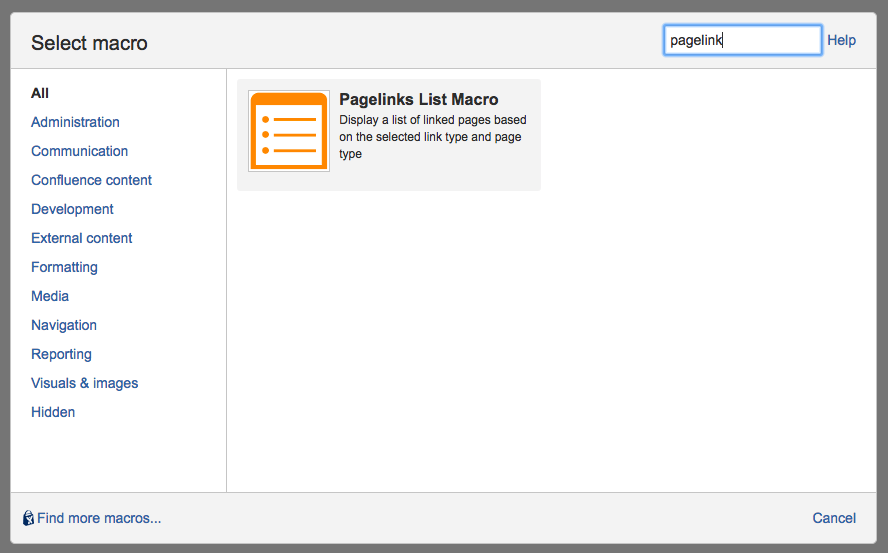
Editing the parameters
To modify the parameters,
- Click on the macro placeholder to bring up the Edit option
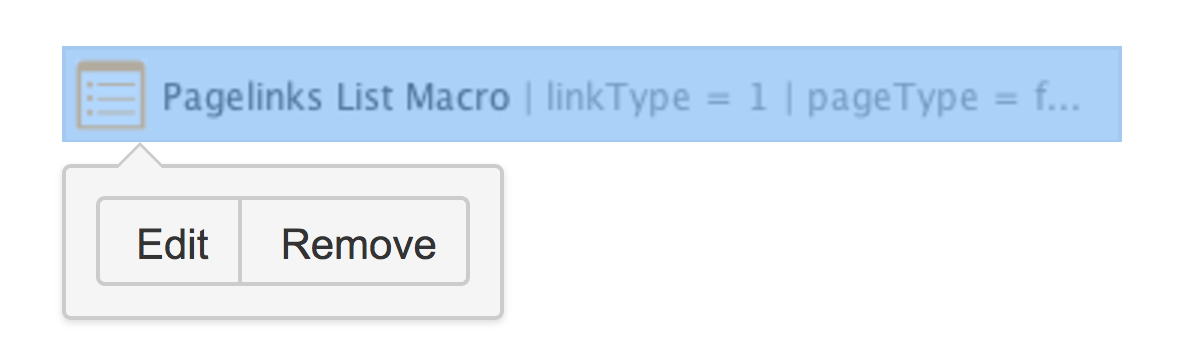
- Change the parameters accordingly (Refer to the explanation of the parameters in the section below)
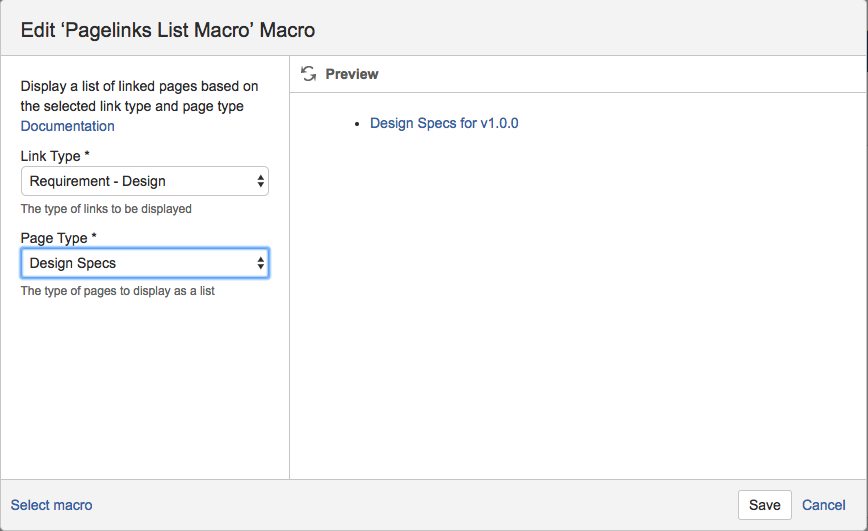
- Click on Save button to update the changes
Parameters
| Parameter Name | Description | Default Value |
|---|---|---|
| Link Type | The name of the Link Type | The first link type added |
| Page Type | The type of page to be displayed as a list | The source & target link type name will be available for selected based on the selected Link Type |
