How to enable highlight OOO user?
Configuration
Log in as a Jira administrator to carry out the following instructions.
Navigate to Out of Office Setting
Go to Jira Administration > User Management > Out Of Office Setting (via Navigation Bar)
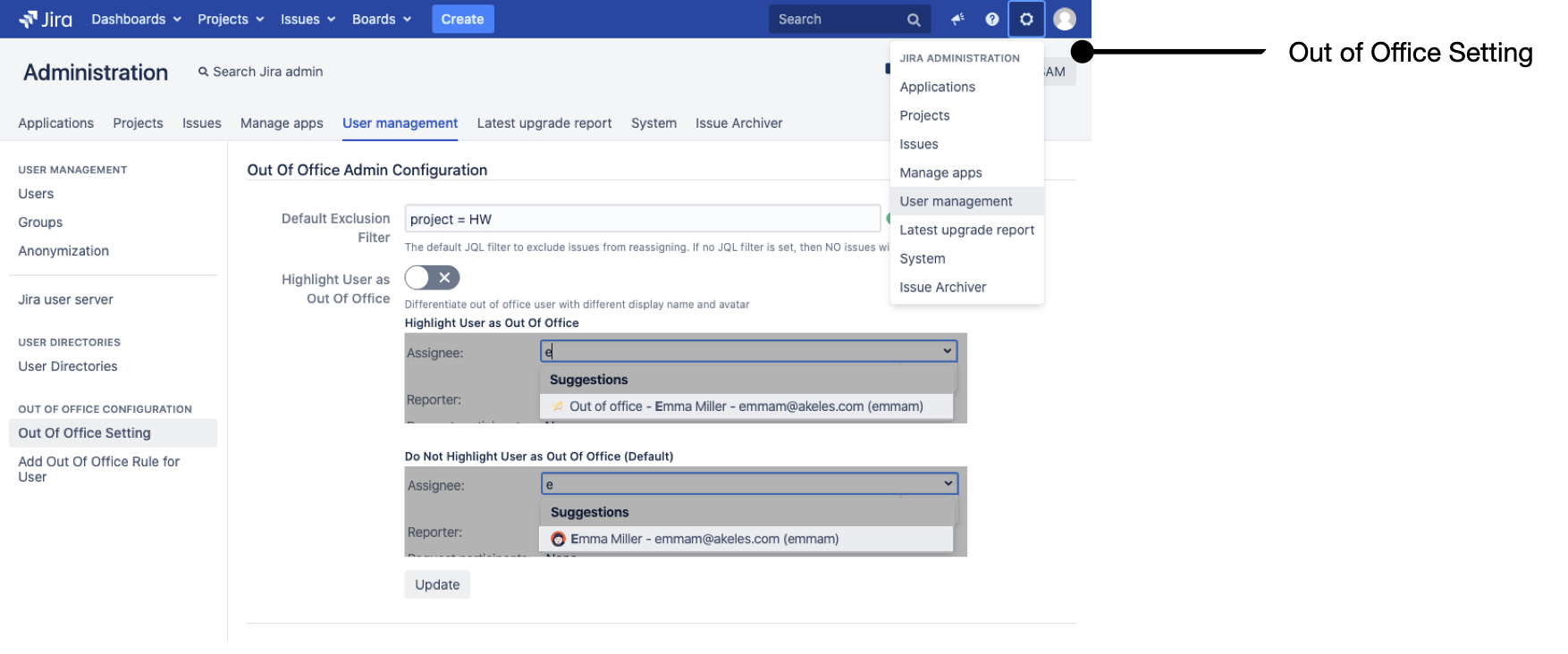
Using Administration Search Dialog Box
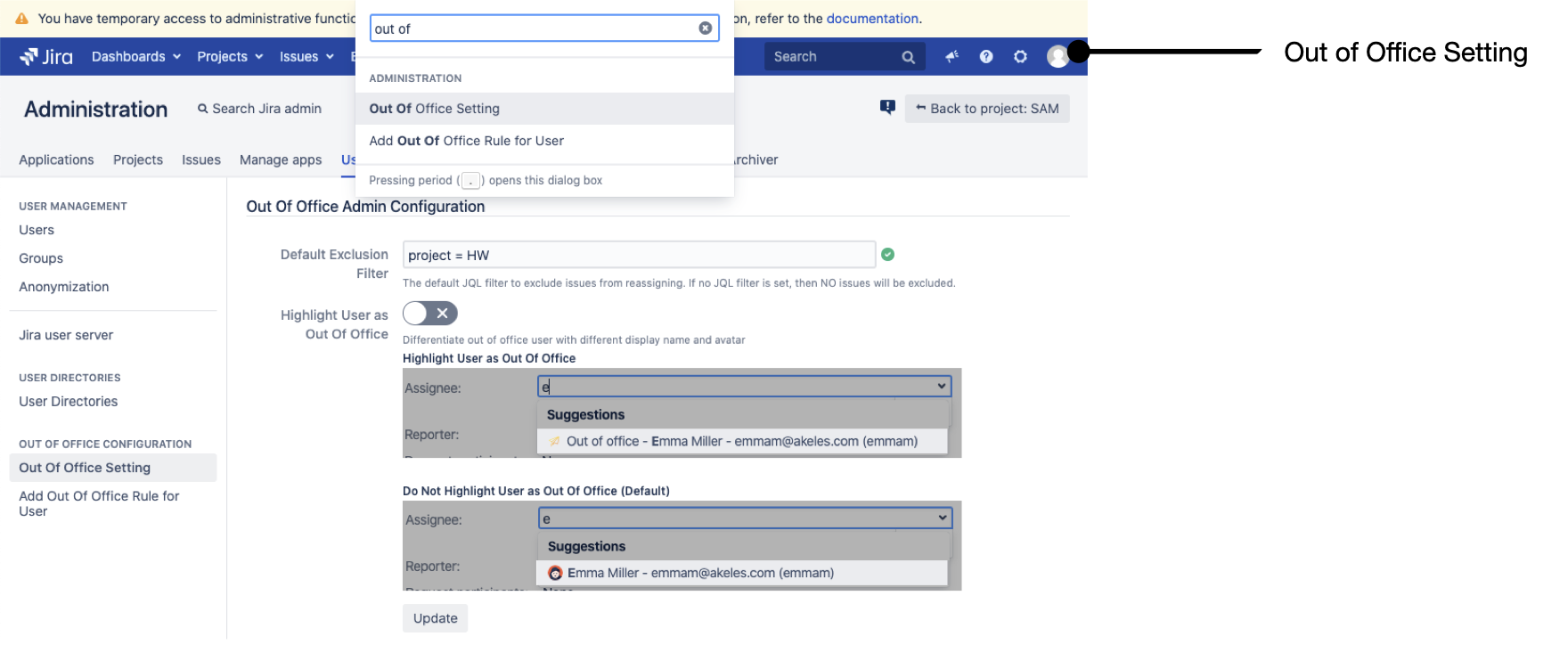
Toggle the Highlight User as Out Of Office
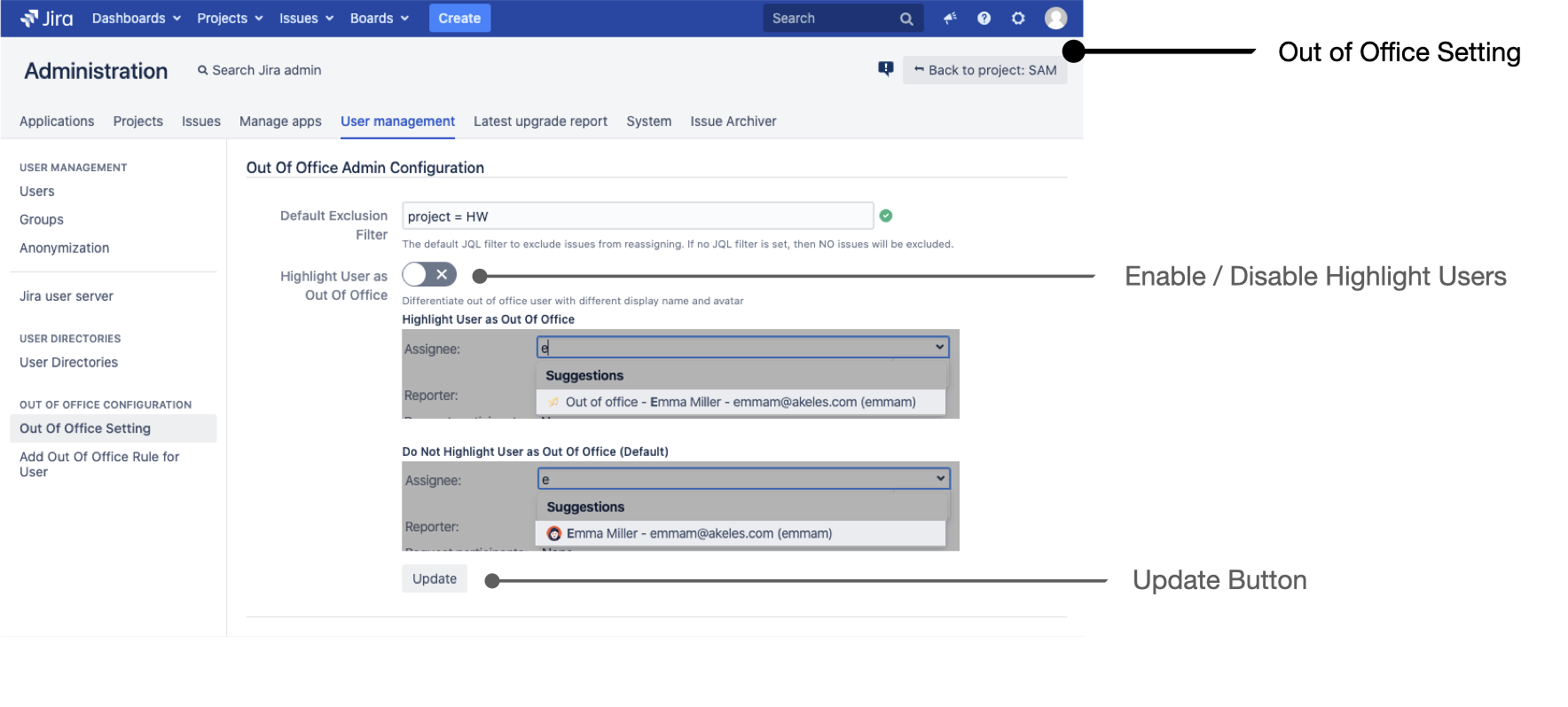
Click on the Update button to save
