Release Notes for 1.9.1
Summary
New feature
Support JQL input
JQL is now supported and can be entered directly in the gadget instead of using saved filters.
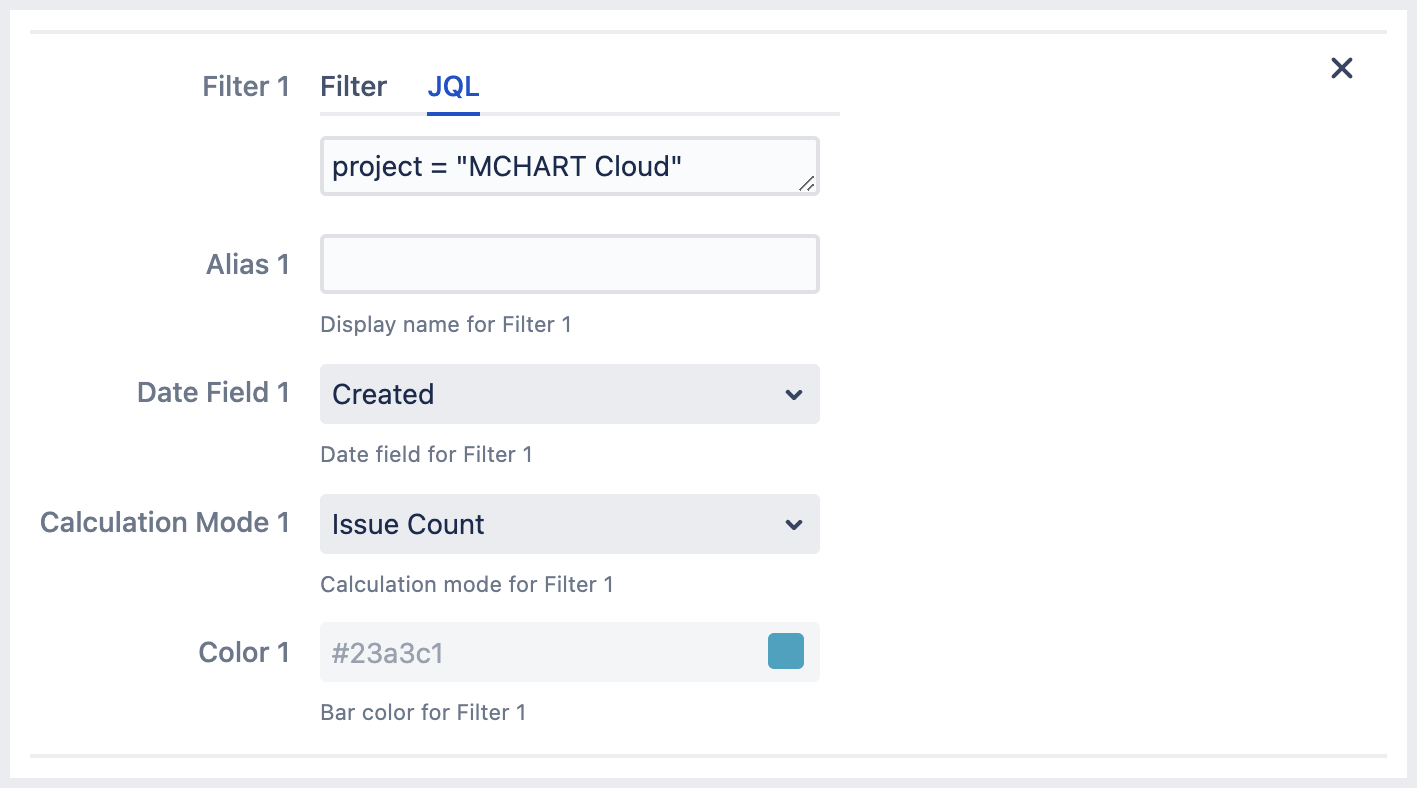
A JQL Editor will appear when you click on the text area field. Click on Submit after entering the JQL.
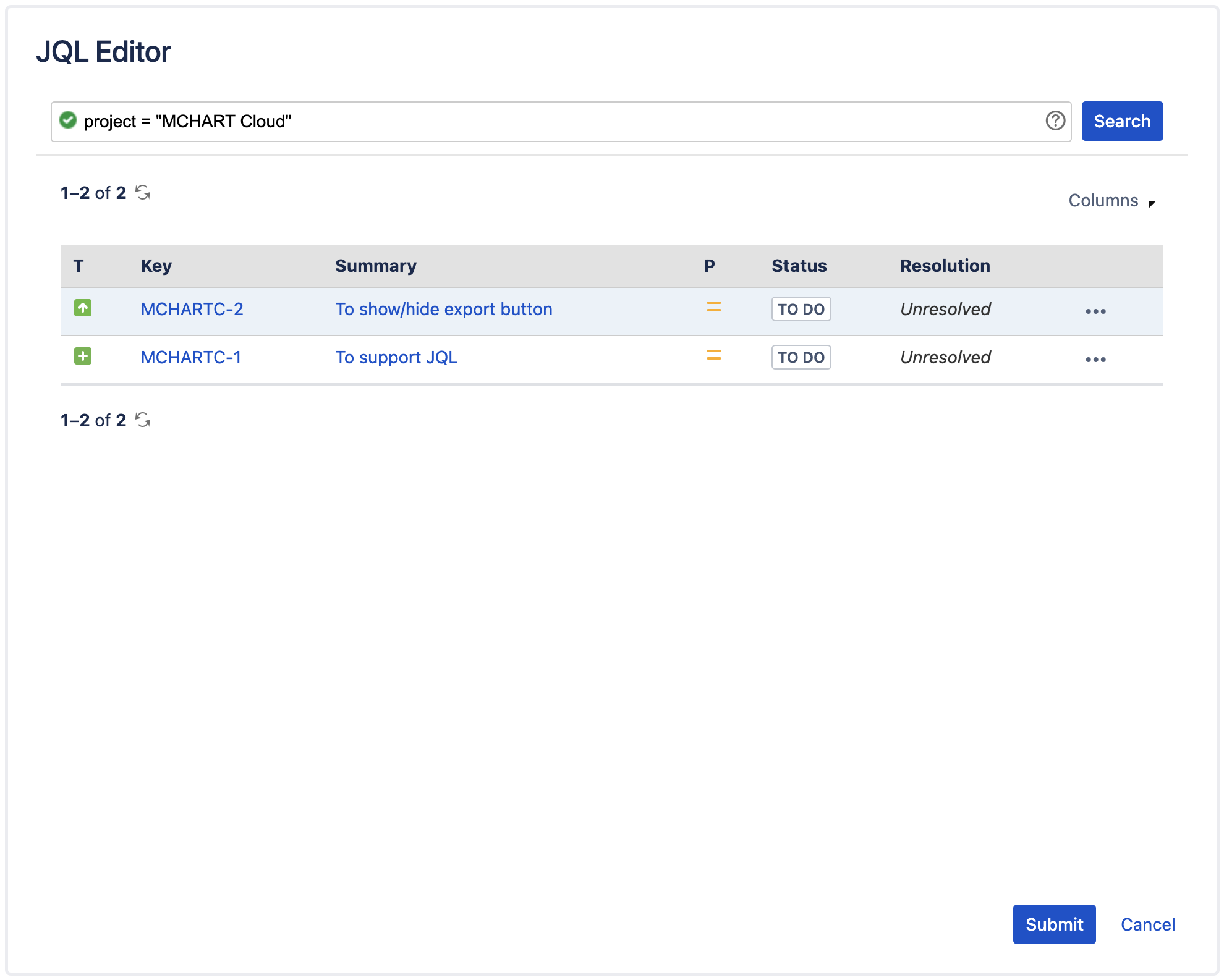
UI Improvement
Autohide export button
The export button will only show when the mouse is on the gadget.
Show | Hide |
|---|---|
 |  |
Bug fix
Wrong search results due to missing bracket
The gadget is showing the correct results but when linked to the issue navigator, it is showing wrong results due to missing brackets.
For example, for the following JQL: project = A OR project = B
Before |
|
|---|---|
After |
|
