Release Notes for 1.4.0
Summary
New Features
Export as PDF or PNG
You can now export the chart and/or data table as PDF or PNG.
Refer to the supported browsers for exporting as PDF.
Options | Sample PDF | Sample PNG |
|---|---|---|
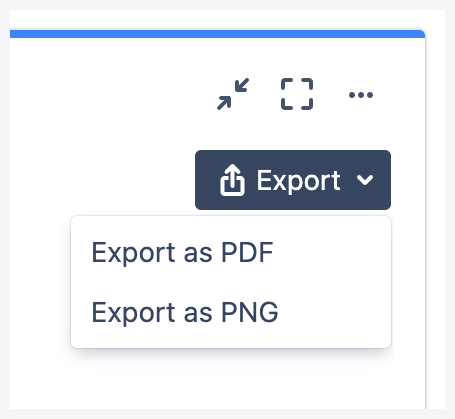 | 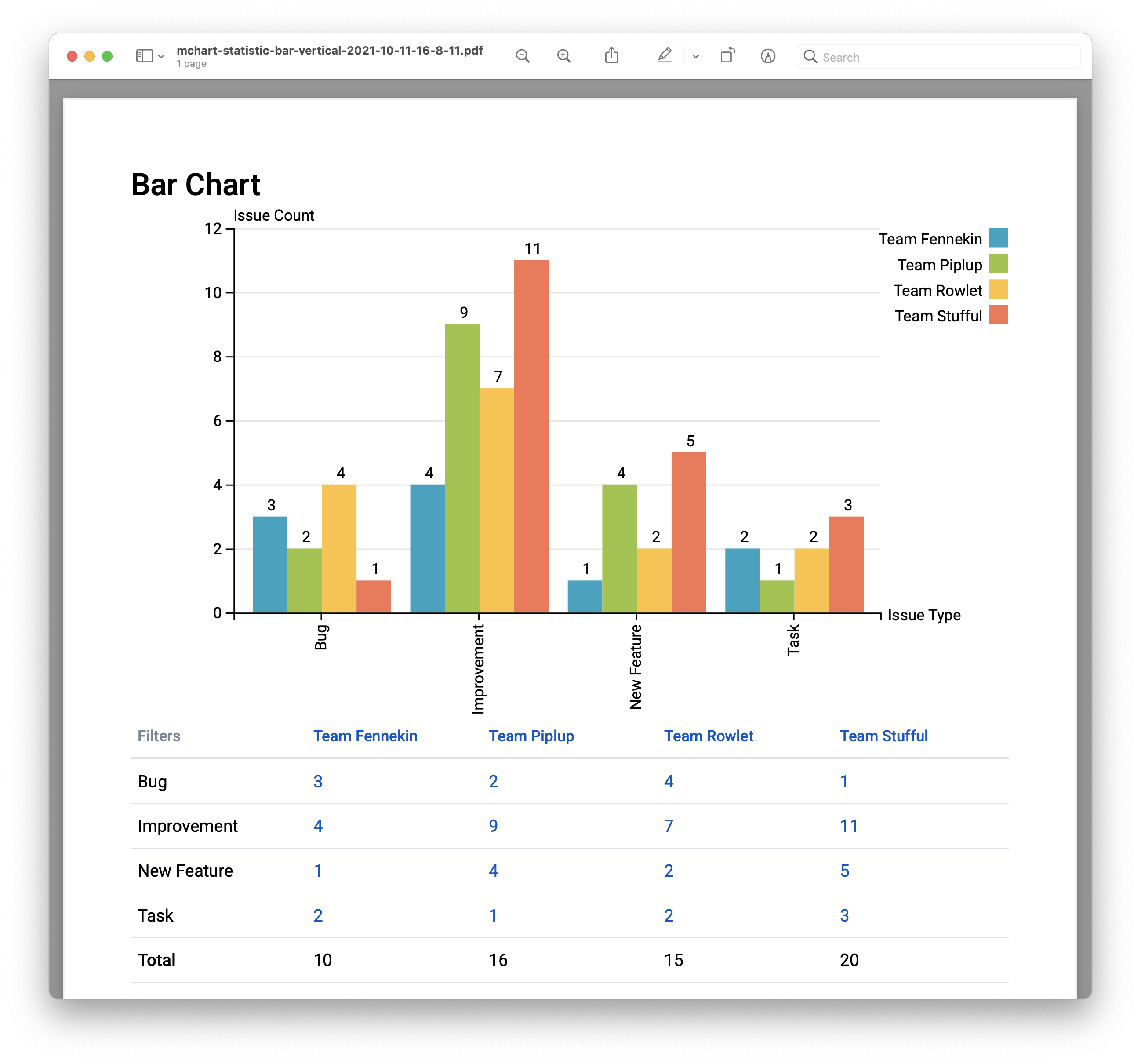 | 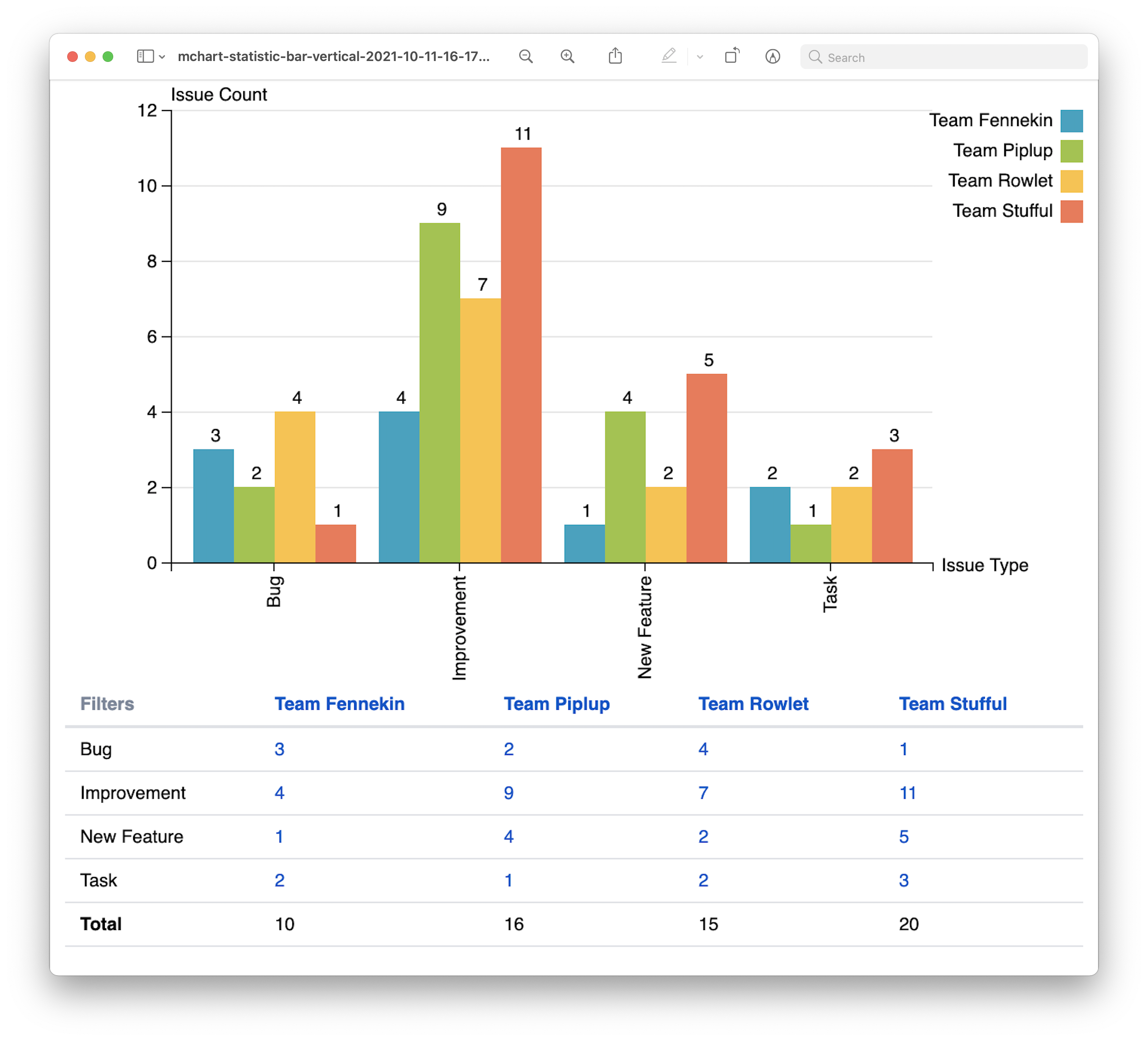 |
Support sum of number/time fields in pie chart
Updated the options for Value Type and added Calculation Mode.
Before | After |
|---|---|
Value Type
| Value Type
Calculation Mode
|
Filter value will not be included in the pie chart if the sum value is negative.
All filters with positive values | One or more filters with negative values |
|---|---|
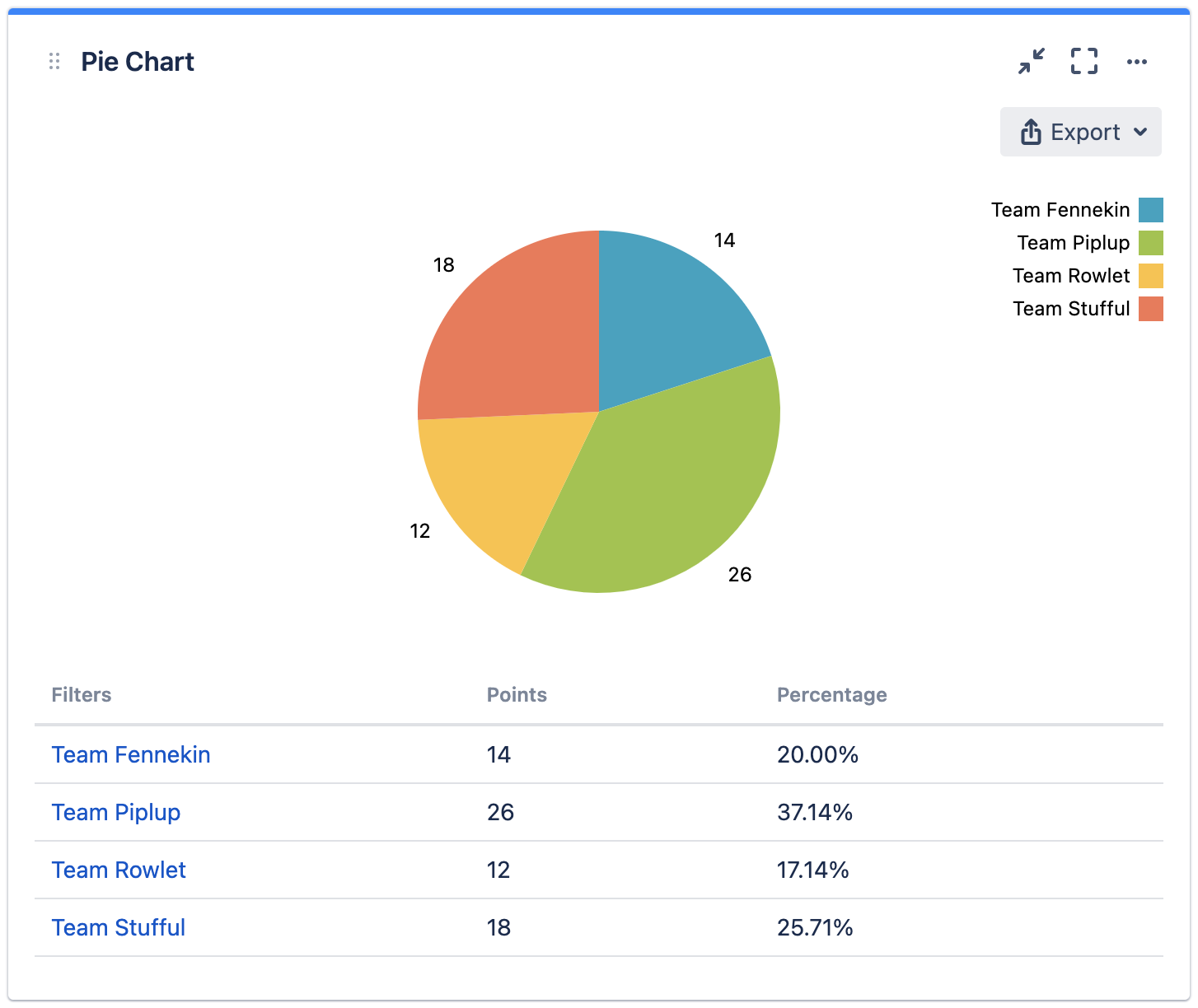 | .png?inst-v=1d60b038-8642-42af-a77d-6d5eadb8dcb0) |
Sortable data table
Data table can now be sorted by clicking on the headers.
Before | After |
|---|---|
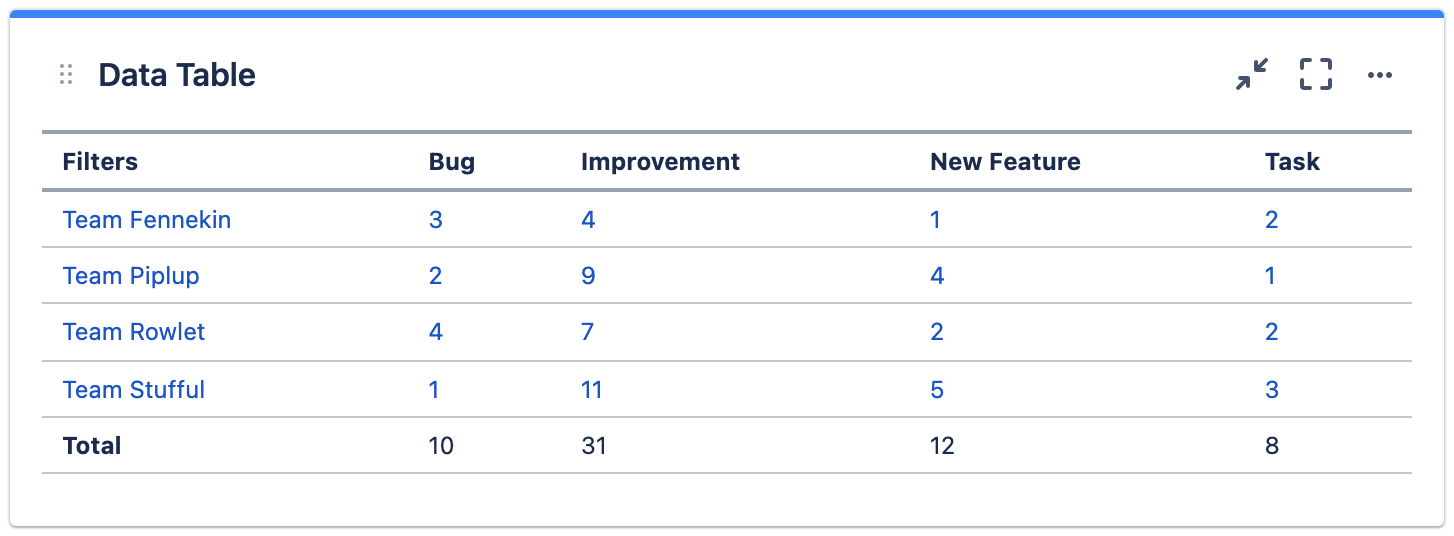 |  |
Show Totals
You can now choose to show totals for rows, columns or both in the data table.
Before | After |
|---|---|
Sum Up Rows
| Show Totals
|
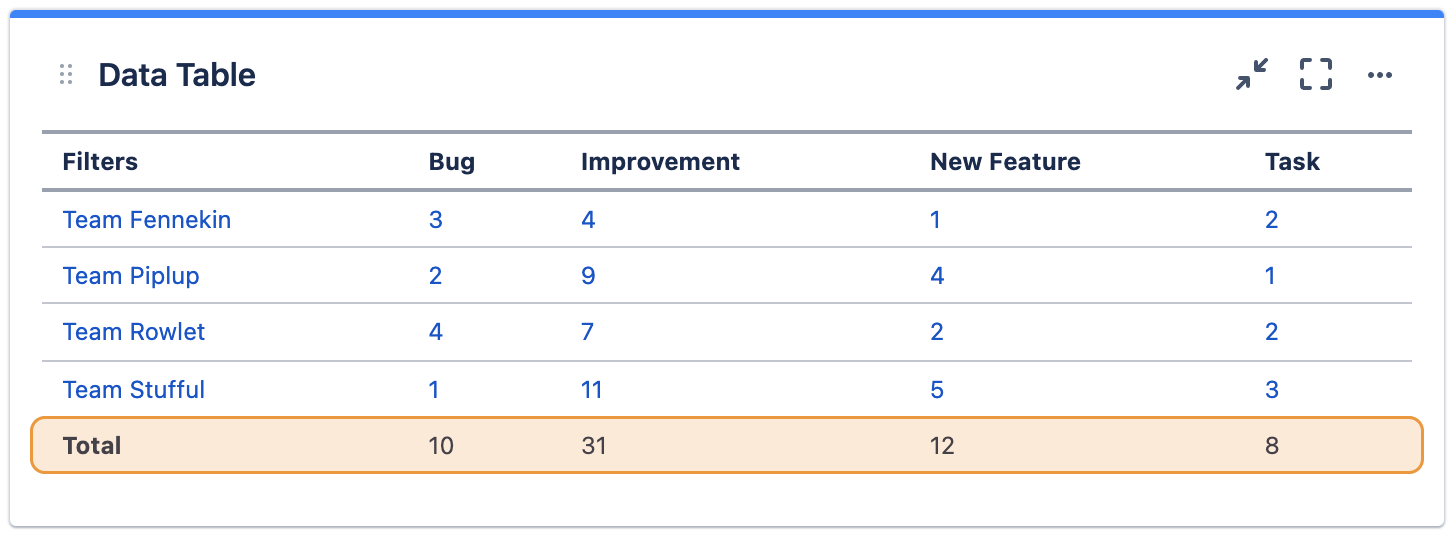 | 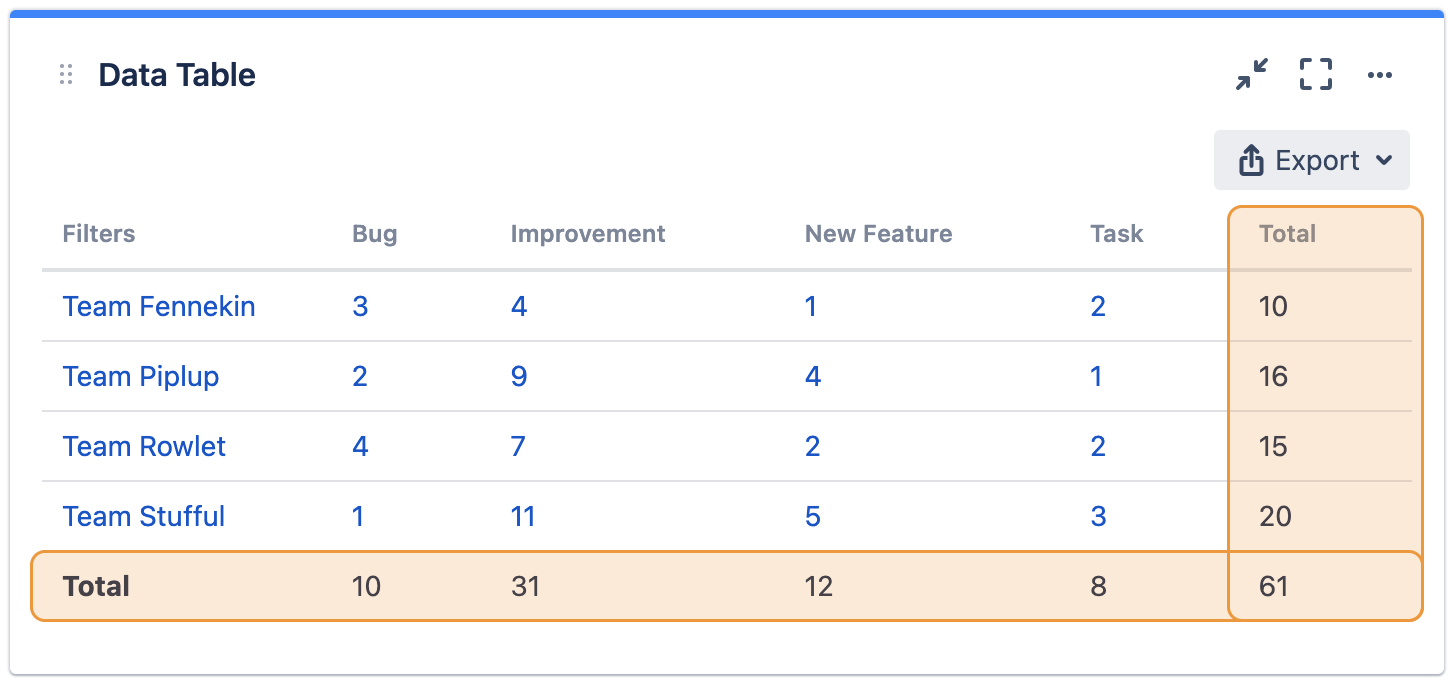 |
UI Improvements
Hide 0 or 0.00% labels in pie chart
The 0 or 0.00% labels in pie chart are now hidden.
Before | After |
|---|---|
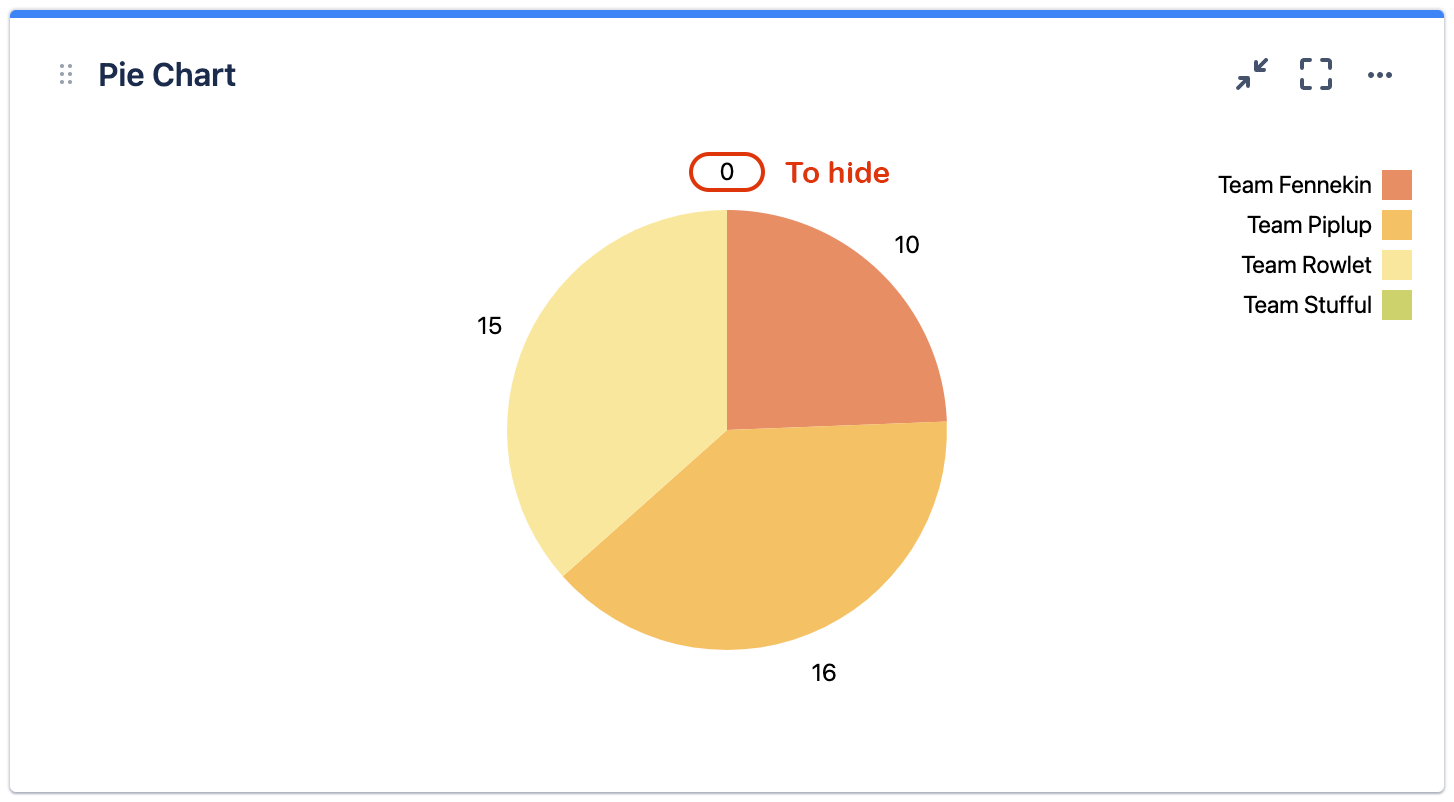 | 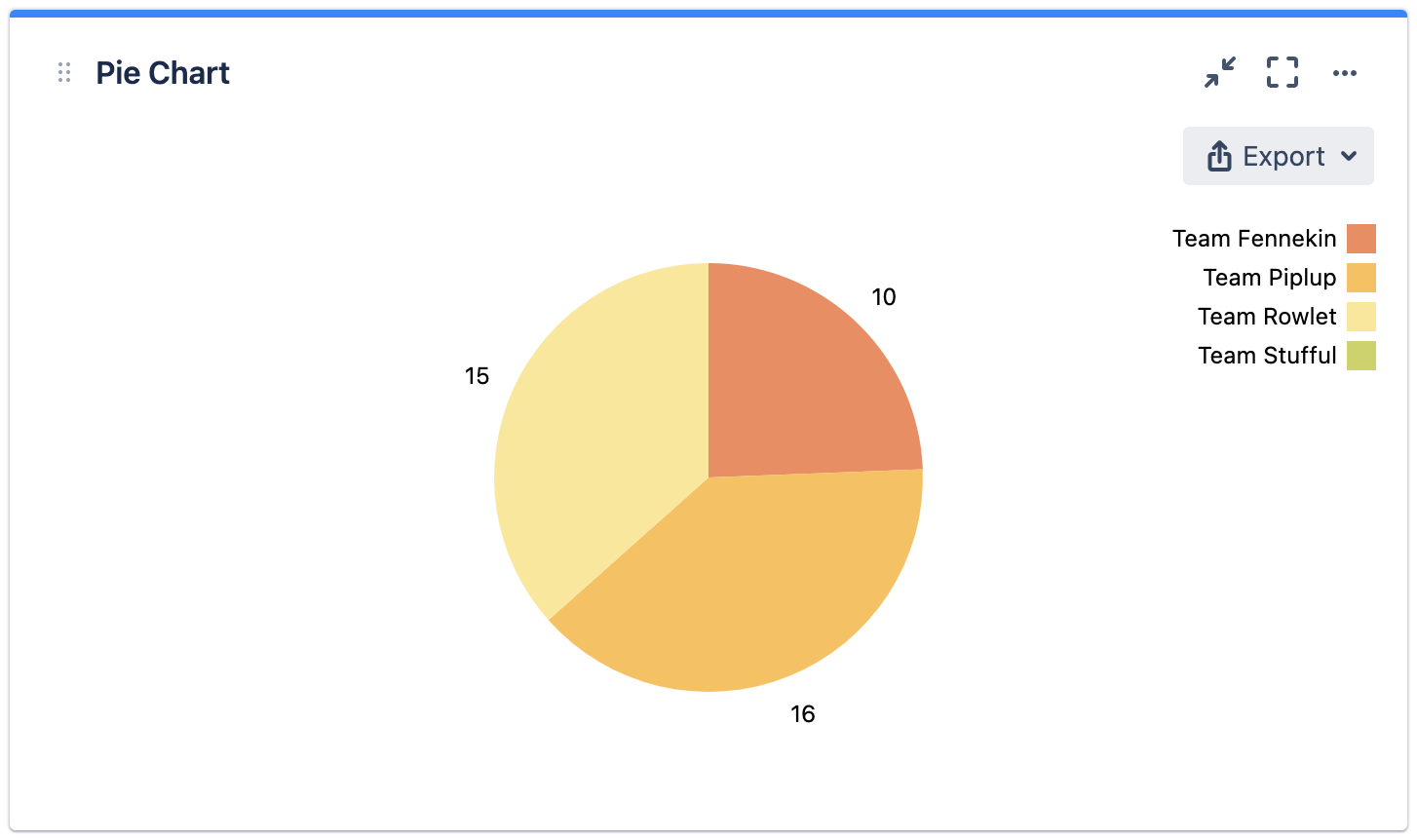 |
Display message if no issues/value for pie chart
Message is displayed to notify users if there are no issues/value to plot the pie chart.
Before | After |
|---|---|
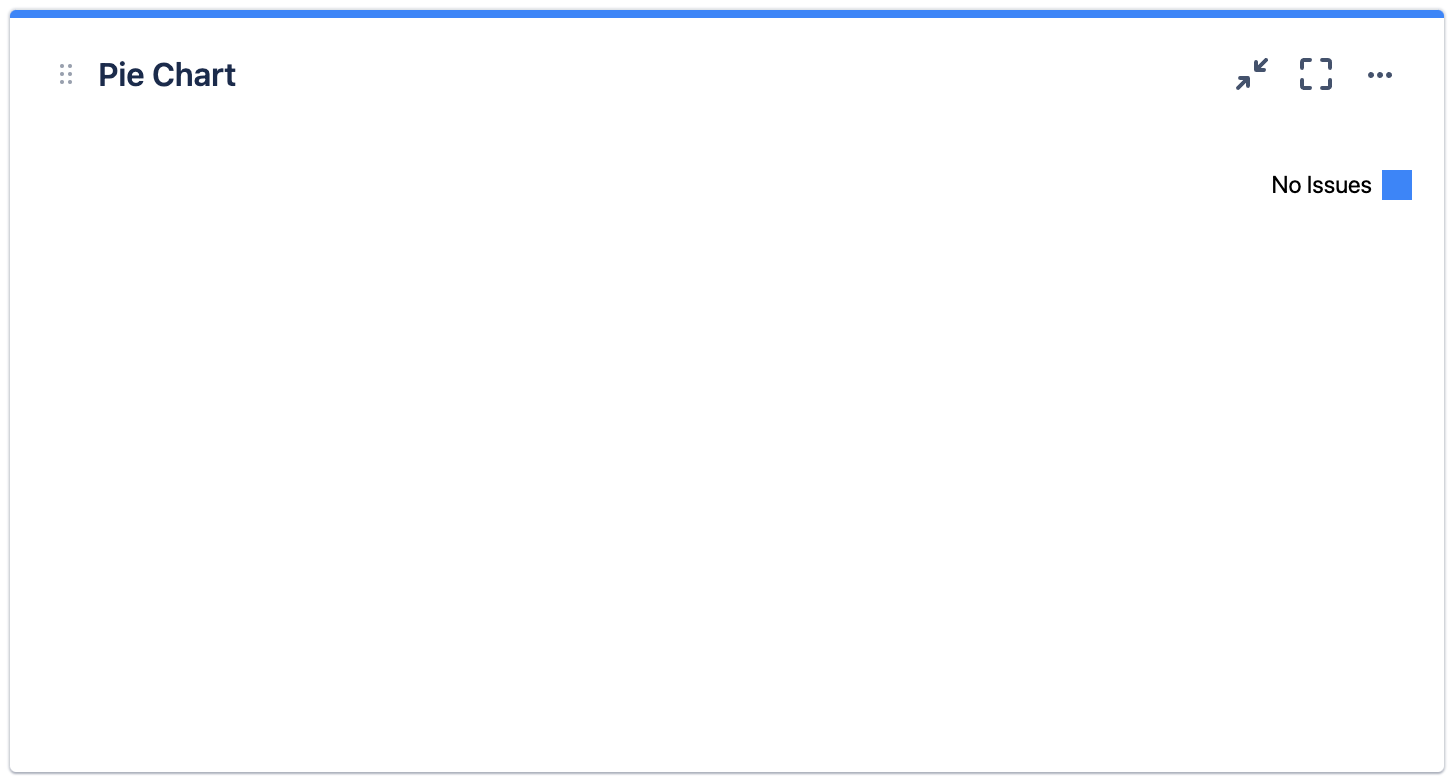 | 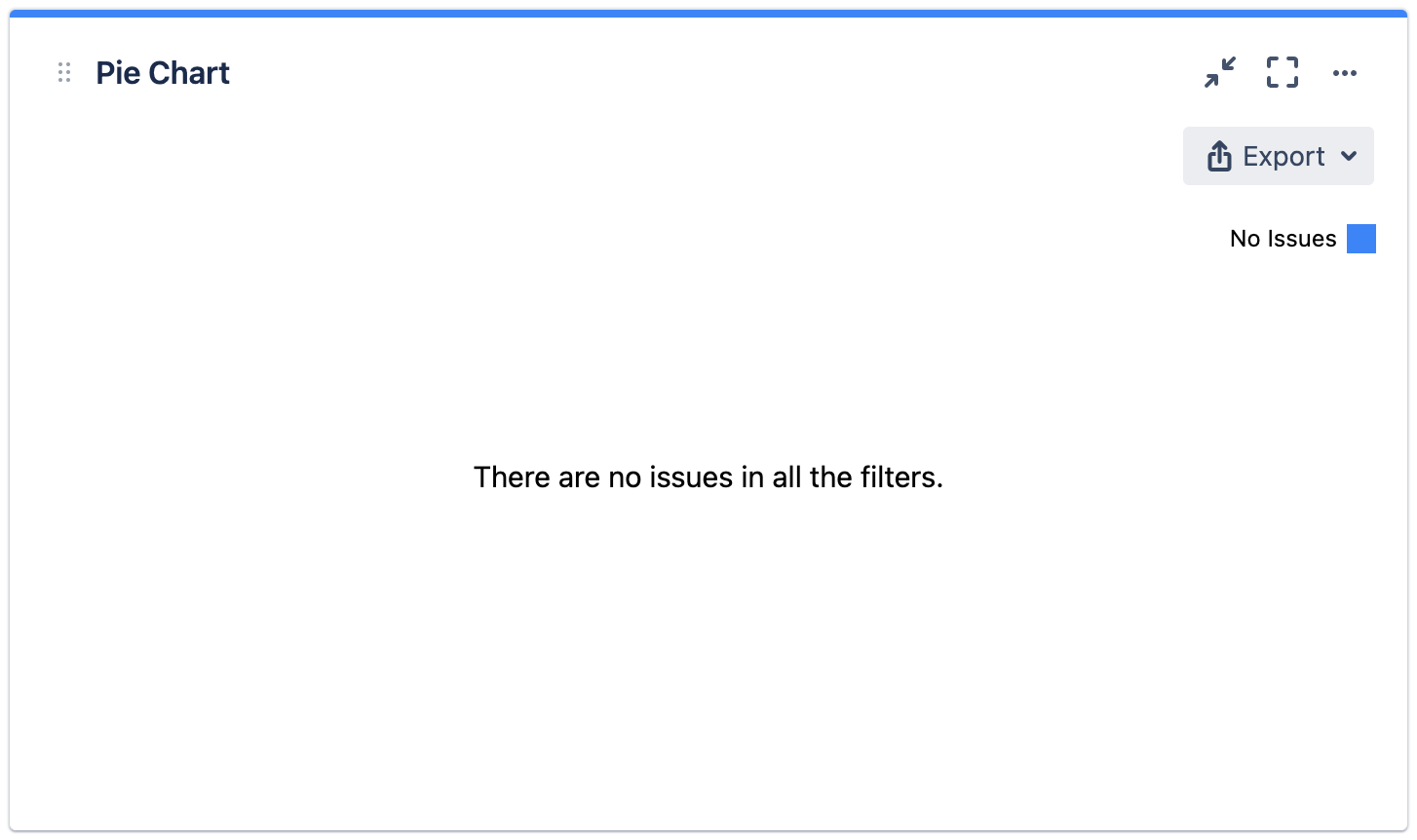 |
Bug Fixes
Gadget loads endlessly if no filter permission
This affects all the gadgets.
Before | After |
|---|---|
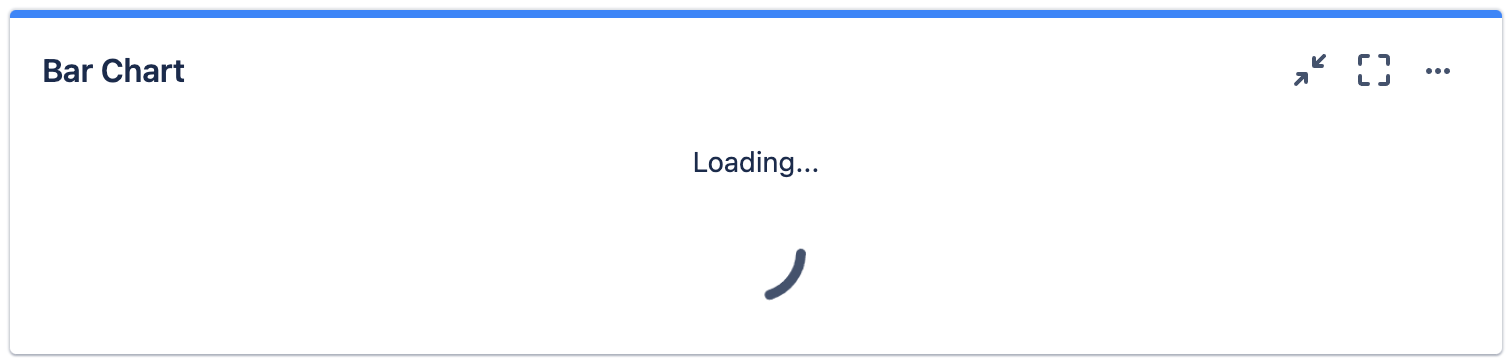 | 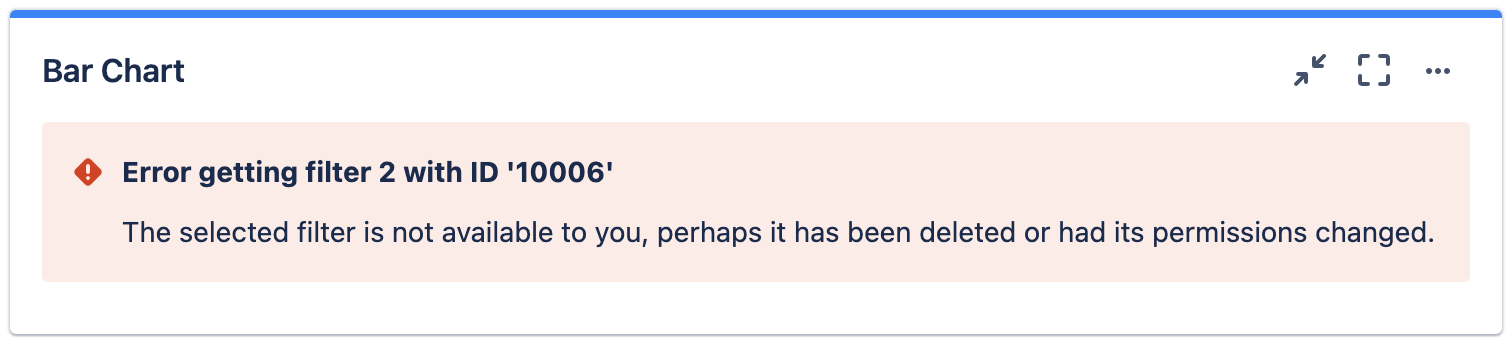 |
Gadget loads endlessly if no issues in all filters
This affects the following 2 gadgets:
Multiple Filters Bar Chart Gadget
Multiple Filters Line Chart Gadget
Before | After |
|---|---|
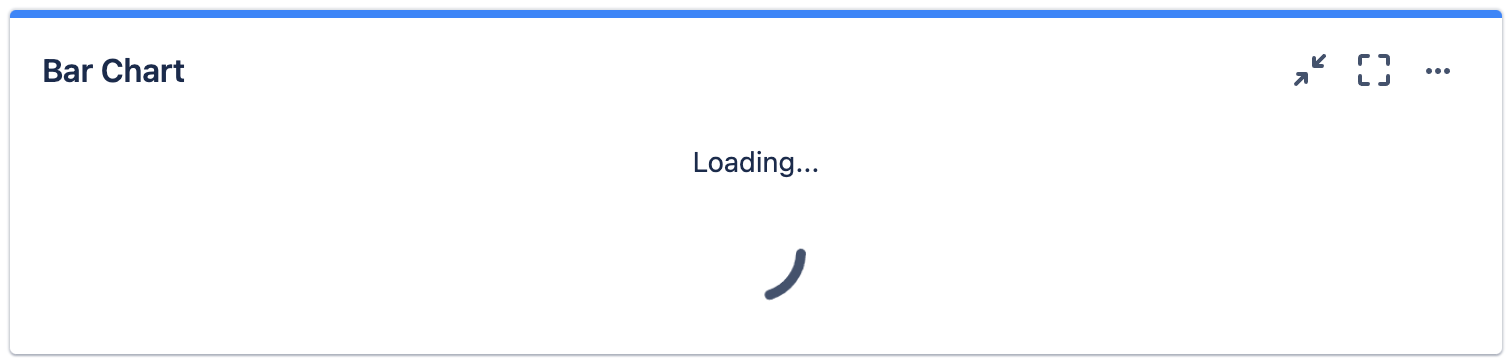 | 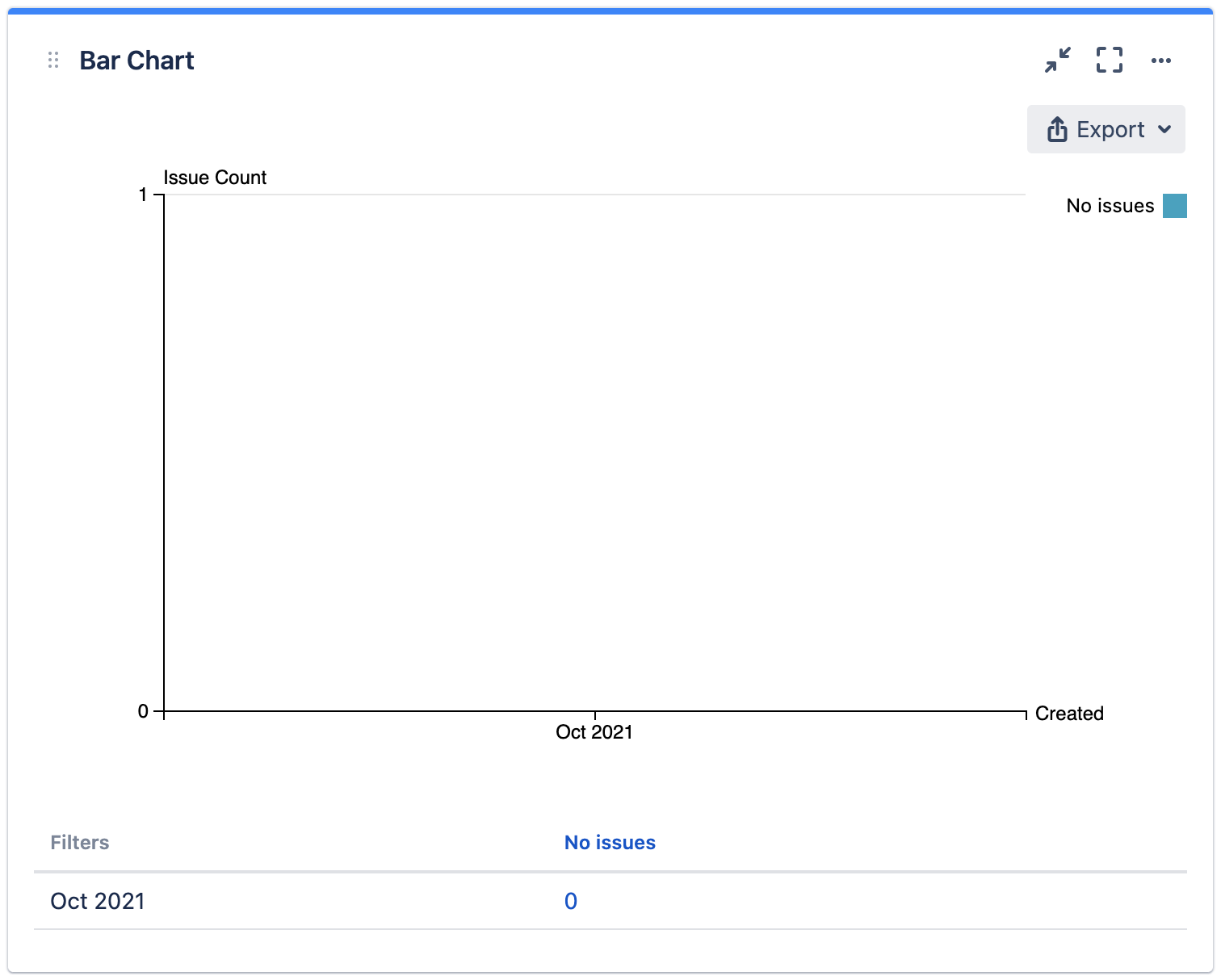 |
