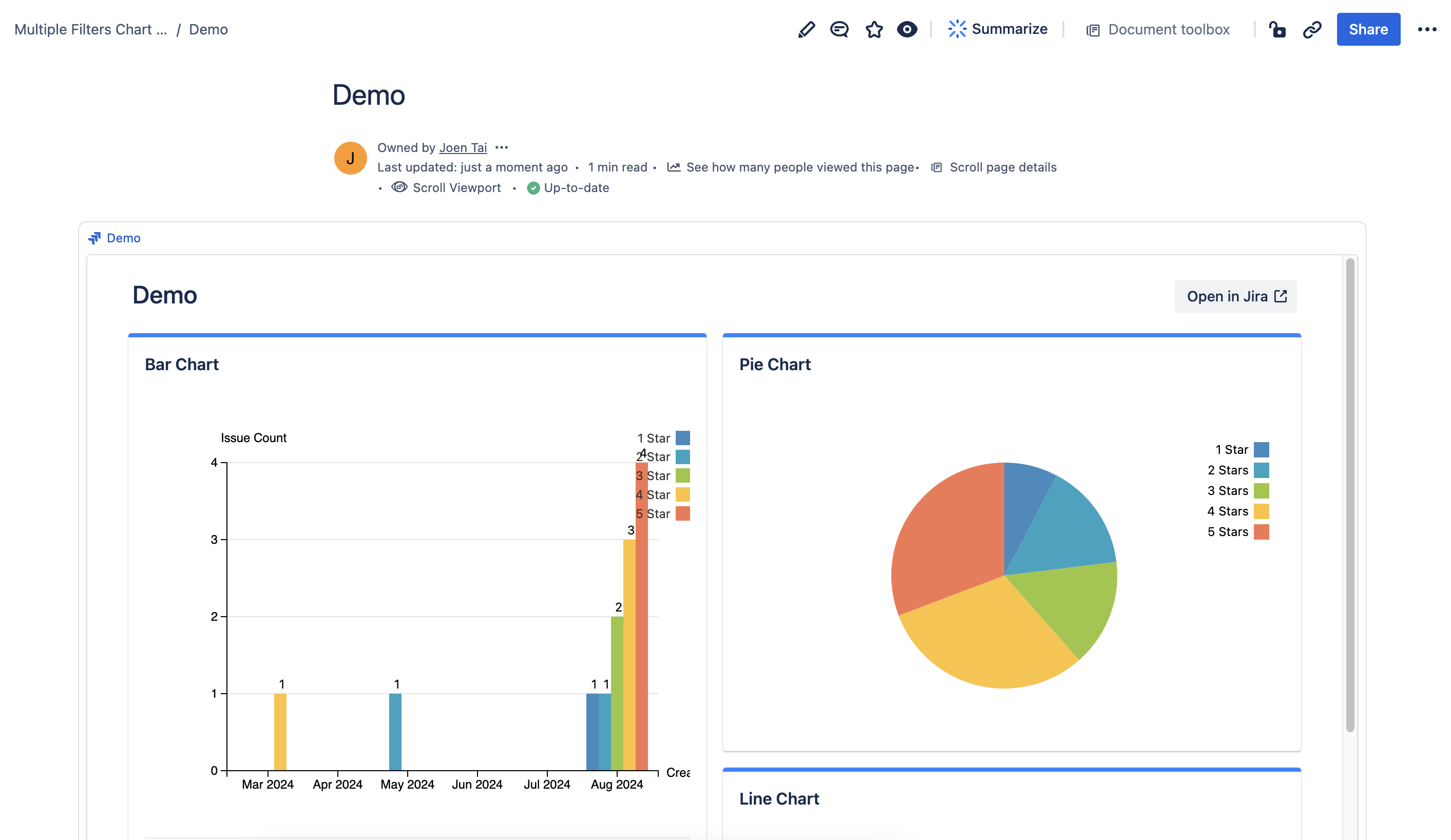How to Embed Multiple Filters Chart Gadget into a Confluence Cloud Page
Introduction
It is possible to include Multiple Filters Chart gadgets into the Confluence page through the use of Smart Links
Getting the link for a specific gadget
Go to any Jira Dashboard with the dashboard you wish to add to Confluence
Click on the copy link icon at the top right hand corner of the Gadget you wish to embed to Confluence
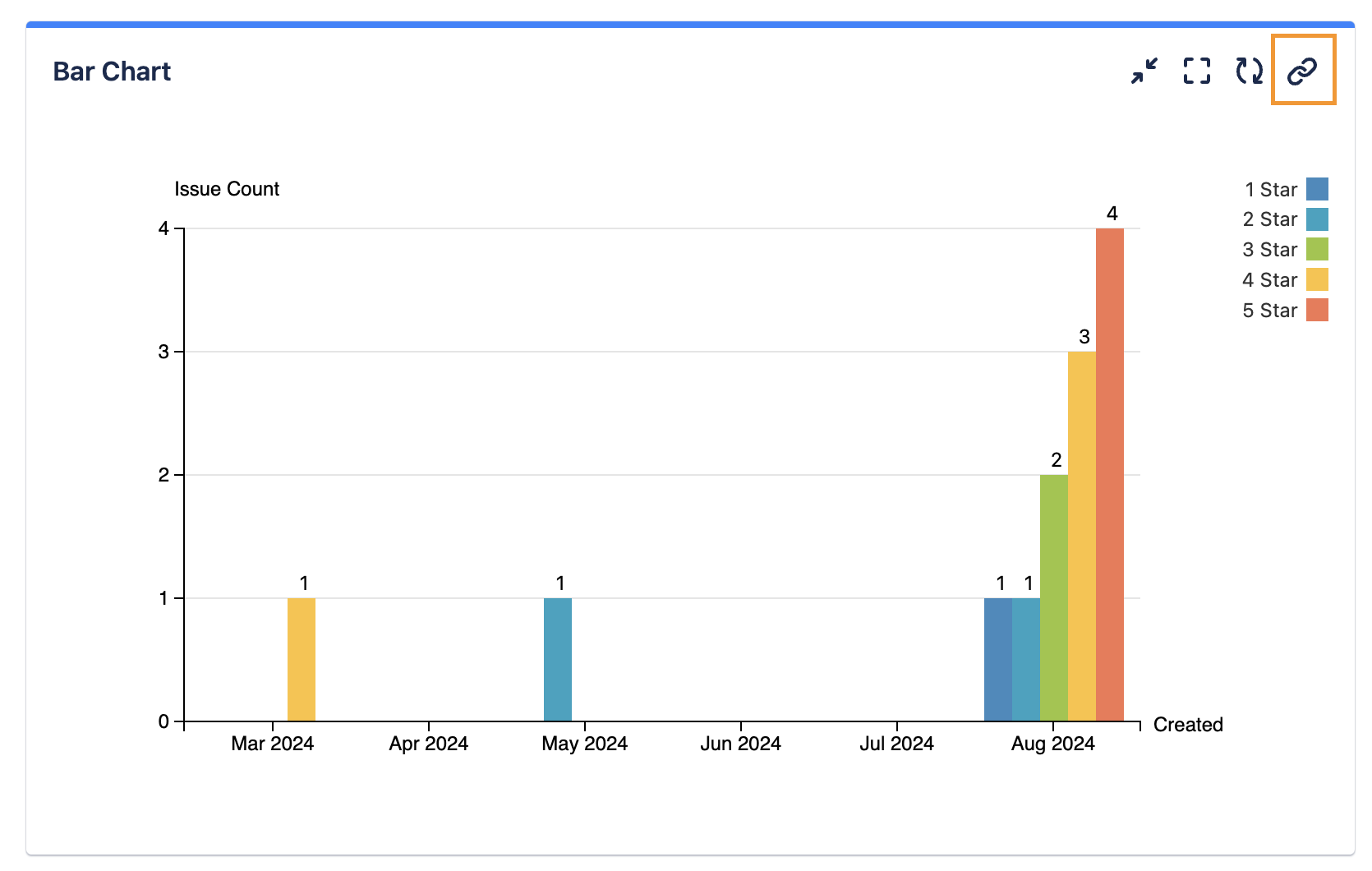
Head over to your Confluence page and paste the link
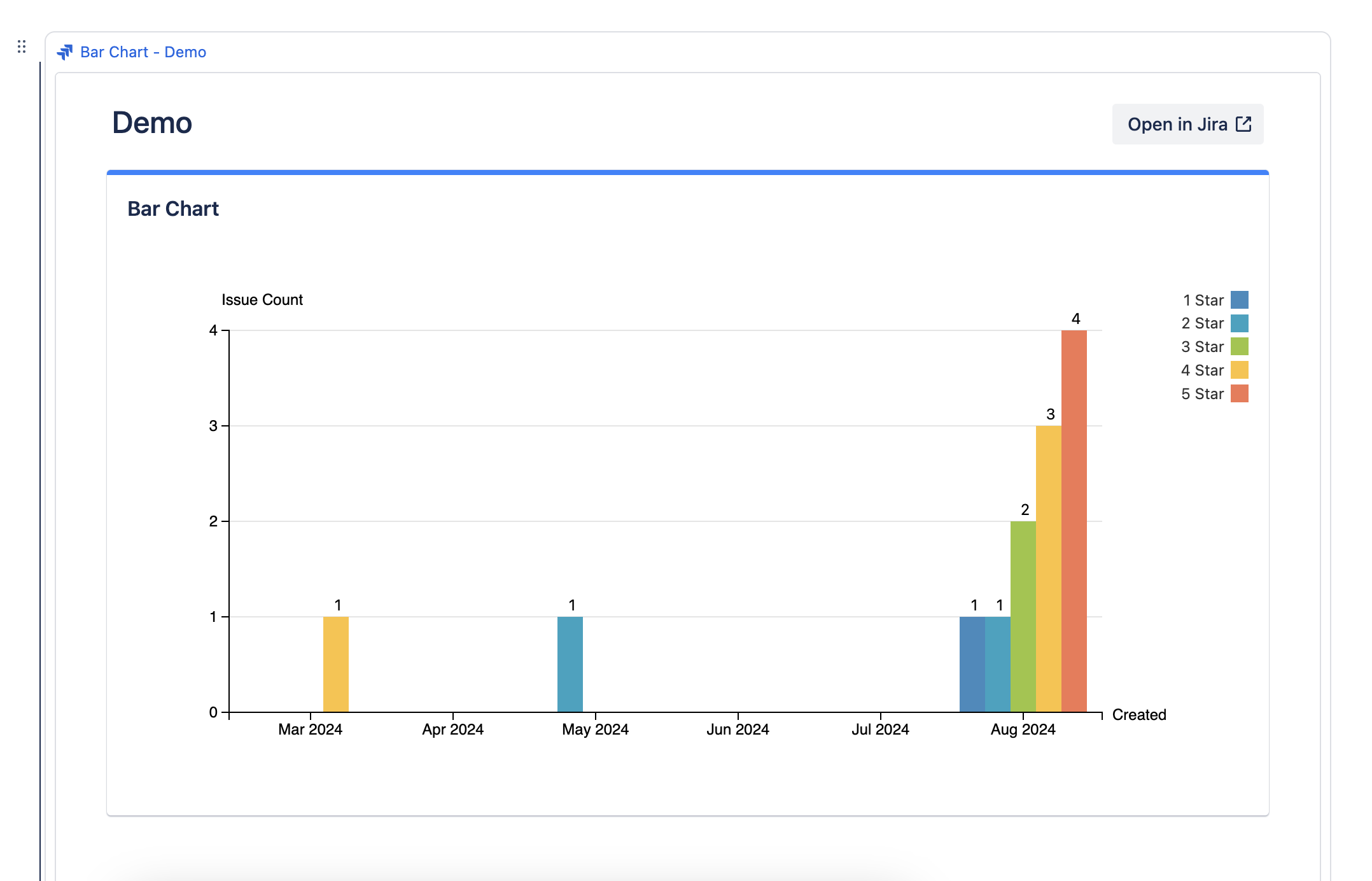
Save your page and you will be able to see the gadget.
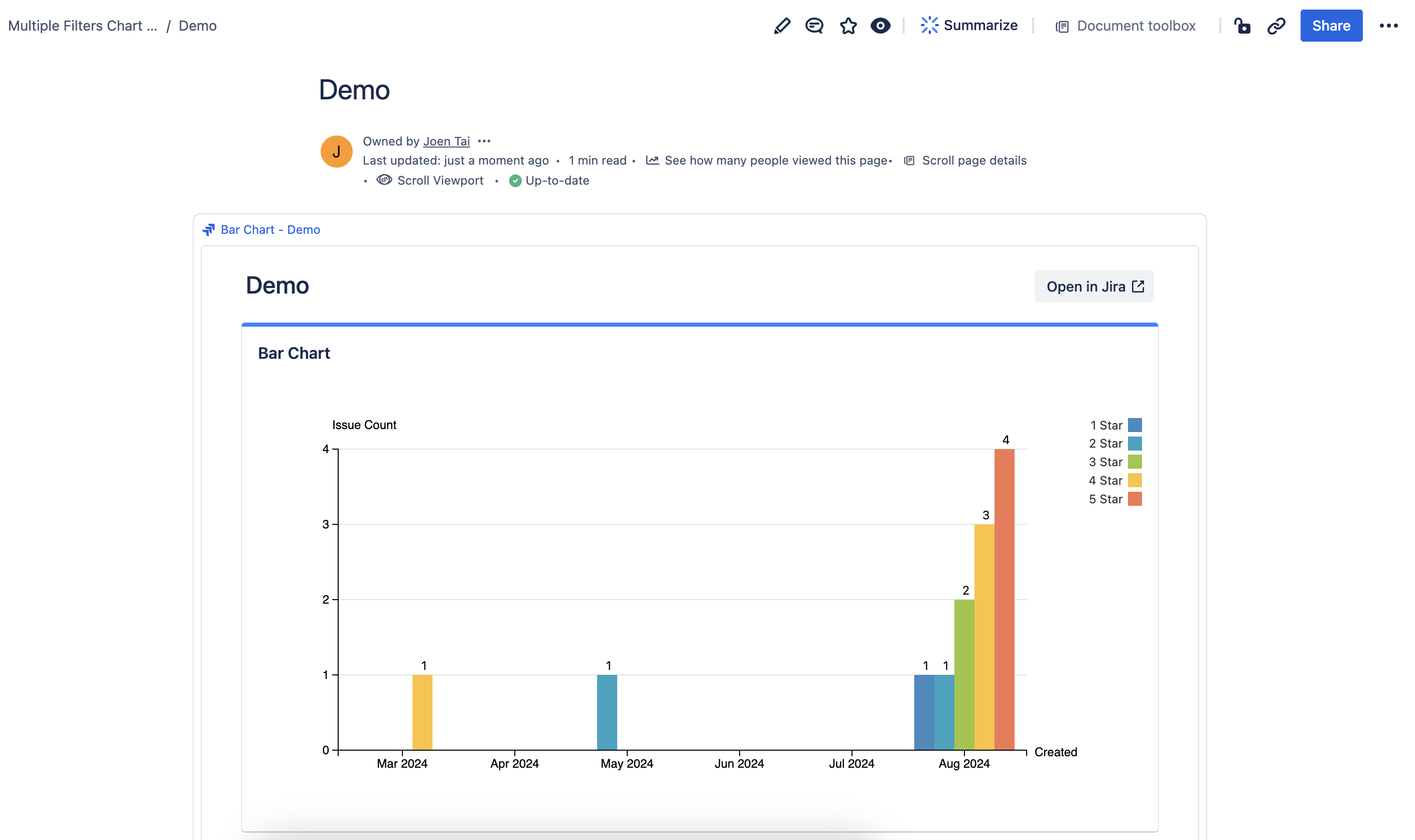
Embedding your whole Jira Dashboard
Head to the Jira Dashboard that you wish to embed
Click on the copy link icon at the top right hand corner
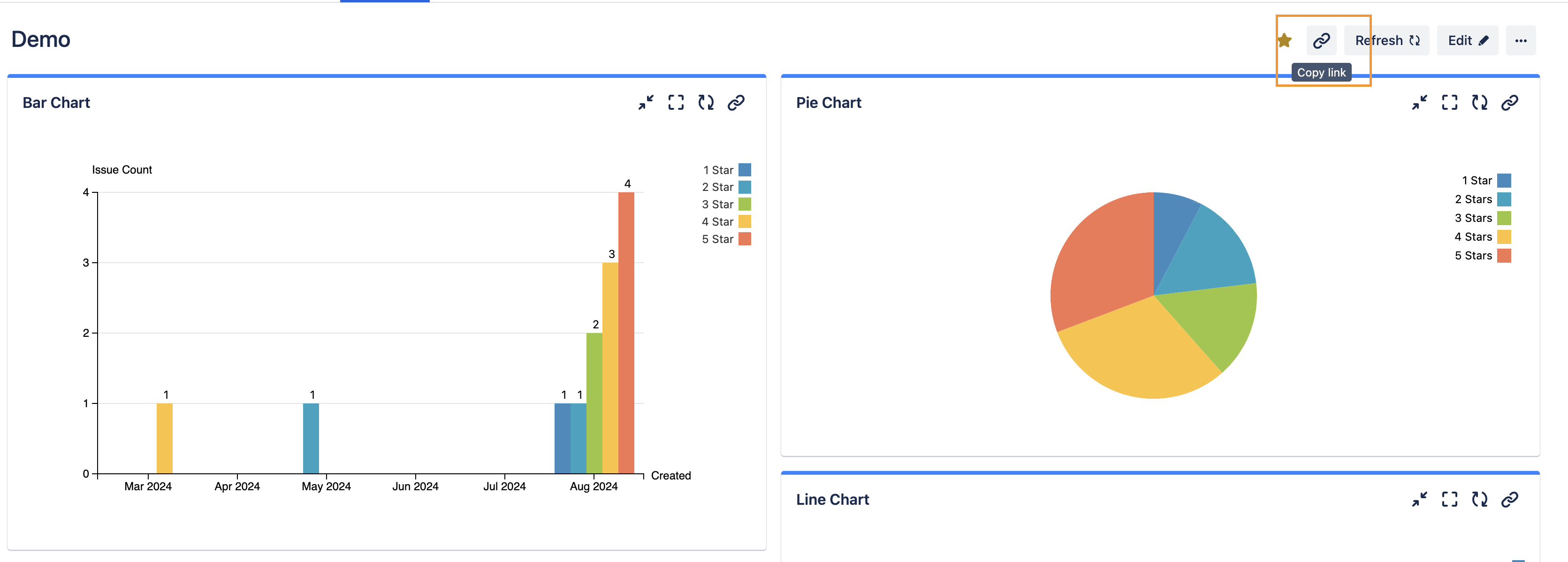
Paste the link into your Confluence Page and click “Update”/”Save”
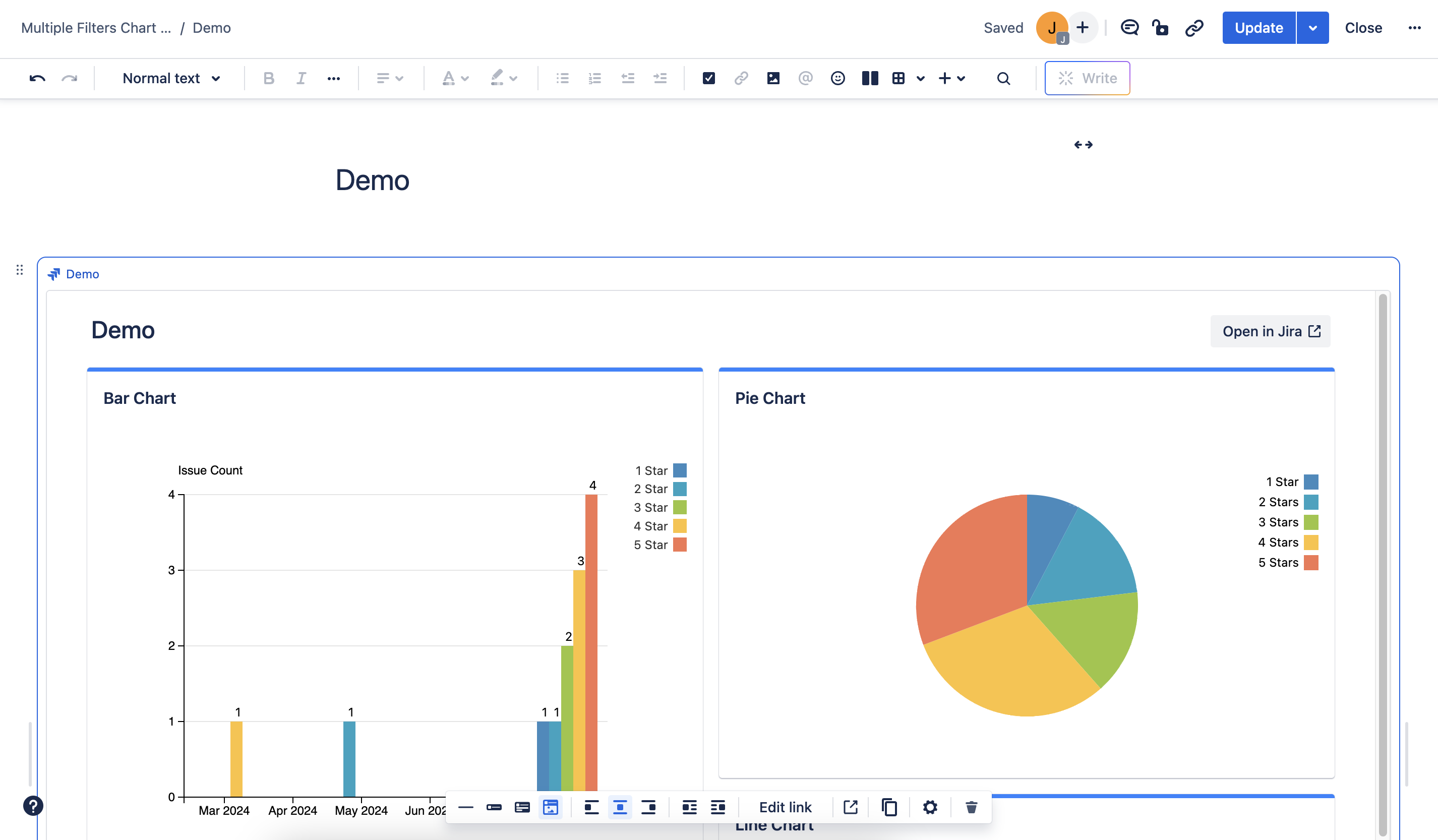
You will be able to see the dashboard gadgets on your Confluence page