Release Notes for 5.8.0
Summary
New Features
Export as PDF or PNG
You can now export the chart and/or data table as PDF or PNG.
Refer to the supported browsers for exporting as PDF.
Options | Sample PDF | Sample PNG |
|---|---|---|
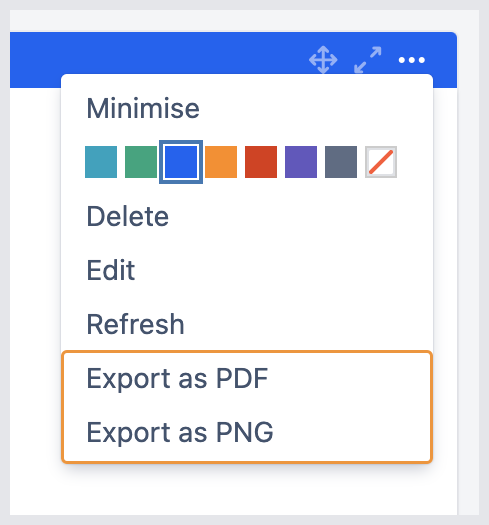 | 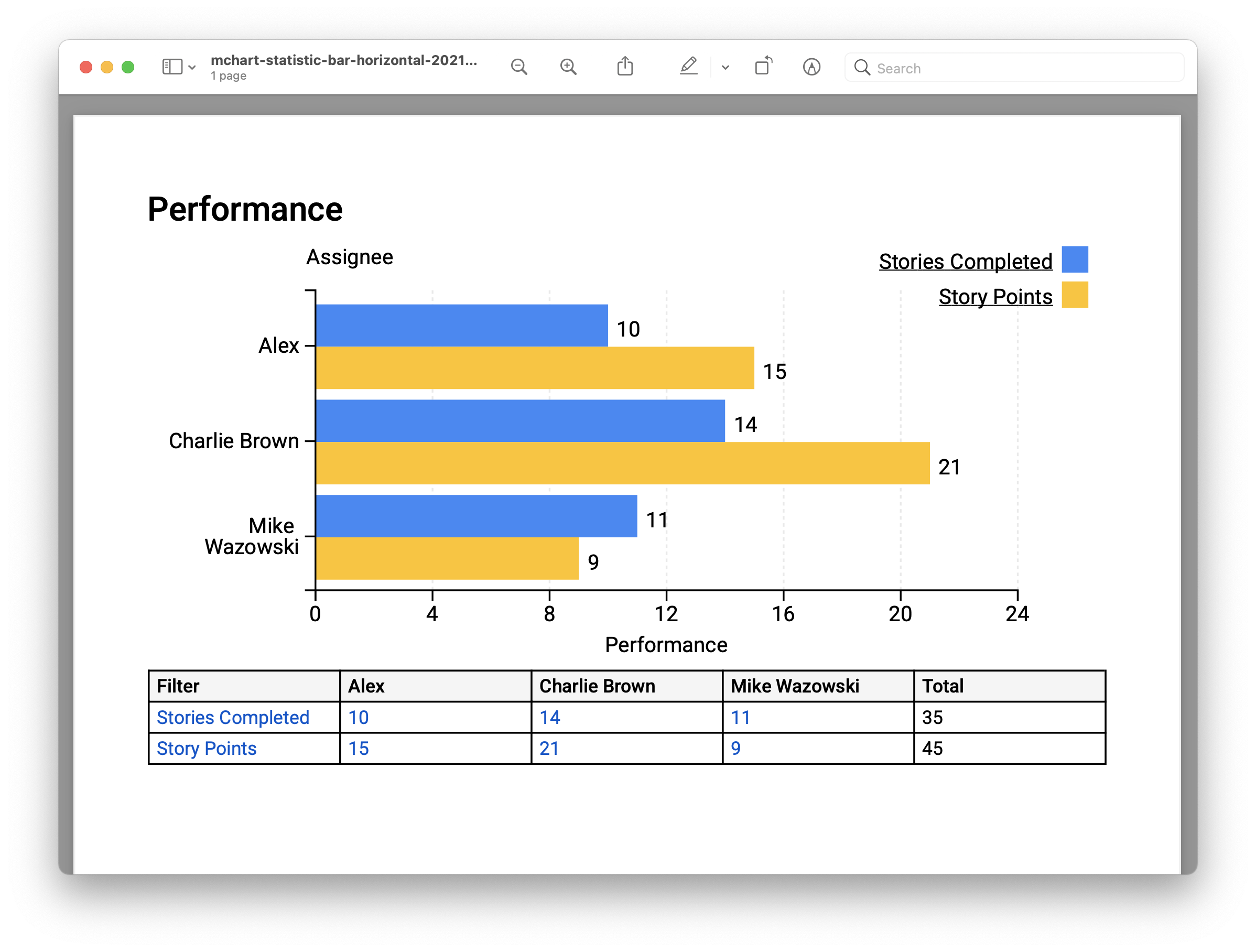 | 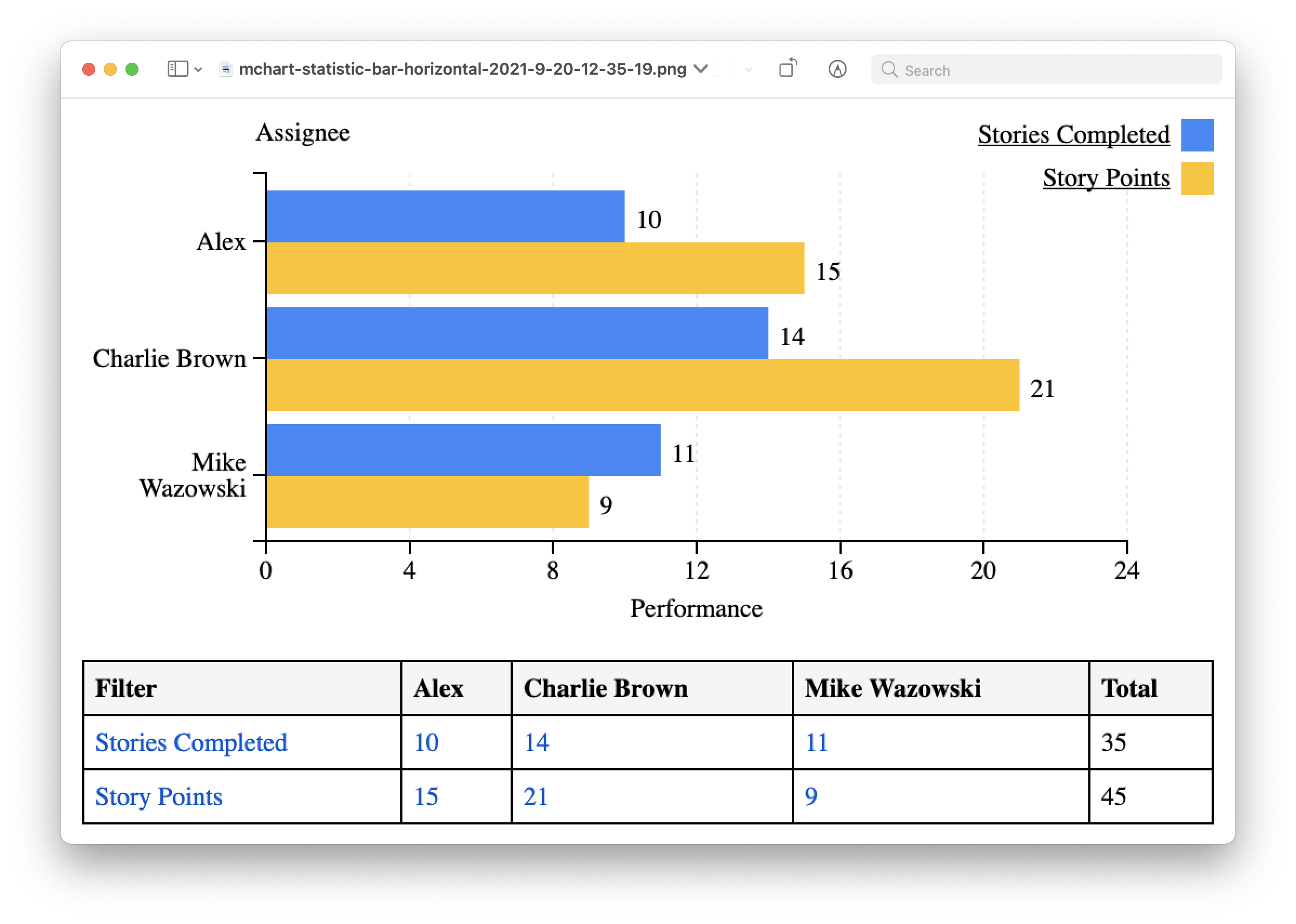 |
Support sum of number/time fields in pie chart
Updated the options for Value Type and added Calculation Mode.
Before | After |
|---|---|
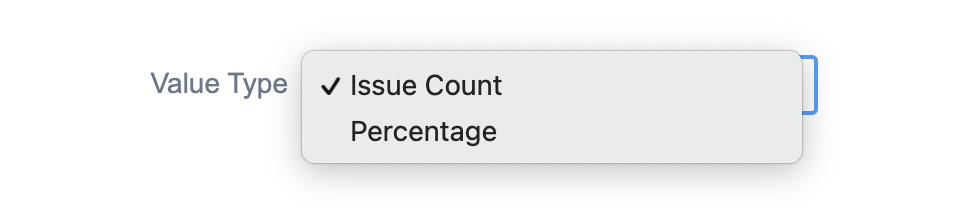 | 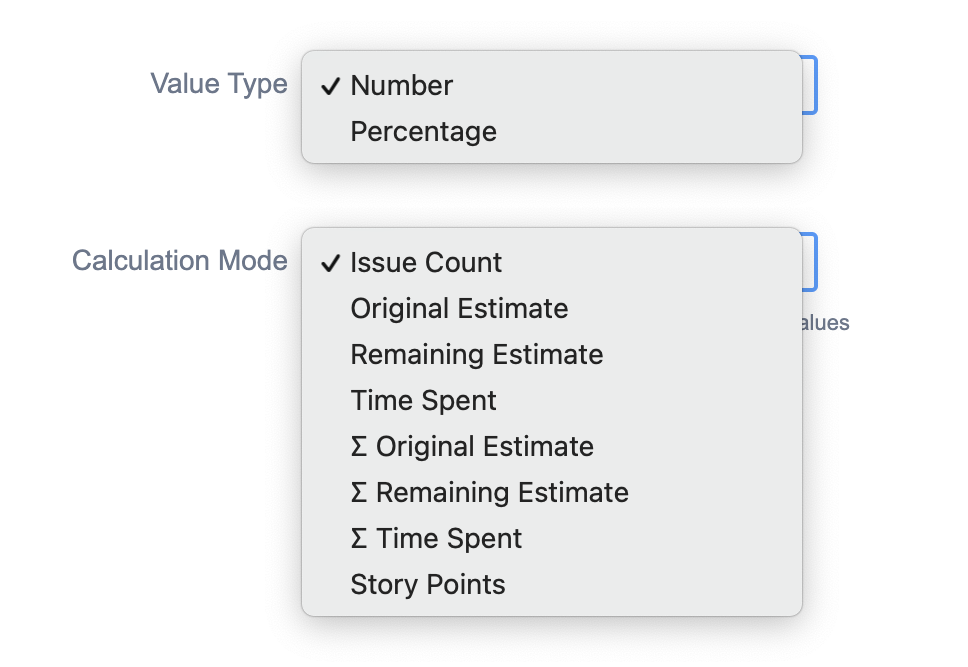 |
Filter value will not be included in the pie chart if the sum value is negative.
All filters with positive values | One or more filters with negative values |
|---|---|
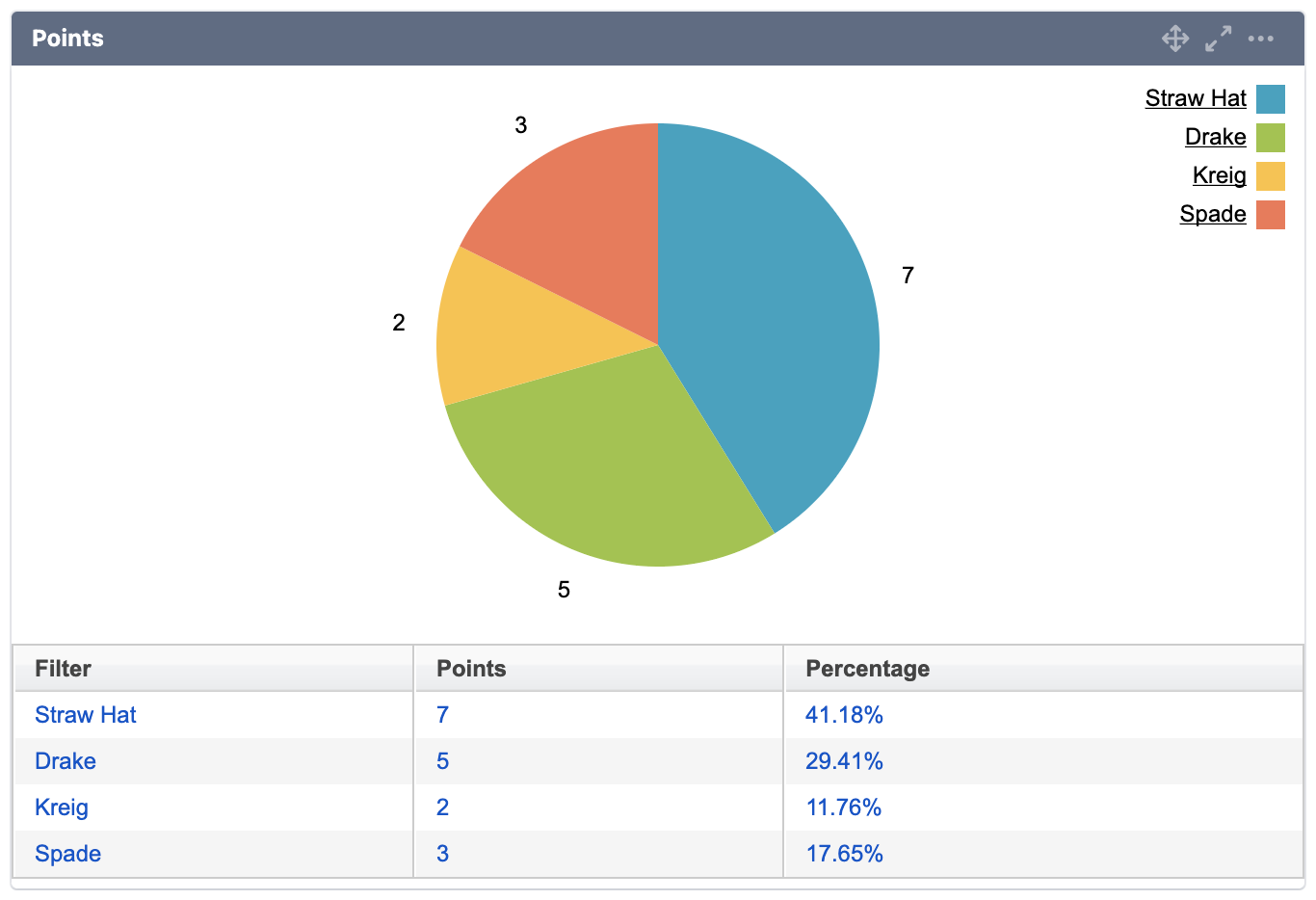 | .png?inst-v=e835fa66-8428-4ddd-8065-3cafa547046c) |
Support aggregate time fields
You can now plot charts using aggregate time fields:
∑ Original Estimate
∑ Remaining Estimate
∑ Time Spent
UI Improvements
Hide 0.00% label in pie chart
The 0.00% labels in pie chart are now hidden.
Before | After |
|---|---|
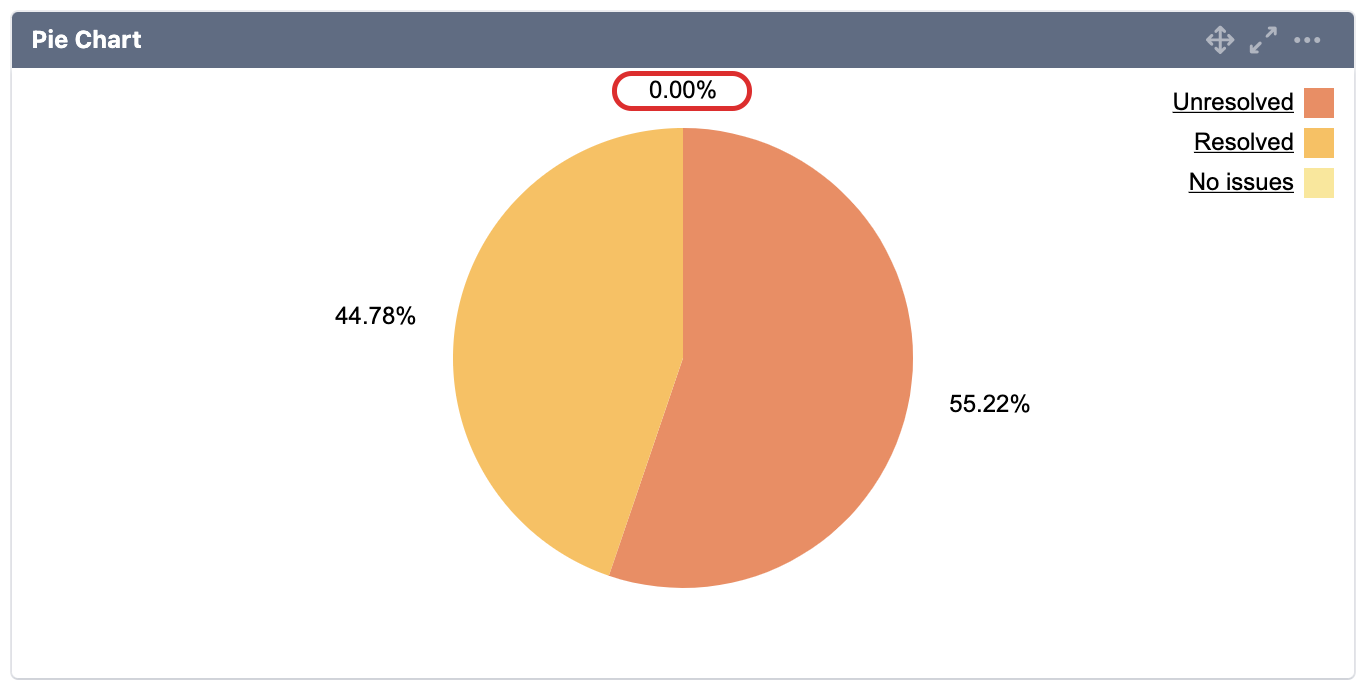 | 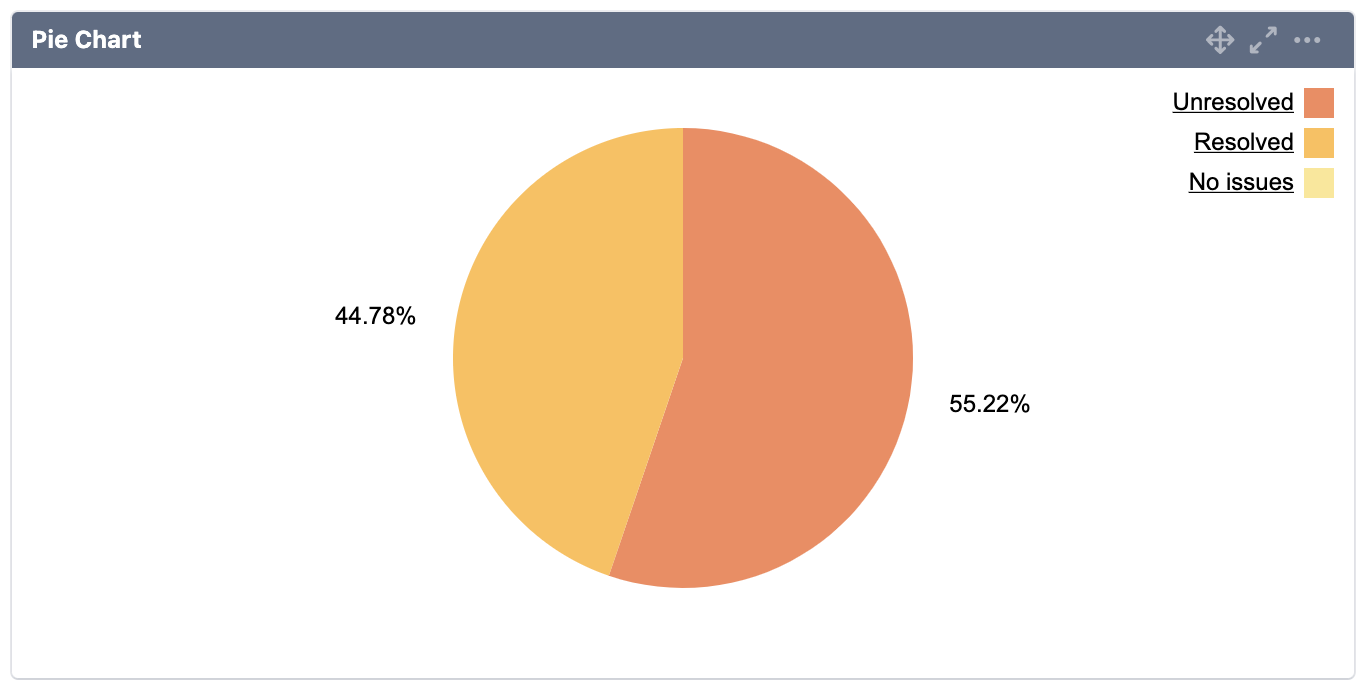 |
Display message if no issues/value
Message is displayed to notify users if there are no issues/value to plot the pie chart.
Before | After |
|---|---|
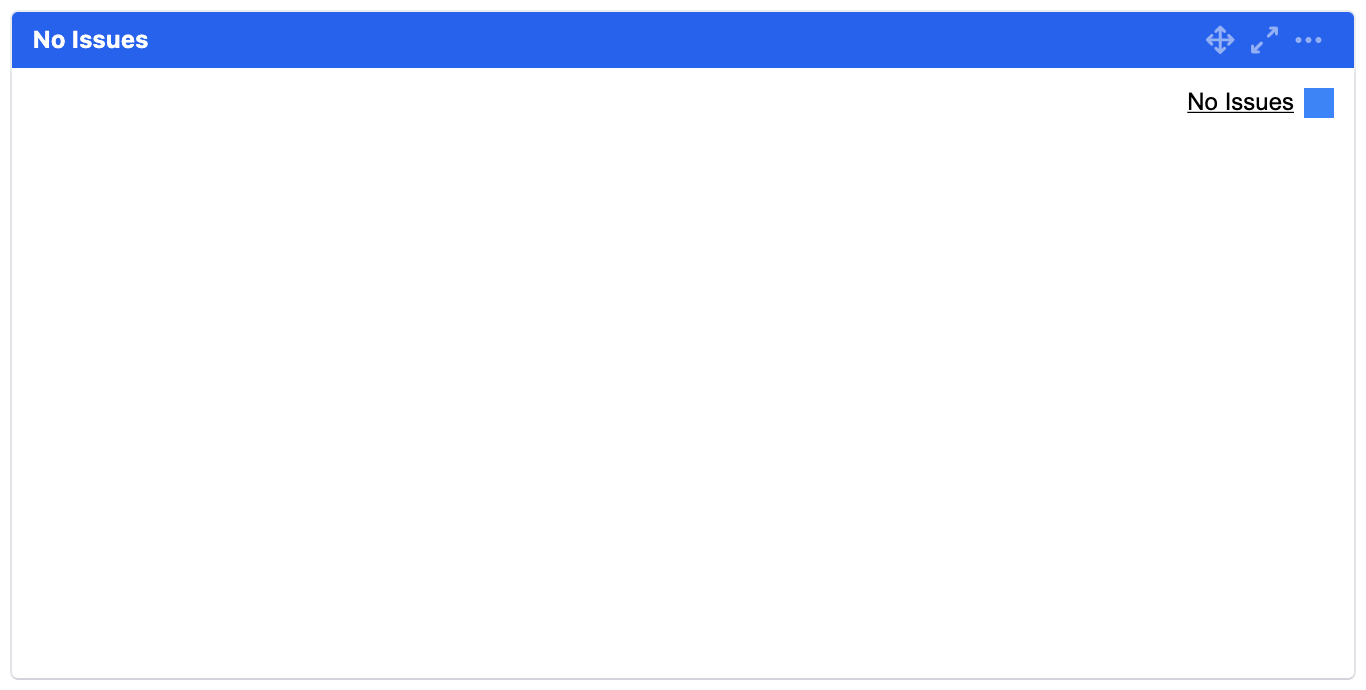 | 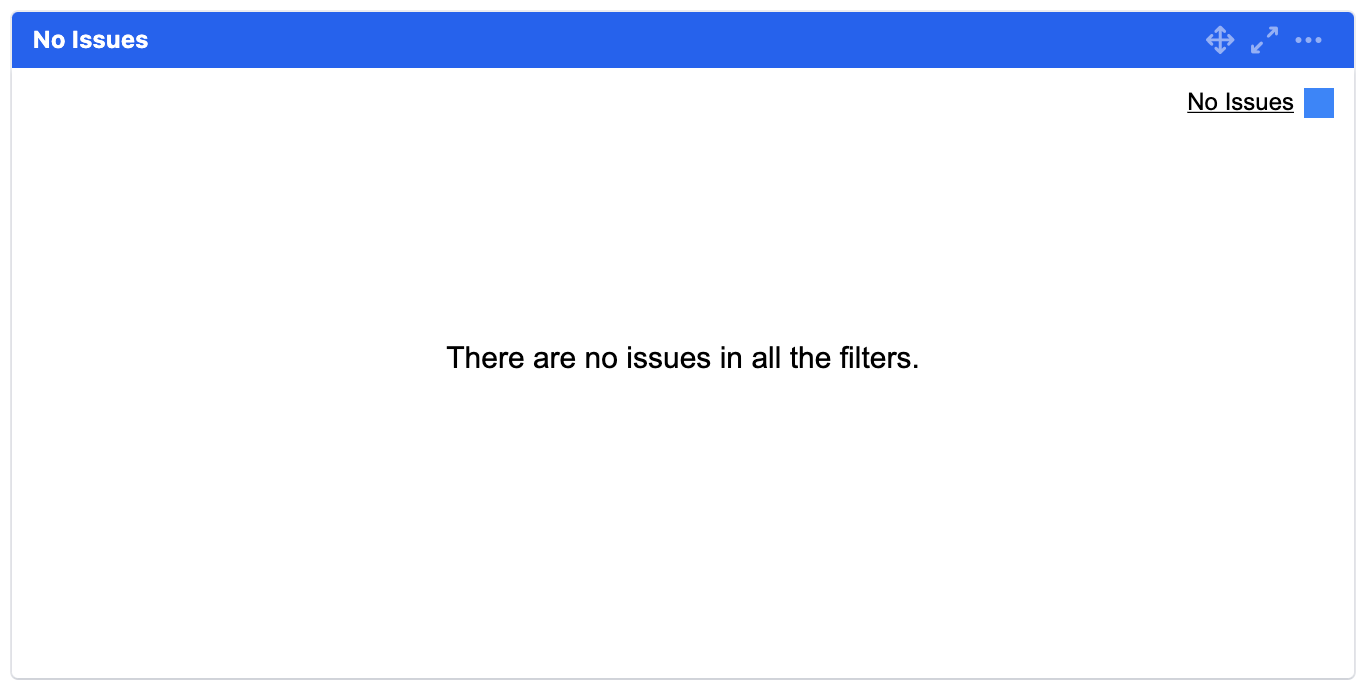 |
