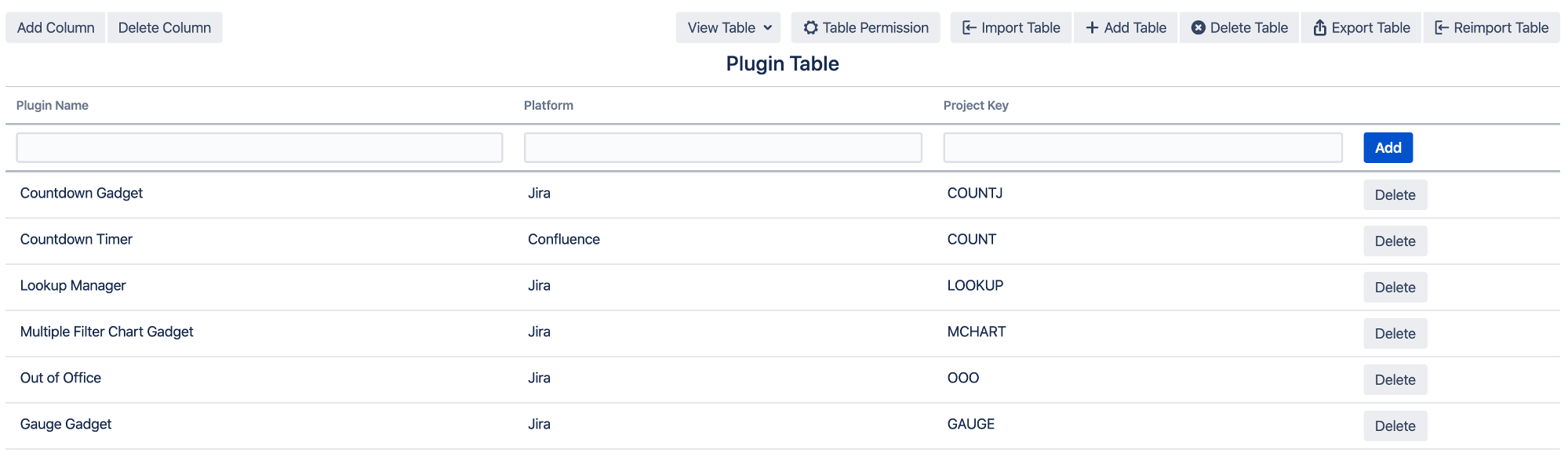How to import data to an existing table in Lookup Manager
Introduction
This guide explains how you can upload a CSV file to add more data to an existing table in the Lookup Manager.
Scenario
I have 2 CSV files that must import to the same table.
After upload the first CSV file, I created the Plugin Table.
How can I import the second CSV file and append the data to the existing table?
Pre-requisites
✔️ CSV data (comma separated values)
✔️ CSV file and existing table must have same number of columns
✔️ Column names in the CSV file must match the existing table column names
✔️ Jira Administrators permission to configure the table
How-to
Log in as a Jira administrator
Go to Administration > Issues > Configure Tables
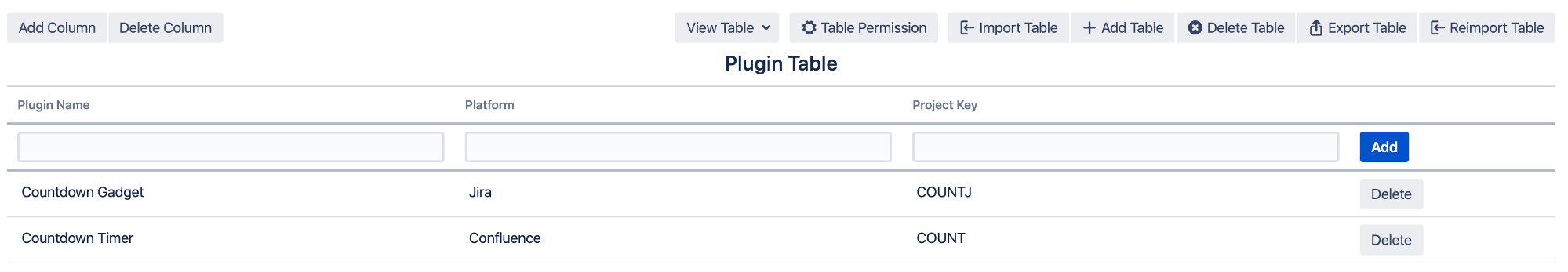
Click on the Reimport Table button
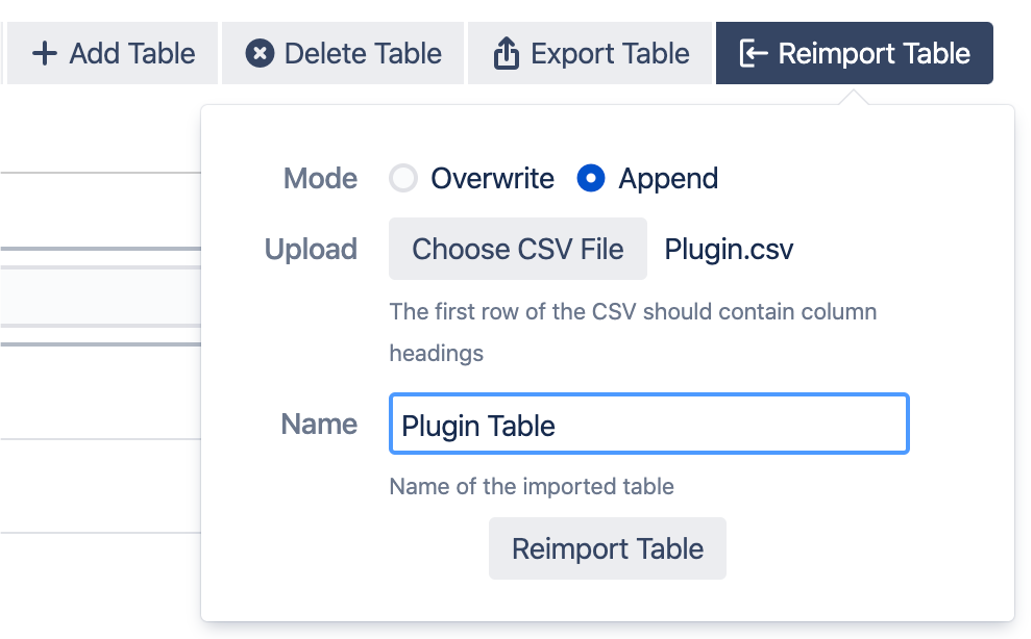
Select Append, then upload csv file and provide the name of the table you want to append
Click on the Reimport Table button at the bottom of the popup
The new data will be added