Unable to install Gauge Cloud
Problem
When installing the Gauge Gadget App (Cloud edition), the error pops up
The app host returned HTTP response code 400 when we tried to contact it during installation. Please try again later or contact the app vendor
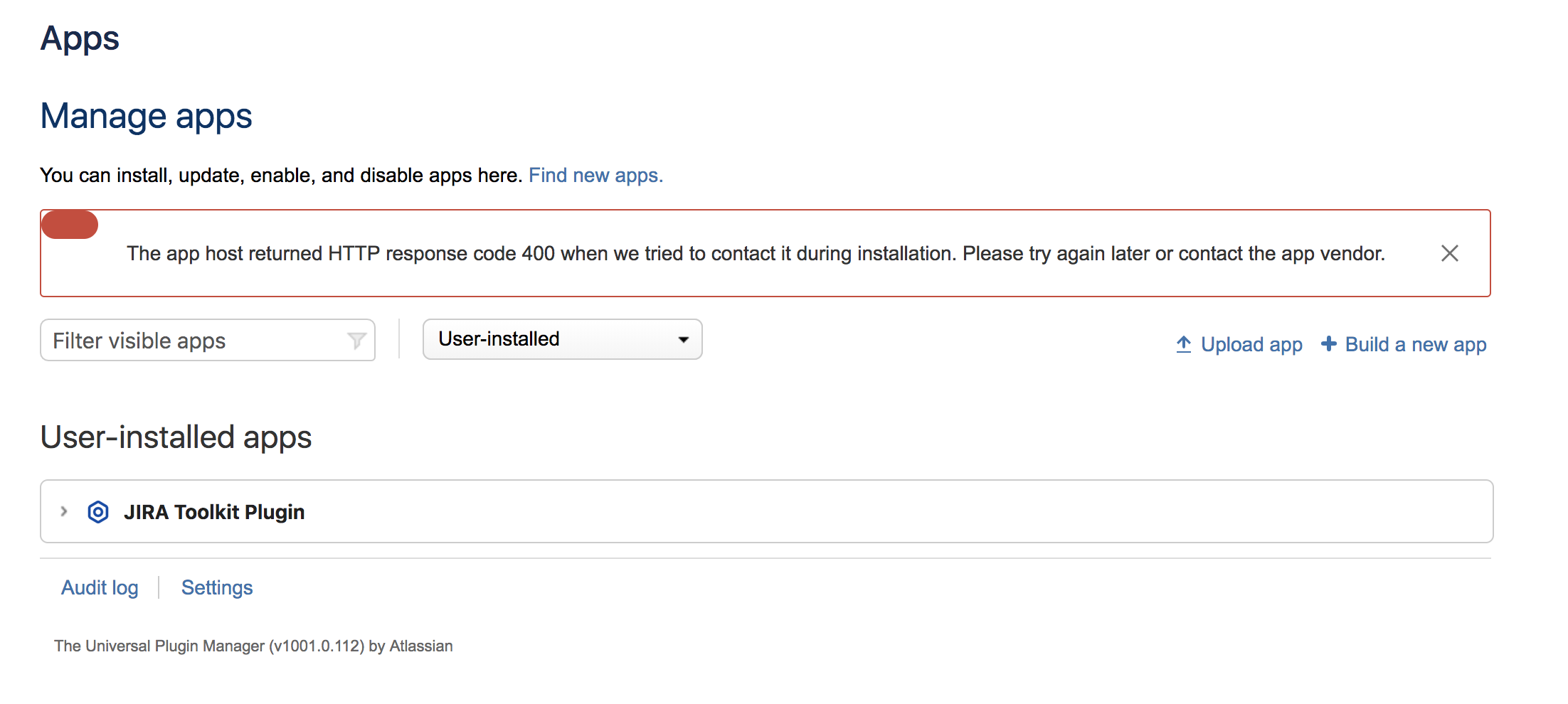
Solution
Please raise a ticket in the Akeles Service Desk to provide the url of your Atlassian JIRA Cloud site.
Root Cause
Gauge Gadget app has been installed previously on the Jira instance. When attempting to install the app for the second or subsequent time, the host will send an installation request signed with an existing shared secret to prevent an attacker from overwriting the shared secret with one of their own choosing.
The 400 means that for some reason your add-on's stored shared secret does not match the one the host is using.
As such, we will need the url of your Jira cloud site so that existing record on our host can be deleted to allow fresh installation whereby a new key will be created.
