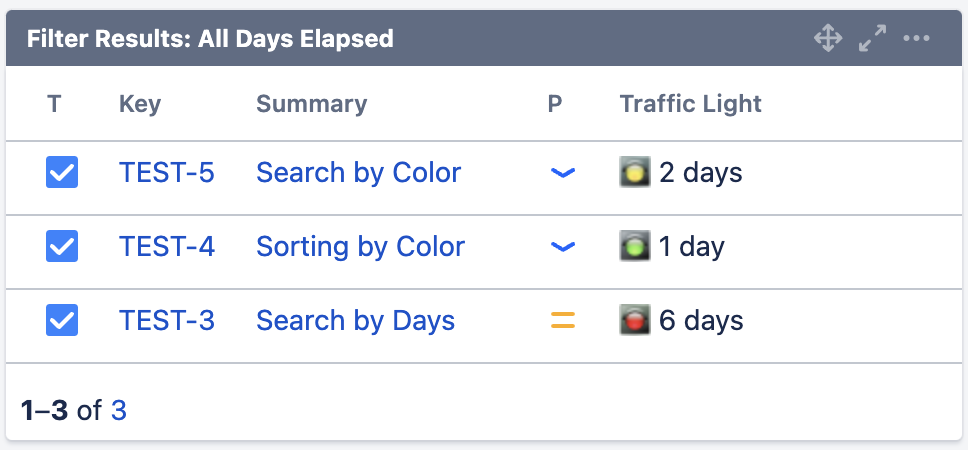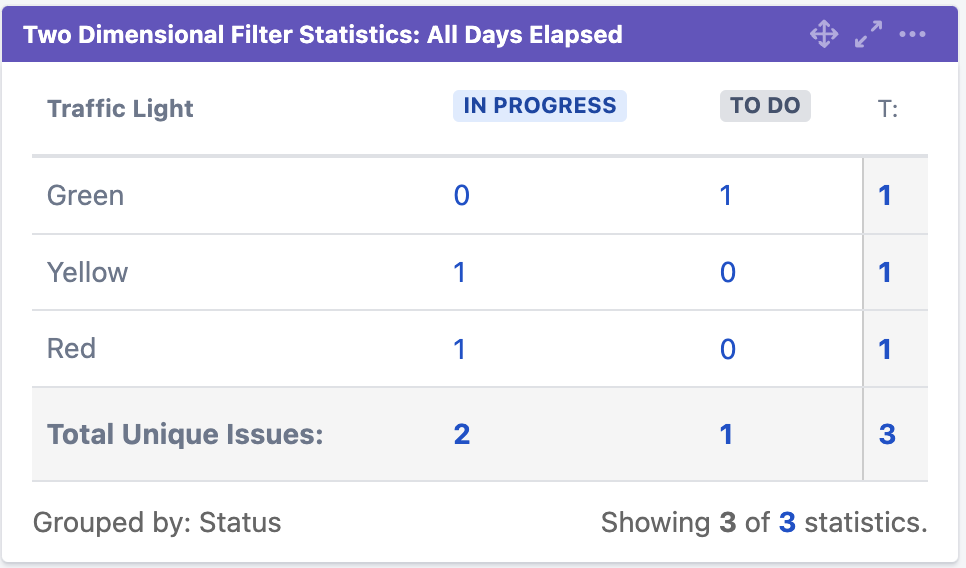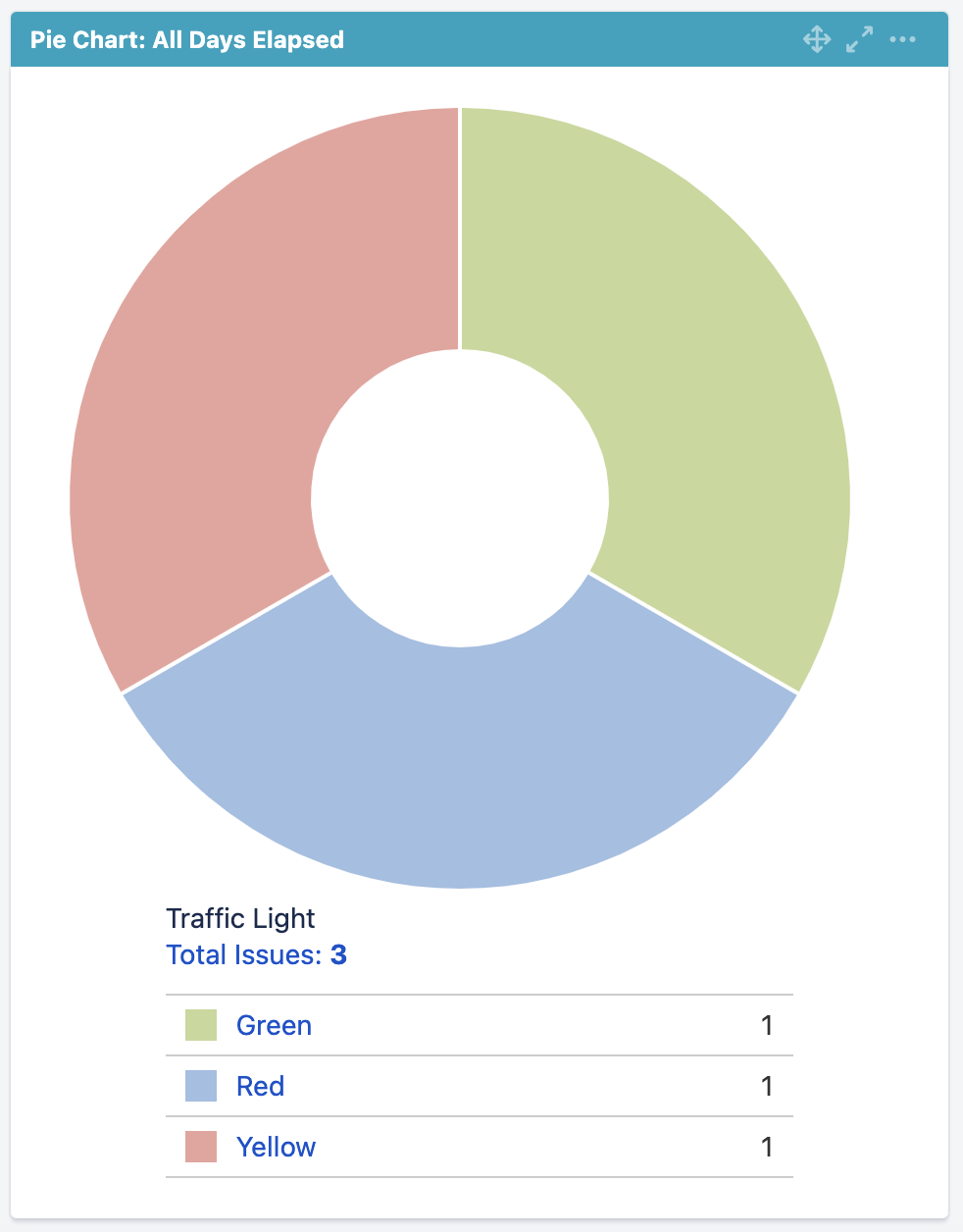Searching of Traffic Light SLA Color and Days Elapsed
New in Version 1.0.0
Intelligent Searching
It is possible to search the Traffic Light by
- traffic light color
- working days elapsed
- traffic light status
Search by Color
- The Traffic Light field is searchable by color in Basic search
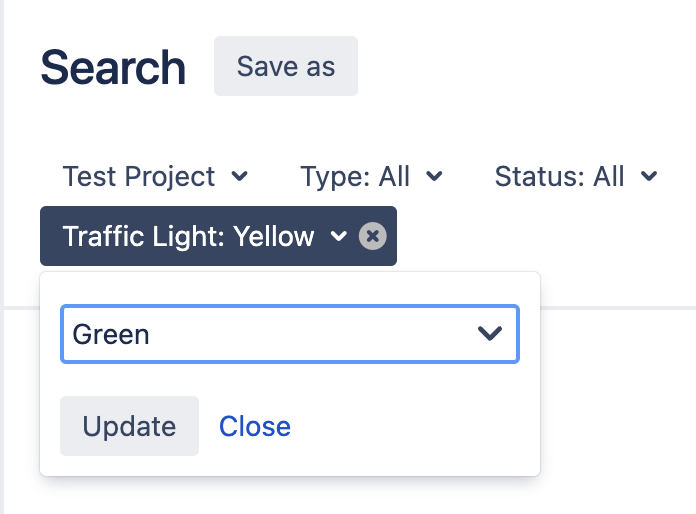
- The Traffic Light field is searchable by color name: Red, Yellow, Green, White
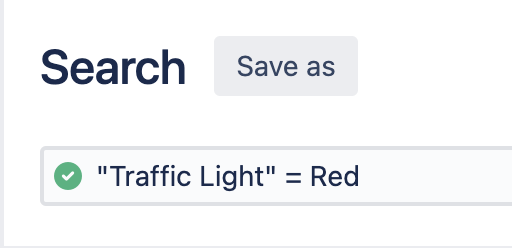
Search by Days
- The Traffic Light field is searchable by Days Elapsed: = 0, >= 0 etc.
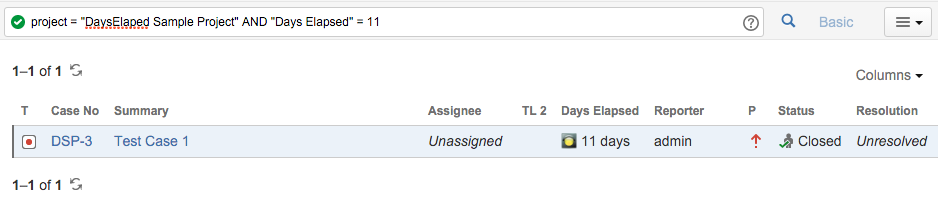
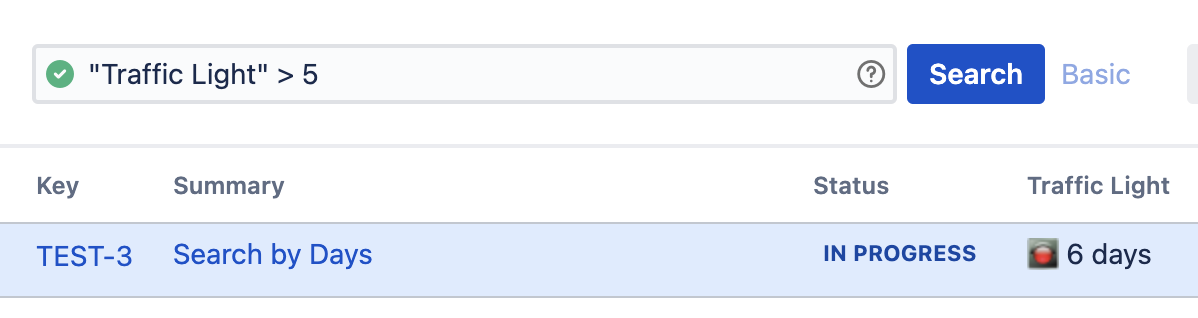
Search by Traffic Light SLA Status
- The Traffic Light field is searchable by status using JQL function: in trafficLightStatus("Running"), in trafficLightStatus("Stopped")
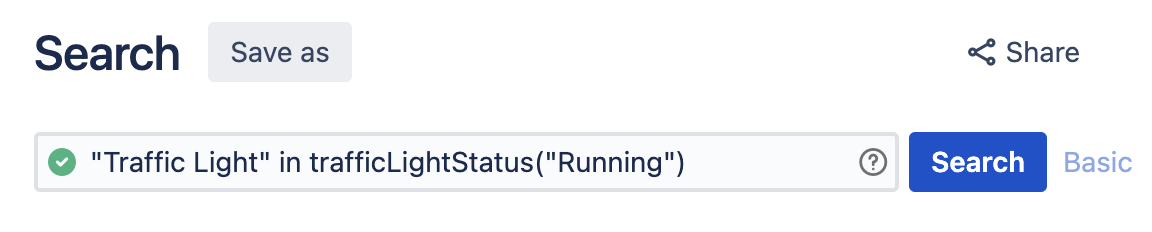
Sorting by Color / Days Elapsed
- The Traffic Light field is also sortable in the order: Red, Yellow Green, White
- Traffic Light with the same color will be sorted by days elapsed
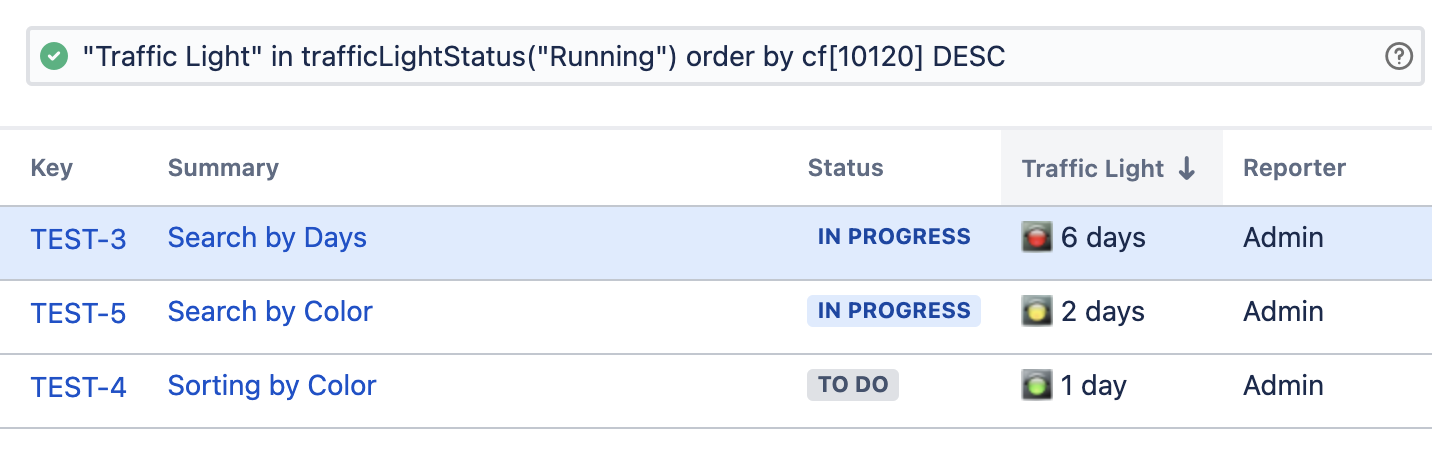
Dashboard Gadget
The Traffic Light custom field is statable, so you can add it to the Jira inbuilt statistics gadgets.
| Filter Results Gadget |
|
|---|---|
| Two Dimensional Filter Statistics |
|
| Pie Chart |
|